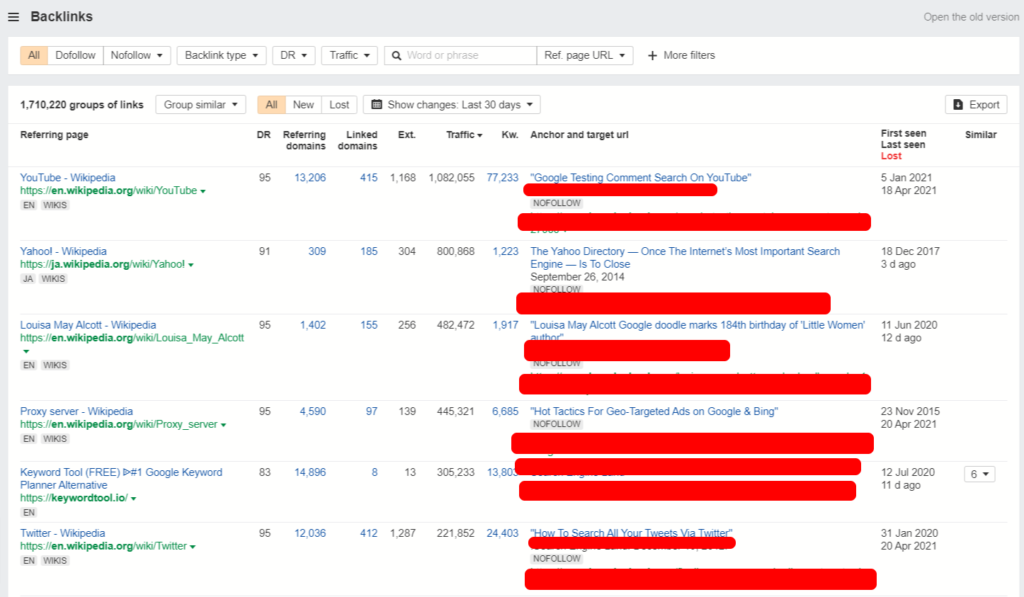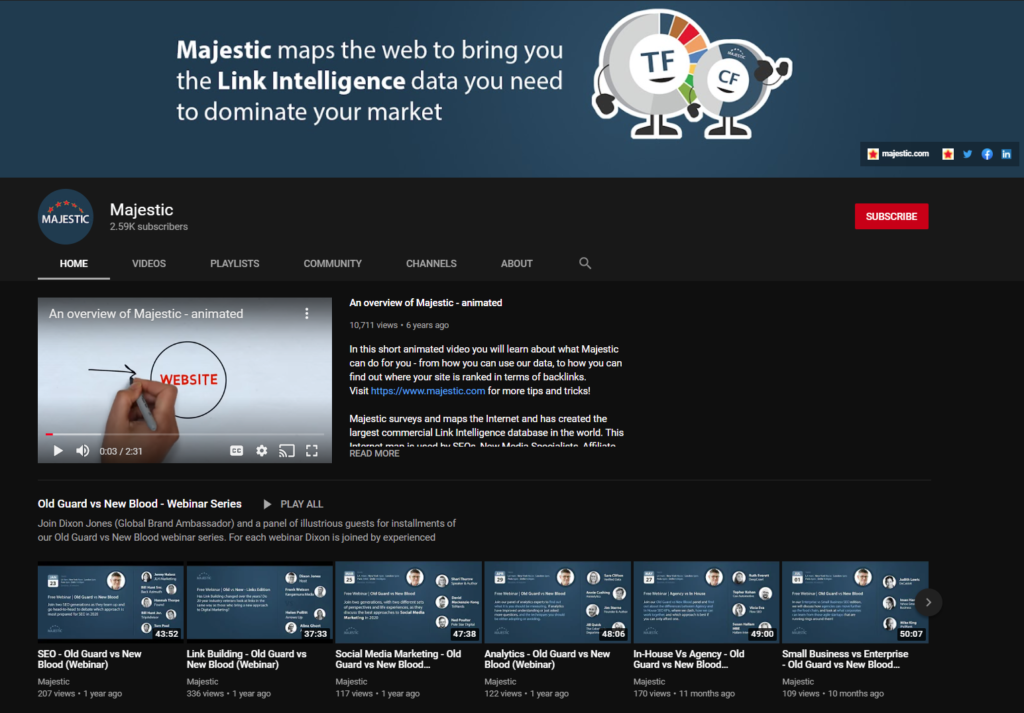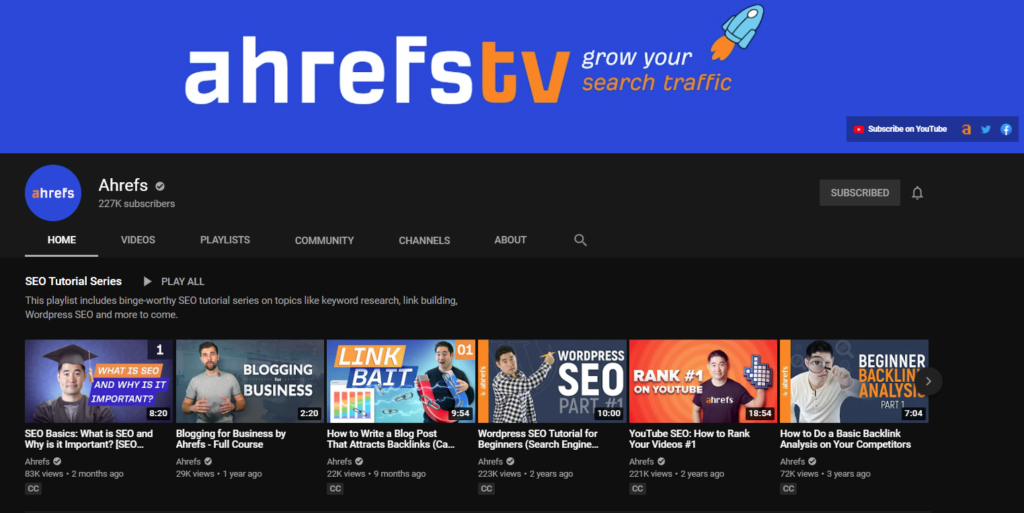A brand-new tool has arrived and savvy digital marketers are excited to get their hands on it: AHREFs has launched their backlinks 2.0 tool.
To say it’s a reinvention is an understatement.
They have gutted their first tool and replaced it with an entirely new one that gives you more and different types of link data.
As a result, you will need to change your link profile audit processes.
So far, there have been mixed reviews from professionals in the industry.
Among the many drawbacks of the new tool are the new link system and the removal of recent, historical, and live links data. For SEO professionals who may have relied on this link data significantly, this comes as a disappointing surprise.
There are a variety of drawbacks and benefits to the new tool.
Here’s what the new Backlinks 2.0 tool looks like:
Compared to the old tool:
Depending on your familiarity with the tool, you may have noticed that there are some significant drawbacks that are immediately present, including some changes to how the data is displayed.
These changes could be a positive or a negative depending on how you brand and position your reports.
Drawback #1: There Is No Tier 1, 2, or 3 Link Tool Like Majestic Has
This drawback is pretty significant. What the tool in Majestic allows you to do is see, with a high-level overview, what the tier 1, 2, 3 and 4 links back to a site are.
For those who are adept at link analysis, you may have a tool or two in your arsenal that compiles Majestic data and creates a link graph for you (lucky you!).
But the rest of us probably use Majestic’s link graph tool.
It allows you to root out PBNs, Web 2.0 PBNs, and anything of that nature that a competitor may be using to try to game Google rankings.
This is highly useful because it allows you to identify exactly what a competitor might be using in their link profile in that manner.
This lets you root out any sites that may be building nefarious links. To find the link graph tool, just click on it when you load a domain name as you normally would:
The following shows the links, their tiers, and much more.
While zooming in on the graph, you can mouse over the individual red dots to see exactly what links they are, as well as the different links that connect to them.
This is what makes this tool so incredibly powerful for link analysis.
This should hopefully drive home some of the benefits of the technology that Majestic introduced late last year.
Drawback #2: The New Tool Combines Link Indices From Before
We think this is a missed opportunity by AHREFs. They could have created something similar to Majestic, which now seems worlds ahead of AHREFs in terms of link analysis technology.
The graph that Majestic shows allows you to see all the tiers of these links. Being able to see these tiers visually is what gives the tool its strength.
While we’re not exactly disappointed in the tool overall, we wonder if AHREFs simply didn’t consider this perspective or if they intentionally moved away from it with this new tool. At some level, we understand the choices they made.
Drawback #3: We Now Need to Reconfigure Our Link Profile Audit Processes
This one is not a huge deal. In fact, it can be beneficial to re-tool your auditing process from time to time.
But it is worth noting that there were several elements of the live/recent/historical backlink indices that helped SEO pros with figuring out a few common scenarios, such as:
- whether or not a site is linking correctly;
- whether or not a site has fallen under a negative SEO link attack;
- a specific site’s link velocity (how fast they are acquiring backlinks); and
- any historical link exchanges that may have gotten the site in trouble.
While we are disappointed in the path that AHREFs took with these scenarios, we do want to point out that as we all get used to the new version, we will likely no longer need to refer to the old methods.
Live links: What Links Are Live and Benefitting the Site
These are the links that are beneficial to the site itself overall. Being able to see the live links to a site is helpful for diagnosing links that may be benefitting a site currently.
These links are the ones that you don’t want to remove or disavow. But if there are some bad links here, it’s definitely helpful to disavow them.
Being able to use this view means that you can disavow current links fairly easily.
Recent Links: Which Links Were Acquired Recently
When it comes to links, you definitely want to know which links were recent. If you have an influx of a bunch of links you will want to know how and when they got there.
This section of the previous tool helped you do this. You could see which links were acquired within the past 3-4 months.
Seeing how links are acquired over time is beneficial because you can learn exactly how these types of links were acquired, whether they were malicious or not, and if they were otherwise acquired through a media property that went viral.
Historical Links: What Links the Site Received Over Time
Finding the links that the site gathered over time—both recently and historically—is also important.
This can help you root out any potential negative SEO attacks, including finding potential problems with a site’s overall link velocity.
These link categories are required for those sites that need extensive cleanup on their link profiles.
Drawback #4: The New Tool Requires New Analysis and Re-Tooling of Existing Processes
As a result of this change, most link audit processes will need significant refactoring in order to create audits that match the new tool.
We know of at least one SEO professional who has been spending all day working as a result of this major change.
The change itself isn’t surprising. What is, however, is the missed opportunity of including a visualized link graph. This is what makes Majestic a superior tool compared to AHREFs.
Don’t get us wrong. We love AHREFs and it still has a significant impact. For SEO pros who are used to analyzing links in this way, using the tool will seem like second nature once you have properly reconfigured your processes.
It’s the methods involved that are still relatively crude—like going through thousands of links in a list in order to analyze their specific link building footprints. In our opinion, getting rid of critical indices was not a good move either.
As Bill Hartzer explains:
I prefer majestic since they have the link graph. You can see tier 2,3,4 links.
Why would you need to see Tier 2,3,4 links in the first place, Bill? I thought SEOs learned to rely on “proxy” metrics, being UR, TF/CF & PA. And if the page that is linking to your competitor has particularly “suspicious” levels of “authority” – you can always look up links to that particular page and see what’s going on there.
Tim I’m shocked that you’re even asking why you would want to see tier 2,3,4+ links to a site. (Through a visual link graph that you can manipulate, zoom in and zoom out on, and export data from.)
Advanced SEOs need to see tier 2,3,4 links easily because building tier 2,3,4 links “works”.
Advanced SEOs need to be able to see if competitors are creating PBNs (which you can see through a tiered link graph).
Advanced SEOs can find more powerful links than just focusing on tier 2 or tier 2 links.
There are so many other reasons why focusing on tier 2,3,4+ links brings your SEO to “the next level”. Shall I go on?
@Tim Soulo well, it helps getting a helicopter view of a problem. Say you take a specific cluster of your website comprising about 30-80 pages…. it’ll be kind of cool what pages are being linked to the most within that cluster, which rank well, and how many of those pages that incoming links with actual tier 2s…. this is perfectly commun scenario at least for me personally when I optimise my sites, perhaps I’m an odd one out… does anyone else feel this would help in this scenario?
hey @Bill Hartzer. In Ahrefs’ Backlinks report I can see how many backlinks each of the linking pages have. So I can sort that in descending order and click to examine “Tier 2” links.. And from there I can click to examine “Tier 3” links. Majestic can map that visually? – Cool! Does it look good? Absolutely! It is more actionable than Ahrefs? – I don’t see how. That said… Can you please record a screencast where you use this functionality of Majestic to get some actionable SEO insight, which cannot be done in Ahrefs? Because “finding tier 2 and tier 3” links is absolutely not a problem in Ahrefs 🙂
@Tim Soulo happy to do that. In fact, you may want to see this video that I did back in December.
https://youtu.be/aS1Kdv2UIzc
Sure you may be able to get the data, but doing it the way you’re doing it, one by one, is clunky.
And you can’t see networks of sites and the hubs of sites the way you can if you’re seeing it visually.
The Differences Between Majestic and AHREFs Explored
AHREFs and Majestic may both be link-list extraordinaires in their respective spaces, but that’s where the similarities end.
Majestic still has a few tricks up its sleeve, including a bad neighborhood detector, and the aforementioned tool that was just released.
Some of its visualizations may appear outdated to SEO pros, but they are still useful for gauging how effective a domain would be link-wise. However, nothing beats a tried-and-true system.
Majestic continues to innovate and stay ahead of the technological curve. If you’re looking for a tool with these characteristics, Majestic is a good tool to use.
Though AHREFs has some visualizations, they have some limitations.
For example, most of the tool is a list of links, albeit with powerful filters to sort them. You must have at least an intermediate understanding of SEO to know how to use the tool effectively.
Otherwise, you can end up spending too much time with trial and error.
The good thing about AHREFs is their substantial YouTube channel that’s perfect for beginners, intermediate, and advanced SEO pros alike.
We think you should check it out if you have any reservations or concerns about your ability to properly use their suite of tools.
Should You Use the New Backlink 2.0 Tool?
While we would love to give the tool our stamp of approval, we think that some improvements may still need to be made.
The fresh vs. historical indices is a sore spot for us, although we do see potential with the tool and like what the new features bring to the table.
Depending on who you talk to, the reviews and opinions are mixed.
On one hand, you have to reconfigure all of your SEO audit processes to adapt to the new tool.
On the other hand, AHREFs won’t give you a link graph or similar visualization..
We think that AHREFs could have done better, but we won’t knock their tool too much, because we still believe it has a place in SEO.