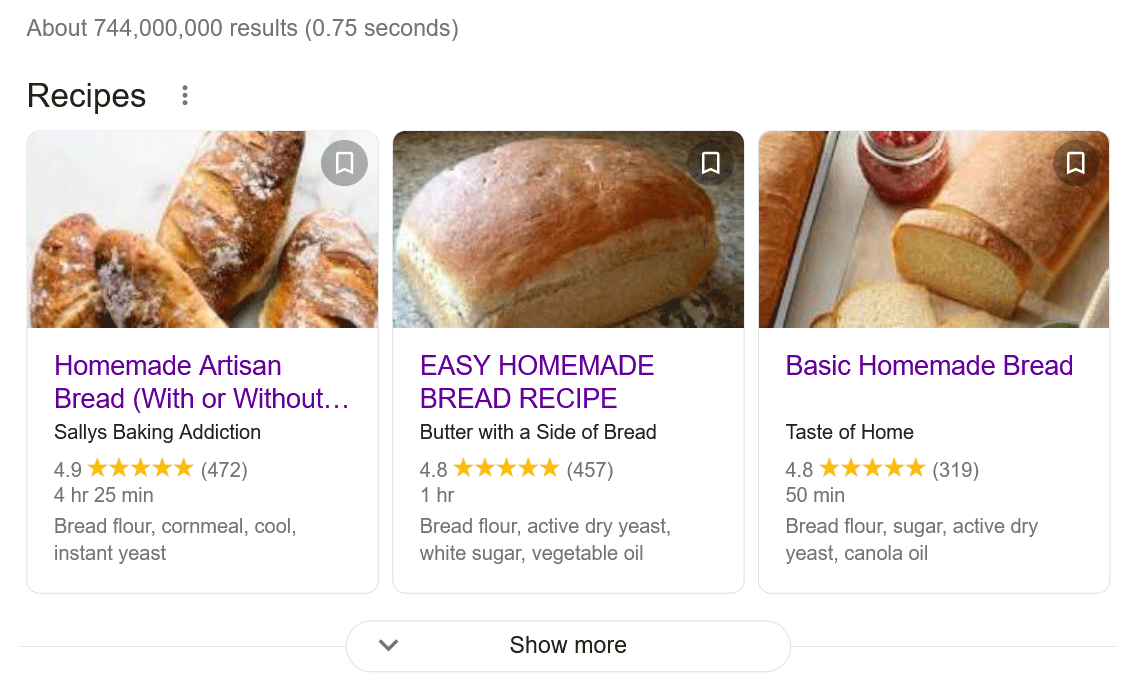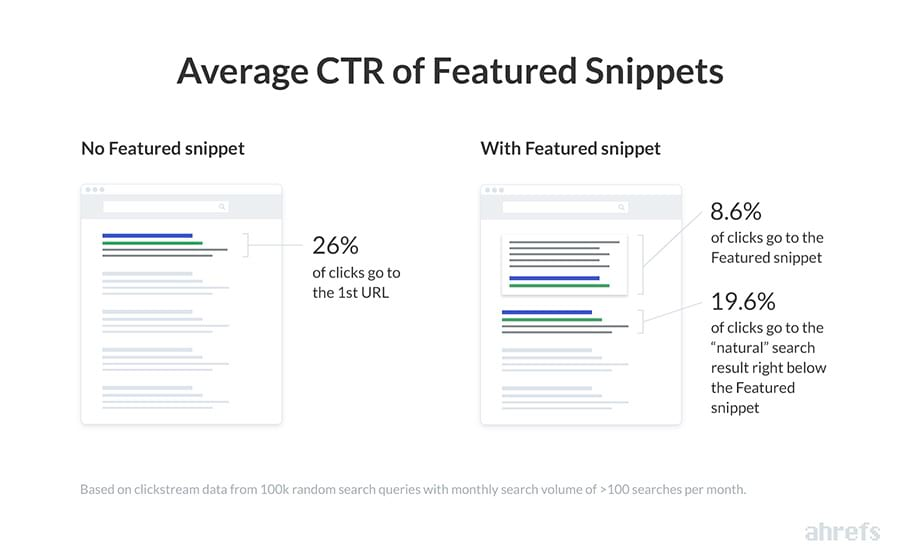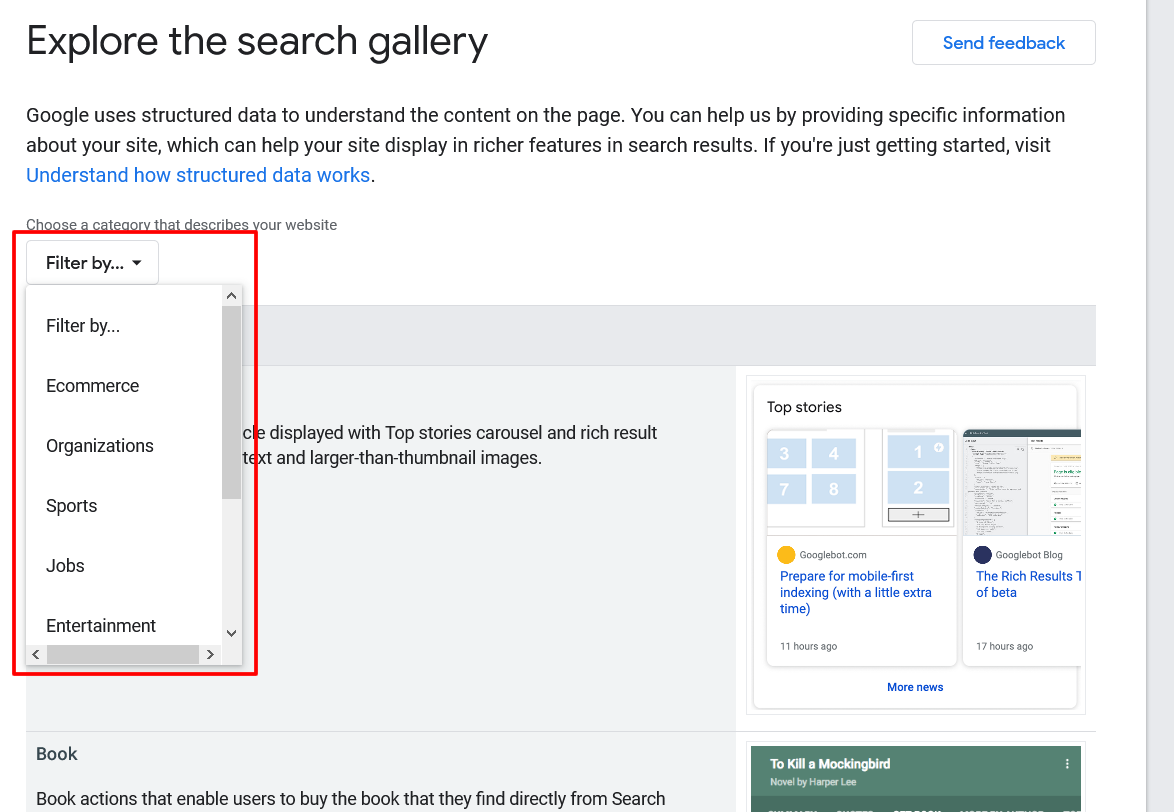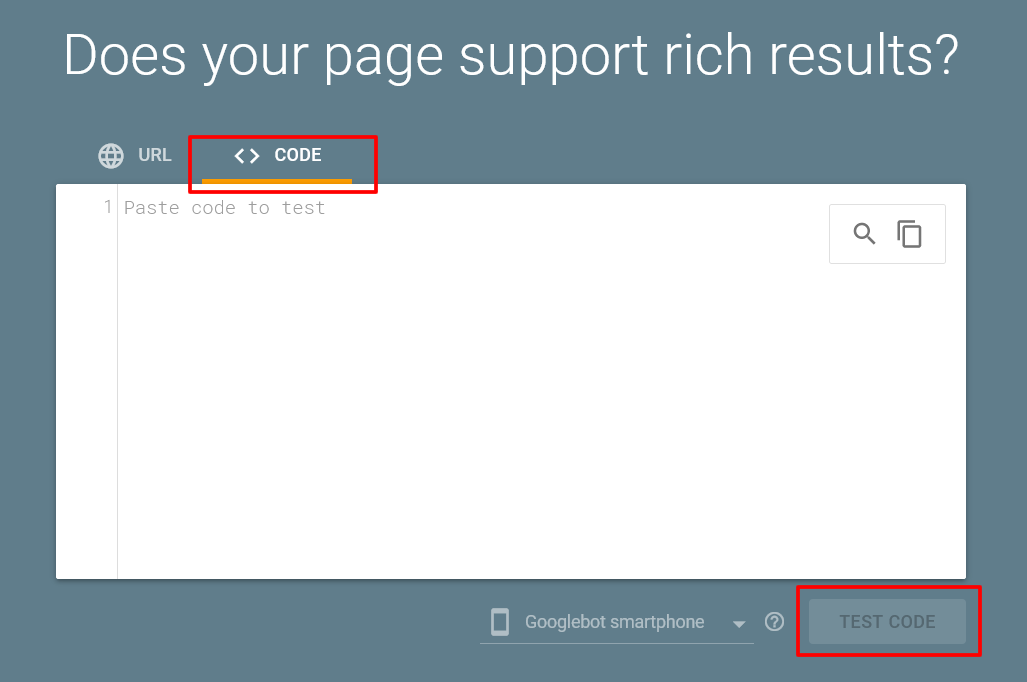Google’s crawlers may be some of the most advanced in the world, but they’re still bots with a less-than-perfect understanding of context and natural language. What if there was a way you could easily and effectively tell those bots exactly what your content is all about?
That’s exactly what Schema markup allows you to do. With the help of Schema’s semantic tags, you can help search engines more accurately interpret a site’s content and gain better rankings as a result.
Table of Contents
- What Is Schema Markup?
- Why Schema Markup Matters for SEO
- How to Start Using Schema
- Brush Up on Top Tips
What Is Schema Markup?
While the search engine companies of the world may be locked in fierce competition with one another, there are a few choice things they’re willing to collaborate on. One of those is Schema.org, a community created by the American companies Google, Microsoft and Yahoo, as well as the Russian search giant Yandex.
The purpose of this community is to curate and fine-tune a shared vocabulary of structured data (i.e. semantic tags) collectively known as Schema markup, or Schema for short. As Schema.org puts it, “a shared vocabulary makes it easier for webmasters and developers to decide on a schema and get the maximum benefit for their efforts.”
The project has proven to be a smashing success, with more than 10 million sites using Schema markup for their sites and email messages.
In the interest of clarity, Schema is organized by hierarchy and type. Of its two hierarchies, one contains textual property values, or DataTypes:
- Boolean
- False
- True
- Date
- DateTime
- Number
- Float
- Integer
- Text
- CssSelectorType
- PronounceableText
- URL
- XPathType
- Time
The other hierarchy contains the Things that those DataTypes describe:
- Action
- AchieveAction
- CreateAction
- SearchAction
- …and more.
- CreativeWork
- Article
- Blog
- Movie
- …and more.
- Event
- BusinessEvent
- EducationEvent
- MusicEvent
- …and more.
- Intangible
- Audience
- Brand
- ItemList
- …and more.
- MedicalEntity
- AnatomicalStructure
- DrugCost
- MedicalCondition
- …and more.
- Organization
- Airline
- Corporation
- LocalBusiness
- …and more.
- Person
- Patient
- Place
- Landform
- Residence
- TouristAttraction
- …and more.
- Product
- IndividualProduct
- ProductCollection
- ProductModel
- …and more.
There are many more tags serving to describe each thing, but suffice it to say that there’s nary a place, person or topic which Schema can’t describe.
Why Schema Markup Matters for SEO
As mentioned above, the purpose of Schema markup tags is to tell search engine crawlers what kind of content they’re looking at and what it concerns. This is useful because it allows search engines to more accurately categorize content, which means they can better match it to user queries.
For you, that translates to more visitors who are actually interested in the products, services and content you have to offer.
An added bonus is that for certain types of content, Schema markup can even result in being featured on the first page of Google’s search results (this applies to other, less widely used structured data formats such as RDFa, but for the purposes of this article we’ll focus only on Schema).
For instance, a quick search for bread recipe delivers several results displayed in an image-rich, user-friendly format at the top of the page:
If we click on the recipe Sally’s Baking Addiction and inspect the page’s HTML code, we can see the Schema markup that enables Google to display accurate information right on the results page:
The lesson? Schema markup is great for helping search engine bots better understand content, but it’s also valuable for improving the user experience and attracting more traffic.
After all, would you rather click on a recipe appearing in plain text only or one accompanied by a photo of delicious-looking bread, great reviews and a handy preview of the baking time?
If you answered with the latter, you’re not alone—as an in-depth Ahrefs study found, Featured Snippets “steal” more than six percent of clicks from the number one natural search result:
Since Schema markup can help improve your pages’ chances of landing a coveted Featured Snippet spot, committing to implementing it across your site is certainly a worthy SEO goal.
How to Start Using Schema
Now you know the myriad benefits of Schema and structured data in general, but how do you actually go about using it?
Fortunately for SEO practitioners, Google offers extensive documentation on the topic. Their guide outlines five steps you’ll need to follow for successful use of Schema markup, all of which can be completed with the help of the company’s own free tools.
1. Specify Your Site and Feature Type
First, you’ll need to identify the type of site and feature you’re creating Schema markup for. Google’s search gallery makes it easy to do so—there, you can filter by website category (i.e. jobs, entertainment, etc.) to narrow down your selection of features.
2. Validate Your Code
Next, make sure your Schema markup is complete and correct by running it through Google’s Rich Results Test. Simply select the code tab, paste your Schema markup in the provided test box and click test code:
3. Test Your Pages
Once you’ve created and validated Schema markup for a few different pages, test how search engines will see them with the help of Google’s URL Inspection tool.
As Google points out, if you have separate mobile and desktop versions of your pages then you’ll need to add Schema to both. However, separate URLs are no longer recommended so you may find it more useful to do away with your site’s mobile URLs entirely.
Not familiar with the URL Inspection tool? This video provides a simple introduction in less than five minutes:
If Google can view each page properly, you can request an index right from within the tool.
4. Check Your Results
Once you’ve implemented structured data, ensure it’s functioning properly by viewing your site’s rich results status reports.
If the reports don’t uncover any errors or roadblocks on your pages, great! You’re free to deploy them and start optimizing their crawlability.
If they do reveal errors, address them all, re-test the page(s) and proceed from there.
Unsure how to access and interpret rich results reports? Start by watching Google’s brief tutorial on the topic:
5. Maintain Ongoing Monitoring
As with any other element of SEO, Schema markup isn’t a one-and-done deal. Instead, your success depends on keeping an eye on its functionality on an ongoing basis.
To do so, remember to regularly check your site’s rich results status reports. At the minimum, you should double-check everything is running smoothly after changing an aspect of your site.
Brush Up on Top Tips
Schema.org’s own documentation is full of helpful tips that can be used to make the most of your markup and prevent it from confusing search engine bots.
Take a look at this selection of the most fundamental recommendations:
- More is more: If users can view a piece of content, you can benefit from adding Schema markup to it.
- Don’t sweat embedded items: While it’s possible to include embedded items in a variety of properties, you don’t need to—plain text or a URL will do just fine.
- Remember to use the URL property: If a page includes a collection of items with each one linking to a separate page, be sure to include the URL property for each item.
- Clarify dates and times: Bots don’t always interpret dates and times correctly, so always use the time and datetime tags to avoid any mix-ups.
- Learn about enumerations: Sometimes a property can only take certain values. These are known as enumerations, and using them properly can help your Schema markup be as clear as possible.
- Indicate canonical references: If you don’t want to add a visible third-party link to your page, simply use the link element instead of url.
- Add missing content: If information about a piece of content isn’t easily visible to search engine crawlers, you can add it to the Schema markup with the meta tag and content attribute.
Embrace Schema to Boost SEO
Many users rely entirely on search engines to discover new sites, so it’s essential to ensure that those search engines can quickly and accurately crawl, interpret and index your site. With Schema markup on your side, you can make significant steps toward that goal.
So whether you’re new to SEO (welcome!) or a seasoned professional, Schema is one tool you should always have in your arsenal. While straightforward and easy to implement, it can be fine-tuned to perfectly describe your site’s unique content and ultimately deliver measurable results.
Image credits
Screenshots by author / April 2021
Ahrefs / March 2021