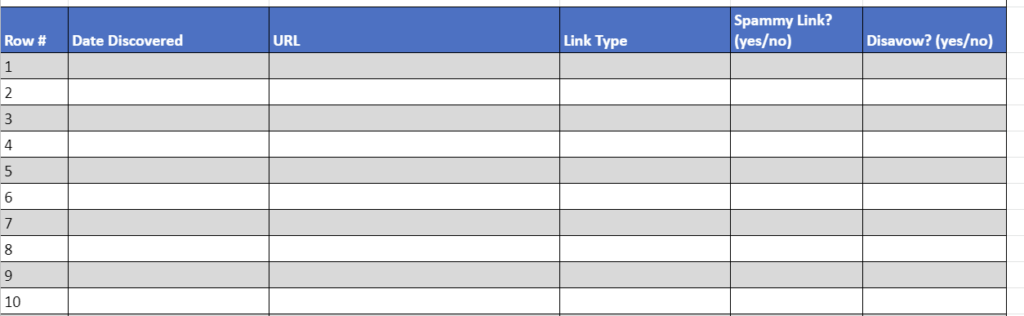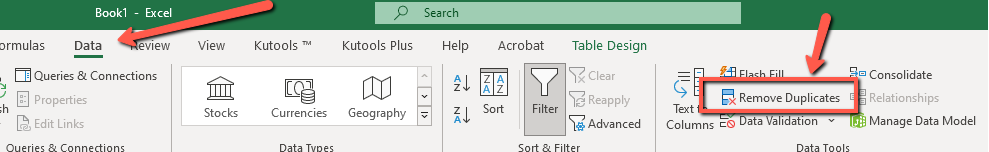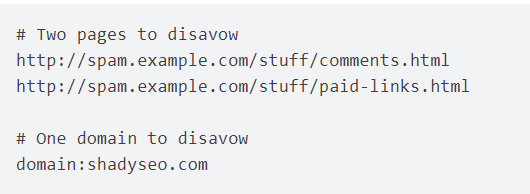Just about any website owner will have bad backlinks. That’s just the nature of SEO. They can occur randomly, be the result of your own inexperience or they can be used in a negative SEO attack against your site.
That’s what this article is all about: how to use Google’s Disavow Tool in a successful way that disavows all of those bad backlinks.
That way, you can recover from any negative SEO attack that may be plaguing your site’s performance in the SERPs.
What is Google’s Disavow Tool?
If you have done any significant amount of website optimization, you no doubt have heard about the Google Disavow tool.
This is an advanced link disavow tool that Google has developed which makes it extremely easy for website owners to immediately disavow any bad links to their site, if they are not already ignored.
There are a few things that you will want to keep in mind when using this tool.
First, you must make sure that you use it in conjunction with other tools such as AHREFs or Semrush, so you can make sure that you combine all link sources and maximize your disavow opportunities.
When you are using the Google Disavow tool, it is important that you find bad links that are causing issues with your site’s ranking algorithmically.
How do you know? Low-quality sites, obvious links that are in violation of Google’s Webmaster Guidelines, and other subtle and not-so-subtle attributes that make the links spammy outright.
This is where the use of AHREFs comes into play. AHREFs can look through the backlinks on your website and tell you what websites have linked to you, whether or not they are follow or nofollow, and other things you will need to know to disavow these links.
When you use these excellent link removal tools together, your combined link sources should cover all of the links that you need to disavow.
One of the first things you must do as part of a link analysis is make the determination of whether or not your site has suffered through a negative SEO attack.
What is Negative SEO?
This is an unethical way of tanking another, competitor website’s ranking by creating so many backlinks to a website that it receives too much traffic, leading to an artificially-deflated position as a result of perceived spam.
It has been called spammy links (in a bad sense) because spammers create thousands of bad links to tank other websites.
The backlinking strategy is used by spammers as a method to generate instant negative SEO to a site through link farms, forum links, blog comments, and other practices that are deemed to be pure spam by Google.
Spam is one of the biggest concerns for Google these days. If they discover that a website is engaged in nefarious spam tactics to artificially inflate their rankings, the site could be penalized or otherwise banned.
Negative SEO is not just limited to links. Content can be used as negative SEO. Think about a case where a site can be entirely duplicated by spammers as a negative SEO tactic – making Google’s AI think that a site is engaged in duplicate content.
Someone can also rip off a website entirely, stealing everything down to its design, and copying it over to several domains. This is also a form of negative SEO.
However, the negative SEO we are concerned about here is that negative SEO that is the result of bad links, and how to combat it if your site falls into a negative SEO trap.
To combat bad links, webmasters have several options at their disposal. They can use link removals, or disavows. Link removals are a much longer process, and usually done when a site has suffered a manual penalty. Link removals involves contacting webmasters and making sure they physically remove the link for you. Disavows are on the much lighter side of things and can help remove an algorithmic penalty.
Bad Backlinks: How Are They Created?
One is to pay for backlinks through guest blog posts (although this method is likely on the way out at the time of this writing). However, Google is on record as saying that even if you pay for content, even if you don’t pay for the link directly, it is still considered guest blogging and thus is against Google’s Webmaster Guidelines.
Other methods of creating backlinks include using articles, forums, and blogs, and by creating infographics, videos, or podcasts. All of these are done in hopes of getting great backlinks and boosting a website’s ranking.
Another tactic that spammers use is sending mass email notifications to everyone who could possibly be a customer.
They do this by sending unsolicited bulk emails with sales pitches about getting backlinks to their website.
Although some of these emails may look very legitimate, some of them are underhanded and may be highly suspected as spam.
One of the only exceptions to this rule is if a webmaster genuinely wants to help through the dead 404s technique—if they are willing to provide content to help you replace that 404 page in exchange for a link back to their site, that’s fair game. We recommend working with them, especially because the benefit is two-fold.
You get the benefit of the new content and having a 404 page turned into a 200 OK page, and the webmaster who contacted you gets the benefit of a link back.
How Do You Identify Negative SEO?
Negative SEO is bad business, because you are asking your audience to trust a website based on one insignificant piece of information.
If the website is loaded with low-quality content, then that’s it – your audience will not trust you anyway. But, low-quality content is not negative SEO.
What, exactly, is negative SEO and how do you identify it in the wild?
Bad Links are Considered Negative SEO
Don’t forget to check your link profile on a regular basis. Dirty competitors sometimes try to build links to your site in a negative way, which may result in a rankings drop. Don’t forget that you still have power over this with Google’s Disavow Tool. If any links concern you, you can drop them into that tool.
While Google uses links as a loose measure of site popularity, there are still ways that negative SEO can harm your site. For example, an influx of millions of links may not necessarily harm you, especially if they are all from good sites. For example if a video you produced went viral, and it helped you get those links. Also, if these viral links are all editorial in nature. That’s a good thing as well.
If your website has bad links, then you must think about what you can do to improve your link profile. There are many ways to build links that are in line with Google’s Webmaster Guidelines, so you don’t have to resort to using negative SEO to boost your rankings.
Do a link profile analysis. Once you spot negative SEO, it is important to take a regular look at your link profile. You need to see where your backlinks are compared to where they were in order to identify exactly what kind of negative SEO you are facing.
Copied Content is Considered Negative SEO
When negative SEO is created around content, this usually means that someone has duplicated an entire website in an effort to tank the other website in the SERPs.
If you want to get noticed amongst millions of other competitors, be sure to make your page catchy and compelling.
Be creative and original. Don’t ever copy somebody else’s website. It is one of the worst things you can do, especially in the world of search engine optimization. A lot of people have failed because they didn’t know how to make their pages unique and fresh.
With Google’s Disavow Tool We Are Concerned About Links
While both content and links are considered negative SEO, with Google’s Disavow Tool we are primarily concerned about bad links.
Bad links can take many forms. From paid links to link exchanges to other types of links that will cause your site irreparable harm, bad links are the bane of every SEO professional’s existence.
This is especially the case when all of a sudden, your site has a million bad links pointed to it overnight.
As you can imagine, this is never a good thing and can cause your site to tank.
These negative SEO attacks are more common than you might think.
Ideally, you will discover the negative SEO quickly, and disavow the links as they appear or shortly thereafter.
This way, they don’t have time to impact your site.
What Disavowing Really Is: Link Risk Management
Disavowing bad links is a form of link risk management. What, exactly, is link risk management? This is when you take action on links in order to disavow them so they don’t have a negative effect on your Google rankings.
Google created a disavow tool for the express purpose of controlling these types of bad links.
Although, they are on record in saying that they are “good at ignoring large influxes of low-quality links,” but you can still disavow if it makes you feel better.
In either case, we prefer to move forward with a manual analysis and disavow, because as SEO professionals, we like making sure that all of our SEO ducks are in a row.
What Bad Links do I Have to Look Out For?
With any negative SEO attack, there are patterns, or footprints, that will help aid Google in discovering your links.
The last thing we want to do is give Google any hints to what we are doing with our link profile.
Low-quality Blogspot Links
These links tend to be created en masse, are not contextual, and are created with the intention of artificially inflating rankings.
In addition, if one has the means necessary, they can constantly create their own new Blogspot sites with the aid of a program, and not have to worry about consequences.
Even if they’re contextual, and created with all the greatest intentions in the world, because Blogspot is a low-quality domain (it has been abused by spammers over the years) you could still be algorithmically devalued because of it.
Spammy Discussion Forum Links
These have an obvious pattern. They are links that are randomly placed on forum sites, meant to artificially inflate your rankings.
The more links built back to your site, the better. Or so they say.
That’s why programs exist to create thousands of these types of links at once.
What makes them spammy is when they are done in such a way that they are not natural links.
Keep in mind that there is such a thing as good forum links, just as there are bad forum links. It’s the bad links we need to look after.
While by themselves, forum discussion links are not a huge deal, they are if you violate Google’s Webmaster Guidelines on them:
Thanks, that’s great info!
– Paul
paul’s pizza san diego pizza best pizza san diego”
Google’s not concerned about quality discussion links that reference and recommend additional resources.
They are, however, concerned with low-quality forum links that are done exactly like the above.
If done in a matter that is considered spammy and they’re done over and over again, eventually it reaches the point where Google doesn’t like them and you can expect to be penalized.
There is also the possibility of an algorithmic devaluation as a result.
Spammy Foreign Guestbook Links
These are always spammy. Especially if you detect that you are getting thousands of these links from Germany, France, Spain, Europe, or Sweden, but your site is based in the United States!
All of these should be disavowed as quickly as possible before they become a problem.
Private Blog Networks
Private Blog Networks, or PBNs, are a problem because they are explicitly against Google’s Webmaster Guidelines as a link scheme.
While there are methods to “hide” your PBN including:
- Spyder Spanker: aWordPress Plugin that hides bots,
- Hide My WordPress: another WordPress Plugin that hides the fact your site is WordPress by concealing all potential WordPress code,
- Changing your domain name’s contact information (including the SOA record email address to an unknown one),
- Randomizing every single facet of your PBN,
- Not using any Google Tools like Google Analytics or Google Search Console hooked up to your sites.
Google can still eventually find your PBN and knock it off the Google radar.
While PBNs used to be a good way to get links, things have changed. Instead, it’s a good idea not to use PBNs at all.
You can still identify them in the wild when you’re performing a manual link profile analysis.
For example, you may:
- Find sites that all have very similar content, and when you click their external contextual links, you find more sites that are all the same template.
- If you use a spreadsheet for your link profile analysis, you might find that every group of 5 links or so, they look exactly the same in terms of content and links, but they’re all different domain names, multiplied many times over.
These are both common PBN patterns.
The better PBNs randomize themselves enough to where they are not detectable by manual audit alone.
But the lower quality ones could still look like one website that copies another.
After Finding Your Links, Compile Your Spreadsheet
With your link analysis spreadsheet, we want to find links that are spammy vs. not spammy, based on the links that are discovered and how they are affected by Google’s Webmaster Guidelines.
Your spreadsheet should look something like the following:
In the spammy link column, we want to identify links that look particularly spammy in nature.
With the disavow column on the right, we will mark as yes or no depending on our desires to disavow the link.
With our spreadsheet in hand, we are ready to get to work on exporting the links from the proper tools.
Next, Export Your Links from at Least Three Sources
Ideally, in a perfect world, we want to export links from as many sources as possible.
If this is not the best method for your team and is cost-prohibitive, consider exporting from at least three different sources.
In case we can do the first method and money is no object, we recommend exporting links from all of these sources:
After you have exported your links, it’s important to format them accordingly. You don’t want to copy and paste links from Semrush and AHREFs, because they are not in the same format.
That’s why this more holistic link analysis sheet was created, to make it easy to copy and paste links over without being beholden to any one single format.
After Exporting Your Links, Populate the Spreadsheet
It is now time to populate the spreadsheet with the links you created. Don’t worry, this process should not be overwhelming and should only take a few minutes if you’re relatively experienced.
If you’re new, there may be a little bit of a learning curve.
Anyway, take each of the links you exported from the tools above and copy/paste the URLs into the spreadsheet.
The last three columns will serve as your link analysis columns and should be left blank.
Not to worry—you’ll be filling out these columns later during your link analysis.
Once you are done compiling the links, you need to make sure that they are de-duplicated. We do this by using Excel’s data de-duplication feature. It’s easy to do on a single column link file and you don’t need to worry about running across any duplicated links in the future.
Your finished file should contain all the links that you exported from before, with all the duplicates removed, fully ready for analysis.
After Analysis, Compile Your Disavow File
After you have completed your final analysis, the next step is to disavow the links you marked as yes in the disavow column.
You can easily sort by yes or no by using data > sort in Excel and sorting the column accordingly.
Then, you can simply copy and paste.
Compiling Your Disavow File
Now, you can move forward with compiling the disavow file. It should be compiled in notepad, because the disavow tool accepts .txt files.
Google recommends the following format for creating your disavow file:
The first section includes specific pages and URLs.
The second section contains any entire domains that you may want to disavow.
Upload Your Disavow File
After you have compiled your disavow file, now it’s time to upload it.
Just go to this page to upload your disavow file. Be sure to bookmark it for easy access!
Make sure you are logged in to the correct Google account you are uploading the file to.
You don’t want to accidentally upload the wrong disavow file!
Things to Keep in Mind During Your Disavow Process
In our experience, finding a particular page that is worth disavowing happens maybe 0.01 percent of the time,. 99.99 percent of the time, you are disavowing whole domains.
In most cases, any spammy pages are going to be linked to overall spammy domains. But, there is always going to be a general outlier of specific pages that are egregiously spammy.
However, this is not the norm at all. We recommend that you focus on disavowing spammy domains.
By disavowing spammy domains, you have an opportunity to significantly improve your link profile.
The other important thing we want to note is that you want to ensure that you disavow links that are actually hurting you.
If you are not careful during this process, you could cause irreparable harm to your overall backlink profile.
Now You Can Take Control Over Your Disavows
Or not. If you’re not confident that you can tackle your disavows properly, you may want to consider employing a consultant or agency who can help you deal with your disavows.
We recommend the folks at Hennessey Digital for doing just that.
Disavowing links is an endeavor that should not be taken lightly.
If you have experienced an influx of certain types of links that appear to be designed to inflict negative SEO on your site, then you may want to consider disavowing them.
If you’re in a highly competitive niche where negative SEO is common practice, you may want to consider evaluating and disavowing links on a more regular basis, especially if you find you have been under the attack of a massive negative SEO link campaign.
What do we mean by a regular basis? At least monthly, if not weekly. Let’s take a look at what kind of link volumes we’re talking about here:
- 100,000 links every week: wait and see what happens, especially if you’re a large site in an ultra-competitive niche with an already-healthy and strong link profile.
- 500,000+ links per week: work on disavowing these every single week.
- 1,000,000+ links per week: pray.
Either of the last two will require significant disavow efforts on a more frequent basis than once a month.
You must keep tabs on your links and ensure that you’re not shooting yourself in the foot with lack of a disavow process.
How do you plan on tackling your spammy links?