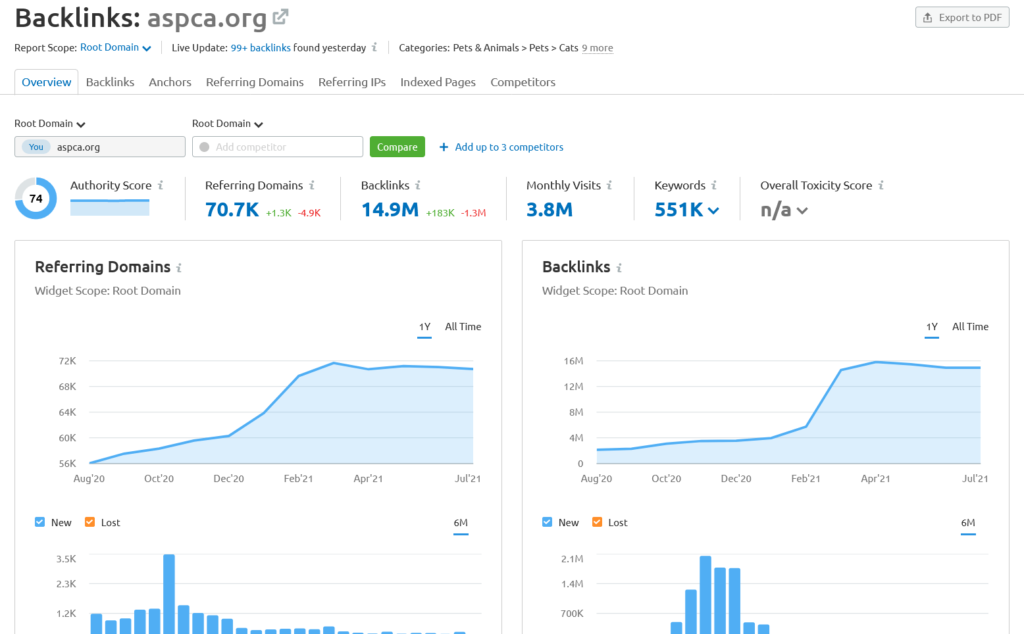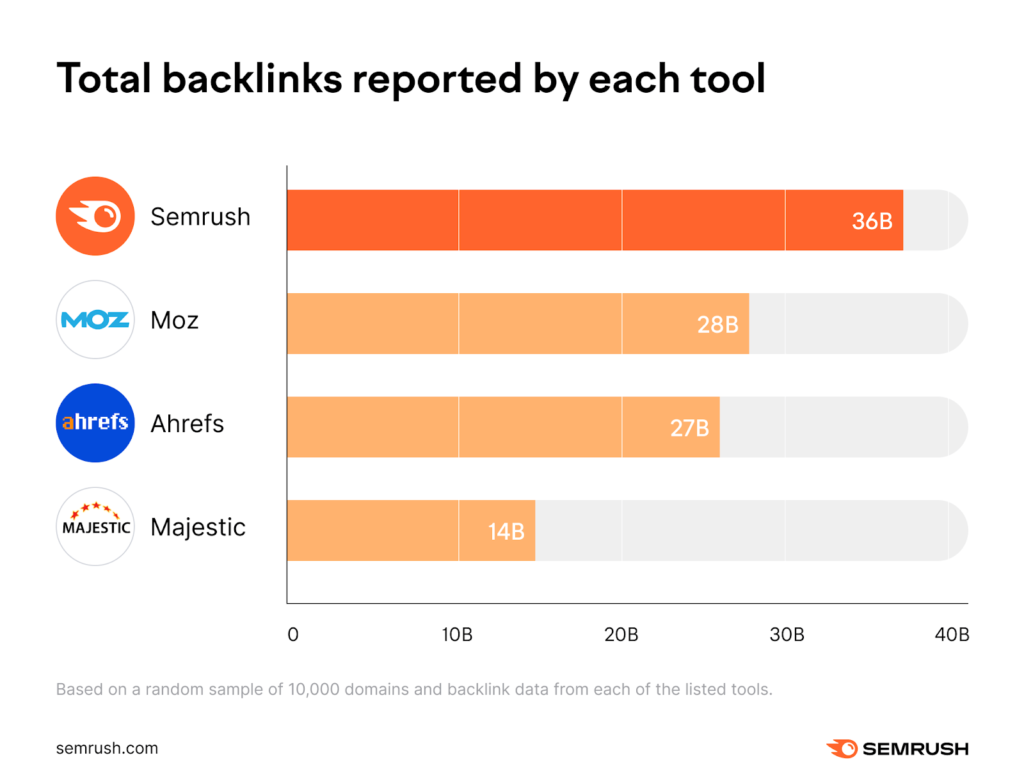If you’re familiar with the basics of link building, then you already know that not all links are created equal. There are good links and there are bad links, and sites with lots of the latter will undoubtedly perform worse in the SERPs.
But what are bad links exactly, and how can you recognize them at first glance? That’s what we’re here to explain. Up ahead, you’ll discover all the answers you’re looking for, plus 15 types of bad links you need to steer clear of and why.
- What Are Bad Links?
- How Do I Find Bad Links?
- How Do I Stop Bad Links?
- 15 Bad Links to Avoid At All Costs
- 1. Comment Spam
- 2. Discussion Forum Spam
- 3. Paid Links That Pass PageRank
- 4. Excessive Link Exchanges
- 5. Excessive Guest Post Links
- 6. Sitewide Links
- 7. Links Included in Contracts
- 8. Press Release Links
- 9. Links Embedded in Widgets
- 10. Links from Private Blog Networks
- 11. Links from Low-Quality Directories
- 12. Links Created with Automated Programs
- 13. Social Bookmarking Links
- 14. Excessive Guestbook Links
- 15. Links from Unrelated Sites
- Bonus: Broken Links
What Are Bad Links?
Put simply, bad links are low-quality backlinks that lower Google’s opinion of your site. Such links can be described as spammy, toxic and unnatural, and the effect is the same whether you created them or not (and no, affiliate links don’t count).
This can be chalked up to Google’s algorithms and their heavy emphasis on link quality. The search engine giant has been leading the way for backlink analysis since its 1990s debut—prior to that point, many search engines generated results based on keywords alone.
This meant that if a page contained the same keyword repeated hundreds of times, it was liable to rank higher than a page containing truly relevant content about the same topic. But Google’s founders thought there must be a better way, so they developed a search engine that evaluates links and anchor text as well as keywords.
Crucially, it views backlinks as votes of confidence. In other words, the more links a website has pointing back to it, the more trustworthy and respectable it must be. But where there’s a ranking system there are people who will try to exploit it, so Google uses advanced algorithms to determine when a link is good (i.e., when it constitutes a genuine vote of confidence) and when a link is bad (i.e, when it was created in an attempt to game the system).
How Do I Find Bad Links?
Given the sheer size of the web, the challenge of finding all the suspicious links leading to your site is a formidable one.
Fortunately, there are a host of both free and paid tools available that can help you turn that monumental task into a simple one.
If you’ve got the resources to pay for a top-tier tool, Semrush’s Backlink Analytics is undoubtedly one of the best. As of May 2021 it has 36 billion backlinks, making it the most extensive of all available databases.
Simply enter the domain of your choice and you’ll be presented with a wealth of detailed information about its backlink profile, including an extensive list of links:
In the upper right-hand corner of the report you’ll see the overall toxicity score; This metric will indicate how many bad backlinks are in your site’s profile.
Looking for a free tool instead? Moz Link Explorer, Ahrefs’ Backlink Checker and Majestic’s Link Graph are fantastic and effective options, although none of those tools are backed by a database quite as comprehensive as Semrush’s:
And if you have Google Search Console set up, you can always use its links report feature to see who’s linking to you (and get lots of valuable information about your own internal links, too. Similarly, Google Analytics can reveal where your traffic is coming from via its Acquisition reports.
Regardless of which tool you choose to use, you’ll have made a significant step toward identifying (and ultimately removing) bad incoming links that are tarnishing your site’s reputation.
How Do I Stop Bad Links?
If you’re lucky, your site won’t have any toxic links pointing in its direction. But if your backlink analysis does reveal some bad backlinks, the next step is to get rid of them.
Note that Google Search Console says that it can already determine which links to trust without outside input but you’re still free to stop bad links yourself for peace of mind.
You can do so in one of two ways:
- Request removal: If you discover that your site has backlinks on low-quality directories or a similar location, you can simply reach out to the site’s webmaster and request that all links to your site be removed (or at least be changed to nofollow links).
- Disavow: If another site’s webmaster won’t remove the spammy links in question, or if there are simply too many toxic links to request removal for each one, you can instead add the links to a disavow list yourself. Google Search Console provides a straightforward way to do this, as does Bing.
15 Bad Links to Avoid At All Costs
You’ve done your due diligence by learning what bad links are, how you can find them and how they can be stopped. Now you can take your knowledge to the next level by learning about 15 specific types of links you must always avoid.
1. Comment Spam
It’s not unusual for people to link to their or someone else’s website within comments on blog posts and articles, and it’s entirely possible to do so in a natural and non-spammy way.
But when comments sections across multiple websites are filled with keyword-stuffed links leading to a site, search engines start to take notice.
For example, a non-spammy comment on an article about page speed optimization might look something like this:
Conversely, a spammy comment on the same article might look something like this:
And even if a blog comment link doesn’t look spammy on its own, it may raise some red flags if it’s repeated over and over again in an identical way.
The lesson: Only link to your site in comments sections when it makes contextual sense to do so, don’t repeat the same comments across multiple sites and never keyword-stuff your anchor text.
2. Discussion Forum Spam
Unnatural links are also known to appear in comments made on discussion forums. For example, users may add keyword-stuffed links to their signature.
These types of bad links are nearly identical to their comments section counterparts, and can sprout up on any type of discussion board, whether it’s on a major social network or a niche website.
The lesson: If you’re active on industry discussion forums, keep keyword-optimized links out of your signature and forum posts.
3. Paid Links That Pass PageRank
To be clear, it’s perfectly fine to purchase or sell pay-per-click (PPC) advertisements that contain links which don’t pass PageRank to the buyer of the ad.
But if you buy or sell inbound or outbound links that do pass PageRank then you could be subject to a penalty.
The lesson: Don’t buy or sell links that pass PageRank, and always use a qualifying attribute (e.g. rel=”sponsored”) to let Google know when a link is paid for rather than organic.
4. Excessive Link Exchanges
Webmasters are no stranger to the concept of “if you scratch my back, I’ll scratch yours.” Practically since the dawn of the search engine, they’ve found ways to help each other achieve higher search engine rankings.
This can take place in the form of link exchanges, i.e. agreements between webmasters to link to each other’s sites in an effort to boost organic traffic.
This practice isn’t bad on its own, but when performed in excess it can be viewed as a link scheme.
The lesson: Be careful to not overdo it when exchanging links with other websites, even if they’re quality sites.
5. Excessive Guest Post Links
Guest posting can be a great way to get your name out there and expand your brand’s reach, but it’s not the best idea if search performance is what you’re after.
That’s because Google views excessive guest post links as being manipulative toward its algorithms, specifically when they contain keyword-rich anchor text.
The lesson: Don’t include links with keyword-rich anchor text in any guest posts published on external sites.
6. Sitewide Links
Some unscrupulous site owners might think they can fool Google’s algorithms by embedding links in headers or footers that appear on every page, but the search engine’s algorithms are smarter than that.
These types of links are often referred to as sitewide links, since they can be found on every page of a site.
If such practices are discovered within the headers or footers of a site, Google is liable to penalize it and the site it’s linking to.
The lesson: Don’t embed sitewide links to your site in the headers or footers of other sites.
7. Links Included in Contracts
Google values authentic links above all others, so it’s no surprise that it doesn’t approve of contractually obligated links.
For instance, a site could add the inclusion of an outbound link to its terms of service and not allow the other party to qualify the link as they please.
The lesson: Never try to forcibly grow sites’ backlink profiles by including mandatory links in contractual agreements and not permitting them to be qualified.
8. Press Release Links
For many companies, press releases are a crucial part of their marketing strategy. Google knows this, so there’s nothing inherently wrong with publishing them.
But when press releases start including links that pass PageRank, Google doesn’t listen. As the company’s own John Mueller said in a 2018 office-hours stream:
As with all types of bad links, you typically don’t need to worry if you have a few links leading to your site from press releases. But if you have press releases widely distributed across many sites and each one is littered with keyword-optimized links, you should quickly remove those links before your site’s search performance suffers because of them.
The lesson: Don’t publish press releases with links that pass PageRank, especially at scale. Instead, just use nofollow links.
9. Links Embedded in Widgets
Much like sitewide links embedded in headers or footers, links embedded in widgets don’t stand a chance of fooling Google’s algorithms.
For instance, a spam site might try to gain lots of new backlinks by hiding links to itself within a helpful widget designed for other sites to use (such as a visitor counter or carousel). However, Google will at best ignore those links and at worst take manual actions against the site responsible.
The lesson: If you create widgets for other sites to use, let their quality speak for themselves and resist the urge to include inbound links.
10. Links from Private Blog Networks
If you’re not sure what a private blog network (PBN) is, just imagine a scaled up reciprocal link exchange. In other words, a PBN (also referred to as a link farm or link network) is a group of websites that includes mass amounts of outgoing links to each other.
As Semrush explains, PBNs often utilize expired domains with the goal of capitalizing on their already established authority. Disreputable SEOs who engage in PBNs will also attempt to hide their actions by:
- switching hosting providers;
- using different registrars; and
- using different domain extensions.
Such tactics never work for long, though, and can only end in penalization and plummeting rankings.
The lesson: Stay far, far away from PBNs (and avoid links from sites that belong to them) if you want to keep your reputation and rankings intact.
11. Links from Low-Quality Directories
Just as phone book listings once helped people find local plumbers or restaurants, online directories now allow users to discover businesses and sites of every kind. But ever since their inception, such directories have been plagued by spammers attempting to get an unfair advantage in the SERPs by adding their sites to as many as possible.
Directories which are primarily filled with links from such spammers are viewed as being low-quality, as are the sites they link to. So, it makes sense that Google doesn’t exactly favor sites whose link profile is full of spam links from low-quality directories.
The lesson: Don’t seek out link spam from low-quality directories, and instead stick to reputable ones like Yelp and Google Business Profile.
12. Links Created with Automatic Programs
Automation is fantastic for lots of SEO-related things, from analyzing metrics to diagnosing a site’s performance issues. But one thing it isn’t good for is generating high-quality backlinks.
These links can be placed in comments sections, forums, low-quality directories or other locations, and none of them will do your rankings any good.
So although many link-generating programs exist, Google is well aware of them and qualifies any external links created using such programs as link schemes.
The lesson: Avoid using automatic programs to generate backlinks to your site—Google will be quick to catch on.
13. Social Bookmarking Links
As Sprout Social puts it, social bookmarking is “the process of tagging a website page with a browser-based tool so that you can easily visit it again later.” As the web has grown, massively popular communities (think Reddit and Pinterest) have been created around this practice.
But when sites go overboard with posting their own links on social bookmarking sites (especially low-quality ones), they can actually harm rankings rather than help them.
This doesn’t mean you should avoid social bookmarking sites altogether—instead, it means you should brush up on your Pinterest SEO skills instead of creating hundreds of low-quality Pins linking to your site.
The lesson: Ensure your site’s presence on social bookmarking sites is genuine and centered around engagement, not spamming hundreds of links.
14. Excessive Guestbook Links
You might remember guestbooks as a relic of the early days of the internet, but they still exist in one form or another. For example, a site’s homepage might have its own comments section, or it might include a way for visitors to leave public feedback.
Whatever the case, Google knows that when a website has lots of spammy backlinks coming from such guestbooks they’re typically not high-quality links or worth counting toward its rankings.
The lesson: Only use guestbooks as they’re intended, and certainly don’t use them as a place to spam links.
15. Links from Unrelated Sites
If you know the basics of how Google’s algorithms work, then you also know that relevancy is a big deal. That applies to both paid and organic traffic, too.
Google doesn’t just evaluate relevance when matching search results to user queries, though—it also takes relevance into account when determining how backlinks will affect a site’s rankings.
For example, if a site about legal services gets many of its backlinks from sites selling off-brand electronics, Google will be quick to realize that those links likely aren’t legitimate votes of confidence.
The lesson: Don’t seek out backlinks from unrelated sites.
Bonus: Broken Links
While broken links might not fall under the category of spammy, they certainly qualify as being bad.
In short, a broken link is one which leads to a moved, non-functional or deleted page. In some cases, that means the user is presented with nothing more than a blank webpage. Or if you’ve taken the time to create a custom 404 page, visitors will see that instead.
But whether broken links lead readers to an empty page or a well-designed one, the truth is that they’re still broken, and they still have an inherently negative effect on the user experience. So if you’re committed to avoiding bad backlinks, then you should also be committed to eliminating broken links too.
Luckily, finding bad links is no big deal. With free tools like Ahrefs’ Broken Link Checker, all you need to do is enter your URL and click “check broken links.”
Alternatively, you can use Google Analytics to find your site’s broken links — the process is a bit more involved, but it can also provide you with more details and context if you need them.
So if you truly want to rid your site of bad links, be sure to nix its broken links too.
In with the Good, Out with the Bad (Links)
Every SEO professional wants to master the art of advanced link building for better search engine rankings and more visitors, but low-quality links from low-quality sources aren’t the way to do it.
To truly refine your search engine optimization strategy, you’ll benefit from learning what bad links are and how to eliminate them, as well as what natural links are and how to earn them from relevant sites. Trust us, your rankings and domain authority will thank you in the end.
Image credits
Screenshots by author / July 2021
Semrush / May 2021