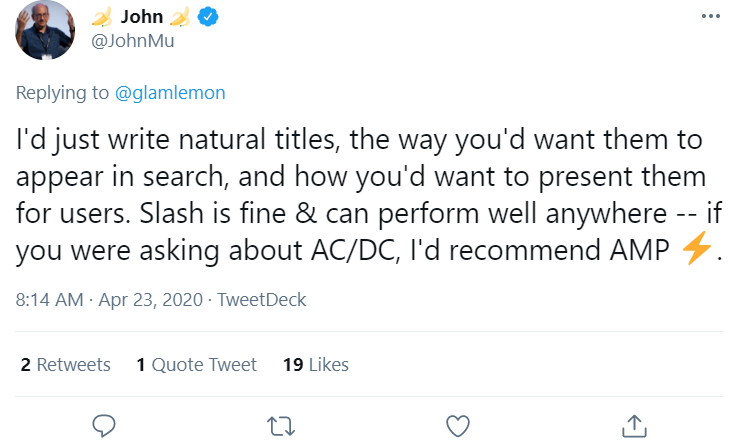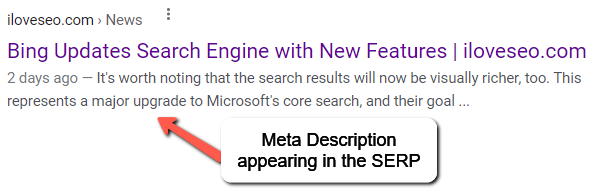What if you could learn how to do on-page optimization with a quick guide? Or at the very least just a single guide rather than dozens of different blog posts? Here, you can do just that.
We’ve put together the ultimate on-page optimization guide with 15 savvy on-page optimization techniques that you can use to help increase your rankings.
We’ve all been there. We know that on-page optimization takes a while. That’s okay. Hopefully this checklist will help make your life easier.
And you know what? It’s not as hard or complex as you may think. It’s just a number of straightforward tasks combined into a bigger strategy. Sound fun? Let’s get to it!
Critical On-Page SEO Elements
When you optimize a web page, there are critical on-page SEO fundamentals that you need to get right in order for the page to be considered fully optimized. While they tend to be more tedious than complex, they can help you create a thoroughly optimized site for Google (as well as readers).
These critical optimization elements include:
- Page titles
- Meta descriptions
- Header tags (H1, H2, H3 and so on)
- Body copy
- Images
- Image file names
- Image alternative text
- Internal links
- Outbound links
- Engagement objects such as images and videos
- Schema Structured Data
How Do You Get On-Page SEO Right Every Time?
Use this post as your checklist! Make sure that you download and save a copy so you can have your checklist ready to go at a moment’s notice.
With a checklist like this, on-page SEO doesn’t have to be a complicated process. Let’s go over the elements you’ll need to fully optimize any page.
Page Titles
The page title is one of the most important optimization components that you need to get right. These are dependent on your competition in the SERPs. For example, if you find that your competition is using the page title in a certain way, you may want to follow suit. This is known in some circles as being the “least imperfect.”
Your page titles should be interesting enough to engage the reader so they will click through to your site on the SERPs. This is known as being compelling. No one will want to visit a site that has boring page titles. That’s why sometimes it’s worth your time to spend several hours working on crafting the perfect page titles for several pages.
How to Write the Perfect Page Title Tag
It’s important to think about page title length in terms of what your competitors are doing, but you don’t want to copy and paste titles from your competitors. Rather, you want to identify your competitors for the keyword phrase/SERP you are targeting, along with the user intent of the page. Then you can write your page title tag accordingly.
Google has mentioned the following regarding how to write high-quality title tags:
- Give every page its own title page.
- Make your page titles descriptive and concise, and avoid using vague descriptors like “Home” or “Profile.”
- Steer clear of keyword stuffing.
- Avoid repeated or boilerplate titles.
- Incorporate concise branding into your titles.
Include the Primary Keyword
You must include the page’s main target keyword at least once in the title (maybe even twice if the variations support it and it makes sense). But remember not to keyword stuff, and don’t create overly-long page titles that are essentially just the first paragraph of the article. The keyword should match both the user intent of the page on the SERPs and the context of your page’s topic.
Don’t Get Too Long
What, exactly, is too long? According to many, it’s anything greater than 60 characters. Ideal page titles, as a rule, should not exceed 12 words or 60 characters. But lengths are not always “ideal” in the real world. Look into what your competition is actually doing, and that should give you clues as to how to write your title tag. In general, though, 60-70 characters is a good limit to stick to.
Make Your Page Titles Compelling
Page titles should be compelling enough that they interest any potential readers in your content. You want to avoid redundancies, be succinct and make sure they are unique to the page itself (no duplicate titles allowed!).
Don’t Forget About Separators
You can use page title separators such as hyphens (-) and vertical bars (|). These will help you separate things like brand names and other possible incidentals. If your site is heavily branded, you will probably want to separate your brand name from the rest of the title with such separators.
John Mueller at Google advises you write natural titles you want users to see in the SERPs:
Google’s support documentation also specifies that “a <title> tag tells both users and search engines what the topic of a particular page is. The <title> tag should be placed within the <head> element of the HTML document. You should create a unique title tag for each page on your site.”
Meta Descriptions
Meta descriptions are typically used to generate description snippets in the SERPs that summarize your page. These snippets appear below the page title.
This should be a succinct summary of your page and should also be unique to the page. It should be approximately 13-22 words, and no more than 156 characters. Don’t write duplicate meta descriptions.
Be sure to use the target keyword once, but not more than three times. If it turns out that your competitors are all using the target keyword a certain number of times, it may be a good idea to create unique meta descriptions that emulate similar behavior.
Always strive to make your meta descriptions compelling, engaging, and interesting. They should draw your reader in and compel them to click on your link. A good idea for service- or product-oriented businesses is to consider the AIDA formula: Attention, Interest, Decision, Action. Get your potential consumer’s attention, pique their interest in what you have to offer, educate them on the benefits of making a decision soon and entice them into action.
Google recommends that you do the following regarding your meta descriptions:
“Accurately summarize the page content
Write a description that would both inform and interest users if they saw your description meta tag as a snippet in a search result. While there’s no minimal or maximal length for the text in a description meta tag, we recommend making sure that it’s long enough to be fully shown in Search (note that users may see different sized snippets depending on how and where they search), and contains all the relevant information users would need to determine whether the page will be useful and relevant to them.”Use unique descriptions for each page
Having a different description meta tag for each page helps both users and Google, especially in searches where users may bring up multiple pages on your domain (for example, searches using the site: operator). If your site has thousands or even millions of pages, hand-crafting description meta tags probably isn’t feasible. In this case, you could automatically generate description meta tags based on each page’s content.”
Heading Tags
These are HTMLtags that communicate to readers and search engines what a specific section is about. Headers do have some influence when it comes to ranking on Google. While Google is on record as saying that it doesn’t matter how many H1 tags you use, for organizational and semantic reasons we recommend using just one H1 for the main page heading, H2s for supporting sections, H3s for lists and other minor supporting topics and so on.
Heading tags should also be succinct, and not so long that they run into several lines. If you can, be sure to include the page’s target keyword phrase in a natural fashion.
Google says the following about best heading tag practices:
“Use heading tags to emphasize important text
Use meaningful headings to indicate important topics, and help create a hierarchical structure for your content, making it easier for users to navigate through your document.Use headings sparingly across the page
Use heading tags where it makes sense. Too many heading tags on a page can make it hard for users to scan the content and determine where one topic ends and another begins.”
Body Copy
For body copy, it’s important that it remain focused on the page’s topic. Include targeted keywords and supporting keywords where it makes sense, naturally-speaking, for your content. Don’t keyword stuff. Do, however, focus on having a healthy linear distribution of your keywords. It’s possible to create copy that reads perfectly while also including linear distribution of keywords.
Don’t Forget about Images
Add images where applicable. Images can help tell your story and provide much-needed supporting information for the reader. Don’t just include images to include 10 random stock photos on the page. Make sure they add context and create a better understanding of the topic that you are writing about.
For images, Google recommends following these best practices:
“Use HTML images
Use HTML image elements to embed images in your content.Use the HTML or
Semantic HTML markup helps crawlers find and process images. By using the
Use brief but descriptive filenames and alt text
Like many of the other parts of the page targeted for optimization, filenames and alt text are best when they’re short, but descriptive.”
Prioritize Page Speed
Be sure that your images are fast to load by implementing smart image optimization techniques. Adding images that are quick to load can also help your page speed scores for Google’s page experience update. Ideally, most in-content images will approach an average size of 40-50KB, while header images can approach 150KB.
Optimize Image File Names
Creating great images also means creating great file names. These file names need to include the targeted (or supporting) keyword phrase where applicable while remaining both descriptive and succinct.
Here are examples of bad filenames vs. good filenames:
- Example of a bad filename: 6-7-18-b9jfgaksdjf.png.
- Example of a good filename: SEO-GooglePageSpeedInsights-Metrics.png.
Include Image Alt Text
Image alternative text (commonly referred to as alt text) is a crucial image attribute. A good recipe for focusing on alternative text is including valuable keywords to describe the image, but in such a way that it makes sense and sounds natural.
Alt text is also essential for accessibility since it’s used by people with visual impairments to interpret images’ contents.
Create Internal Hyperlinks
Links within your body content (contextual links) are another important point you want to always optimize for. Contextual internal links are critical for telling Google about related, relevant pages on your site. In general, a link is all about the page that it’s pointing to rather than the page it’s included on. It’s important to make sure that your links’ anchor text accurately describes the page it leads to.
Also avoid linking randomly, and be strategic about your link placements by prioritizing pages that need more links vs. pages that are already heavily linked.
Don’t Forget Outbound Links
These links are another optimization element that you want to target. Outbound links should also be contextual, within the body copy, and also link to sites that will benefit the reader. Be sure to use authoritative resources in your industry.
It’s also important to avoid including random links for the sake of linking. For example, if you have a page about dogs, you don’t want to link to an article about cats (unless the article is about dogs befriending cats, of course).
Remember to link to industry influencers too. Many influencers monitor their mentions via Google Alerts so when a quote or other attribute occurs on a page with their name on it, they may be notified. If they are impressed enough with your page, it’s possible they may end up linking to you or sharing your site on their social accounts.
Engagement Objects
Creating engagement objects is a great way to increase your page’s dwell time in Google Analytics, and overall. If you want people to stay on your site for any significant amount of time, you want to have engagement objects beyond the text that you write.
These engagement objects can be in the form of the following:
- Videos
- Audio
- Podcasts
- Slide Decks
- Infographics
- and much more.
Don’t forget that you can also use Schema structured data to optimize your engagement objects.
Include Video Whenever Possible
This is one of the best engagement objects you can create on your site, provided that it is done in high quality. A video that is done well will be far more effective than just text alone. Here are a few statistics to whet your appetite for video content:
- “On average, businesses publish 18 videos per month
- Attention spans are shortening, leaving marketers with just 2.7 seconds to capture audiences’ attention.
- Millennial internet users are more likely to watch television shows on Netflix and YouTube than turn to a television network.
- Explainer, product demos, how-to and testimonials videos are the four most popular videos businesses produce.
- Incorporating video on a landing page can boost conversions by 80 percent or more.”
Podcasts and slide decks are yet another great way that you can rope visitors in with engagement objects on your landing pages.
Schema.org Structured Data Markup
Structured data has many benefits.
- It helps Google better understand the data on the page,
- It helps you to optimize entities that may be on your page that will be factored into Google’s knowledge graph,.
- They also result in your page showing up for coveted rich snippets, featured snippets, review snippets, and other types of data snippets that influence how your page will appear in certain other types of snippets on Google’s SERP as well.
Any data on your page that also shows up as a data type supported by Schema.org can be optimized. The structured data types provided on that website will allow you to identify which types to use for that piece of data.
For example, you may want to optimize for the Organization Type on your homepage, while your location pages may be complemented by the location Property. If you have videos on your page, you can mark them up with VideoObject markup.
It’s important to optimize structured data according to Google’s Rich Results Testing Tool. This tool will help you create and adjust coding as necessary to make sure that it’s crawlable and indexable by their search engine.
Use This Checklist to Improve Your On-Page Optimization
A website’s work is never done. By using this guide, you can transform it into your own checklist for on-page optimization. Not everything will apply to every page, though, so it will be up to you to decide what is needed and what’s not.
Now, we pose this question to you: What is another checklist you can create today to further streamline your SEO efforts?
Image Credits
All screenshots by author March 2021