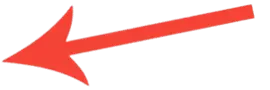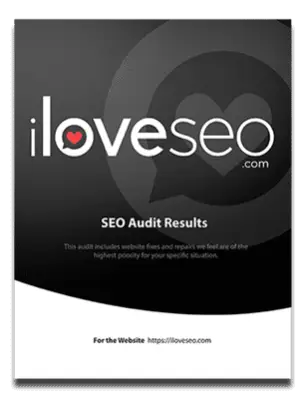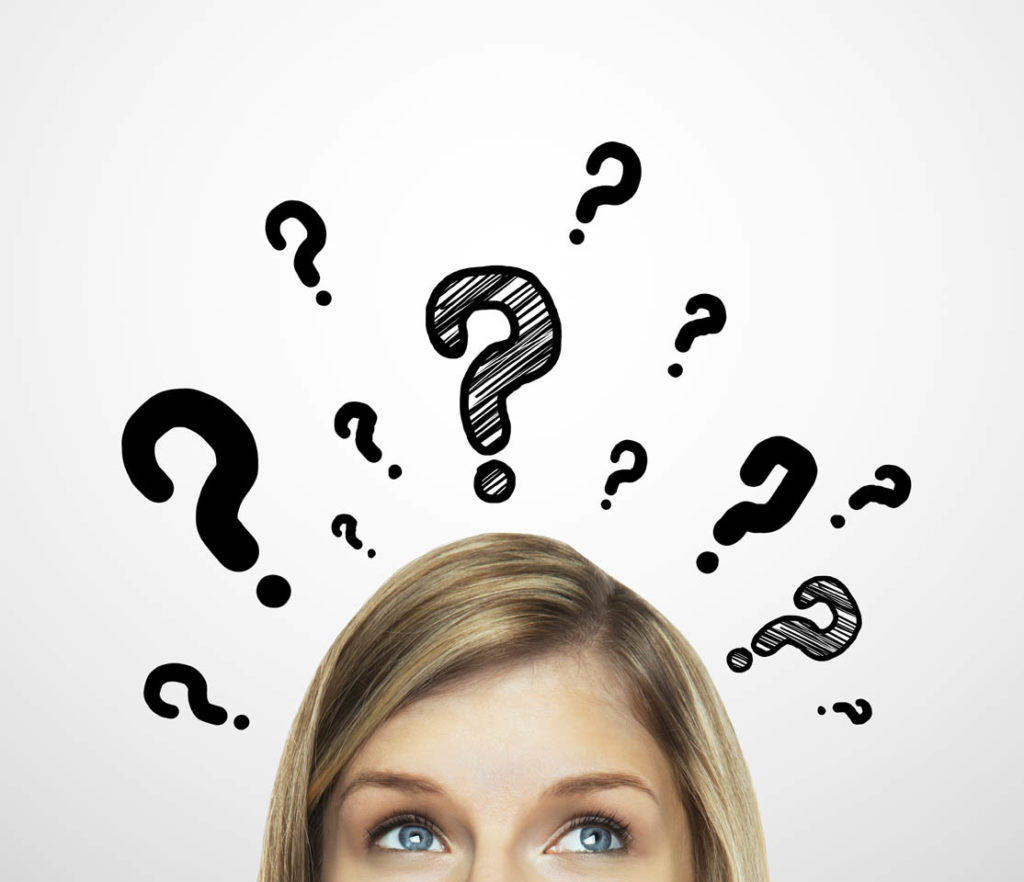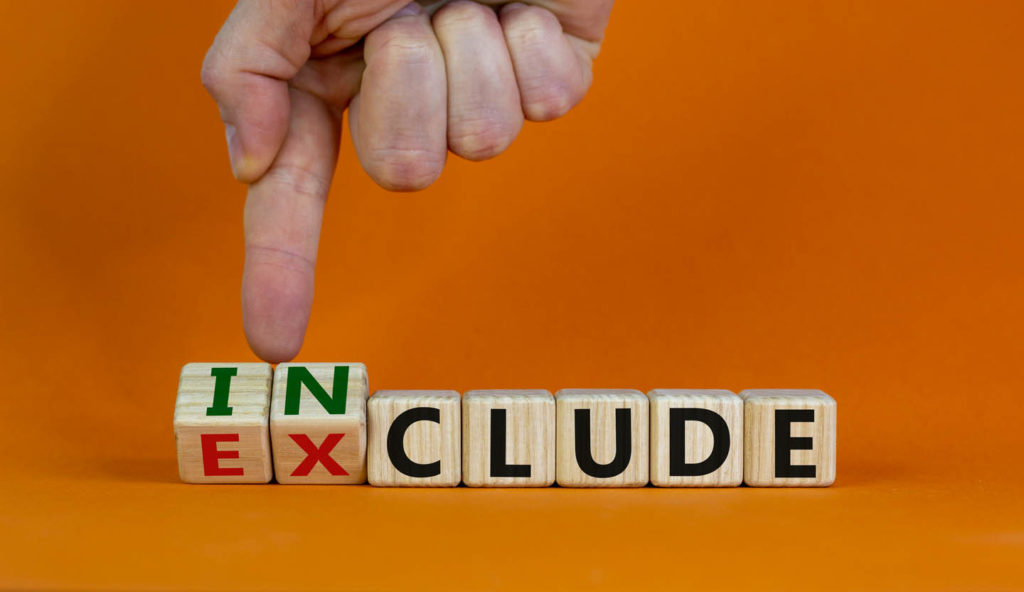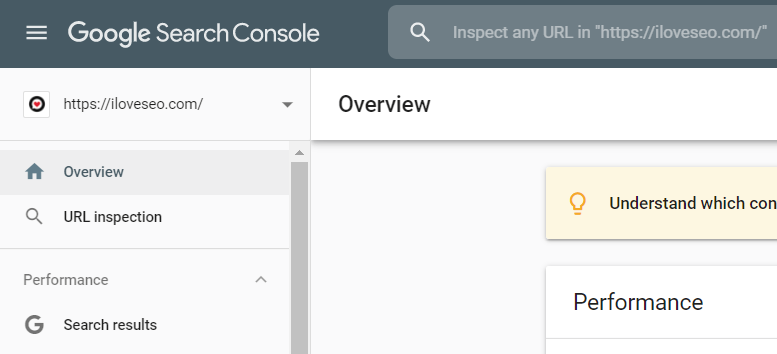Have you ever thought, “man, I wish I had an easy-to-use SEO audit template I didn’t have to create myself”? Well, your search is finally over. With our Ultimate SEO Audit template, you won’t have to work on your own audit any longer. Through our research, we have discovered significant factors that can make—or break—your website rankings. When you download this audit template, you can rest assured you will have one of the most thorough templates out there.
We examined thousands of audits. We scoured through industry articles and blog posts and even asked other marketers for their opinions. By the time our research was over, we had a full checklist of all aspects that make up an effective audit. Our audit comes complete with everything from page titles to link analysis—we’ve got it.
Throughout this audit, you’ll find detailed explanations of what specific factors are important and why they work. We want to be as transparent with our methods as possible so the audit we’re providing is clear and easy-to-understand…because let’s face it: if an audit isn’t simple, it won’t be effective.
Given how extensive our audit is, we’re sure it will be very handy throughout the year for all of your SEO needs. But what exactly can you do with this audit?
Here are just some of the most common ways to use these templates:
1. Conduct a thorough site analysis on your pages. Our audit offers an in-depth way to analyze your site pages. After you have had some time to fill it out, you can compare it with the example audit provided and see where you stand now in terms of SEO as well as how far away you are from increased search performance.
2. Keep a record of changes. Every time something changes on your website, make an appropriate note so a detailed change log can be created. This is also a great way to keep track of progress so you can see how effective your efforts are.
3. A/B test results. If you want to see how an optimization change affects your website pages, A/B testing is the way to go. Record your findings and see which changes work out best for you!
4. Stay up-to-date with Google’s latest updates. Make sure you keep track of what’s new so you’re always working with effective SEO practices!
5. Understand your audiences. How does your audience engage with you? What are their demographics and behavior like? Which pages on your website do they prefer?
6. Find the best keywords for ranking. Having the best SEO practices isn’t enough—you need to have a great understanding of your target audience and their search behavior. Find the best terms to optimize for by using our keyword research tips!
7. Find broken links and redirects. This is an essential part of any SEO audit! Make sure every single link your website has is working properly.
8. Check your site performance. We know speed can make or break your website’s success—especially in today’s world of fierce competition. Make sure you don’t trip up on this important factor by checking it off your to-do list!
9. Examine content and how it fits into your website’s architecture. Our audit features a way to find out about your overall website architecture and how content may fit into it by being able to see the big picture.
10. How to find out critical SSL errors and how they are impacting your site.
And more.
Take advantage of this website audit as soon as possible. We’ve spent hours making sure this is a comprehensive audit for your needs. Add this to your arsenal today and become an SEO master!
In addition, we have provided some bonuses just in case you need something even more detailed in order to help you complete the audit. There are two documents in total, including:
- The full sample 60-page SEO Audit showing you how to complete the audit template,
- The SEO Audit light “empty” template version you can fill out yourself.
Take full advantage of this audit analysis to analyze and optimize your website. This digital marketing library is available in PDF and a Word Doc. Be sure to grab our website audit today for better SEO results! Use it for optimizing your websites, or as a springboard to create your own audit from the ideas presented here.
Our comprehensive audit package can help you evaluate your client websites in terms of potential changes and develop improvement plans. Use this as a point of guidance for developing your own SEO audit checklist.
When it comes to auditing websites, no one does it better than we do! Get the best results from our free online SEO library when you use our SEO Audit. Use these helpful tips and tricks on how to improve your web presence using our free SEO library.
Get professional website auditing help from our downloads for online marketing professionals. Use this SEO audit sample to improve your clients’ web presence and your own authority on the subject of online digital marketing and SEO audits. Search engine optimization is a topic you should be well versed in, especially as an online marketer. Use it to focus your SEO audits and other website optimization efforts with ease.
Why Do I Need This SEO Audit Checklist?
Every year, search engine algorithms change to improve the search engine’s accuracy and effectiveness. In addition, Google also aims to offer a better user experience by eliminating poor quality content that has no value for the users. That’s what Google called “Google Panda” and “Google Penguin.” We have created this SEO audit download package to provide you with the latest information and updates in compliance with the most recent Google algorithm updates.
According to Google, “Panda” is an algorithm that penalizes poor quality content. It uses data analysis and user feedback to determine what pages are authoritative, comprehensive, and useful in providing high-quality content to the search engine users. Meanwhile, “Penguin” is an algorithm that targets link spam.
With these algorithms, Google can penalize sites that use black-hat SEO techniques to artificially increase their ranking.
Algorithm updates can be sitewide or they can target pages and folders.
The only way to really make sure you haven’t been targeted by these updates is by performing a site audit. There are many site audit templates available, but ours is one of the most complete.
But What about Google Core Updates?
Google core updates are those algorithm updates that happen several times a year—in the spring, summer, fall, and winter. These core updates mean the Google core algorithm is updated. In other words, the algorithm is refreshed to make room for new ranking data. Some sites get hit hard, others get a boost, while others remain mostly the same.
With an SEO audit, you too can ensure your website always stays in compliance with Google’s Webmaster Guidelines, regardless of the kind of site you have.
This way, you can avoid the Google core updates that happen every year.
Usually, to get out of a core update, first, you have to discover what the quality problems on your website are, and then you have to repair them. Finding and repairing quality problems is an arduous and challenging task unless you have our audit at the ready.
What Should Be Included in an SEO Audit Checklist?
There are things that MUST be included in an SEO audit checklist. These include the following:
A list of your website’s pages.
The title and meta description tags for each page. Don’t forget that while the meta description does not affect ranking directly, it can have an impact on your conversion rate. Also, target keyword(s) you use in your meta description will be bolded in the SERP. Including a target keyword in your meta description at least once will help highlight it to your potential visitor so your page can be optimized more effectively.
A list of all URLs on your site, usually presented with a query string (e.g., http://www.example.com/?p=123).
The robots.txt file for your site, if you have one.
A list of your sitemap(s) (and whether Google/Bing has retrieved each of them), including the name and the date last modified for each.
Finally, any other files that are used to highlight content on your website (e.g., .sitemap or .xml files) should be given special attention.
A list of all inbound links from external sites, along with a description of the pages that are linked to (this is known as anchor text).
A list of outbound links from your site and what each link points to.
The most important on-page SEO factors for your site—including title tags, meta descriptions, headings, alt attributes, etc.
Any other relevant technical information about your website that is directly related to the topic at hand (e.g., information about search console settings, mobile-friendliness compliance, etc.).
Creating a thorough audit is no easy task and a huge challenge. That’s why using a pre-created audit is a great idea, because you can get and stay organized immediately, and you don’t have to spend time working on the details by yourself. You can focus on what you really need to do: everything.
What Should NOT Be Included in an SEO Audit Report?
SEO audits can be intimidating if you try to write everything you think could possibly be relevant on the audit report. However, you do not need to include everything in your SEO audit checklist. There are things that can make your SEO audit report too detailed and lengthy. These include the following:
All meta tags (most of them may not have any effect).
The exact search volume for every keyword on every page (most auditors should be concerned with target keyword(s) that will drive organic traffic—not every keyword. That would push the SEO audit to over 100 pages for most sites.
The first three results pages from a Google search for each keyword query on each page, including snippets and click counts. Your clients do not need to know every single piece of information you used in the audit. It’s all gibberish to them. It’s your job as the SEO professional to take this information, analyze it, and distill it down to simpler terms that are easy for the client to understand.
References to more than three external sites you think might be linking to you without telling you about it or an estimate of how many times per year a particular brand is searched on Google (you’re probably just reaching out to people here who don’t already know this stuff).
A deep analysis of every single keyword you think your site ranks for (you will likely find many words not even in Google’s database). Some of this is likely far too repetitive to be public-facing to your clients. Instead, it’s better to find targeted keyword phrases and make sure your audit is focused on those.
Competitor’s links to your website. Links on sites that don’t matter. Broken links with a high bounce rate or an externally linked page that doesn’t load as fast as the rest of your website.
While some of these items can be important in the context of certain website problems, only include them if they are important and can make a big difference in your client’s results overall. Don’t blindly include problems from websites that will waste the client’s time.
What Tools Can You Use to Complete a Quality SEO Audit Checklist?
Since we discussed what should NOT be included in an SEO audit checklist, now we’ll discuss the necessary tools that are helpful in completing every step of the SEO audit checklist for success, including how-to information on these resources:
- Screaming Frog SEO Spider,
- Site Bulb,
- Google Search Console,
- Google Analytics,
- AHREFS,
- Majestic,
- Semrush,
- Surfer SEO,
- Hubspot, and
- Moz.
All in all, keeping a close eye on your progress with the SEO audit is vital. Every organization that has a website should have a regular SEO audit completed by professionals. Depending on your niche and company, this could mean quarterly or annually. This effort will uncover valuable SEO data you can use internally to better understand your content and optimize it for search engines as well as externally to make sure your marketing efforts are working properly online.
Your competitors are not likely doing this, so you definitely want to stay ahead of the game by spending some time getting familiar with the process of conducting an SEO audit for your site. And if they are already doing this, then get out there right now and take advantage of them not knowing what they’re missing! They may be losing customers because they do not know how to effectively optimize a site.
Just by following the SEO audit, your website will be able to rank higher on search engines and bring in more traffic for you as well as generate more sales. You may even stumble across some “dirty” pages on your website that can have a negative effect on your overall ranking in the SERPs. If you can’t address these problems with what you’ve learned from this post, it’s time to call on an SEO professional who can get the job done!
Why Use an SEO Audit Template?
Are you thinking about starting a site audit on your own? There are plenty of reasons that should keep you from doing it, including:
You can easily lose track of all the things that could go wrong. You will waste a lot of time getting lost in details and not meeting deadlines.
Too much work with an SEO audit at once can overwhelm even the best professionals. It is better to break them into small chunks and do one thing at a time before moving onto another task. Without this systematic approach, it’s easy to get in over your head.
If you are not experienced with larger projects, you could miss something obvious an SEO professional could tackle.
As a result, it could cost you more than it’s worth if you’re not careful; make sure you’re investing wisely when moving forward with a potential audit.
Google now uses more than 200 algorithm ranking factors including content, links, and technical SEO. There are too many options to decide where to start.
This checklist is used to audit SEO on a website so it shows how well-optimized these websites are. Find improvement opportunities and do crucial adjustments that will increase SEO traffic.
We are talking about small details all while not cramming it in. Use this checklist to find the best way to improve your website ranking.
When Should You Do an SEO Audit?
When you need to stay on top of your business goals. One of the best ways to do so is to invest in our SEO Audit.
Are you wondering how often to conduct an audit? It depends on your situation. If you have new content that needs to be uploaded, then it would be a great time to audit your site and get that information into an SEO audit report. And of course, if you are starting a brand-new website and need SEO help, the answer is to go for an audit right away! This will help you acquire data from competition analysis that will help you with your new site’s launch.
Another good time to do an SEO audit is after updating your site with something important such as a new blog post or product launch information. This way there will be less clutter or confusion for people who visit your site and are looking for specific things. You could even do this regularly just as maintenance if you like keeping up with high-performance opportunities each week.
- Do an SEO audit as often as is comfortable for you. Do it to:
- Increase your search traffic.
- Iron out problems with SEO items like meta description, duplicate content, website architecture, search intent, content strategy, and more.
- Find and eliminate duplicate content, audit how your brand name is doing online, and improve your internal links or even your entire backlink profile.
The most common frameworks include: An audit every quarter, an audit every six months, or an audit every week, depending on the type of audit you need. More aggressive industries that are frequently hit by competitive negative SEO will want to be similarly aggressive with their link profile audit and link removal campaigns.
How Do You Gather Data for an SEO Audit Report?
There are several SEO tools we recommend for gathering data to analyze your page for your SEO audit report. One of those is Screaming Frog SEO Spider, one of the top crawlers in the space. Another one is Site Bulb, which is another excellent crawler that gives you more analysis data and solutions to work from.
Using SEO tools like AHREFs and Majestic can help you uncover significant problems with your site’s backlink profile. Using the combination of SEO tools like Screaming Frog SEO Spider, Semrush, and AHREFs will allow you to find pretty much just about everything that could impact your website. If you want to gather full backlink data, though, we recommend using multiple sources—up to five (or more). These five sources could include:
- Google Search Console
- Semrush
- AHREFs
- Moz
- Raven Tools
Google Search Console, along with Google Analytics, work together to help you do deeper analysis on what needs to happen for your audit to become successful. Google Search Console is a critical SEO tool that allows you to monitor everything Google can see and may consider important. This tool is vital to achieving a level of data you cannot achieve with other applications.
The SEO Audit will go over specifics in terms of how to uncover this data.
What Makes an Excellent Technical SEO Audit Template?
Technical SEO has one purpose—to ensure a website will not reduce traffic by natural searches. That’s the scope of this package. One way we structured the checklist was by determining where you would go to evaluate the check. The logic behind audit checklists is: if we include a link to Google Search Console, this might fix the problem. Or, it will provide you with a way to fix the problem. Please understand this is not a simple technical checklist. It’s a means of presenting the relevance of your findings.
With the technical SEO audit, a great deal depends on how you choose to structure your findings. You can make the document as long or as short as you like.
The main thing is it’s easy to understand and makes sense for you.
The easiest way is to present a checklist is to think of what information needs to be there, then fill out the actions required after each item in that list—this gives you more advantages than just a bullet point list. It gives people who are looking at your report something they can do very quickly if they want to take action immediately on some SEO items that require optimization.
About Google Search Console (GSC)
Google Search Console is a critical component of any successful audit. If you haven’t already, you should sign up for an account and browse some of its sections to see what all of the errors include. Google Search Console will help you identify errors with traffic, backlinks, page speed, your sitemap, and more.
But it is just a tool—all Google Search Console does is provide you with information. It’s your job to analyze its information and identify what the problems are based on their context.
Unfortunately, no automatic program can do this and it requires a human being with advanced expertise in SEO. While you may reach some approximation with a tool, oftentimes tools are wrong. Some tools could list nofollow links as problems when your company might have a process in place to make sure you nofollow all links of certain types.
Only human beings know this unless said company programmed the SEO tools themselves.
This Audit Template Will Help You…
Among other things, our audit can help you identify significant technical SEO problems on your site, so you don’t have to move forward with an audit blindly. If you’re just starting out, this could be a great opportunity to look into how SEO professionals conduct an audit behind the scenes. If you’re a veteran, this audit plan is suitable for launching your own audit business on the side if you choose to do so.
For example, you may need more information on content mistakes affecting your website overall. That’s why part of this template includes some examples of what may go into SEO content audits. You may want to examine the implementation of your last SEO audit to ensure your team completed their tasks correctly. You may want to identify duplicate content in your SEO content audit, along with other content problems that may impact your website performance.
Examine Your Robots txt File In-depth
You may want to examine your robots txt file in-depth to ensure everything in robots txt is correct. You may also want to figure out whether or not your robots.txt file contains glaring coding mistakes. While its core components may be executed correctly, the coding may not be.
In fact, the coding of your robots.txt file could be entirely off.
Other common problems with a website you can uncover with a thorough SEO audit report include things like internal link issues—are the strongest pages being optimized through your internal links? Do you have problems with broken links, and are these links severe enough to require a significant overhaul? When you work with enough websites, you tend to develop your ability to find broken links almost as a sixth sense. You just know the types of pages and websites that may have major problems with broken links.
You may have more obscure problems to deal with, such as duplicate meta tags in your headers or duplicate meta data. Both of these conflicts can create significant problems on the technical SEO side, and it’s worth it to investigate them in your technical SEO audit. By making sure that you identify these issues, you can make sure that your technical SEO audit includes all of the major factors evaluated by Google.
By working through the technical SEO process contained within our SEO checklist, you too can provide your clients with a comprehensive and tailored plan of action for their own sites.
That way, you ensure your clients maximize their SEO opportunities in the search results from your technical SEO audit.
Identify and Compile a Checklist of Technical SEO Problems on Your Website
You can figure out exactly what the issues affecting your website are based on this audit. For example—did you know Google ranks pages, not websites? Moving forward with this knowledge, you could potentially uncover brand-new targets for your SEO campaign, moving forward with specific recommendations for each page if necessary.
Compile Your Findings Into Google Sheets
All of this is very important to your business, and that’s why you should compile all of this information into a Google Sheet. Not only can you document each issue, but you can also figure out how to move forward with fixing it.
In the SEO space, especially, you never want to take any recommendations you make off your site without being able to prove yourself right or wrong in some way—even if it’s just for yourself. You may find your clients don’t have time for these kinds of projects.
Yet, somehow, they always seem to be available when something happens on their website. Oftentimes, it’s because they haven’t thoroughly vetted their SEO partner before hiring them or because they’re so concerned about website problems they don’t think to challenge their partner when he or she makes a recommendation.
By using this SEO audit tool, you can take the legwork out of your job and make sure the recommendations you come up with for fixing technical SEO issues are accurate. In turn, this will help boost your credibility as an SEO professional.
Use Your Google Sheets to Present Your Findings
To tie everything together, you should summarize all of these findings on Google Drive then present them back to your client. If possible, we would recommend presenting your findings on a PDF, which is easier to open—but that’s up for debate.
When you’re conducting an audit or even when you deliver recommendations to your client, it’s important to link directly to the pages in question. This will help them see exactly what you’re referring to and avoid any confusion about where the issue lies (or if it’s theirs at all).
They’ll be able to look through everything quickly, too, which means they will probably act faster than if they have to sit down with their own Google Sheets document, copy down each recommendation you made one by one, and then find the page on their website individually.
If your client doesn’t fix these problems, they will probably hate you for it in the end. If they do fix them, however, they get a sense of relief that would otherwise be missing if all you did was send them a file full of information to compile themselves. This is why it’s important to make sure your client gets these repairs completed in as fast a time frame as humanly possible. Your client is the one who invested in the audit—make sure, if they aren’t already, that they are fully invested in the project from beginning to end.
Finally, one last but very important thing to do is make sure you are able to answer any questions your client has about these technical problems. This will give your clients extra reassurance about what you’re doing and why. They will finally have peace of mind knowing their business no longer has major problems with Google search results!
Analyze and Interpret Your Search Traffic Data
One of the most important things to keep track of with an audit is how much traffic you’re getting from Google. It’s important for both morale and future goals to understand whether or not the efforts you made in SEO were effective at all.
If you notice certain keywords aren’t converting, then it will be obvious the page itself needs help, specifically something like a new meta title or meta description tag, which would draw potential customers more effectively. On the other hand, if your top keyword isn’t bringing in any traffic whatsoever—maybe there are better keywords out there than you realized.
Analyze Your Site Structure and Page Load Times
Another great way to figure out what’s wrong with your site is through analyzing the pages themselves and seeing where there are repeating problems due to poor habits. If you notice the site’s loading time is slower than a snail because of too many external resources, then there’s definitely something wrong with your host provider.
However, if it seems like every page on your site loads extremely slowly but Google Analytics says people aren’t dropping off after visiting any one specific page—maybe you need to hire an SEO agency. These kinds of questions will only be answered when you explore in-depth all the technical aspects of your website and how they relate to each other. With this cheat sheet, it’ll be much easier for you to figure out what needs to be done before presenting recommendations back to your client.
Find Target Keywords For Your Web Pages
We all know keywords are important—but how do you find them? There’s no magic button to push in the Google Search console or anywhere else. The best way to determine what keywords a page should be optimized for is to look at your top-ranking organic search results from Google for the target keyword.
Simply put: when you see a website’s highest-ranking pages, examine their title tags and meta description.
Then, create and tweak similar title tags and meta description optimizations on other pages on your website! This will instantly give you tons of information about what people like about your site and where they’re going next after they click through from that page. You’ll also get more insight into what potential buyers are doing before making a purchase with either you or one of your competitors (which can be significant information that can improve your campaign).
Our audit will teach you how to compile effective keyword lists so you can do the same thing on your projects.
Gather Basic Technical Information
The first step to change is to know where you stand in the grand scheme of things and what kind of changes need to be made. It’s always good to see who’s out there beating you for website traffic so you can adequately compare yourself against them. If you don’t have a competitive analysis tool, this is where Google Analytics’ Site Explorer comes into play.
It has a ton of information on all sorts of aspects of your website, but mainly it shows you the domains that are getting organic search traffic from Google. This consists of their URL structure and how many pages they have indexed in Google Search with links pointing back at their domain (which are called “inbound anchor texts”). This is not the only issue with URLs our audit will help you uncover, however.
Our audit will teach you, step-by-step, how to examine these types of problems affecting URLs on your website. It’s worth noting that as you complete these fixes, your website will eventually become fully compliant with Google’s Webmaster Guidelines (and current algorithm guidelines). This is yet another major benefit to working with our website audit because you get to do a deep dive into specific technical problems affecting URLs on your websites.
Perform a Deep Dive Technical Analysis
If your company’s website is anything like others, then you may have too many cooks in the kitchen. If you have not been keeping on top of changes, making sure your website is consistently updated, and other critical factors, you may want to consider lightening the load. Instead of letting new employees handle the website maintenance, you could hire more SEO professionals to do a deep dive technical analysis. This audit can also help them stay on the right track when implementing your changes too.
The audit will help you take a look at all aspects of your website and make sure it is running smoothly and technically sound before you even begin optimization projects. Doesn’t your website deserve that after all of your hard work?
Drive Long-Term Organic Traffic Growth Using a Modern SEO Strategy
Search engines like Google have changed rapidly in the span of a decade. The technology of Google has evolved so it can understand complex queries and get results. It is not enough to get a high ranking for a website to contain only keywords in its meta data. Buyer behavior changes constantly. It means digital marketers need to modify their processes in response to the way buyers are browsing. Continuity and improvements in site content over time are typical characteristics of effective organic growth strategies.
The Structure Encourages Completeness
The issue with large projects is you can veer off track. You may not get everything done for your website that you may want to.
You could get so in the weeds that you forget the forest. Believe us—we have run into the same problems on other website projects in the past.
No matter how well-intentioned, if the right project management is not in place, you run the risk of negatively impacting your search results.
Make sure you’re not that person with a thorough website audit.
Analyze the Keywords Your Pages Currently Rank For
By working with this website audit, you will also be able to find those other keywords you may want to rank for in the future.
You have done keyword research, but what good is your data if it’s not being acted upon? One of the biggest mistakes companies make when performing a website audit is neglecting this step. It’s imperative that you know which keywords your website is ranking for so you can pick out intersections with other topical themes and take advantage of them.
You should also examine all the ones you wish to target for your client as well. Post-audit analysis of search analytics will reveal which keywords need to go into your meta data. It will also show you which titles are more prominent in search results and need to be adjusted. Auditing your search queries is essential if you want to move forward with successful SEO for your client’s website.
One of the steps in a thorough SEO audit is the keyword research component. Not all companies think about this early on, but knowing where your visitors are coming from should inform how much effort goes into certain areas of your website development. For example, if most of their site traffic comes from organic sources (natural Google rankings), then they may want to reexamine their strategy so it aligns with the current algorithm guidelines. If they’re not making any changes, or not enough changes, then they may miss out on key opportunities over time due to the constantly shifting changes in user search behavior.
Check for Keyword Cannibalization
This occurs when more than one page on your website is competing for a unique spot in the top organic rankings. This is known as keyword cannibalization. Once you rank one of these pages on other keywords, focus on these specific keywords. If they are too similar, combine the sites to focus on one more keyword. See this example where different pages for the same keywords rank.
Keyword cannibalization is not always serious. If you have two pages ranking, that could be a good thing! We agree with the idea that we would not prevent more than one-page ranking in the SERPs (search engine results pages). The more we can dominate, the better! This is how you can increase organic search traffic significantly—by allowing for different website pages to show up in the search result pages you are targeting.
Check the Elements on the Page
Your title tag and meta description on your website can determine which person will click on your result. You may create a title tag or meta description for a post using either Yoast or Rank Math SEO plugins for your WordPress site. Also, the post’s heading makes your page easier to read. Don’t forget to include keywords on the targeted page for each heading and subheading. Use keywords in your title tags to help your post become more accessible to search engines.
It’s important to work on optimizing your title tag because oftentimes, they can be one of the more significant changes you can make that will make a difference in your rankings. It’s not always going to be the case, however. Optimizing for branded keywords at the beginning of your title tag may make more sense at the start of your project. Identifying opportunities for optimizing your title tags is an important part of on-page optimization. Because of the importance of title tags, they are one of the first things we look at on specific pages, because of how title tags can influence results when properly optimized.
Either way, optimizing for your title tags is a critical part of making sure your pages are correctly optimized. By ensuring the correct title tag is used across all of your site’s pages, you may end up creating a better user experience as a result. Don’t forget your title tags as a critical part of your optimization process, and make sure you optimize the title tag on your pages.
Our audit documentation will go over these in enough detail where you can optimize your own.
Check Mobile Optimization and Site Speed
According to Hitwise, more than 60 percent of all online searches are conducted on mobile devices.
So Google introduced mobile initial indexing. Your website’s mobile version gets searched ahead of its desktop version. A website using a responsive design will ensure it is mobile-friendly. Google showed that the likelihood of website bounce rate increases by 32 percent by the time of website refresh.
There are several tools you can use to find your page speed, including Google Page Speed Insights, GTMetrix, Pingdom, etc. You can see recommendations about things on your website where you could increase the performance or speed of your page.
Analyze Top Performing Pages
Certain web pages are more important than others on your website. Whether this was planned for—or by chance—it might just happen. The homepage is generally the most important page. For sales of product pages—websites hosting bestsellers are critical. These pages cover the majority of leads you acquire on your site. See how many leads you have. Is it increasing? This will inform your decisions—and guide you when you are trying to add or modify keywords on such pages. You need to consider the keywords you rank for right now and observe how these pages have trended.
Content Audit Template: Complete “On-Page SEO” Checks
So, how, exactly, do you analyze an individual page in bulk? From the page title tags to the meta description, to URLs, to content, and more, our website audit gives you ideas and information you may not have thought of before, especially if you are new to the profession. Building a comprehensive website optimization strategy is important, and our audit will help you work on ways you can identify technical SEO problems on your own pages. It also gives you information on how to analyze a page to get the information you will need. When it comes to content audit templates, it’s important to identify how a title tag is used in your copy as well because this title tag could be responsible for significant results. Don’t neglect to analyze your pages for these uses and make sure your pages have the appropriate title tag use when you optimize.
Work on Improving Your Content Optimization as Part of the Content Audit Template
Content signals are important for search engine ranking. Google is interested in good and useful pages for their users entering search queries. Its user tests are mathematical tests conducted by Google. This ensures the usefulness of their content. That means you need to write great content or you will not rank high for your keywords. In spite of writing excellent material, you must optimize it for targeted keyword phrases as well. What sections can a site audit identify?
- The targeted keyword phrase must appear on that page,
- Your targeted keyword phrase should show up in the URL, the page title, and the meta description,
- Your targeted keyword phrase should show up within the content (and heading tags),
- Your targeted keyword phrase must also show up within the body of the content of the page,
- You must have internal links to other pages on your site,
- You must have links to external resources (depending on the type of post),
- You must have images and graphics that provide associative imagery,
- And so on.
This audit package will help you find areas where your pages are weakest and work on improving their overall optimization.
SEO Content Audit: Find Duplicate and Thin Content Pages
Duplicate content is a problem. While it’s not a penalty—per Google, it’s actually a filter—it can cause problems with your SEO, especially if your duplicate content problems are severe. Duplicate content can come in the form of duplicate page titles, duplicate meta descriptions, physically duplicate content on your pages, and pretty much anything that’s duplicated on site. Duplicate meta descriptions are not the best way to optimize your site, because Google wants to find pages that are unique enough to add significant value on their own. One of the ways they do that is by looking at whether or not you have 50 pages of content with the exact same page title and duplicate meta descriptions.
Also, content that appears elsewhere that was stolen from your site may need a DMCA takedown notice sent to their web host, especially if they don’t comply with your request to take down that content they stole. Even more than one URL showing up uninvited can cause duplicate content.
The other problem is thin content—low-quality pages that don’t really do anything for the search results. Either these pages don’t match user intent, or they are so thin they don’t provide any value significant enough for ranking. Either way, you will still want to find and clean up duplicate and thin content pages.
Find Broken Internal Links
Broken internal links are indications of bad backlinks or broken pages. Broken internal links can destroy the user experience as well, leading to lower engagement and a loss in SEO value. If you have a lot of thin content—that is, low-value pages—then you will probably end up with some broken internal links. This may be because old URLs still show up in the navigation menus of your site, even though the actual page itself does not exist any longer.
In an audit, these types of links can oftentimes point to more severe problems on a website. From things like server errors or other types of issues, these should not be kept live on site. These things can have a drastic impact on your SEO, and you need to remove them from the web.
How do I find these types of links? You can manually check out all broken links through an audit of the backlinks pointing to that page. Sometimes you will find pages where there are a lot of inbound links but not many on-page links found for that URL. This is one way you can discover some broken links, even if they haven’t been caught yet by Google.
Automated tools also exist for finding these types of problems, including Screaming Frog’s Broken Link Checker. Either way, finding and repairing your broken links is a critical part of just about any site audit.
Find and Repair Your Broken External Links
Broken external links are a different beast from broken internal links. If you have broken internal links, they might indicate that the issue lies with your web design. If your site is not coded properly or has some other error in its structure, this could create dead links on your site.
Another situation where you will find these sorts of problems is when you are migrating to a new host or server. Sometimes in the process of moving servers, some files get left behind and link problems ensue. This is why it can be helpful to always clear out old files before making any big changes to your website setup—such as moving hosting providers or changing domains.
The worst thing about finding broken external links on your site isn’t necessarily that they’re bad for SEO, it’s that they can sometimes lead to malware in user systems or, even worse, phishing. You don’t want your users to click on a link that doesn’t take them where they think it will, and broken external links are prime examples of this kind of issue.
Check Off-Page Elements
Working on off-page elements, you can see if they are on-page or off-page. If an element like a picture, video, etc. is on your domain and hosted by you, it should be in the on-page category. Anything that’s loaded from another site (e.g., images hosted on Flickr) should go into the off-page category. Find out if elements like videos are properly cited in the code of your page tags or image tags with alt attributes—to make sure there aren’t any broken links causing those elements to not load properly.
Other off-page elements include links and link anchor text. If you want to see how many links are actually pointing to the page, you can use Screaming Frog and Site Bulb’s site audit tool to find these links. You’ll be able to see all external incoming links as well as internal links in relation to that particular webpage. We like Screaming Frog as a site audit tool because of how comprehensive it is. Screaming Frog can help you check many different types of link metrics.
It is also important to check link anchor text. If your site has a lot of images or videos and it doesn’t have a lot of text, then you might want to consider adding more text-based content to the site. If these images and videos are having trouble being indexed by Google, the best way around this is to add more links that contain keywords or even the name of your company.
Based on all this information, you will be able to tell where your site is lacking, and you can create a new content strategy for your website to correct these types of issues. This is where Screaming Frog is quite helpful, simply because of the off-page elements that it can uncover.
Find and Fix Link Anchor Text
Next up, if you’ve run a site audit, and it’s revealed your anchor text is very unbalanced—meaning you have a ton of internal or “naked” links pointing to a certain URL but not many external links with keyword-based anchor text. In this case, it might be time to make some edits in order to fix the issue. This can include revising previously posted blogs or articles while adding more content in relation to your keywords or services/products that are mentioned throughout the content.
If there are specific pages on your site where anchors aren’t strategically placed, we suggest using some 301 redirects so incoming link juice gets re-routed correctly. You can also use the .htaccess code to do this on a more site-wide level as well.
Analyze Your Backlinks for Critical Issues
Backlinks are another important component of SEO. It is important to know where your inbound links are coming from and how trustworthy they are. You can use AHREFs, Majestic, or Moz to analyze link profiles and find out what issues, if any, you may be facing that could potentially cause some problems with your site being indexed by Google.
You should also make sure to check the quality of these backlinks as well—how are they performing? What do their anchor text ratios look like? Do you notice any spammy characteristics when looking at them?
If there is a slew of unnatural backlinks pointing to your website from low-quality directory sites or other pages filled with thin content, it’s probably best to disavow those. If those links are part of your overall Google ranking, it can negatively affect your page rankings in the SERPs.
You should also do a manual inspection of broken or deindexed backlinks to ensure they haven’t been flagged by Google as spammy or problematic. These pages could be penalized by the search engine and cause you to lose not only link juice but domain authority as well. This is why it’s important to delete any old blog posts you may have written that contain images with no alt text or low-quality content—these elements alone could ruin your site’s chances of being indexed successfully by Google, Bing, and Yahoo.
Perform a Deep Dive Keyword Analysis
If you find your site isn’t receiving the type of traffic you’d like, it’s time to analyze your content and overall strategy.
Here are some questions you might want answers to:
- Are keywords being used correctly throughout the pages on your website?
- Which keywords are getting found and ranking well for but aren’t being linked to from within your content?
- Do any of these terms have a lot of competition or a low amount of monthly searches?
- If so, is there another keyword with lower competition that could be used instead that would be more relevant for your homepage?
- What about the volume/competition on other keyword variations? Is there an opportunity here?
- How difficult will it be to rank for it?
What does your current content strategy look like? Is it cohesive across all your pages or is some of the content on your site not very informative and lacking in quality? What are you looking to do moving forward and how can you create a more strategic plan within each content audit template for your pages?
Note: You should also make sure to link to other authoritative websites that are ranking well for competitive terms as an off-page SEO tactic (i.e., guest posting). Make sure these links aren’t too spammy though. Google is wise to those sneaky, spammy links that used to work, so if your website link profile is full of these types of links, it’s time to get to work on improving that situation.
Create a Plan for Future Content
In order to attract more traffic, it’s important to try different types of content. By testing new forms of SEO-friendly content (i.e., infographics, guides, videos), you will gain a better understanding of what your readers are looking for and the best format to deliver that information.
You never know, you could find out that users prefer written content over video or vice versa. And don’t forget about trying new keyword variations! This can be done in much the same way as with our blog posts but as an existing post on your site instead—simply modify the title tag and meta description accordingly.
In order to do so, simply head over to Google’s Keyword Planner tool and enter a different keyword related to your page that you’d like to rank for.
If you don’t have time or resources for doing large amounts of content writing yourself, consider outsourcing some of the work through freelance sites such as Upwork.com and HireWriters.com where you’ll be able to find talented writers and designers at lower rates.
Do a Deep-Dive Competitor Analysis
Our audit will also help you do a competitor analysis.
If you’re serious about taking your business to the next level, it’s critical that you learn as much about your competitors’ strategies as possible. Analyze key players and make note of what they are doing well while also making sure to point out any issues or concerns that might be holding them back from advancing within search engine results pages. This part is crucial, so don’t skip it!
How are some of your top competitors using their own organic growth strategy? Which keywords do they rank for? Are there opportunities here? How difficult will it be to rank for those keywords compared with others on our list? Is there room for improvement or new ideas in this space? Does anyone have a better idea than us?
At the end of the day, it’s still all about your users. However, you should also be concerned about what your competitors are doing! Why? Because if they can rank well for certain keywords without needing nurturing from search engines, there’s a chance you could do the same thing! Even though their content might be better than yours currently, you may have something they don’t or vice versa. You wouldn’t want to miss out on an opportunity like that, now would you?
Analyze Your URL Structure
So if you’re noticing there’s a high amount of keyword-rich anchor text being used to link back to your site—especially if it’s higher than normal or what other competitors are doing—it could indicate a potential problem. These hyperlinks won’t hurt your ranking in the long run but they also aren’t doing your site any favors either.
If you notice many URLs are pointing towards the same page, consider consolidating them into one (or two max) in order to prevent internal duplicate content issues that can decrease rankings and devalue user experience. If anything, having multiple URLs pointing toward the same content gives search engines a reason not to rank the page as highly or at all for specific keywords. The best scenario would be to have certain pages that you want to rank for have an ideal anchor text ratio that:
- Isn’t considered over-optimization,
- Spammy or unnatural, and
- Is in compliance with Google’s Webmaster Guidelines on quality links and anchor text.
For example, if you’re writing about a specific subject on your blog homepage (or home page) and you are using that keyword as the anchor text to link back to another post or article about a similar topic, it could indicate over-optimization. If this is the case, then reconsider which keywords will work best for each page in order to avoid spammy signals.
Website Architecture Checks
This is where our audit should come in handy. We have already discussed ways to evaluate your website for poor performance and usability, but we haven’t gone into much detail regarding some of the behind-the-scenes technical elements that may be affecting SEO Strategy.
If you were to check out the theme or plugin code, what would you find? Are there any issues with the navigation that needs to be fixed? Are jump links pointing to unresolvable URL formats? Checking for crawl errors will help as well since these can affect how search engines perceive your site content at a larger level. If they are unable to index certain pages because they are not able to determine if the pages are relevant or trustworthy then this could cause those particular pages and/or the whole site experience to suffer within the SERPs.
For example, if your site is built on a poorly coded theme or hosted on an unreliable shared server then you may want to look for better alternatives that will help improve the website’s load speed, security, and overall performance. If this doesn’t make sense right now—don’t worry! We have a section in the audit dedicated to these types of issues.
Examining Your Bounce Rate
This metric is one of the best indicators to determine if your marketing efforts are effective. If you are noticing that once people reach a certain page or section on your site, they don’t continue any further and leave—then this could be an issue with several different aspects in need of improvement.
For example, it could mean the content on the page itself isn’t engaging enough for visitors to want to stay unless there is something specific they’re looking for. Is the content too long? Could using more appropriate keywords attract a broader range of visitors? Another option is to look at how far down the source code does this visitor scroll before leaving. If it’s only halfway, then maybe there aren’t enough images inserted within each post, causing some of your visitors to get fatigued from reading a long wall of text.
Either way, working on improving your bounce rate can have a significant indirect effect on your organic traffic. We say indirect effect because the more people like your site, the more they will be apt to share it and link back to it. The better links you get, the more your organic traffic will increase. It’s only logical to ensure your website includes the best possible optimization points so your users do what you want them to do—get that website shared and publicized on other website(s) in the space!
Analyze Your Dwell Time
Another metric important to the optimization of your website is dwell time, or how long people stay on your page. There is some speculation by other professionals that the longer the dwell time, the better. But this is not conclusively proven. However, optimizing your page with significant engagement objects (images, videos, and other types of media) is only going to increase the dwell time and increase the possibility that users will want to stay on your website.
Make sure your images are related to the topic of the post. The goal is not to distract visitors, but to create a cohesive and engaging experience. And while video isn’t as popular in this sense as it may be for more e-commerce based websites, it can absolutely help bring in new viewers if you use it correctly.
Once again, our documents will give specific information about how well you are doing on these metrics so once completed, you’ll know exactly how effective or ineffective (or somewhere in between) your website is regarding user engagement and conversion rates!
Tools Needed to Run This Technical Audit
You will need the following tools in order to run a technical audit:
- Screaming Frog SEO Spider
- Google Search Console
- AHREFs
- Majestic
- Moz
Don’t Be Afraid to Ask For Help!
Are there any brands that have a large social media presence and can share your content with their followers?
Or are there some influencers you could reach out to who might be willing to promote your post or product for free in exchange for a shout-out on social media?
Gather as much information as possible before moving forward. Your audit will provide you with answers—if not all of them, at least some of the vital ones. Don’t forget, the more targeted your keyword research is from the start, the higher chance you’ll get better results after executing your strategy.
Create an Actionable Plan
When you obtain our audit documentation, you have an actionable plan you can use on your own to develop and refine your own SEO strategy. Don’t be shy about using them to create an SEO audit plan for your client. This should help you create something that is comprehensive enough to identify issues on your client websites, along with developing an actionable plan for implementation.
Understanding website audits will have the biggest impact on helping you reach that goal of getting higher rankings and better organic traffic growth. Make sure your audit process is as easy to understand as possible by using industry standards like the machine-readable sitemap protocol (Sitemap XML), making sure your sitemap URL is correct, and robots.txt files. Also, keep in mind that Google Images has different requirements from regular web pages; it’s always a good idea to include alt text attributes with every image so that Google bot can index them properly across all search engines. Having this information on hand will help you find these issues on your site faster. It sure beats having to compile all the information yourself!
If your site has problems with Google indexing its XML sitemaps, then you have another problem that needs repair. XML sitemaps are an important priority to get right because Google uses this for monitoring how frequently you update your website. If you have issues with your XML sitemap URLs not being crawlable, you will need to get these repaired ASAP.
How Do I Fill In a Website SEO Audit Report?
It’s quite easy. Our website audit package is just that—a template. It will help you fill in all the data. Afterward, you will just need to make the recommendations and present your findings to the client. It’s important to note that the audit provides you with data to make recommendations.
You don’t just present data to your client. You need to know where they are, what information you need to improve the data you need to improve, and so on.
When tools compile data for a website audit, they do so without prejudice and without bias. You need to analyze the data and provide context to that data—that’s where the SEO professional comes in when completing the website audit for the client.
Step 1. Get Your Copy of the Template
You can get your copy of the template by clicking the button below and entering your information. Within a few minutes, you will receive an email with the link to get it.
Once downloaded, it is simple to follow along and fill out the information on all of the sections. It makes life so much easier when it’s already done for you!
Step 2. Setup Screaming Frog SEO Spider
You will want to set up the Screaming Frog SEO Spider tool to crawl your site.
Screaming Frog SEO Spider is one of the most popular tools in the market for running a technical audit. It’s free to use for up to 500 pages; however, if you want more data (and pages) for each issue, you should consider picking up the paid version. It also includes some extra features that are actually quite useful like data exports and GA tracking so you can see how many users from each page on your website converted after clicking an affiliate link.
This tool will allow you to generate highly accurate results with ease, and we highly recommend it. Our site audit documents contain everything you need in order to set up the data as well.
Step 3. Compile the Data
After you set up Screaming Frog, you must compile the data. This is the most important step in getting accurate results. The site audit will show you all of the issues that are found on your website, and it’s up to you to interpret and make recommendations about what needs to be done.
After you collect the data and have it in one place, you should be able to see all of the issues that are found on your website pages. If there are any issues with missing title tags or meta descriptions, then we recommend adding them into your source code so you prevent those errors from appearing in the audit report. However, if they don’t affect your SEO performance, then you can leave them out of the report.
We also include a list of common problems that most websites tend to have as well—our list of top ten problems, for example, allows us to show what is wrong, why it’s wrong, how it could be fixed, and more!
Step 4. Analyze the Data and Make Recommendations
Once you’ve compiled your data in the site audit, it’s time to analyze the data and make recommendations for what needs to be fixed.
The site audit should tell you what is wrong with your website—this information alone can help you figure out what is broken or missing on each page. It is supposed to be a comprehensive strategy guide your client can then use to implement on their side (or use your services for implementation).
Step 5. Present Data and Recommendations
Now, use this data for your report! Figure out the problems and recommended fixes using suggestions from our template. Then present them and explain why these things need attention, particularly if they represent larger issues that might be preventing your client from achieving their goals (your metrics).
You should also include some additional information like pages where there were broken links or other crawl errors like 404s, 500s, 5xx errors, etc. You can find this info by accessing Scream.
Step 6. Implement the Full SEO Audit
Once you have the data, you can now head back over to your client and present them with actual SEO audit findings to implement. If you followed along in the template and included all of the recommendations, then they’ll be able to see how much work they need to do. These specific tasks should be broken down into chunks that make sense for your business (so it doesn’t become overwhelming).
Don’t Forget about Your Client’s Niche Research!
Niche research is just as important as keyword and topic research. While you may know a bit more about the website niche than your client does, don’t forget they may not have done all that much in terms of such research. Doing research for them now may reveal insights about their competitors and overall industry benchmarks your client may not have identified before.
Don’t forget it’s not always obvious to your client how search engines work. Yes, search engines may be all about search. But there are significant complexities involved that a website audit project can uncover and that your client never even thought of. This is where the beauty of an effective website audit comes in: the more you impress your client with things that have a direct impact on their results (and their bottom line) the more that client will want to work with you in the future, again and again.
Grab Our SEO Audit Today!
If you have read this far, chances are you’re still interested in getting our audit package. The goal of any audit should be the eventual increase of your site’s rankings and its organic traffic. By focusing on metrics and website issues you can change, you increase the potential performance of your site overall. Don’t forget that any quality audit should also be customizable enough for just about any niche and different niches can have different approaches to doing things.
Download our website audit today and have fun!