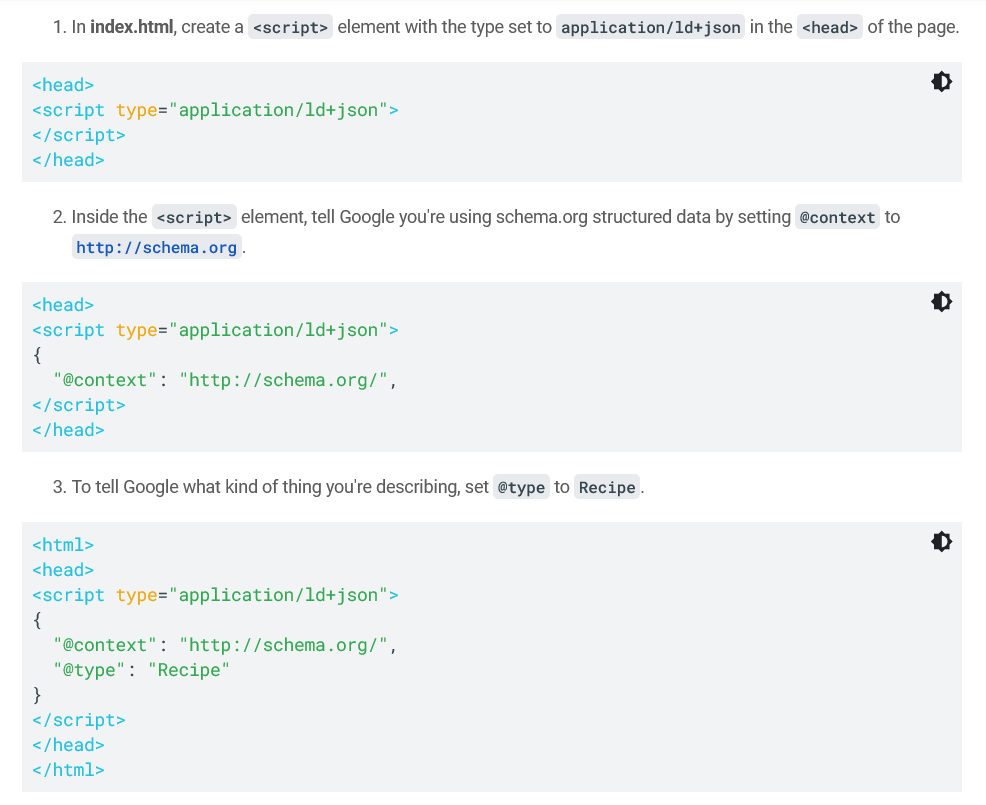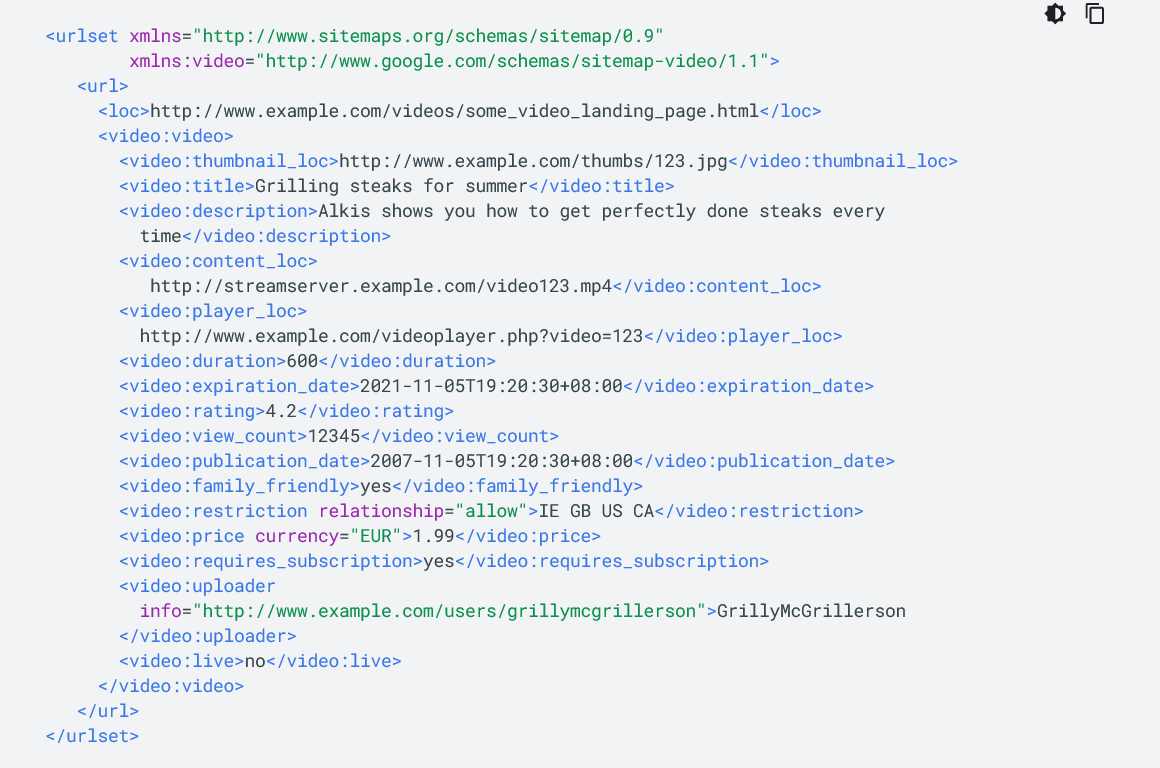The internet is full of recommendations, both wise and not-so-much, for improving and optimizing video content. But if you really want to make your videos shine, why not get recommendations straight from the horse’s mouth?
With Google Search Central’s five handy tips, you can. Here, we’ll go over those tips and explain how you can start implementing them today.
1. Make Your Videos Publicly Available
We’ll start with the obvious: If your videos aren’t publicly published on your chosen platforms, then neither users nor search engines will be able to see them. Assuming you want your videos to be discovered, such a situation is far from ideal.
If your videos are published on YouTube, make sure they’re public by accessing their privacy settings. As YouTube’s own chart shows, only videos that are listed as public can show up in users’ search results, related videos and recommendations:
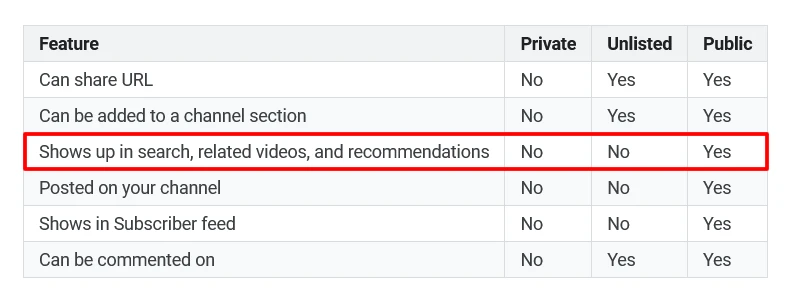
And if your videos are published on an app like TikTok, be sure to also publish them on a public webpage that Google can access and index.
2. Provide Structured Data
Google defines structured data as “a standardized format for providing information about a page and classifying the page content.” For instance, structured data can be used on a local business’ page to specify its hours of operation, address, areas served, accepted payment methods and more.
In the case of videos, Google recommends using Schema.org’s VideoObject markup in particular. This can be used to communicate details about any given video, such as its:
- actor;
- caption;
- director;
- musical composer;
- thumbnail;
- bitrate;
- file size;
- duration; and
- copyright year.
By including such information, you’ll help Google find your videos and understand what they’re about. This will in turn ensure that users are more likely to find your videos when searching for a relevant query.
If you’re not sure how exactly to add structured data to your site, Google’s got your back here, too. Their structured data codelab (that’s Google-speak for coding tutorial) will guide you through the process one step at a time:
3. Use High-Quality Thumbnails
On YouTube and other video hosting platforms, the word thumbnail refers to a small, still image that serves to give users a preview of the video in question:
In terms of the user experience, creative, clear and visually appealing thumbnails serve to pique viewers’ interest and give them clues as to what the video is about.
But what you might not know is that high-quality thumbnails are also essential for boosting rankings: As Google explains, if videos don’t have good thumbnails located at URLs that Google can access, then they may be unable to appear in video features on the SERPs.
That might help to explain why 90 percent of top-performing YouTube videos have custom thumbnails.
So be sure to give your videos’ thumbnails some TLC, and always give them a URL Google can crawl and index.
4. Create and Submit a Video Sitemap
If you’ve spent a decent amount of time exploring the world of SEO, then you probably already know about sitemap files. Usually built in the XML file format, sitemaps serve to help search engines more efficiently navigate and index a site’s pages and files.
Sitemaps aren’t just for outlining entire websites, though: If you’re trying to optimize video content specifically, video sitemaps are here to help.
As their name suggests, video sitemaps are simply sitemaps designed to provide search engines with vital information about video content. Much like structured data, metatags within video sitemaps can specify a video:
- title;
- description;
- duration;
- view count;
- publication date;
- family-friendliness;
- upload date; and
- other vital data points.
To use a video sitemap, simply add the appropriate code to the page where the video is hosted. Google’s example is for one page hosting one video:
By implementing a similar video sitemap, you’ll be making it easier for Google to find, comprehend, accurately index and possibly feature your videos.
5. Ensure Video Content Files Are Easily Accessible
We’ve already discussed the importance of making your videos publicly available, but it’s equally crucial to ensure that they’re saved in a file format Google can fetch.
As specified in Google’s developer documentation, its bots are capable of accessing these video file types:
- 3GP;
- 3G2;
- ASF;
- AVI;
- DivX;
- M2V;
- M3U;
- M4V;
- MKV;
- MOV;
- MP4;
- MPEG;
- OGV;
- QVT;
- RAM;
- RM;
- VOB;
- WebM;
- WMV; and
- XAP.
If you never publish videos using a file format other than those, then Google will never have a problem fetching them.
Use Google’s Best Practices to Achieve Your Best Rankings
Video is a more powerful marketing and SEO tool than ever before, with 87 percent of marketers now saying it gives them a positive ROI. But if you want your video content to generate the results you’re after, you need to play by Google’s rules.
Fortunately, the five best practices outlined above are straightforward enough for even beginners to implement. So it’s time to get to work—the rankings your videos deserve are only five steps away.
See Google’s own YouTube video Google’s own YouTube video to watch Product Manager Danielle Marshak outline each best practice:
Image credits
Screenshots by author / March 2021