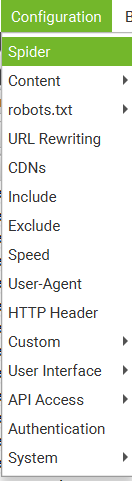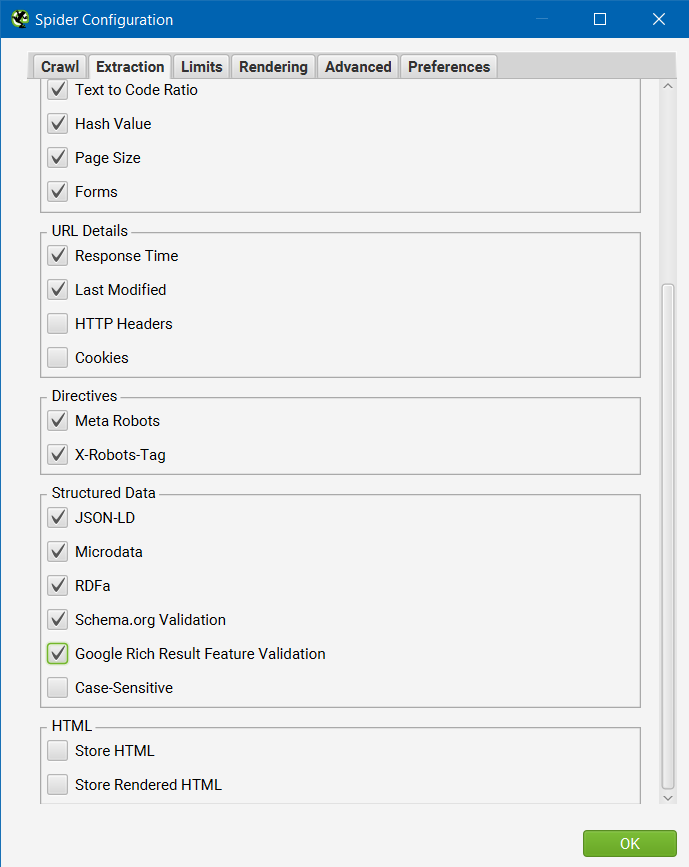If you are looking for a comprehensive SEO audit template, our own Ultimate SEO Audit Template is the right choice.
For the purposes of this section, we are focusing on how to audit your Schema markup. You can audit your Schema markup in several ways, including:
- Screaming Frog
- Site Bulb
- Manually auditing your site
And, for the purposes of this article, we are sticking with Screaming Frog.
In our opinion, one of the most effective ways to audit your Schema markup is using Screaming Frog. This is where you can dive deep into your existing Schema implementation, and validate your Schema to make sure that it is working correctly.
You can also dive deep into the different data types you might be using, and make sure that they match the page elements you want to display in Google’s SERPs.
What is Schema Markup?
Structured Data, or Schema markup, is a type of structured data currently used by Google to understand certain types of data.
When it comes to certain types of data, for example: NAP, or your name, address, and phone number, Google’s not going to be able to display that information on its own. While it may understand it in processing, it needs an external vocabulary defined elsewhere to aid in the display of this data.
Instead, it’s going to use a vocabulary, such as that featured on Schema.org, in order to recognize and display that data in the search results.
We’ve already covered the basics of how to use Schema.org markup in our Ultimate Guide to Schema.
In this article, we will show you the finer points of auditing your Schema.org structured data, so that you can make sure you are working with the correct data at all times.
Where Structured Data Comes In
Whenever you want to display a custom search result feature, or rich snippet on the Google search results, you will need to use structured data.
What are rich snippets? They are features on the Google search results that show a graphical representation of a specific attribute of your website, such as reviews, videos, breadcrumbs, or other types of page elements you may want to feature directly on Google.
We already know the basics of using structured data.
The next steps come in when you may have issues with how the data either 1. displays on the search results, or 2. glitches happen with your structured data anyway.
This is why you will want to audit your Schema.org structured data on a regular basis, just to make sure that you have no errors and that they are all rendering correctly.
How to Begin Your Schema Markup Audit
There are a myriad of tools that can be used to audit your Schema markup, but for the purposes of this tutorial, we are going to use Screaming Frog.
Screaming Frog is the ultimate crawling and auditing tool, allowing SEO professionals to diagnose technical issues they may not otherwise find.
At $199 per year, it’s not exactly cheap, but it is one of the more reasonably-priced tools on the market that will help you do all this and more.
Our auditors use Screaming Frog on an almost daily basis to perform SEO audits on client sites.
Identify Whether You Use Structured Data
You might be surprised to find out, but: not every website needs Schema.org structured data. If your site is not in a niche that serves the proper featured snippets in the search results, it’s likely that you won’t be able to utilize structured data effectively.
However, there is still more generalized structured data that can be used on every website. The problem is that not everyone has the right knowledge or even knows that they exist.
These individual structured data items are referred to as data types in the Schema.org vocabulary, and these data types all have specific ways they can be coded according to Schema.org.
They include:
- Articles
- Breadcrumbs
- Blog Posts
- Person
- Website
- Organization
- Logo
While not an exhaustive list, this is just an example to show you that there is some generalized structured data that’s available.
Some agencies utilize these as default Schema templates, which can then be turned into fully functioning “automatic” implementations.
This is where some of the issues can arise. For example, if an API is used to implement structured data automatically, then there may be a typo here and there that’s causing issues with this data not appearing correctly in the SERPs.
Another example could be that perhaps the specific Schema data type is not properly attributed to the page itself, meaning that you need to adjust the type depending on the page you’re working with.
It could also be that your niche is very thin in the structured data side, in which case, the structured data you use is not going to bring your site back from the dead.
First, Configure Screaming Frog
To begin auditing our structured data, first we need to configure Screaming Frog. It will not find this Schema markup unless it’s configured first.
To do this, click on Configuration > Spider.
Next, click on the extraction tab, and scroll down to Structured Data:
We want to make sure all of the following are checked:
- JSON-LD
- Microdata
- RDFa
- Schema.org Validation
- Google Rich Result Validation
What These Options Do
Checking the JSON-LD option will enable Screaming Frog to scrape and parse JSON-LD data, for display and interpretation within the Screaming Frog crawler.
Checking the Microdata option will allow Screaming Frog to scrape and parse Schema.org Microdata.
Microdata is a set of tags, introduced in HTML5, that allow you to give browsers and search engines more contextual information about the items on a page.
After Crawling
After crawling, you should now have all of the data you need to analyze your site.
Once we have the data, we can now begin the auditing process, which consists of the following steps:
- Assessing your site’s current structured data markup (if it has any at all),
- Identify search feature opportunities within your existing content,
- Map your content to your Schema types,
- Test your structured data to ensure it conforms to Google’s web developer guidelines,
- Examine your structured data over time to ensure that it doesn’t get de-indexed or otherwise isn’t generating any snippets at all,
You can also identify new opportunities to determine exactly what data types your site is missing.
Perhaps it’s missing something like breadcrumb Schema, or your site is missing person Schema on your About page.
Or perhaps your site is missing data types that are critical to its niche.
For example, a typical site might contain the following data types:
- BreadcrumbList
- Video Object
- BlogPosting
- Person
- Recipe
If your site is missing any critical data types, now is the time to make sure that they are coded into your site’s overall Schema.
In Semrush, it’s possible to see what targeted SERPs have specific featured snippets according to their niche.
By doing this research, you can identify exactly which Schema data types your site will need in order to become competitive.