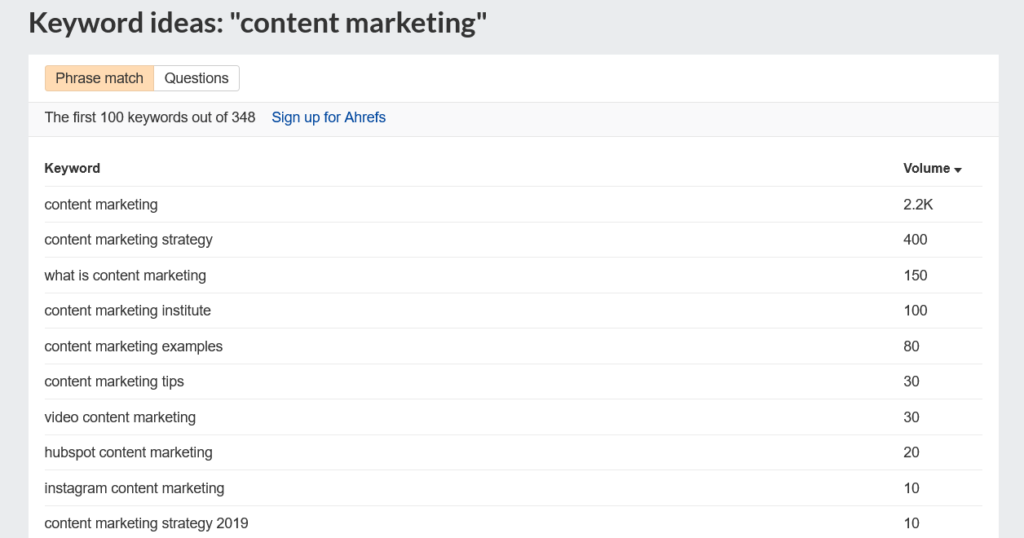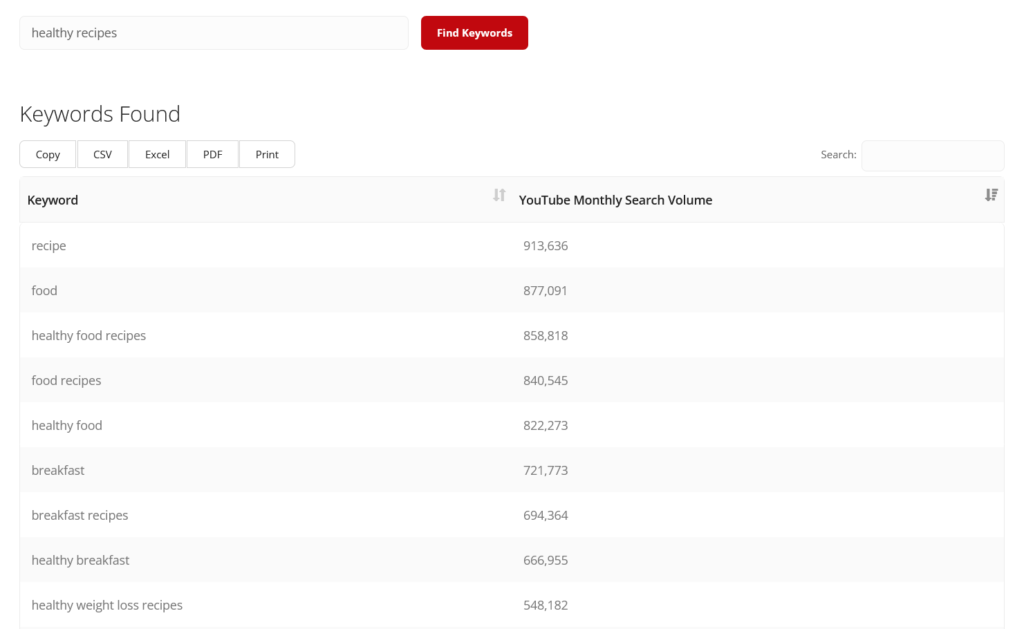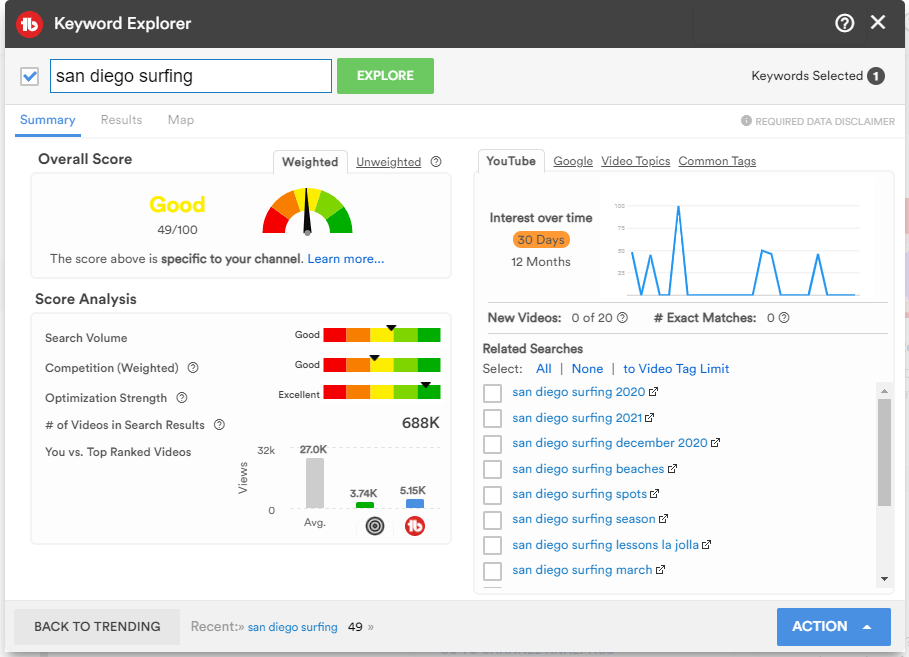Unfortunately for SEO practitioners everywhere, learning how to perform effective keyword research is not a one-and-done ordeal. If you know how to do keyword research for a web page, for instance, that doesn’t mean you know how to do so for a YouTube video. After all, YouTube is a search engine in and of itself, and its unwavering focus on video content makes it a different beast entirely.
It’s not all bad news, though—with just three simple steps, you can identify the keywords that YouTube viewers are really searching for, drive more traffic to your channel, and earn more subscribers.
1. Choose the Right Tool
If you’ve taken a peek at our guide to the best free keyword research tools, then you already know there’s a plethora of useful SEO tools to choose from. But when it comes to doing YouTube keyword research, you need to make sure that you’re using a keyword tool designed specifically for the video platform.
These are some of the top free tools for YouTube keyword research.
Ahrefs’ YouTube Keyword Tool
Ahrefs has some of the best free search engine optimization tools available, and their YouTube Keyword Tool is no exception. Just enter the keyword of your choice in the search bar and you’ll receive a list of 100 phrase match keyword ideas, all organized from the highest search volume to the lowest:
If you’re not located in the U.S., you’ll also be glad to know that this keyword tool can analyze YouTube search data for almost any country, region, or commonwealth in the world.
TubeRanker
No-nonsense and easy to use, TubeRanker is a simple but powerful keyword tool. Just enter your chosen keyword and watch the top and most relevant keywords appear.
And since the results TubeRanker generates aren’t limited to those that contain your entered keyword, you might just come across some entirely new ideas:
For added convenience, you can also print, copy, or export the tool’s results in the format of your choice.
TubeBuddy
If you’re looking for a YouTube keyword research tool that you can access anytime, anywhere, the browser extension TubeBuddy might be right for you.
After installing it, you can use its Keyword Explorer feature to see useful YouTube-specific information about any keyword of your choice:
For added ease, you can also view keyword data about any YouTube video directly from the YouTube search results page. This feature makes it a breeze to see which search queries your target keywords rank for.
With such a fantastic selection of powerful tools to choose from, you really can’t go wrong—what’s most important is that you pick the one that works best for you and your workflow.
2. Analyze Your Competitors
Now that you’ve got a tool in your arsenal to assist you in performing keyword research as effectively and efficiently as possible, it’s time to ensure that your YouTube videos have a competitive edge by analyzing your competitors’ keywords.
Doing so is helpful for a multitude of reasons, including:
- giving you an inside look at current and emerging YouTube SEO trends;
- providing inspiration for your own keyword strategy; and
- helping to identify the most effective (and ineffective) keywords in your vertical.
So how can you start digging into your competitors’ YouTube video keywords? First, you’ll need to identify who your competitors actually are. This can be accomplished with paid and full-featured tools like Semrush, or with free and more lightweight tools like Similarweb. And since YouTube is in many ways its own ecosystem of content, also remember to use its built-in search engine to make search queries for your channel’s primary video topic and find other content creators that rank for it.
Once you have a list of competitors’ channels, you can start zeroing in on their videos’ keywords. TubeBuddy is a fantastic tool for this, as it allows you to access a video’s keywords from multiple places.
Or if you want to do your research manually, simply enter any YouTube video URL in your web browser (not on a mobile device), view the page’s source code, open the finder tool (using Ctrl+F on PC or Command+F on Mac), and type the word keywords in the search box. You’ll immediately be taken to the portion of the video’s HTML code which contains its keywords.
Take for example the keywords from one of Google’s videos about how Search works:
There, you’ll be able to see exactly which keywords the video creators in question chose to add — in the example above, they include video, sharing, and camera phone (not the ones we would have gone with, but hey, when you’re Google you can use any keywords you like).
When you’re reviewing your competitors’ keywords, be sure to make a note of those that are relevant to the type of content you’re creating. Then when you upload your next video, you can use those same keywords to capture more traffic.
3. Implement Keywords Like a Pro
After performing YouTube keyword research and finding new, relevant and popular keywords for your videos, it’s finally time to start implementing them yourself. One way to do so is by adding tags to your channel’s videos.
Begin by logging into YouTube Studio.
If you’re uploading a new video, proceed by:
- Clicking create and then upload videos in the upper right corner.
- Selecting the video file you want to upload.
- Clicking more options and adding your desired tags during the upload process.
If you’re adding tags to an already-uploaded video, proceed by:
- Clicking the content section in the left-hand menu.
- Selecting the video you want to add tags to.
- Adding your tags.
You can also add tags to existing videos from YouTube’s mobile app by editing your video settings.
But believe it or not, adding tags isn’t necessarily the best way to implement keywords into your YouTube videos. If you really want to get your videos discovered by your target audience, you need to incorporate your most important and relevant keyword into the video descriptions, titles and even thumbnails.
For instance, if your video’s primary keyword is DIY, then don’t title it how to make Christmas decorations. Instead, use a title like how to make DIY Christmas decorations. In that way, you’ll be able to incorporate your most important target keywords while still sounding natural.
Don’t forget about long-tail keywords, either; those are perfect for sprinkling throughout your videos’ descriptions.
And to evaluate whether your keyword strategy is working, remember to look at your channel’s performance through YouTube Analytics on a regular basis. Performing an SEO Audit can also give you an eagle eye’s view into your keyword strategy.
At the end of the day, performing effective YouTube SEO and keyword research isn’t about using fancy techniques or filling out endless spreadsheets. Rather, it’s about using your time wisely to find the most relevant keywords to your channel and implementing them only where it makes sense.
And if you choose your keywords carefully and incorporate them with discretion, more video views are sure to follow.
Image credits
Screenshots by author / February 2022
TubeBuddy / Accessed February 2022