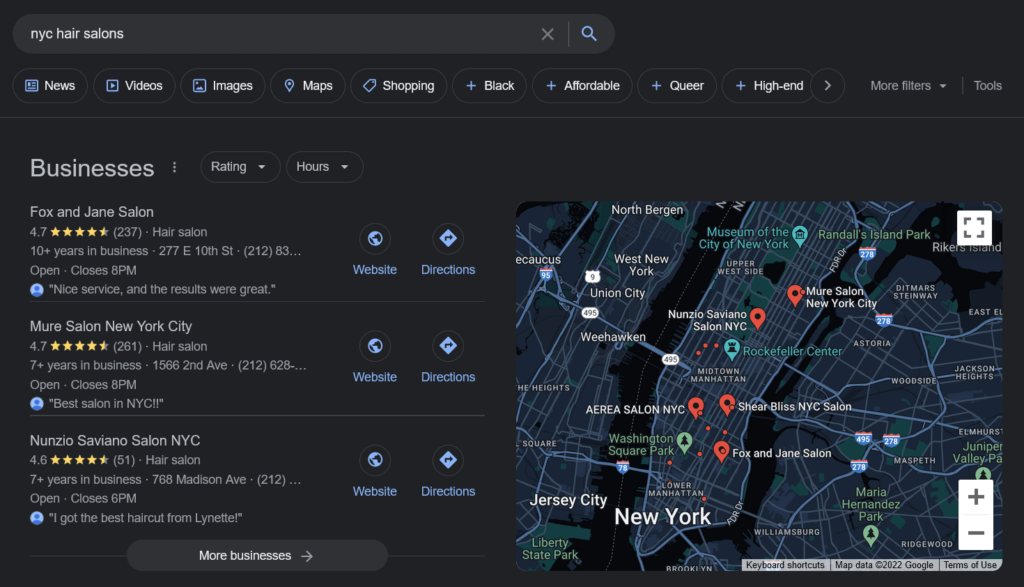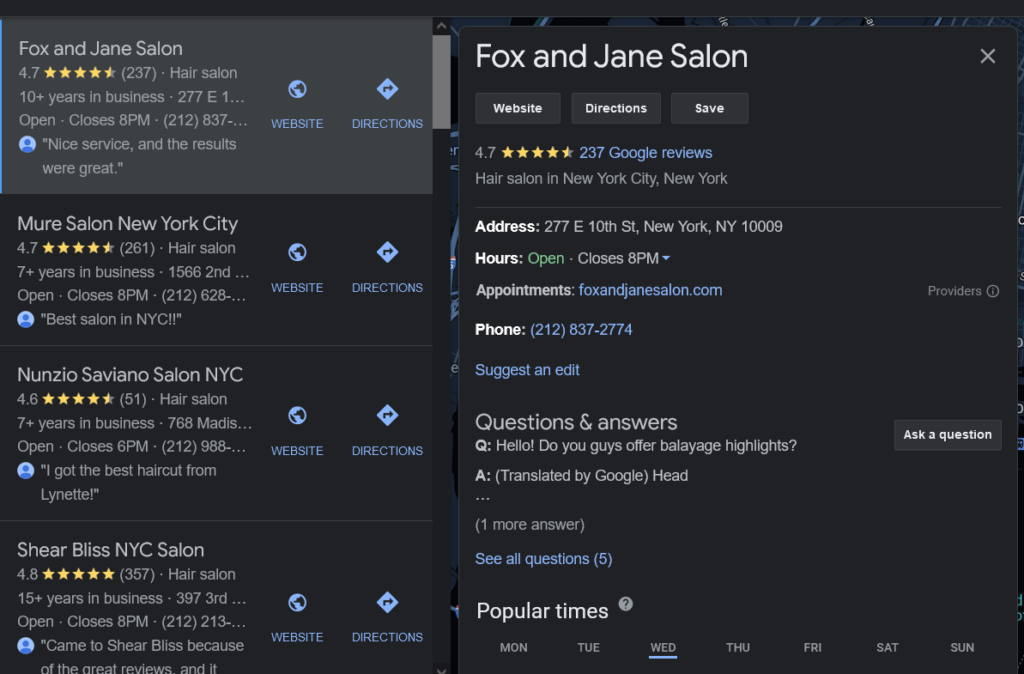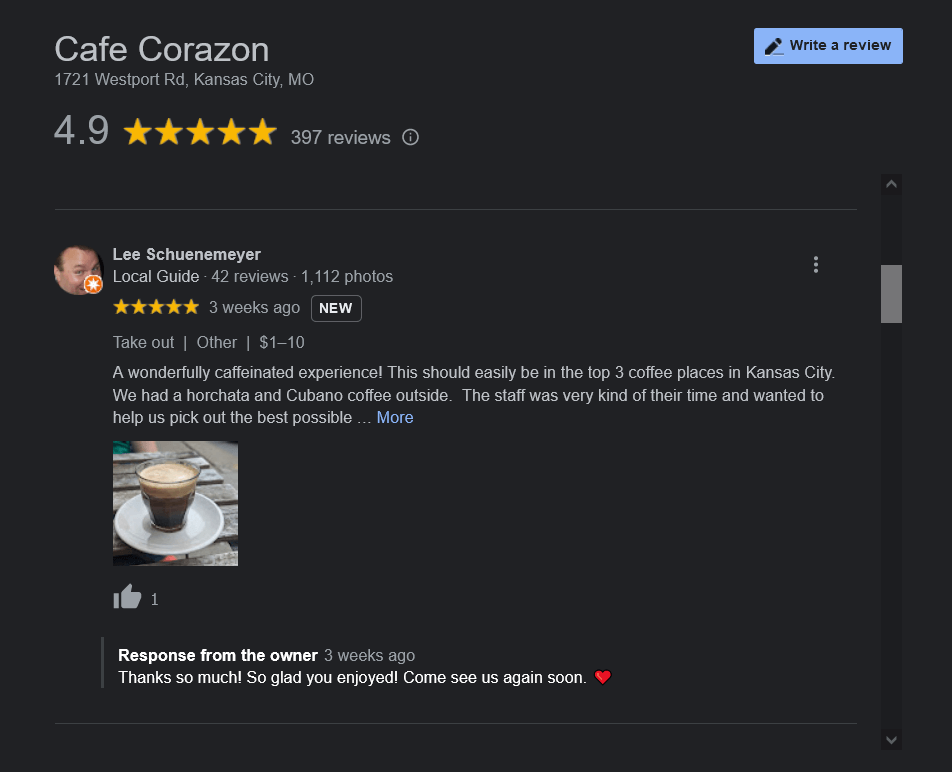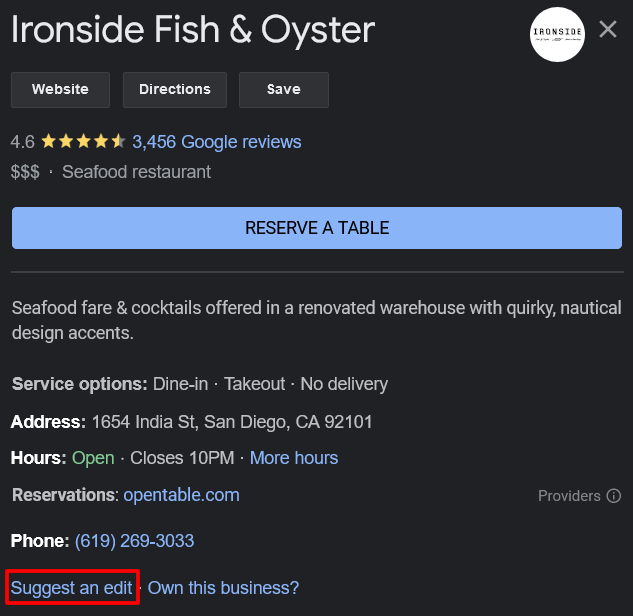Have you ever flipped through the yellow pages of your local phone book? If so, you might remember the ads. Usually printed in black and perhaps accompanied by a grainy photo, their goal was to communicate essential business information to nearby potential customers.
A Google Business Profile (GBP) is the more modern (and free!) version of one of those ads. When users use Google to search for a certain business or type of business, they’re presented with a Business Profile highlighting all the most important aspects of relevant nearby options. If you know how to optimize your Google Business Profile, you can get your listing in front of users’ eyes, no five-pound phone book required.
Why Learn How to Optimize Your Google Business Profile?
Want to generate higher site traffic? Earn customers’ trust? Drive more purchases? If you answered “yes, yes and yes” (and we sure hope you did), then a Google Business Profile can help you achieve all three.
The purpose of a Google Business Profile (formerly known as Google My Business) is to make it easier for users to find the businesses they’re seeking via Google Search. When people search for a specific business or category of businesses, Google displays a handful of business listings at the top of its search engine results page (SERP):
From there, prospective customers can click on one of those listings to see the business’s full details on Google Maps, including its website, hours of operation, phone number and more. The Business Profile of Fox and Jane Salon offers a perfect example:
For users, this functionality makes finding the information they need a breeze. For business owners, a GBP presents a prime opportunity to improve performance across the board. In a study of 45,000 businesses, digital marketing platform provider BrightLocal found:
- 84 percent of GBPs are found through discovery searches (i.e., searches for a related category, product or service), while 16 percent are found through direct searches (searches for the business’s name);
- 49 percent of businesses receive more than 1,000 views on Google per month; and
- a typical business gets 59 actions from their GBP every month, more than half of which are website visits.
These statistics make it clear: When you incorporate Business Profile optimization into your search engine optimization (SEO) strategy, you directly enhance a business’s online presence, organic search traffic, sales and customer engagement.
Complete and Verify Your Listing
If you leave your GBP incomplete, you’re missing the chance to attract a great number of customers. In fact, Hootsuite confirmed Google’s statement that “customers are 70 percent more likely to visit businesses with a complete [Google Business Profile].”
So make the most of your listing by ensuring it’s completely filled out, including the business’s:
- primary category (and secondary category, if applicable);
- business description (hint: sprinkle some relevant keywords throughout this section);
- phone number;
- profile photo;
- physical address;
- business hours;
- holiday hours;
- outdoor seating availability;
- website URL;
- service area, if you’re optimizing the profile of a hybrid or service-area business; and
- other business attributes, if applicable.
For some business types, Google makes it possible to provide even more niche information. For example: restaurants can add popular dishes and menu data; hotels can add a list of amenities; and businesses selling consumer products can create product listings.
Don’t underestimate the value of adding all those additional details — depending on the search query a user makes, they could result in higher search rankings, increased customer interaction and more happy customers overall.
Also be sure to verify the listing. Google reports verified businesses are twice as likely to be viewed as reputable by users.
Upload Plenty of Photos
Learning how to optimize your Google Business Profile isn’t just about filling out the required information—it’s also about creating a stellar first impression with users.
One of the best ways to do so takes just a few minutes. Upload high-quality photos showcasing the business’s logo, popular products, services or area of expertise to help draw customers right off the bat.
Businesses with photos receive 42 percent more requests for directions, and 35 percent more click-throughs to their website than those without.
Listings like the one from Crumbl Cookies make it easy to see why:
If you instantly started craving cookies upon seeing those photos, you’re not alone—and you also now have firsthand knowledge of the enormous impact a few enticing product photos can make.
Note that customer photos can be displayed on your Google Business Profile too, so make sure your business is always ready for its close-up.
Be Responsive
While Google isn’t a social media platform, one key element of social media marketing does apply to optimizing your GBP: responsiveness.
This is especially important for customer reviews, as BrightLocal found in a 2022 study that among consumers:
- 98 percent read online reviews for local businesses at least occasionally, and 77 percent always or regularly do;
- 99 percent use the internet to find details about a local business in the last year, 78 percent do so every week and 21 percent do so every day; and
- 55 percent feel more positively about a local business if the owner has responded to a review.
By responding to their reviews, you can show customers you hear and care about their experiences and earn their trust, as well as the trust of any potential customers who may be reading too. Here, the owners of Café Corazón show us how it’s done:
Whether you’re responding to positive or negative reviews, specifically address each customer’s unique comments. Don’t copy and paste a generic response—the goal is to make customers feel valued, not expendable.
The only bad reviews not worth responding to are those that are clearly fake or otherwise inappropriate. Luckily, you can get such reviews removed entirely. First check Google’s policy on prohibited and restricted content to ensure the reviews in question meet its criteria, then flag them for removal.
Another way to successfully engage customers on your Google Business Profile is to answer questions whenever you get the chance using Google Maps’ Q&A feature. If you haven’t received any yet, you can even ask common questions yourself from your personal Google account and reply with your business one.
Even better, you can take your customer service to the next level by turning on the business messaging feature, i.e. chat. Just know that you’ll need to respond to all messages within 24 hours or Google will automatically deactivate chat for your profile.
Provide Regular Updates
Ever gone out to buy a cup of coffee you’re really looking forward to, only to arrive and find your java joint of choice is unexpectedly closed? Once you got done crying into your steering wheel, you had to drive around looking for another place to get your brew before the lack of caffeine forced you to settle for a disappointing cup of instant (no offense, Nescafé devotees).
To ensure customers never have to suffer through that same type of denial, update the business’s GBP when the:
- contact information changes;
- hours are temporarily altered for holidays or events;
- hours are permanently altered;
- category shifts, e.g. from coffee shop to brunch spot;
- website is created or moved to a new URL; or
- physical location changes.
You’ll be showing existing and potential customers you value their time, are up to date on current events and stay on top of business operations.
Remove Incorrect Information
Since anyone can suggest edits to your GBP via Google Maps, it’s possible for people outside your organization to add or alter information with the click of a single button (don’t worry, Ironside Fish & Oyster, we didn’t make any changes):
While this feature can be helpful, such as when users correctly report a business as being permanently closed, it can also result in false information being posted. Whether in the form of a nonexistent website or incorrect hours, misinformation can negatively affect business.
Although Google will typically send a notification email if any edits have been made, regularly review your listing’s information to ensure it’s 100 percent accurate.
Add Owners and Managers
If your day-to-day tasks involve anything other than GBP optimization, you may find it difficult to stay on top of adding new photos, responding to reviews and updating information, and understandably so.
If that’s the case, you may find it helpful to take some of the burden off yourself by adding Owners and Managers.
- Owners have access to all GBP functionalities. While each Business Profile can only have one Primary owner, additional Owners can be added as needed.
- Managers have access to most of the same GBP functionalities as Owners, save for adding or removing users, and removing Business Profiles.
Familiarize yourself with each role’s capabilities, as well as detailed instructions for adding and removing Owners and Managers.
Once you’ve appointed other Owners and Managers, you can delegate tasks to ensure the listing is always maintained and accurate, even if you’re on a long vacation (lucky you!) or out sick (not-so-lucky you).
More Than Just a Listing—It’s Free Advertising
By mastering Google Business Profile optimization, you’re doing more than creating a listing in a directory. You’re effectively creating a dynamic ad. When users make the right query, they’ll be presented with a summary of everything a business has to offer.
From fantastic photos to useful business information, your GBP is a powerful tool which offers a wealth of opportunities to capture the attention of prospective customers and cement the trust of existing ones—all for a grand total of zero dollars. Phone books never stood a chance.
Image credits
Screenshots by author / October 2022