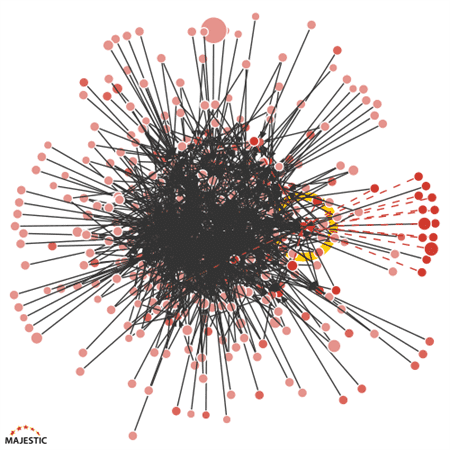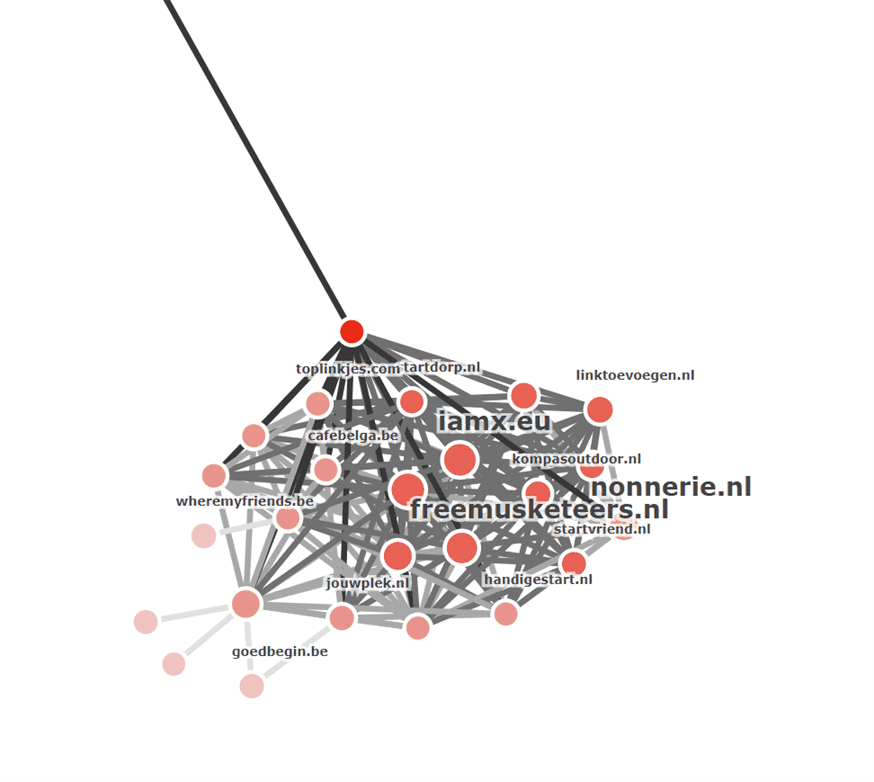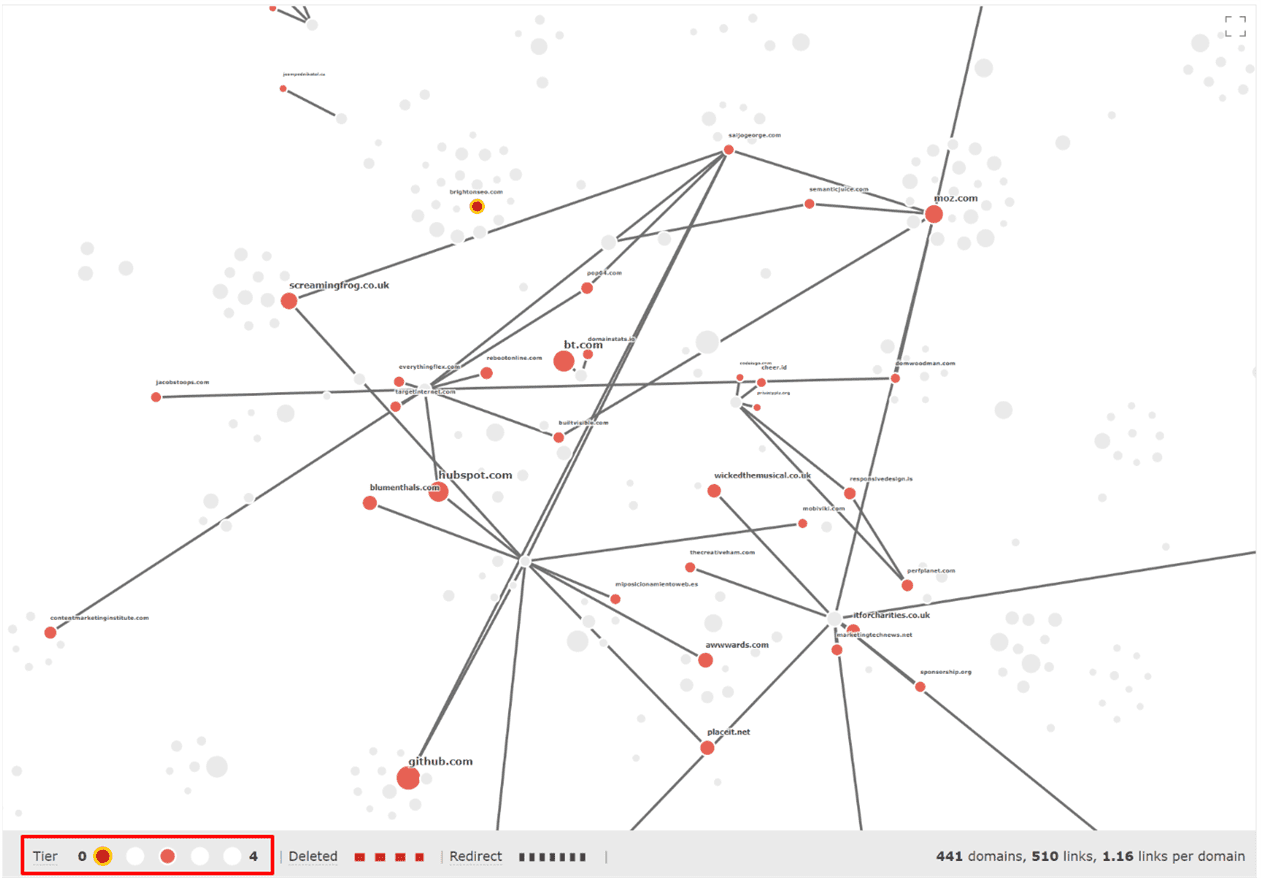Anyone familiar with the world of SEO knows about the importance of high-quality backlinks. Whether they’re from forum posts or reputable publications, links are what make Google (and sites’ SERP rankings) tick.
Unfortunately, though, keeping track of a site’s link profile is easier said than done and tends to be more tedious than efficient. Enter Majestic’s Link Graph, announced on December 15, 2020. With its ability to provide SEO practitioners with a birds-eye view of any site’s backlinks as well as in-depth analytics, this new tool can change how you view backlinks for good.
What Is Link Graph?
As Majestic explained in its announcement, Link Graph can be briefly described as a “visual map of the immediate network that surrounds a website or URL.” In other words, any site’s backlink portfolio will be presented as an easy-to-analyze web rather than as a confusing list of URLs:
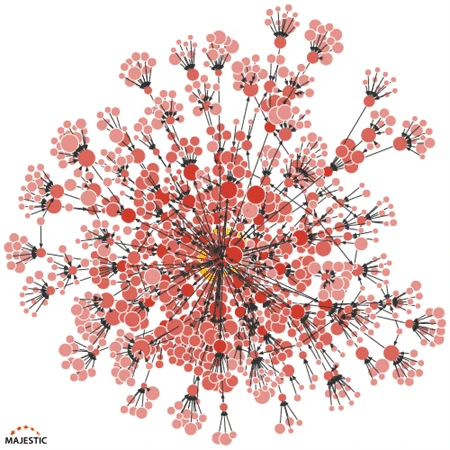
But Link Graph can do much more than just help users visualize their backlinks with eye-catching graphics. Majestic claims it’s also capable of helping SEO pros:
- discover how close a site is to link networks, a type of link scheme;
- examining individual linking websites and the specific URLs they use;
- view recently deleted links; and
- see which of a competitor’s second- and third-tier links are delivering the most link equity.
To see how, take a look at some more in-depth examples.
Discover Link Network Proximity
In Majestic’s Link Graph, organic, natural links show up as branches extending outward from a central point and ending in a fan-like shape as shown in the image above.
On the other hand, unnatural link networks—also known as link farms—show up as densely tangled clusters of interconnecting links:
Such link networks are bad news because they signal to search engines that the involved sites’ links have been artificially created, not earned. And unfortunately for ethical SEO practitioners, sites which have never been intentionally part of a link network can still be included.
To learn how, let’s say your site is linked to by another site that appears to be legitimate—we’ll call it site B. However, someone involved with site B is attempting to take ranking shortcuts by participating in a link farm.
Consequently, your site is now just a couple links away from the same link network. If your site links back to site B, it may even be viewed as an active participant of the network.
So, Link Graph’s ability to clearly display any link networks your site is close to makes it easy to sever ties with questionable sites and avoid association with unscrupulous schemes.
Examine Individual Sites and URLs
Majestic’s Link Graph tool is perfect for viewing more granular backlink data, too. By simply zooming in on any portion of the graph, you can see exactly which links belong to which sites and how they relate to one another.
Here, a closer look at a link network reveals nearly a dozen specific URLs, all of which link back to the one at the top (in this case, toplinkjes.com):
This feature is useful for determining the legitimacy of any site’s backlinks, as well as zeroing in on the top-linking sites and their details.
View Recently Deleted Links
Link Graph is capable of showing recently removed links in addition to currently existing ones. SEO expert Bill Hartzer provided a real-world example with his test run of the tool—in this graph for expertinstitute.com, the dotted red line represents a recently deleted link, the dotted black line represents a redirect and the solid black lines represent current links:
This function will allow users to see if their website has recently lost any valuable links and from where. If you’ve been manually keeping track of your backlinks in a spreadsheet, then you already know how much time this can save.
Analyze Competitors’ Best Links
In order to determine which sites are trustworthy and which aren’t, Google evaluates pages not just by their individual authority but by the authority of the sites linking to them, as well as the authority of the sites linking to those sites.
This is known as link equity: If a reputable page (page A) links to another page (page B), some of page A’s authority will be passed on to page B. But getting those types of authoritative links is tricky, especially when you don’t know where your competitors are getting theirs.
Luckily, Link Graph makes it a snap to see which of your competitors’ second- and third-tier links are passing on the most link equity. This can be accomplished with a single click of the tier you wish to view. Here, the second tier is selected via the toggles at the bottom left:
From this graph, we can instantly see that the site’s second-tier links from bt.com, github.com and hubspot.com generate the most link equity. So if this were true of one of your competitors, you’d be wise to seek out backlinks from those same sites.
How Much Does Link Graph Cost?
Given its comprehensive set of functions, it’s not surprising that Link Graph isn’t free: In order to access it, you’ll need to purchase one of Majestic’s paid plans.
There are three plans to choose from at the time of writing:
- Lite, priced at $49.99 per month for one user;
- Pro, priced at $99.99 per month for one users; and
- API, priced at $399.99 per month for five users.
No matter which plan you choose, you’ll get full access to Link Graph and its capabilities. And although Majestic doesn’t offer free trials, if you’re a first-time Lite or Pro plan subscriber then you’ll receive a seven-day money-back guarantee.
Link Graph and the Future of Links
Feel like being one of the first SEO practitioners who gets to wave goodbye to headache-inducing backlink spreadsheets and manual link mapping? Want to explore your and your competitors’ link profiles in a beautiful, intuitive and effective way? Then Link Graph might just be the backlink tool for you.
Long story short, if you choose to add Link Graph to your SEO arsenal, your future link building and analysis efforts are bound to get a whole lot easier.
Image credits
Majestic / December 2020
Bill Hartzer / December 2020