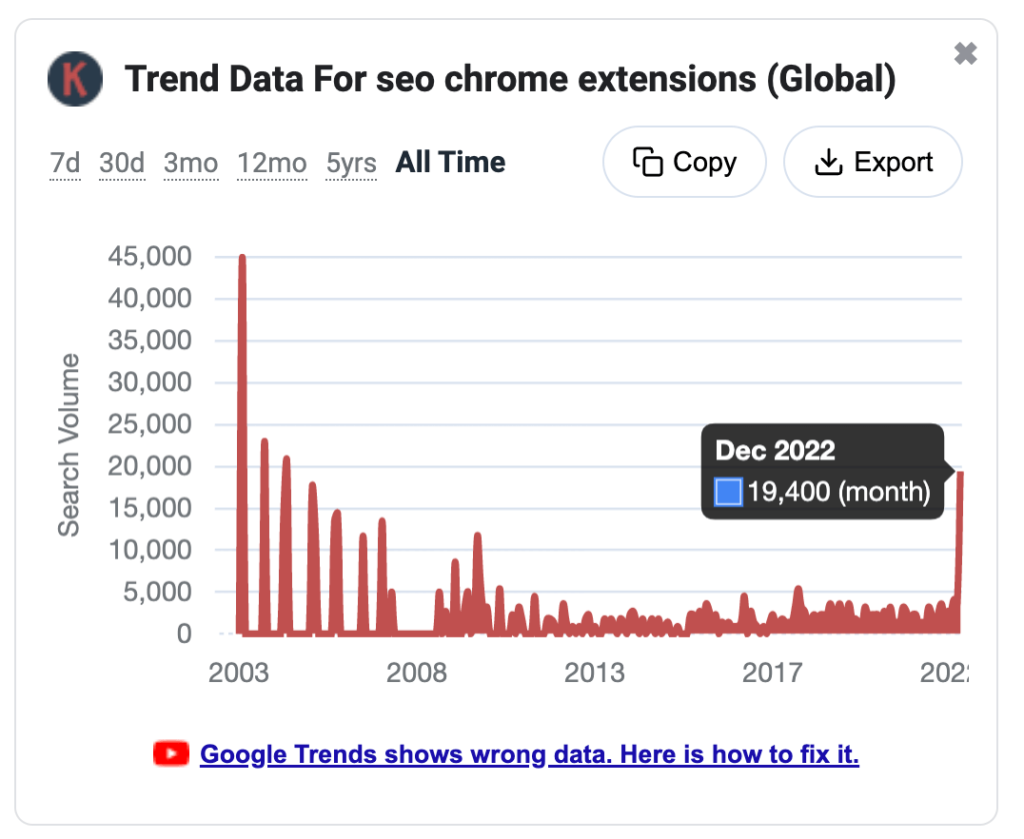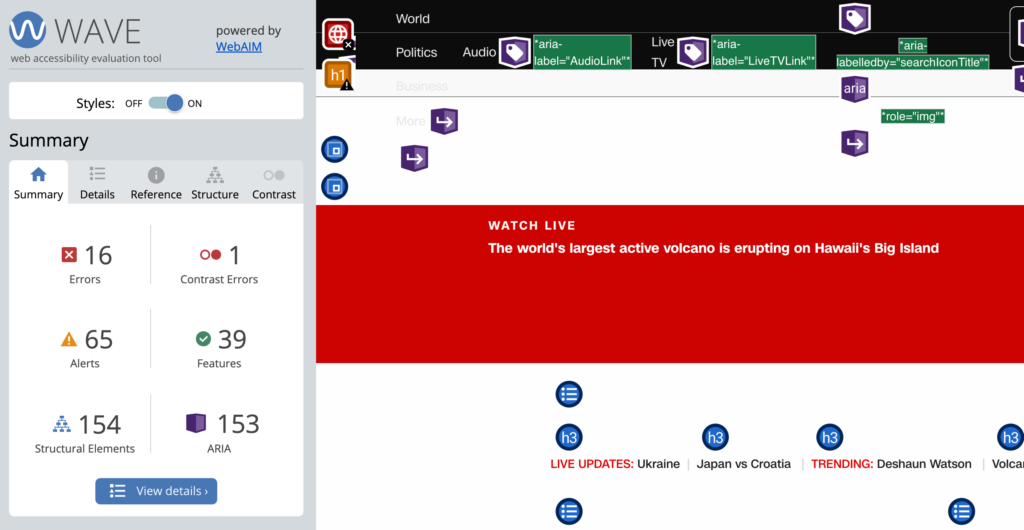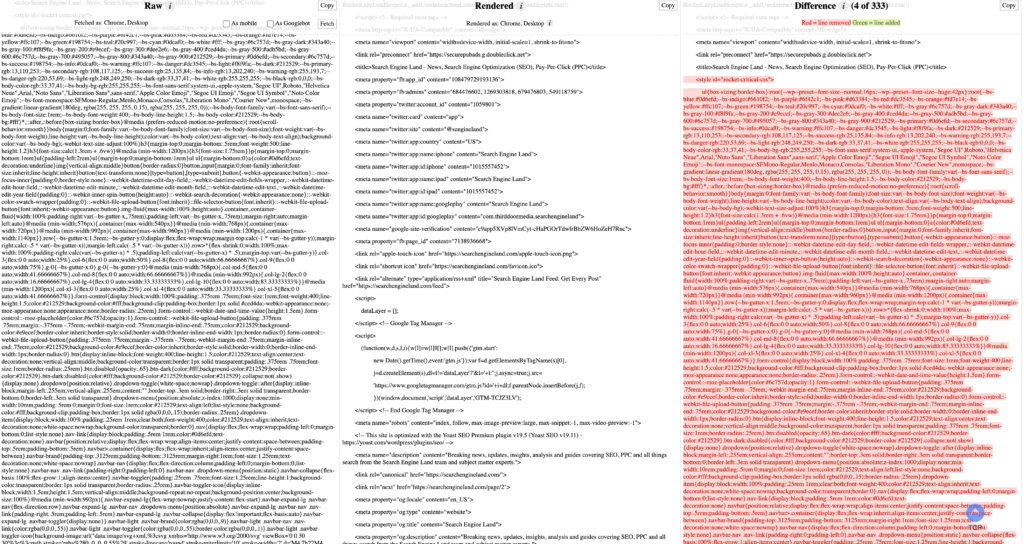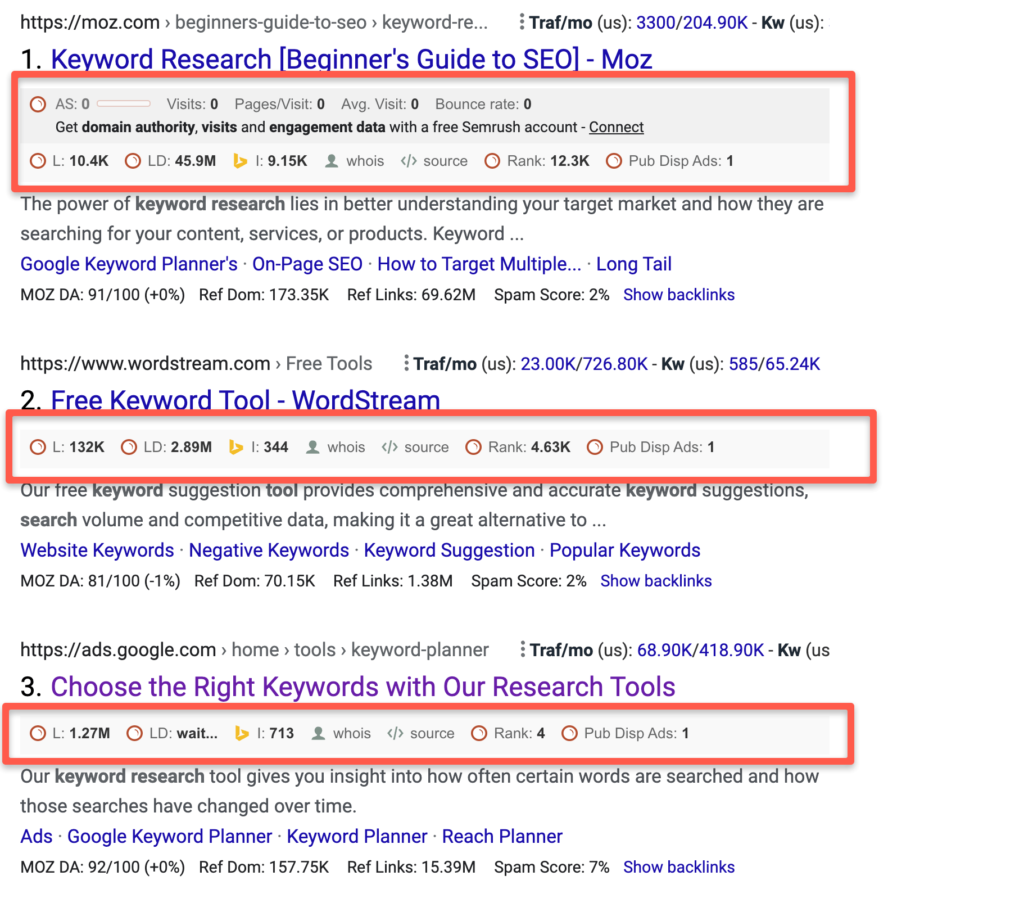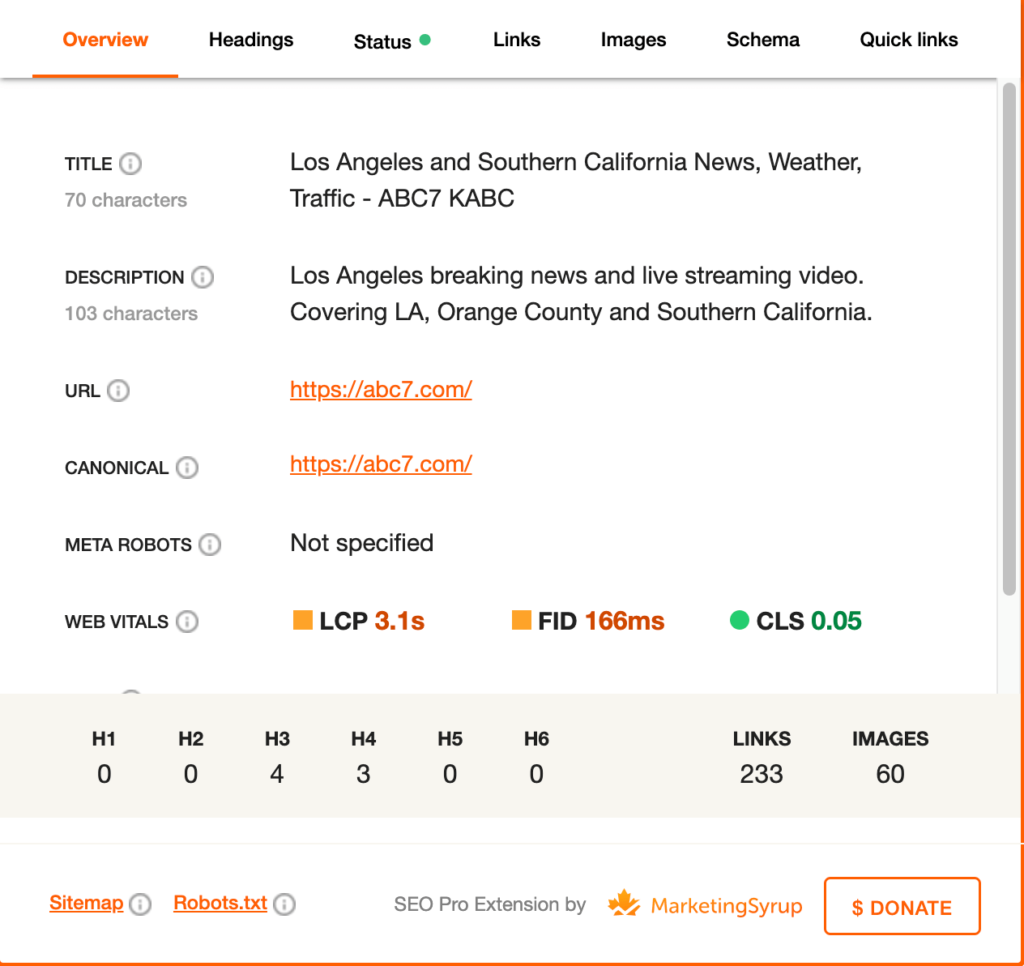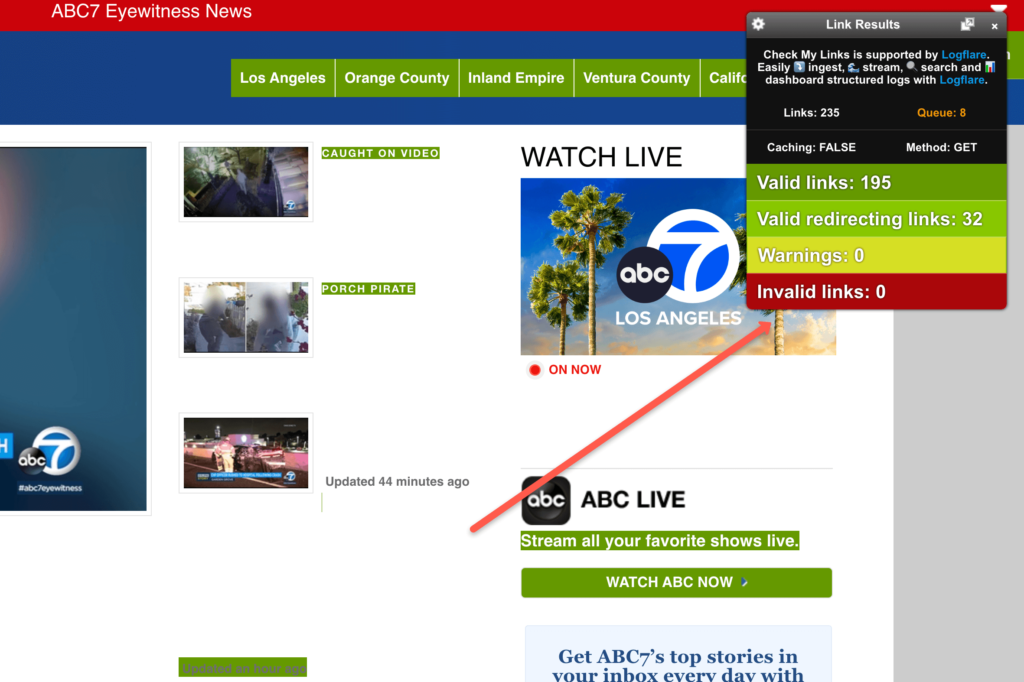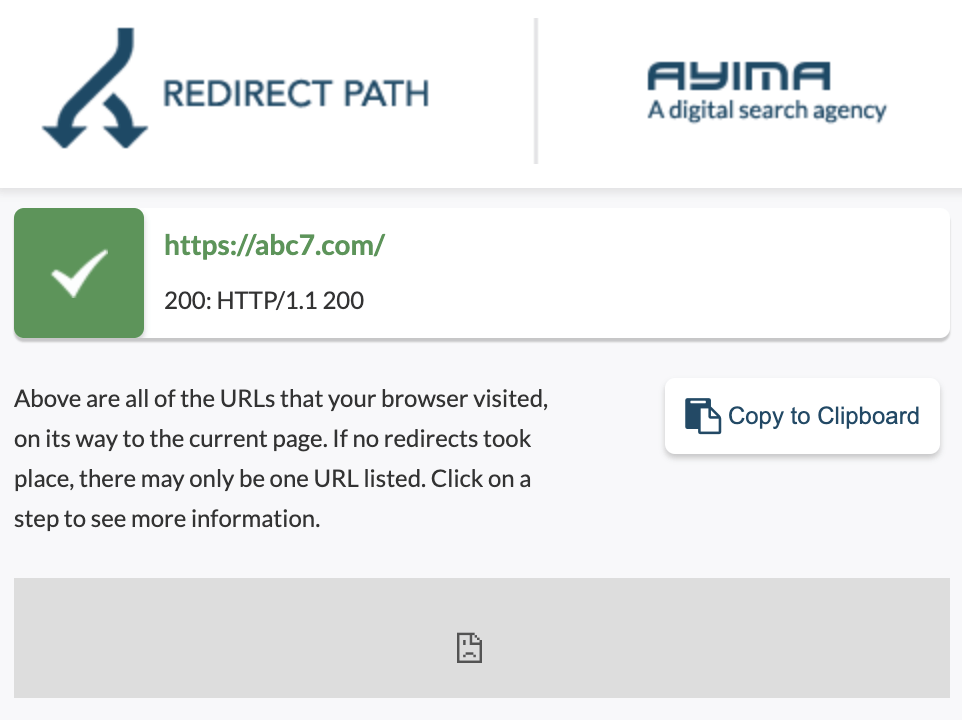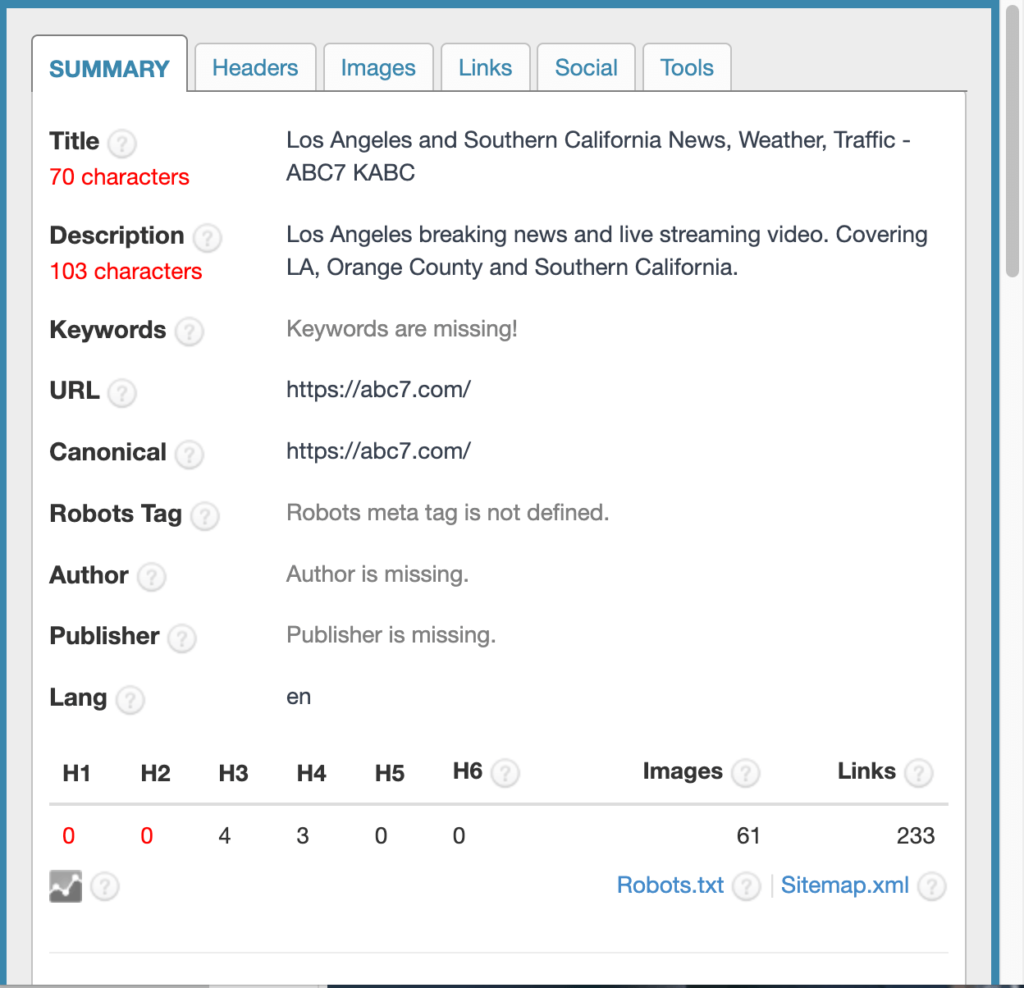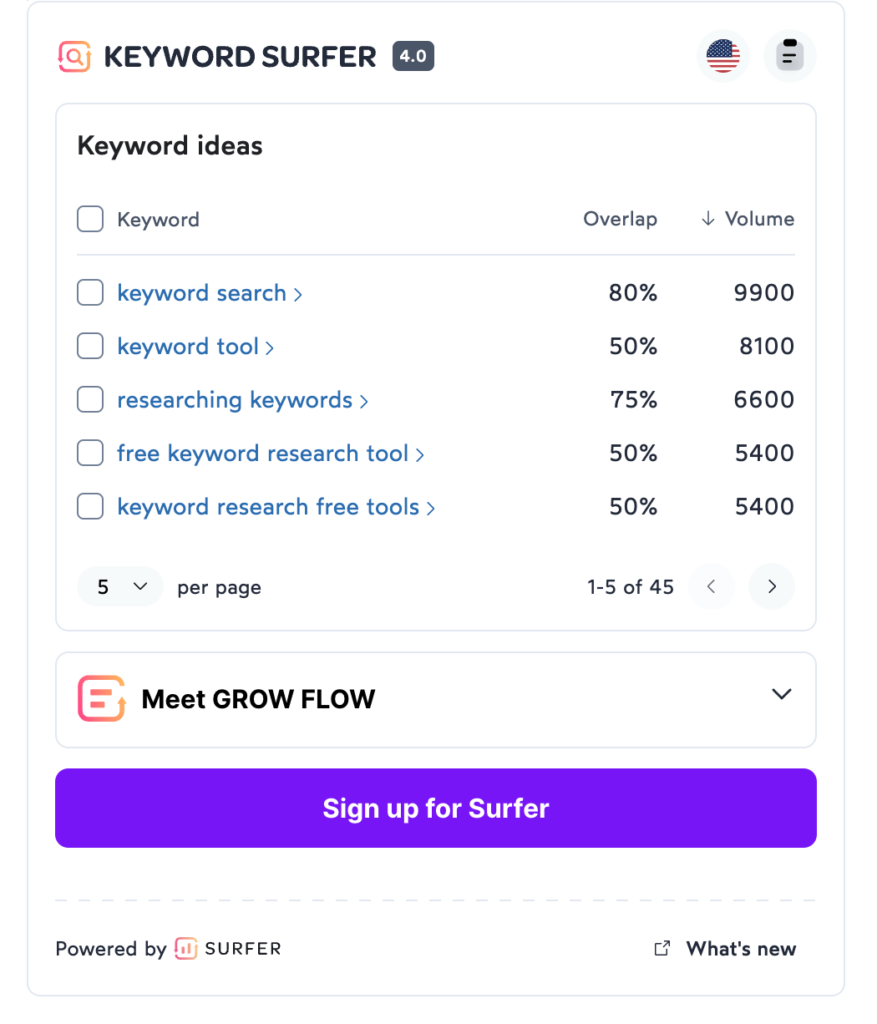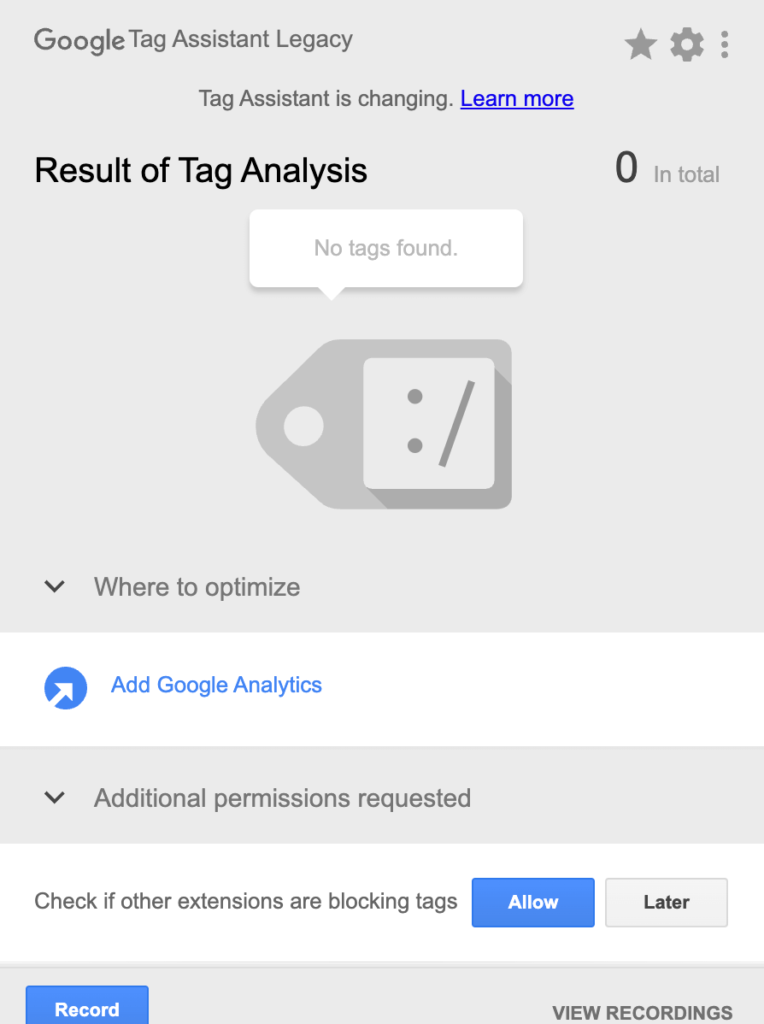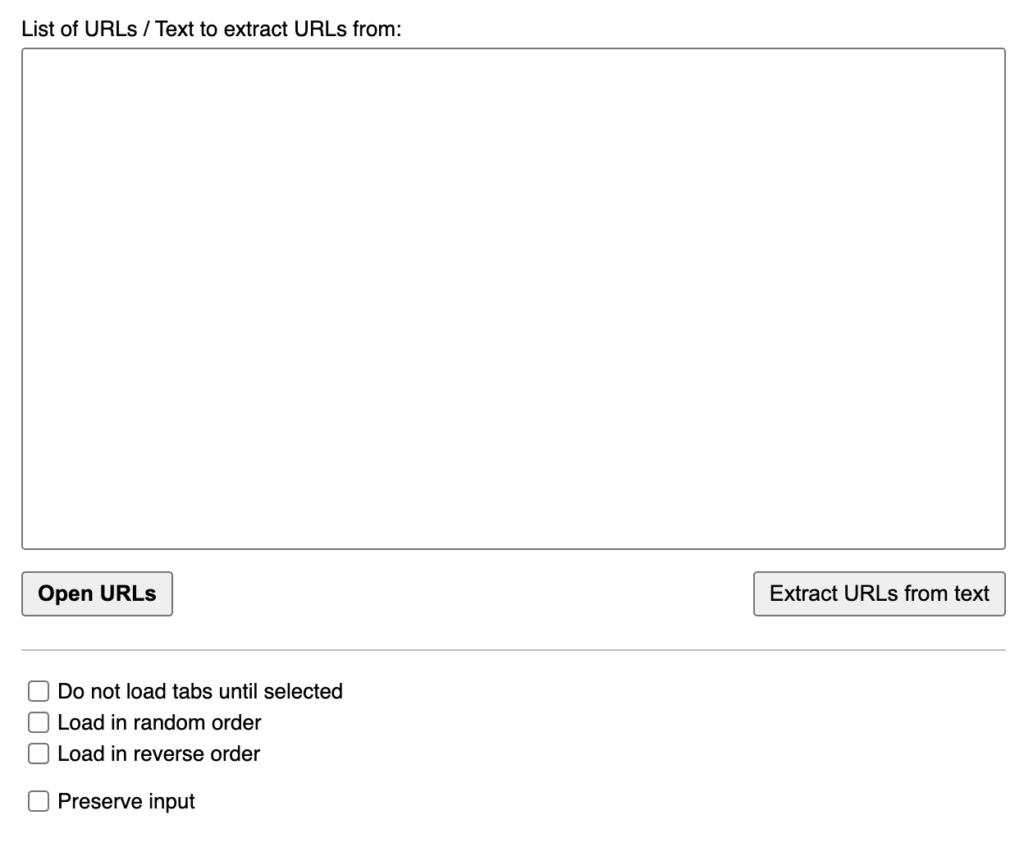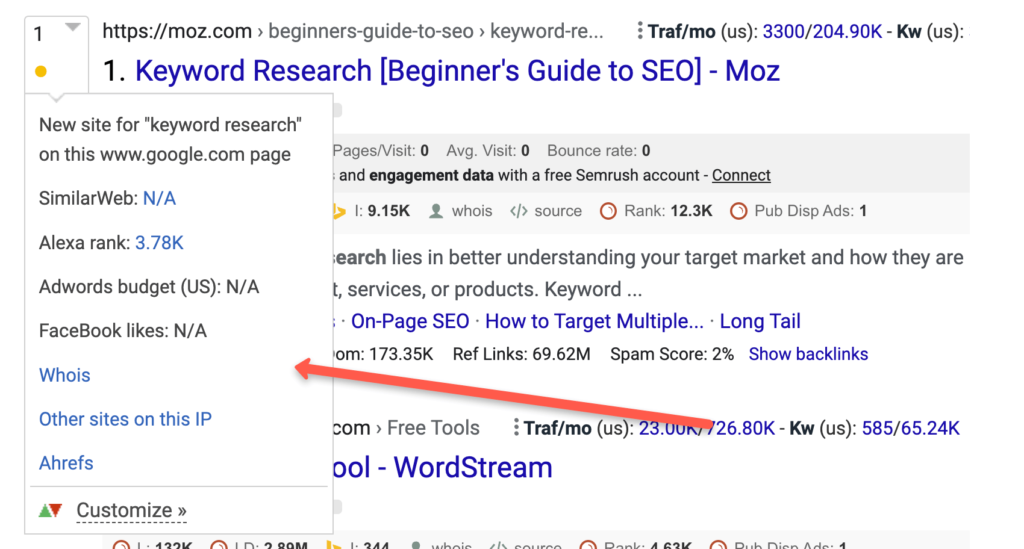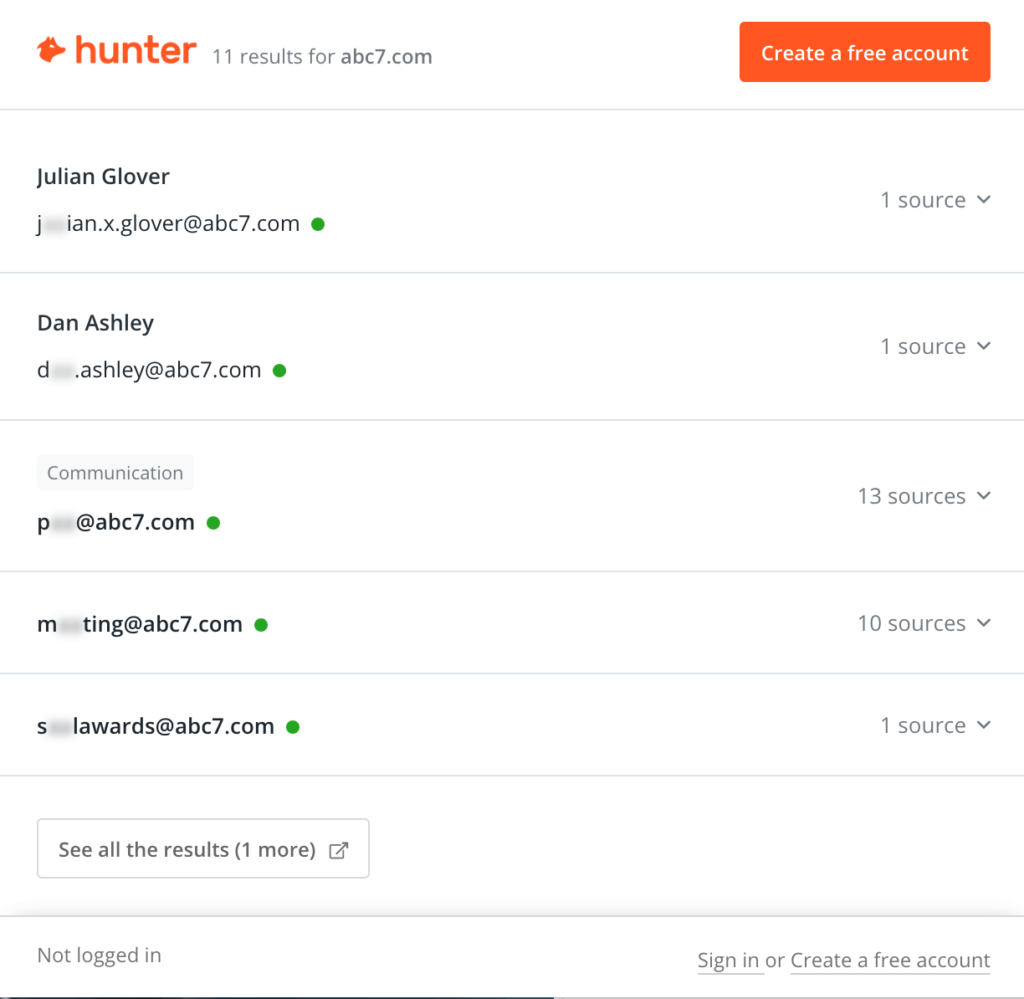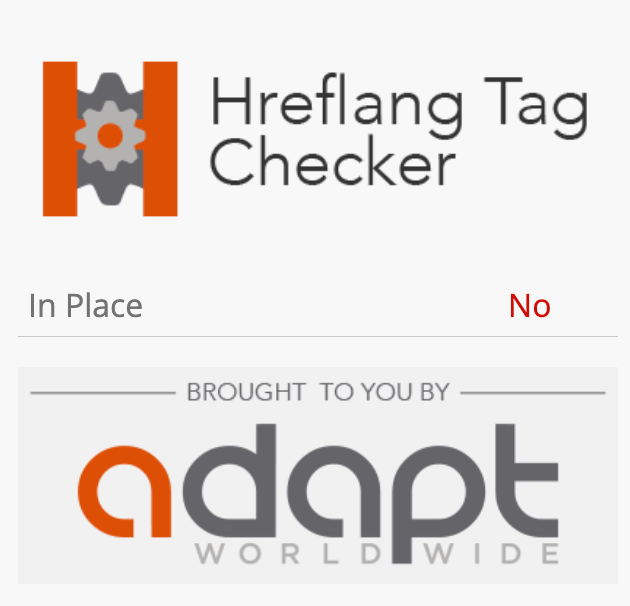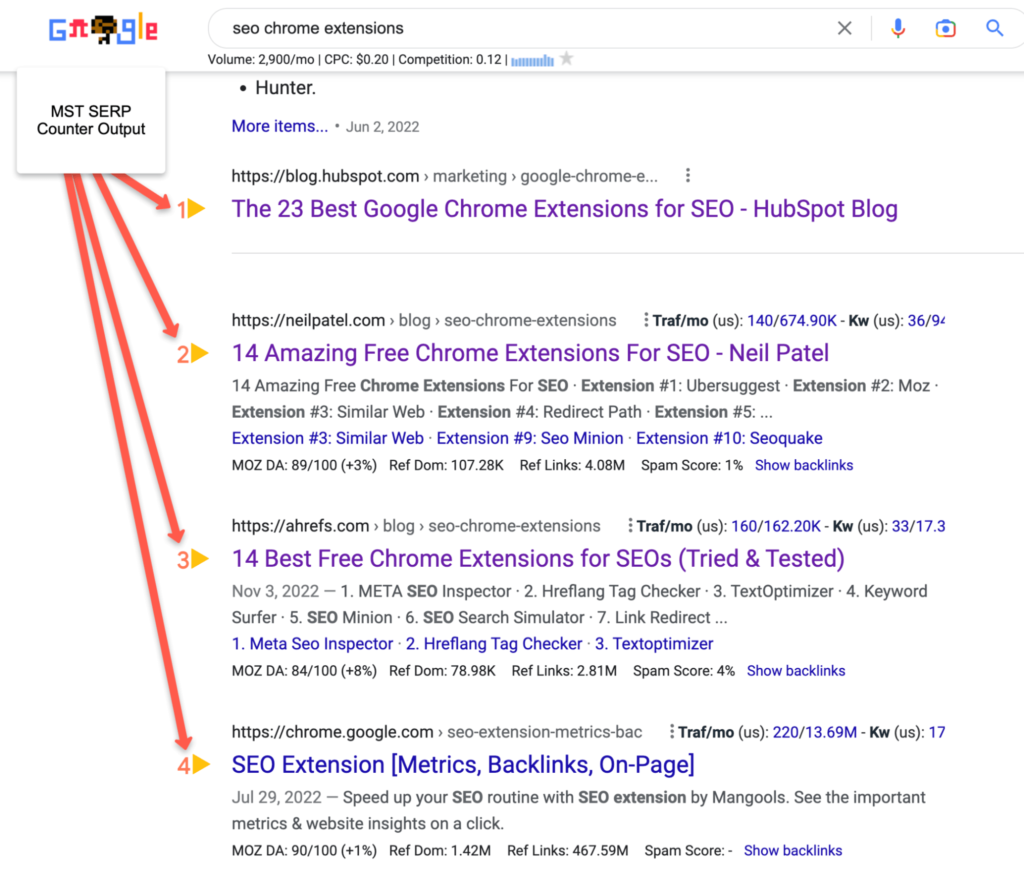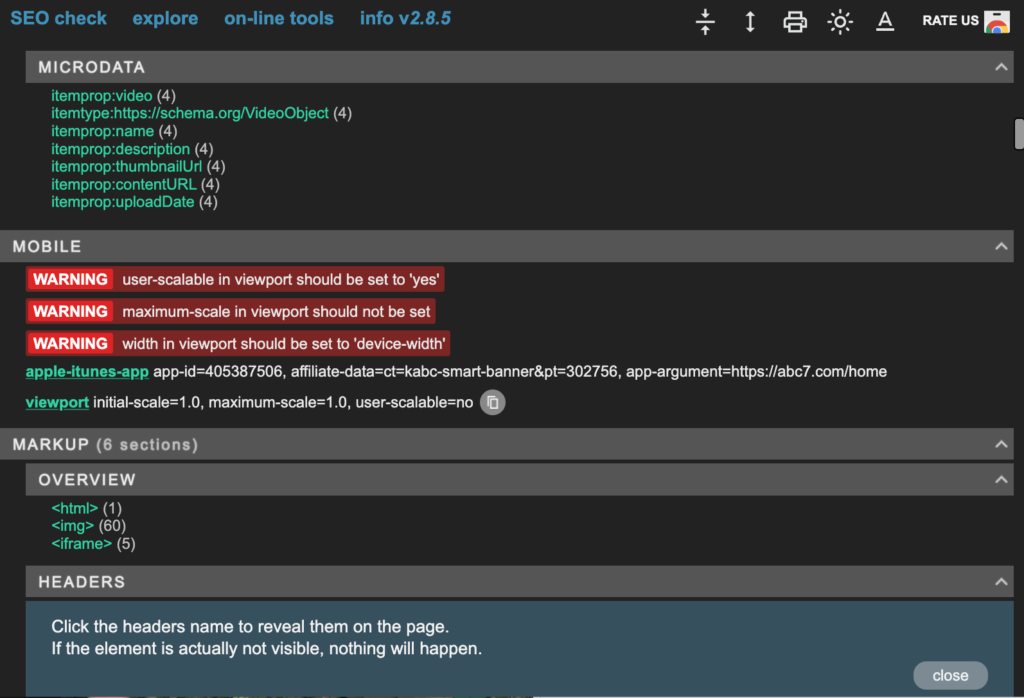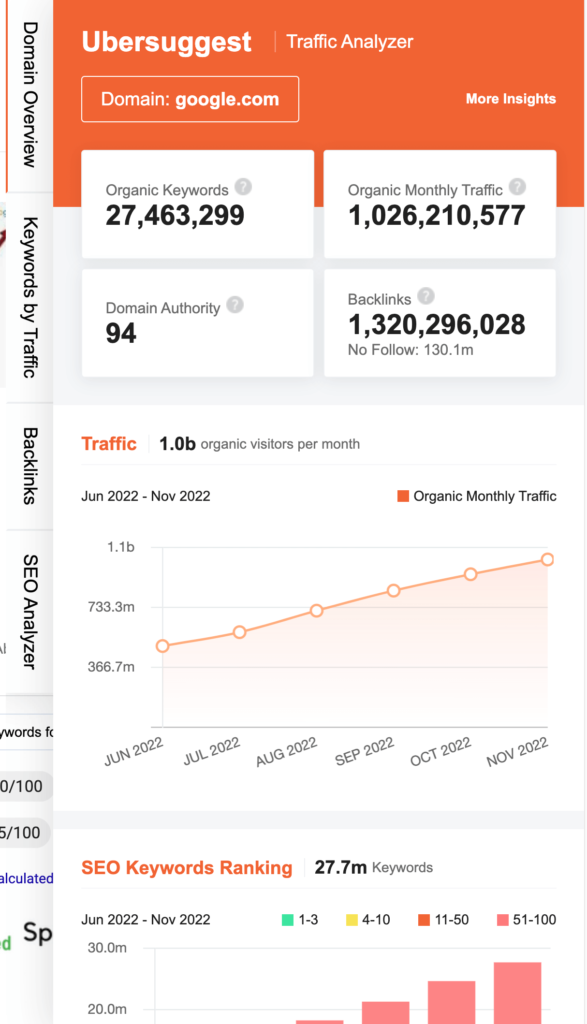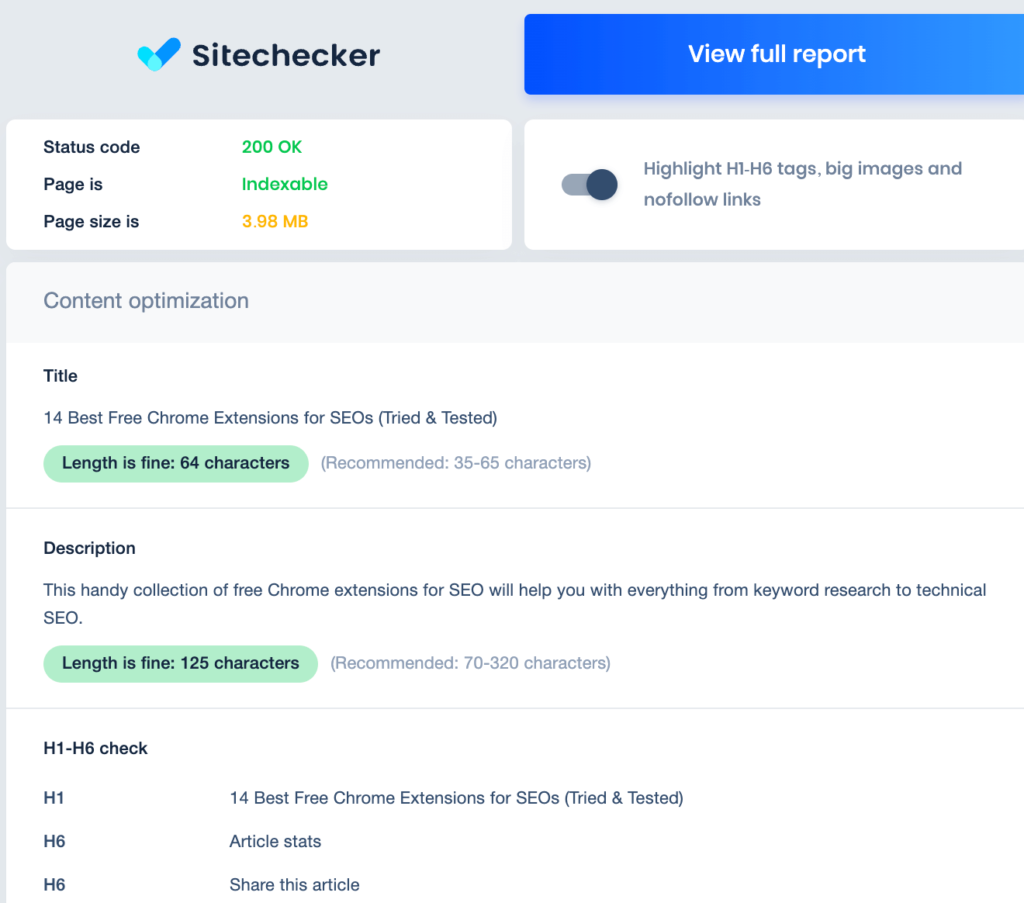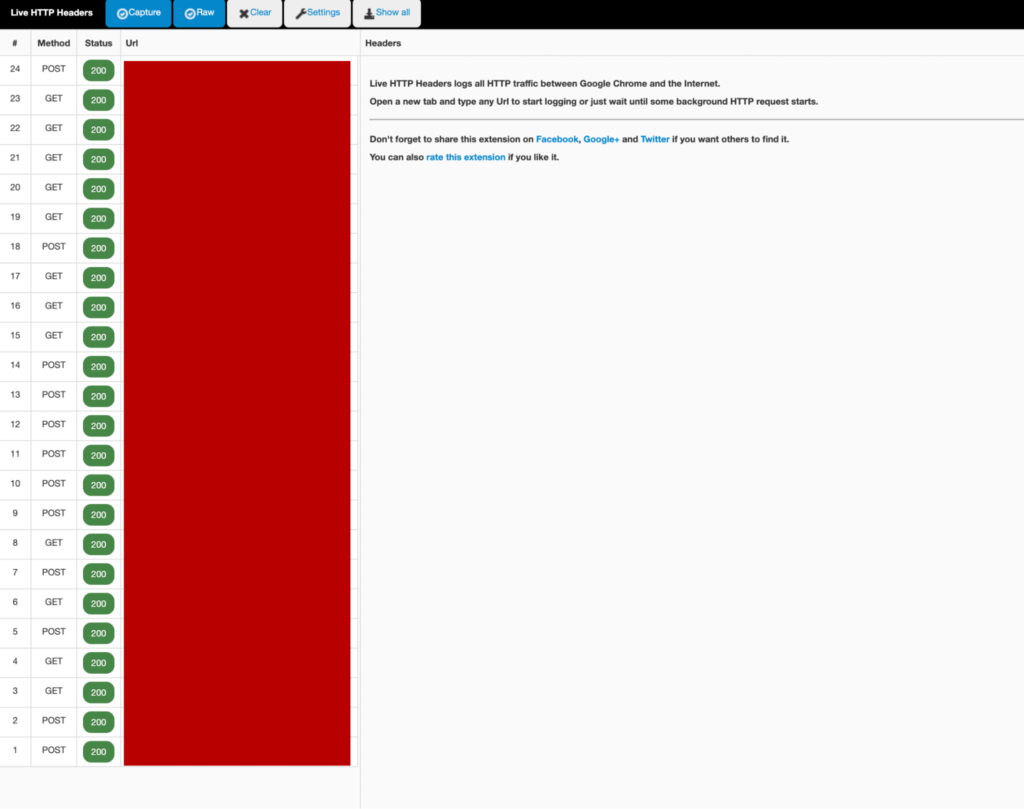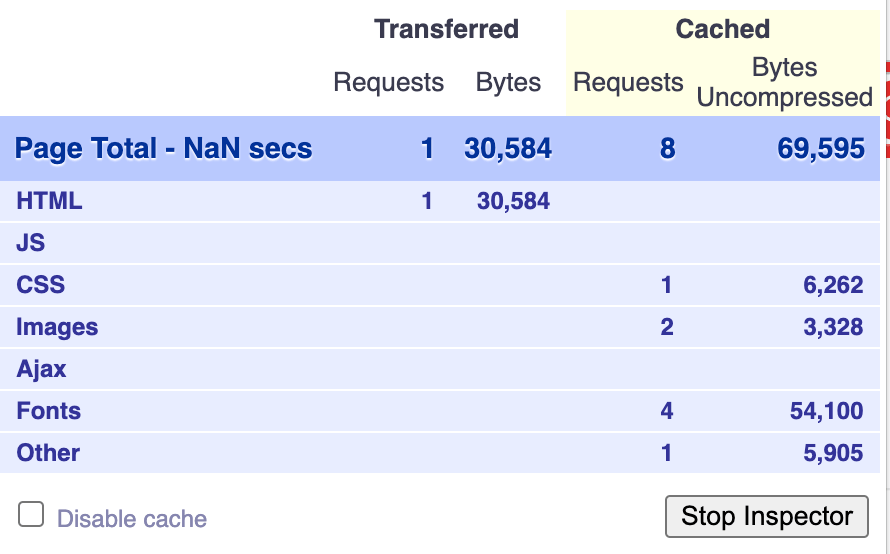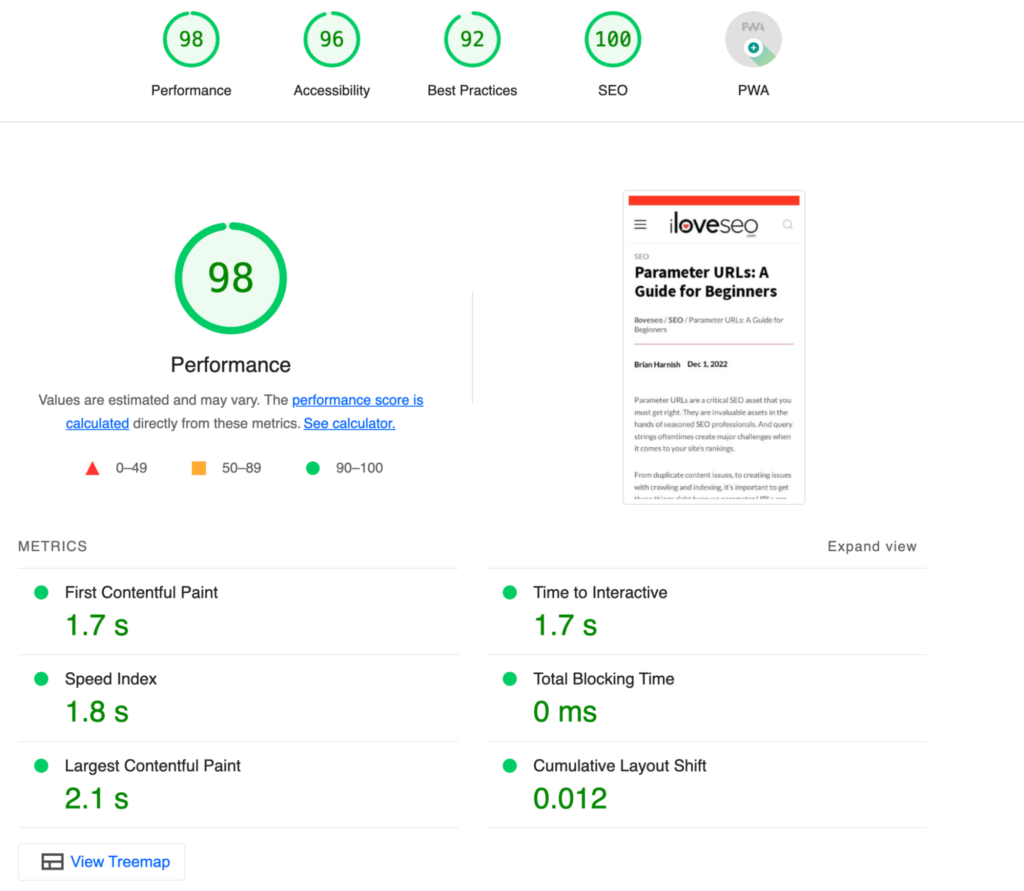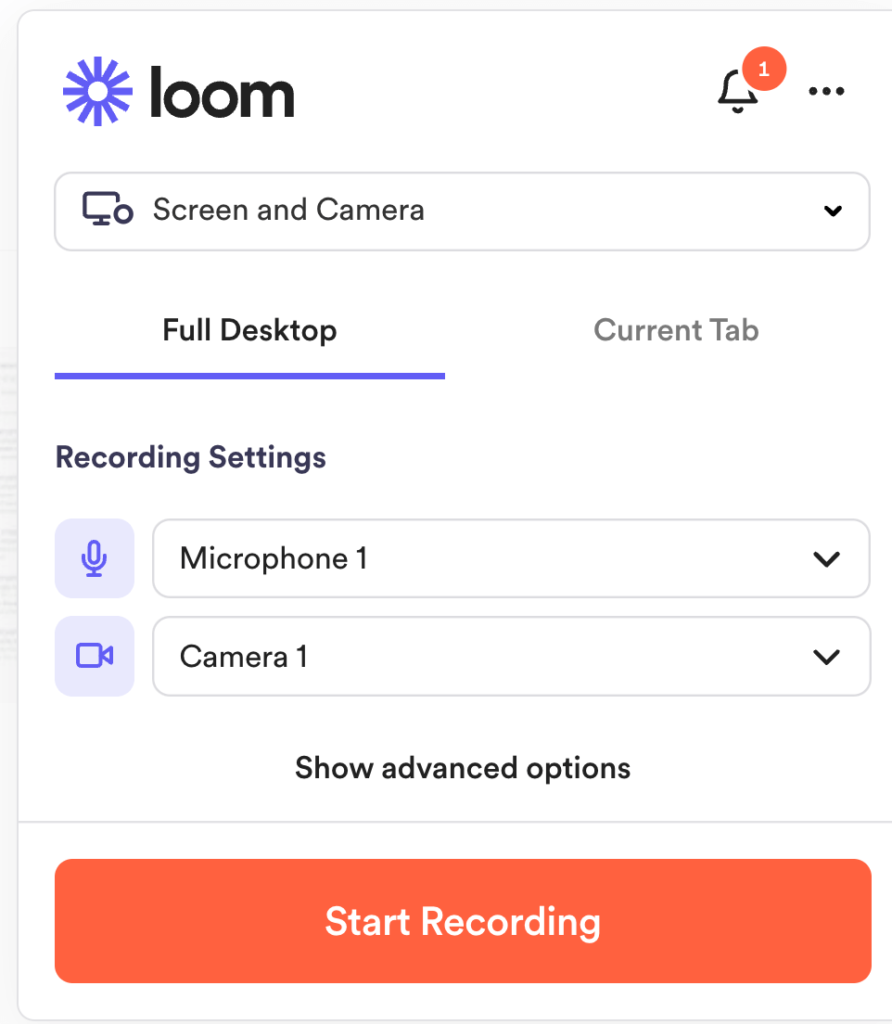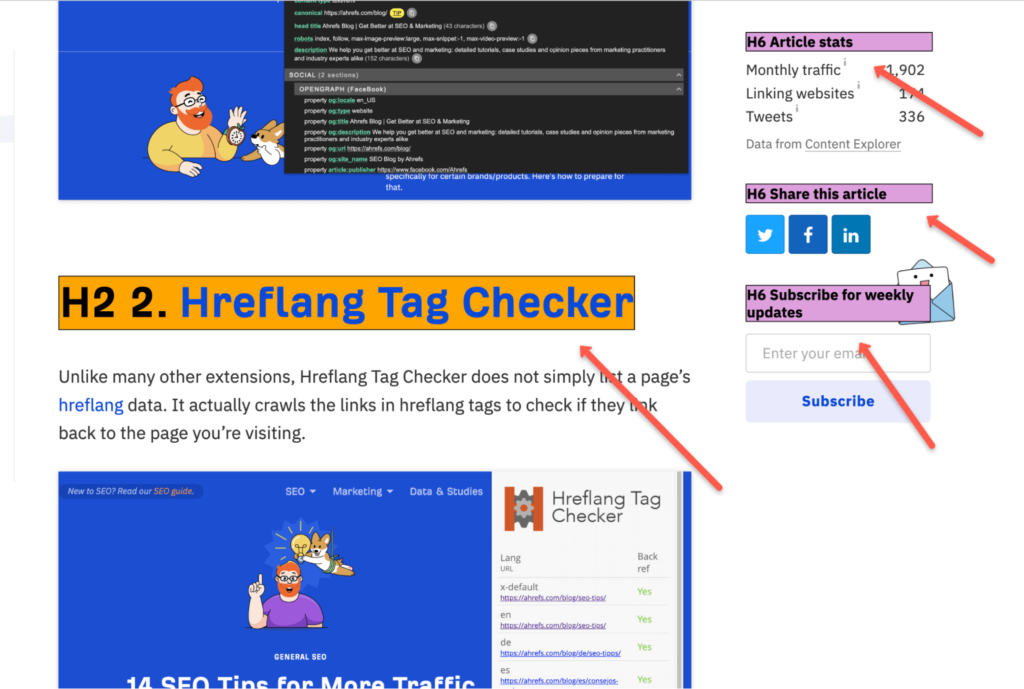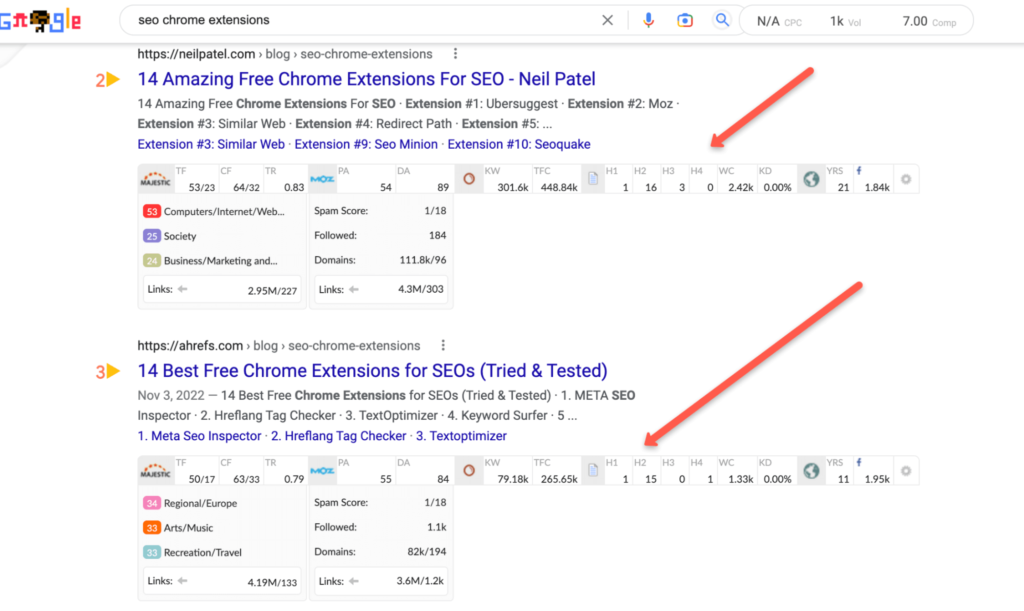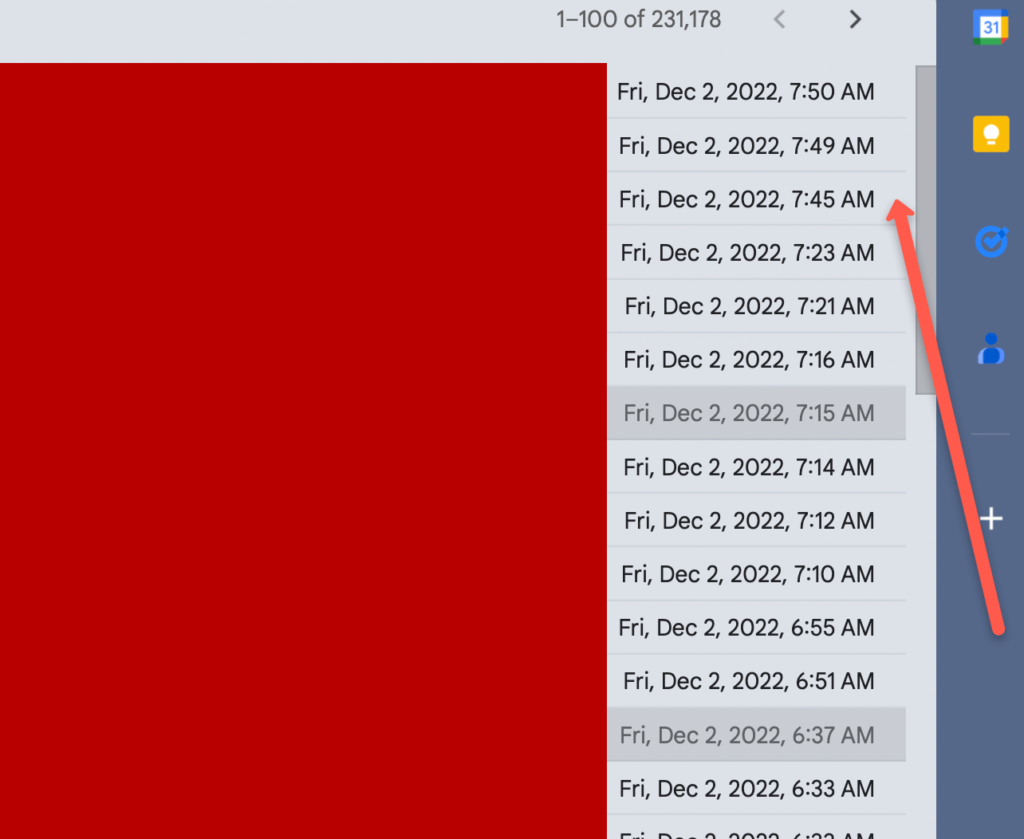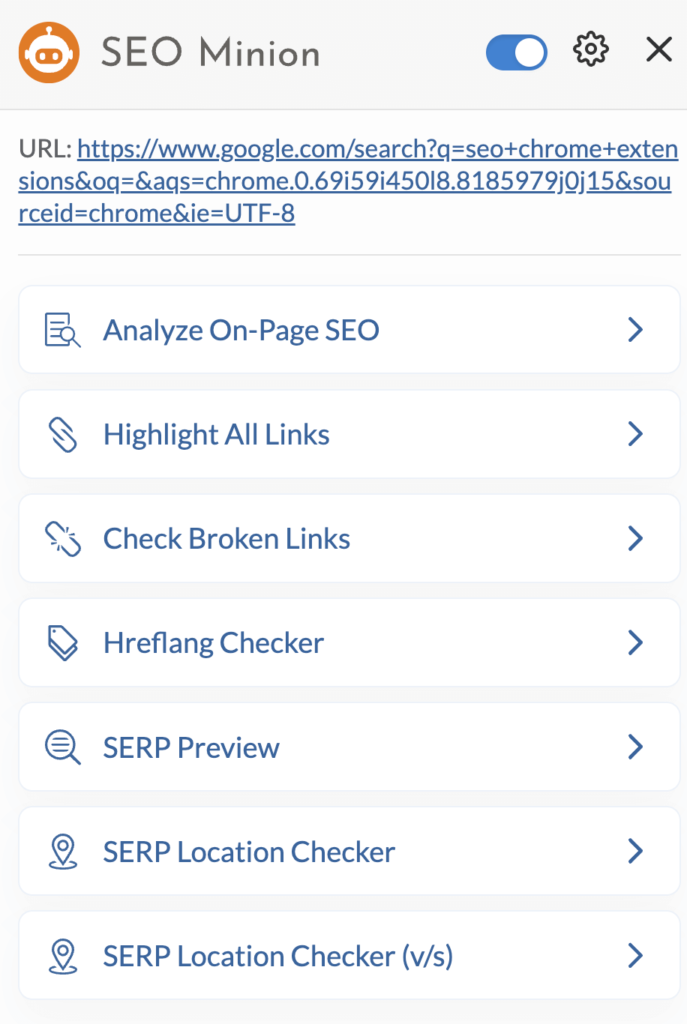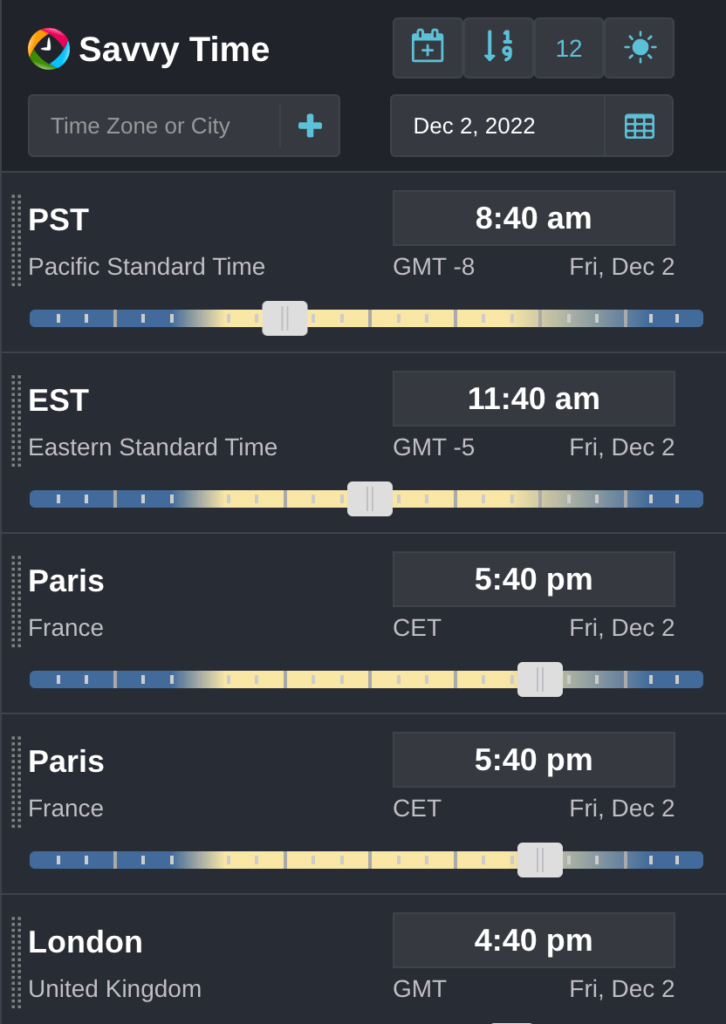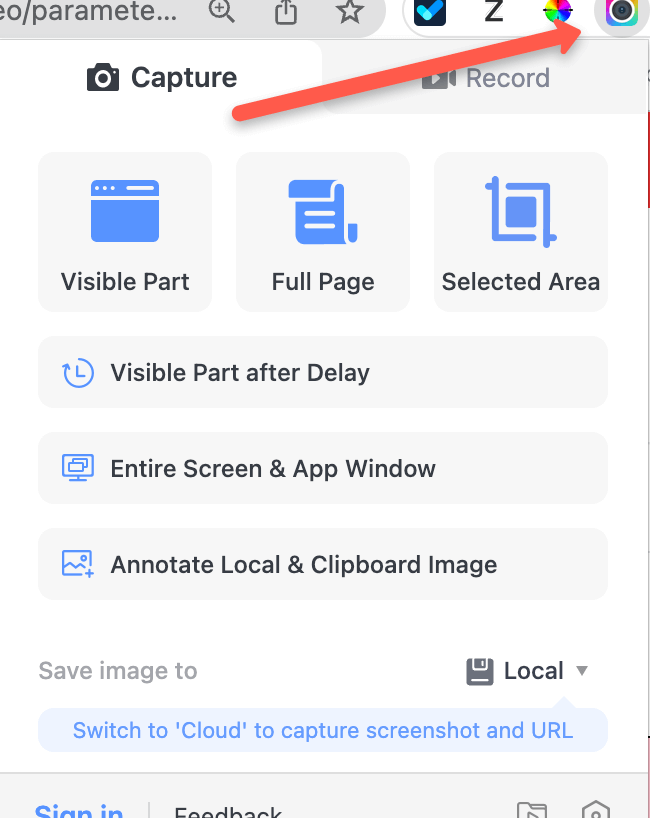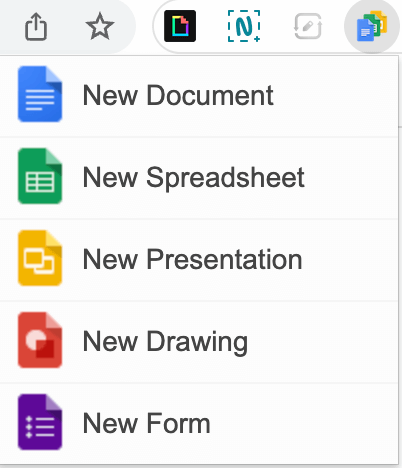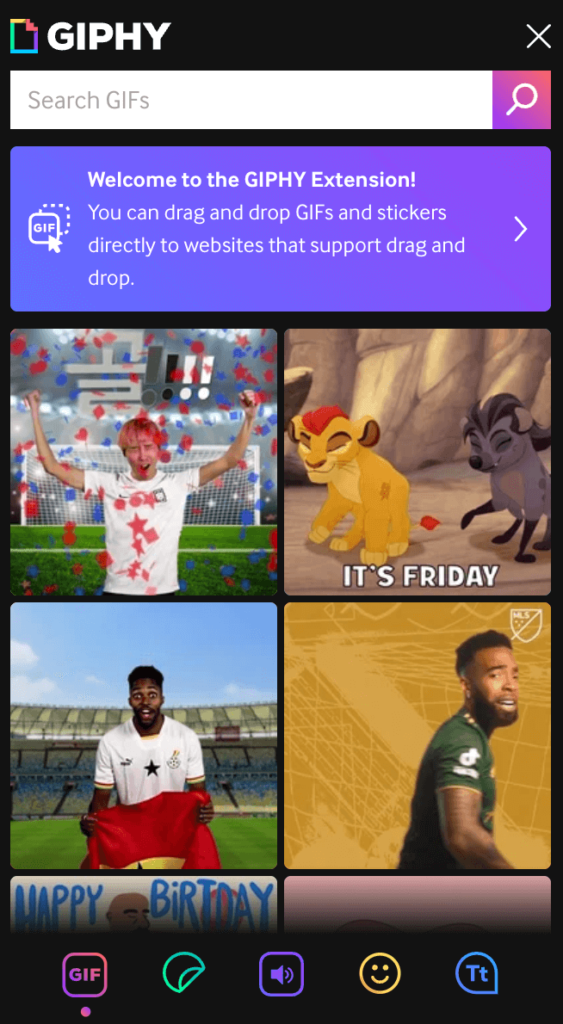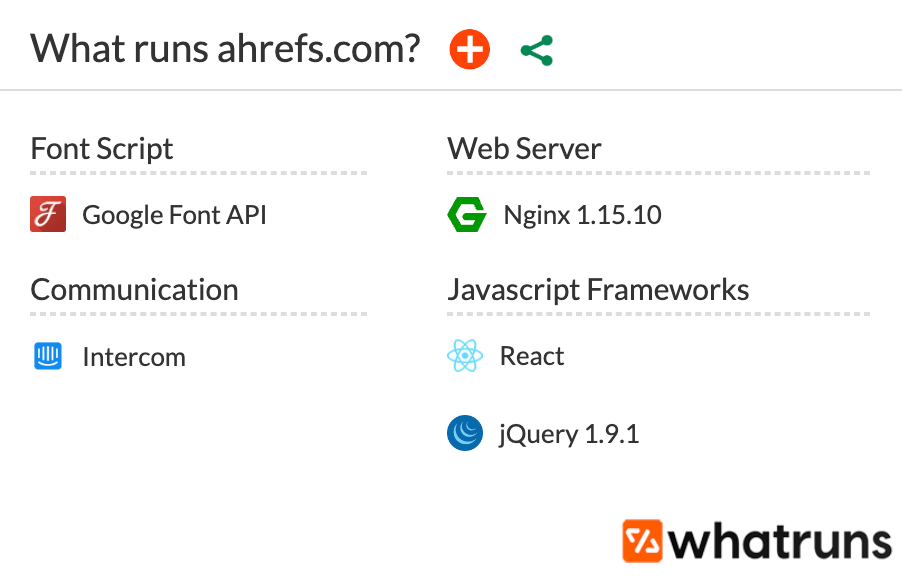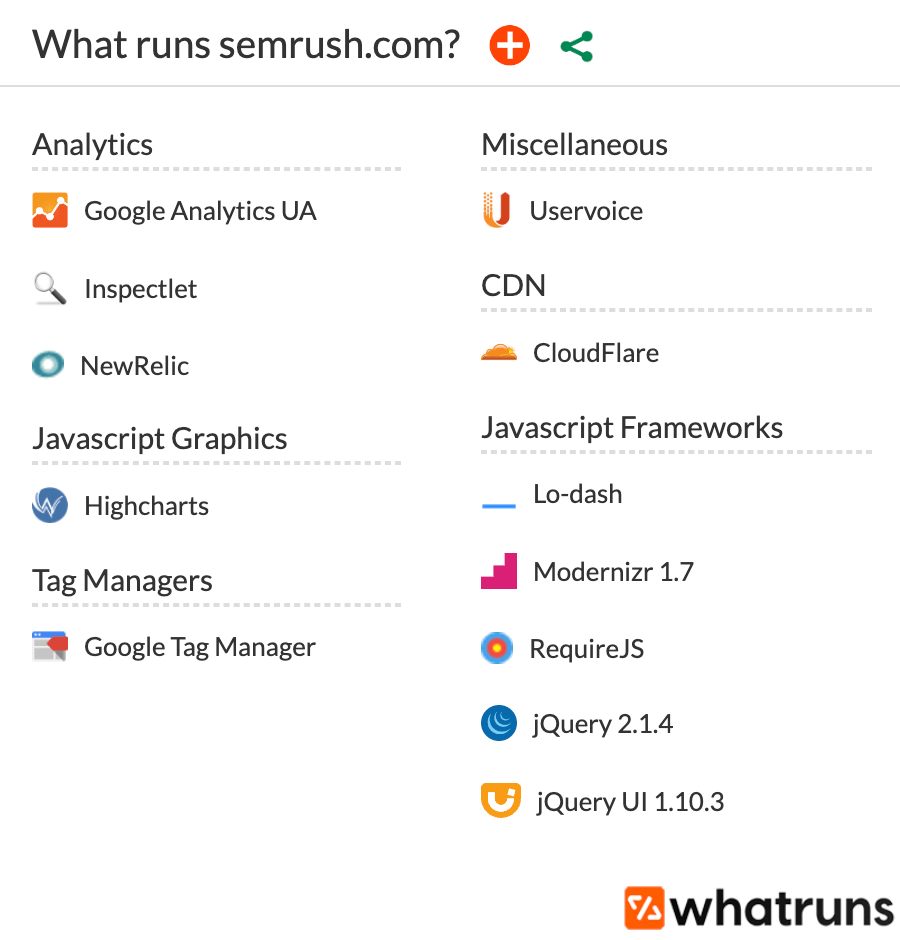Google has a complete store filled with many different types of extensions meant to enhance your surfing and research productivity. But, did you know that SEO Chrome Extensions have a fond place in our own arsenals, and that we use them on a daily basis?
Picture this scenario: you are embarking on the beginning of an SEO campaign, but you just can’t put together the initial research and information necessary to get that data that you need.
Enter Google Chrome SEO extensions. These types of extensions are meant to help assist SEO professionals with many mundane and repetitive tasks, but can also be wonderful and fun additions to anyone’s arsenal.
There are many reasons why you should consider using free chrome extensions instead of paid ones. For example, some paid chrome extensions require you to sign up for a monthly subscription. This means you’d have to spend $10-$20 every single month just to keep your extension active. With free chrome extensions, you only have to install once and never worry about paying again.
These include everything from keyword research tools to link building tools. So, we have compiled a list of 16 of the best free chrome extensions that will help you optimize your site for search engine rankings (as well as other productivity-enhancing extensions).
Keywords Everywhere
Find the extension here: Keywords Everywhere.
One of the most popular keyword research tools is Keywords Everywhere (KE). KE allows you to enter keywords into its interface and then shows you all the places where those words appear on the web. It also provides suggestions for related terms.
It’s free. You can add up to 100 keywords. The results aren’t perfect, but they’re pretty good. You can also export the data in CSV format. This makes it easy to import into Excel or any other spreadsheet program. The results are updated daily. In addition, it’s cheap, and for a small sum you can get 100,000 keyword searches a month. For those SEO professionals who are on a budget, this tool is an excellent choice.
WAVE Accessibility Chrome Extension
Find the extension here: WAVE Accessibility Extension.
The WAVE Accessibility Chrome Extension helps you identify accessibility problems on websites. It does this by checking the HTML code of each page against the W3C Web Content Accessibility Guidelines (WCAG) 2.0 Level A standard.
It provides specific instructions based on accessibility best practices, and can tell you if there are serious issues.
This extension is great because it gives you an overview of the accessibility issues on a website. It’s easy to understand and it makes it clear exactly what needs to be fixed. Even if you’re an accessibility newbie, it will help provide context and information that will make it easier for you to fix things.
View Rendered Source
Find the extension here: View Rendered Source.
The View Rendered Source Chrome Extension allows you to compare the original source code against anything that any JavaScript files on the page physically change. This is useful for investigating why certain pages aren’t loading properly.
This extension is really handy when you need to figure out why a particular page isn’t designed with accessibility features in mind. It’s simple to use and it lets you quickly view the original source code. Its interface is also simple in terms of how it functions: green on the right window shows you unchanged code. Red shows you code that has changed as a result of the preceding JavaScript file.
Semrush’s SEOQuake
Find the extension here: SEOQuake.
This is one of our favorite SEO tools. It’s a free service that provides a nice data overlay on the Google Search results, revealing exactly what metrics are showing for the results on the page. It also lets you export all results to an Excel file, allowing you to save those results for later analysis and use.
It’s a handy little tool for quick data analysis and identifying the overall search engine results landscape.
It’s easy to use. It’s also comprehensive. And, it provides some great features – and all of this for free. These features will help you accelerate your SERP analysis and help you collect competitor analysis ranking data on other websites and locations very quickly.
SEO Pro Extension by Marketing Syrup
You may find the extension here: SEO Pro Extension.
Marketing Syrup’s SEO Pro Extension is another great tool for analyzing specific potential SEO issues, with website page elements rendered up front and at a glance. The easy-to-read format is a bonus as well.
It’s a free extension and it’s well worth it. It’s a powerful tool that provides a lot of insight into how well your page is optimized.
We love the fact that SEO Pro includes top SEO features on a page in a very easy-to-use interface. Its at-a-glance layout provides the page title, meta description, URL, canonical, meta robots tags, core web vitals, along with the page heading tags. Using this in conjunction with competitor page analysis will help you identify what your competitors are doing, while providing insights on what your site is currently doing.
Also, it has been developed by trusted SEO professional Kristina Azarenko.
Check My Links Chrome Extension
Find the extension here: Check My Links Extension.
If you want to check the links on a webpage, then Check My Links is a must have extension. You can easily see which links are broken or missing from a page. The extension also highlights the anchor text used in the link, so you know whether or not the link is relevant.
In addition, this extension also calls out errors on the visible page links. By using red and green colored background boxes, it’s easy to see exactly which links are broken and which links are valid.
We love the simplicity of this extension. It’s easy to use and has a simple and clean interface. It’s also fast and responsive. Plus, it’s completely free! In addition, it helps you identify issues that may not be the direct cause of links.
For example, if you have too many resources on the page that are preventing the accurate crawling of your links, the many red errors being called up is a sure sign that your page has that kind of issue.
Ayima Redirect Path
You can find the extension here: Ayima Redirect Path.
This extension is a must have for any SEO practitioner. Ayima Redirect Path allows you to see redirect URLs based on their path. This means that with the extension, once you visit a website and pull it up, it will show you the redirect path of every URL to that page.
This will help you identify redirect issues, and determine if any redirects are causing conflicts with Google.
We love the fact that this extension is free. It’s also incredibly useful. It’s one of those extensions that we’ve had installed for years. It’s always helped us analyze our own sites and identify potential problems. Also, its simple interface allows you to see exactly that: just the redirects. And nothing else.
SEO Meta in 1 Click
The extension is available here: SEO Meta in 1 Click.
The SEO Meta in 1 click extension is an amazing tool for quickly identifying the most important elements of a page. With this extension, you can view all of the meta tags of a page in one place in an easy-to-read format. It’s a great tool to help identify SEO issues on the fly.
We love the fact it’s both free and extremely helpful. It’s a quick way to get a snapshot of a page’s meta data. If you’re looking for a quick fix of low-hanging fruit SEO opportunities, this is a great option.
Keyword Surfer
You can get the extension here: Keyword Surfer.
Keyword Surfer is a keyword research tool that makes finding keywords easier than ever before. It’s a chrome extension that lets you search for keywords with a nice amount of data, especially for a tool that’s free. You can find things like keyword search volume, domain-level traffic estimates, and other types of data that are gleaned directly from the Google SERPs.
It also shows you a nice graph outlining recent search trends for that particular keyword phrase.
We love the fact that it’s free. It works really well and provides some interesting insights into what people are searching for. It’s also very
easy to use. It checks off all the boxes for a free keyword research tool that lets you mine for high-value keyword opportunities.
Google Tag Assistant
Get the Google Tag Assistant extension here.
For Chrome Extensions from an SEO audit perspective, this one is pretty cool. The Google Tag Assistant is a chrome extension that gives you access to how many GA tags are on the page. Multiple GA tags could point to several problems, including over-reporting (and inflation) of SEO data. If this is an issue, then the site could be over-reporting.
But, multiple tags by themselves are not an issue. What IS an issue is if you have more than one instance of a GA tag. This means that your data is inaccurate. And when your data is inaccurate, you cannot make sound SEO decisions.
This extension allows you to uncover this issue and vet your pages to ensure that you are not shooting yourself in the foot with additional instances of Google Analytics being installed.
We love the fact the extension is free (of course). It helps you spot errors in your analytics installation, and you can figure out exactly where things are going wrong with overreporting (or underreporting) of such data. This is a great extension to have in any SEO pro’s arsenal.
Open Multiple URLs
Find the Open Multiple URLs Extension here.
If you want to open multiple URLs at once, Open Multiple URLs is a Chrome extension that will do just that. It’s a handy little tool that allows you to open up as many tabs as you need. You can even set them to not load tabs until selected, load tabs in a random order, or load the tabs in a reverse order. This is very useful, especially when you’re working on analyzing large batches of URLs, and you simply need a way to automate opening them all at once.
With this extension, just open it, copy and paste your URLs, and click on “Open URLs” and you’re done.
Again, this is another entirely free extension that doesn’t have a paid option. It also has the ability to grab URLs from specific text, so you don’t always have to copy/paste a list of URLs.
SERPTrends Search Analysis
You can get the SERPTrends Chrome Extension here.
For evaluating the dynamics of current URLs within the search results, this is an amazing extension. It allows you to check things like: whether a URL is new in the search results, how it has moved, and other practical pieces of information.
This will allow you to better prioritize your page optimization efforts, and help tweak pages on your site that may not have improved.
SEPRTrends is an amazing extension that is valuable when it comes to identifying reasons why a site may (or may not) have improved in search. It also has a quick link to AHREFs, so you can perform an almost-instant overall backlink analysis.
Hunter.io
You can find the Hunter.io Chrome Extension here.
If you specialize in doing outreach for link building, then Hunter.io is a great Chrome extension for you. This extension will return contact information for just about anyone who is related to managing a particular website domain.
You can then export this information to a spreadsheet for easy processing and outreach list building.
Its interface is simple, it’s free (for a few searches) and allows you to see exactly who may be in charge of a website. It’s one of the best link building outreach tools on the planet. The paid version allows you to perform more searches per month.
If your primary task is link building, then this may be the tool that you need.
HREFLANG Tag Checker
Get the HREFLANG Tag Checker Chrome Extension here.
Are you doing some international SEO for your website? Then this tag checker is for you. It is a Chrome extension that’s designed to automatically check for how correct your Hreflang tag deployment actually is. But, it doesn’t just simply list the tag data. It actually identifies whether they are physically linking back to the page that you are on. This is highly useful for quickly identifying errors in a site’s Hreflang implementation.
Of course, it’s free. But, it also provides significantly more context than other Chrome extensions, allowing you to really narrow down your testing criteria on the fly. It will also help you identify weaknesses in how these tags are created, so you can make adjustments as needed.
MST SERP Counter
This Chrome extension is very useful simply for counting the listings in the search results! Have you ever had the situation where you couldn’t tell where you were, especially when you have your search results set to 50 or 100? Enter MST SERP Counter!
It’s main claim to fame includes the ability to add orange arrows that point to each organic result, and this also includes the position number. This one extension can help make organic research much easier, allowing you to spot-check and identify where sites might be showing up in the organic search results. All without having to fire up Google Search Console or Google Analytics.
Meta SEO Inspector
This Chrome extension is a powerful tool for checking for errors in your meta tags. Which is a big deal, because even some of the smallest errors can have a negative impact on your rankings.
How this Google chrome extension works is: you load up the page you want to inspect your meta tags for. The box pops up, and it will tell you whether or not you have errors in your meta tags.
By making sure that you include this Chrome SEO extension in your arsenal, it is possible to uncover any errors that you may not have seen in your meta tags before.
Ubersuggest – The Google SEO Chrome Extension
Download Ubersuggest Keyword Research Extension
Even though you might have already gone to the Ubersuggest website once or twice to do some light keyword research, why not download the Google Chrome Extension meant for both site research and keyword research?
How Ubersuggest works is: when you click on the extension to enable it, it pops out a menu to the right of your browser screen. You have four tabs which include Domain Overview, Keywords by Traffic, Backlinks, and the SEO Analyzer.
Using this Chrome Extension, it’s possible to come up with a comprehensive SEO strategy that will help you outrank your competition.
Site Checker for SEO Issues
This particular SEO Chrome Extension allows you to check many different SEO attributes of a specific web page, all while never leaving your Google Chrome web browser window.
The way it works is: all you do is navigate to the page you want to check. Then, click the extension. It will generate all of this particular data that you can then use to improve the optimization of a specific page. As you can imagine, this is very useful for quick analysis of individual pages.
Live HTTP Headers
Have you ever had to check the HTTP headers of a page instantaneously? No, we’re not talking about the page headers. But the headers that are generated by the server. Why is this useful? Sometimes, you might have to identify whether a page is being noindexed by the server, above robots.txt and at the page level.
Enter Live HTTP Headers. Using this extension, you can examine all of the HTTP headers that are being sent by the server to the page. As a result, you can troubleshoot certain indexing issues that you might not otherwise have found.
Clear Cookie and Reload
Download Clear Cookie and Reload!
This SEO Chrome Extension is somewhat related to SEO, although not entirely. Have you ever worked on a website that just didn’t load correctly? Or perhaps one of your favorite websites got stuck during a cookie recording event, so now you always have to login to a specific page at first, before proceeding through the rest of that website?
Enter Clear Cookie and Reload. This extension lets you do a full, hard cookie dump of a page you are on. Once you have dumped the cookie, you can hit ctrl+F5 (if you’re on a Windows PC) to hard refresh that page. This is insanely useful for getting rid of stubborn cookies that just won’t budge on single pages, and you just can’t part with your historical data through a data purge.
There is no associated screenshot for this extension, because it’s just a button you can click that automatically refreshes that page without the cookie present.
Page Size Inspector
The Page Size Inspector Google Chrome Extension does exactly what you would expect: it inspects the page size of a particular page you are on. It will check all your resources, specific requests, and give you a total size measurement metric (in bytes).
This extension, again, is very useful for figuring out the metrics of a particular page you are on in your browser, and you can troubleshoot issues as needed.
Google Lighthouse
We had to include this SEO Chrome Extension in our list because of how critical it is for measuring page speed. We don’t know of any SEO who doesn’t at least have one instance of Google Lighthouse installed. But, if that’s you, we recommend installing this extension.
For example, the following is a generated report from within Lighthouse that features a recent post on the iloveseo blog:
Loom Video Recorder
If you are looking for an efficient video recording application for your browser, you have come to the right place. The Loom video recorder extension is for you! For anyone who needs to instantly record and present problems on a website to their client, this SEO Chrome Extension is huge.
Not only can you record a browser window, you can also use the desktop version of the software to record your desktop. While it’s not exactly free, the paid version is not that expensive.
H-tag Heading Tag Inspector
Download H-tag Heading Tag Inspector!
Have you ever wondered if there was an option to examine heading tags visually, so that you didn’t have to go through the code? This SEO Chrome Extension is for you. By highlighting specific heading tags that are on the page visually, it’s possible to see the page’s overall heading structure so you can troubleshoot SEO issues.
For example, let’s say that we were working on auditing AHREF’s website. If we activate the extension, it will show the specific page headers, like in the screenshot below.
This makes it very easy to present screenshots to a client, or otherwise create recommendations based on those that the client can see. This is super useful for presenting changes that might otherwise be more challenging to get buy-in on.
SERPWorx
Have you ever wished that you could see SEO data entirely overlayed on the search results? Now, you can! With the SERPWorx Google Chrome SEO Extension, it’s possible to display overlayed SERP data from your favorite SEO Tools.
It will show you the following:
- Majestic Trust Flow, Citation Flow, and Trust Ratio,
- The types of categories from Majestic,
- The total links in Majestic using a domain/pages ratio,
- Moz Page Authority and Domain Authority,
- The Moz spam score for the domain, followed links, and total domains/pages linked,
- Semrush Total Keywords Ranked and Total Monthly Traffic,
- The numbers of H1s, H2s, H3s, and H4s on the page,
- The page’s total word count,
- The page’s total Keyword Density,
- How many years the domain was first archived, including the SERP average,
- How many Facebook Shares,
Here is an example of how this looks:
G-Mail Show Time
Have you ever wondered where the time goes when you’re working to check your email in Gmail, and you only have dates by default? That’s where this Google Chrome SEO Extension can come in handy!! Using this extension, you can add the time that the email came in, and it will show up next to the date within your Gmail list.
This is extremely useful because you will no longer have to click on the email first to see when the email actually came in. If you’re one of those people who are more precise than the initial data that Gmail shows, this extension is perfect and should whet your appetite for more data!
SEO Minion
One of the best things about SEO Minion includes all of the on-site SEO analysis that it does. It will show you things like a page’s on-page SEO, highlighting all links, checking broken links, HREFLANG, SERP preview, as well as a SERP location checker.
You can get a very in-depth overview of any page straight from this particular extension.
Savvy Time – A Time Zone Converter
Download Savvy Time Time Zone Converter!!
If you work with people internationally like me, then you have no doubt run into issues with making sure that you are assessing the right time zone correctly. It can be a challenge to be sure. But with this SEO Chrome Extension, you will be able to work with your international clients with ease.
Just enter your time zone (PT, for example) or City (such as Newport Beach, California), and it will bring up choices from a database of locations that you can add to the tool. You can also toggle between am and pm, and you can toggle between 12-hour and 24-hour time variations. There is also a light mode along with a dark mode you can choose from for the skin.
Awesome Screenshot
Download Awesome Screenshot today!
Are you stuck creating screenshots for clients with a lower quality application that doesn’t have the ability to allow you to use symbols like arrows, and others? This SEO Chrome Extension is for you! It lets you select only the partially visible part of your page, the entire page, or a selected area that you can define. In addition, you can save it to your local disk or cloud storage.
After doing the capture, it takes you to a screen with a variety of different markup tools, allowing you to create a presentable screenshot for any client.
This is one screenshot tool that’s great for any SEO professional who needs to create screenshots regularly.
Google Docs Quick Create
Download Google Docs Quick Create!
Have you ever been in a situation where you need to create a relatively quick Google document? Perhaps a Google doc, a Google spreadsheet, or Google presentation?
This SEO Chrome Extension is one you definitely don’t want to be without. Right from your browser, you can automatically generate a new Google doc, Google spreadsheet, Google presentation, drawing, or form without ever leaving the browser to do so.
This extension is especially useful for anyone who works with Google docs on a frequent basis, and they need to really create documents quickly.
Giphy for Google Chrome
Download GIPHY for Google Chrome!
Imagine this scenario: say that you were creating a brand-new blog post, and you are addicted to well…all the memes. But, you just can’t rack your brain together to find the memes you need to convey that one particular thought…well…perfectly?
Enter Giphy for Chrome. This SEO chrome extension is a fabulous way to uncover memes you might never have thought about using.
What Runs Chrome Extension
Picture this scenario: you’re trying to do competitor research on other sites belonging to the competition. And, you want to figure out what technology the competitor is running. This would usually fall under poking under the hood, so-to-speak, and doing some code analysis, right? Wrong!
With this Chrome extension, you can identify what technology competitors are using on their websites with just a click.
Using AHREFs.com for our example, we can see the technology that’s running their website. This includes the fact that they are running an Nginx server, they are using the Google Font API, Intercom for their communications framework, as well as React and jQuery 1.9.1 for their JavaScript Frameworks.
Pretty cool, huh?
If we wanted to use Semrush as another example, we would see the following.
They use Google Analytics, InspectJet, and NewRelic for their analytics platforms. For JavaScript Graphics, they use Highcharts. And, for tagging page elements for data reasons, they use Google Tag Manager. And they also use many Javascript Frameworks, including Lo-Dash, Modernizr 1.7, RequireJS, jQuery 2.1.4, jQuery UI 1.10.3, and of course they use CloudFlare as their CDN.
Which Google Chrome SEO Extension Will Help You?
From extensions that help you uncover data, and others that allow you to uncover the right images to help you convey your thoughts properly, we hope this post was very helpful in that regard.
Whether you need a Chrome extension for identifying glitching server-side HTTP headers, or perhaps one that lets you do the right SERP research, our lists of Google Chrome SEO extensions should help you find just what you need.
When are you installing your next Google Chrome SEO extension?