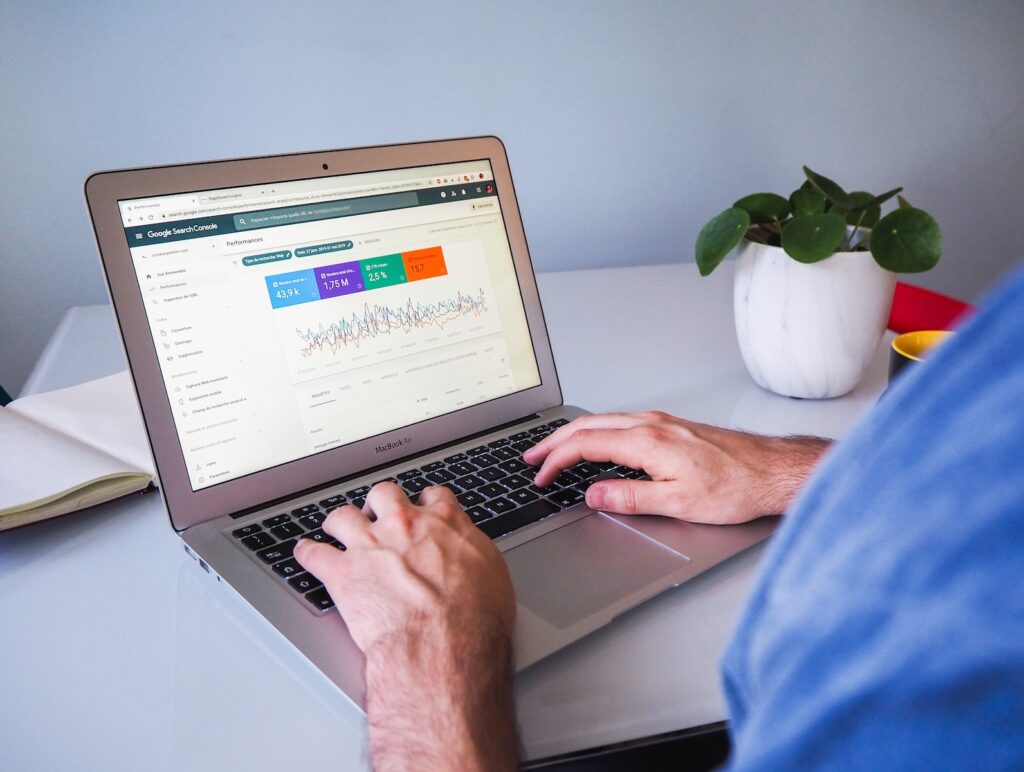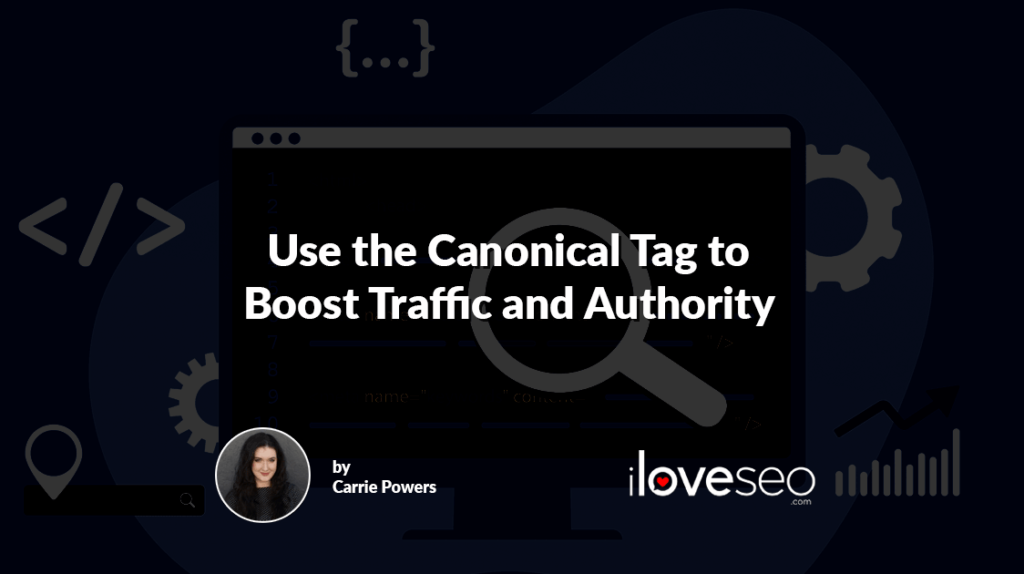Think of internal links as the aisle signs at your local grocery store. Wherever you are in the store, you can refer to the signs to see what you can find nearby. Finished shopping for canned food, but still need to stock up on produce? Just follow the signs.
Internal linking functions in a similar way. They help both crawlers and users find their way to other relevant pages. The result? Better rankings, more traffic and satisfied visitors.
Internal Links for SEO and UX
You’ll be able to please search engines with effective internal linking that:
- helps crawlers navigate more effectively;
- helps search engines determine which pages are relevant to each other;
- passes link equity (i.e. authority and value) from one page to another; and
- gives the destination pages a small ranking boost (provided the links are optimized).
You can also create an enhanced user experience (UX) by creating internal links that:
- make it easier to find related content;
- encourage users to stay on the site; and
- help establish the site as a source of authoritative information.
The cherry on top of that delicious SEO-meets-UX sundae? The practices you need to execute an effective internal linking strategy are clear, straightforward and easy to implement.
Prioritize Natural Internal Linking
Prior to Google’s founding in 1998, no search engine on the internet used links to calculate rankings. Instead, a site’s position in search results was determined by keywords alone. This meant site owners could use both internal and external links however they pleased.
Then Google’s came along with its complex set of algorithms and changed that paradigm forever. It used links to calculate rankings, and evaluated the quality of those links as well.
Today, links are still a major component of Google’s rankings calculations, and its algorithms have evolved to analyze the naturalness of links, too. In other words, the mere presence of internal and external links is not enough to boost a site’s rank. Instead, links are prioritized based on whether or not they appear to be natural and provide value to users.
Naturalness is something to keep in mind when building internal links. If it makes sense to link to a page so readers can access relevant content, that link can contribute to search engine rankings. But linking to irrelevant pages doesn’t help either the source or destination page.
Your best bet is to prioritize natural links catering to humans (not bots), avoid using the same link more than once on a page, and resist the temptation to add irrelevant links in a misguided effort to boost the page’s rank.
Link to Existing Pages
Make your first priority building internal links to the site’s most important evergreen content, which never expires and never loses relevance. It’s effectively the opposite of news coverage. What makes that evergreen content important will depend on the site’s vertical and purpose.
Whatever the site’s most significant evergreen content is, it’s vital to link to it from the site’s homepage. Doing so helps Google determine the site’s purpose and value, which will in turn help the site rank for the right queries. If the site belongs to a software company, for example, the home page should link to the landing page for the company’s main software product.
Next, look for opportunities to link to the rest of the site’s pages. Those can include less-trafficked blog posts, non-essential landing pages and the like. For instance, if blog post A touches on a topic covered in-depth in blog post B, then blog post A should link to blog post B.
Also keep an eye out for orphan pages (pages that have no internal links). Such pages don’t directly hurt a site’s SEO, but they can eat up crawl budget and may represent missed internal linking opportunities. Search your site for orphan pages, and build internal links to and from them to get them indexed, and optimize that crawl budget.
Link to Fresh Pages
After linking existing pages, make sure every new page also includes relevant internal links. To do this, it may be helpful to modify your page or blog post checklist and make it part of the content creation process.
Once internal linking becomes a part of your normal publishing procedures, you’ll be able to settle into a routine that doesn’t take up more than a few minutes per page.
Don’t forget, you can link to fresh pages from previously published pages, too. Take another few minutes to search existing content. Do any other pages mention the topic covered by the new one? If so, there’s another internal link.
Master the Art of Anchor Text
Though it may seem relatively inconsequential, proper anchor text—the visible text displayed in a hyperlink—is an incredibly important part of effective internal linking.
Think of it this way: Anchor text is a clue for users and bots, telling them what’s on the other side of that link. So the anchor text you choose should be accurate and descriptive.
You know what’s not accurate and descriptive? Anchor text that says “Click Here.” There may be times when that works, but more often than not, you want to come up with more descriptive anchor text than that.
By comparison, the anchor text “learn to bake banana bread” clearly tells users and bots alike that the link goes to a page containing instructions for baking banana bread. Alternatively, you could use the exact title of the page you’re linking to, such as “How to Bake Perfect Banana Bread.”
Anchor text also presents an opportunity to help those destination pages to rank for relevant keywords. Using the example above, if you want a page to rank for the keyphrase “how to bake banana bread,” you’d want that phrase to be the anchor text, or at least be included in it.
Just be sure the keywords included in your anchor text are as natural as possible. This is especially crucial in light of Google’s BERT update. BERT, which stands for Bidirectional Encoder Representations from Transformers, uses machine learning for natural language processing (NLP). In other words, the Google algorithm can now parse an entire sentence to understand the context of a word or phrase.
Translation: If your anchor text doesn’t sound like something a human would say, you shouldn’t use it. For instance, “banana bread baking cooking dessert chef tutorial” is not a phrase a person would ever say, and Google knows it.
In the same vein, use a light touch when adding keywords to anchor text. Too many links matching a page’s keywords exactly (known as exact-match anchor text) can be a red flag for Google and cause a drop in rankings. So while a few links to the page about baking banana bread can indeed include the primary keyword “how to bake banana bread,” try to mix it up with close variations as well:
- “baking banana bread”
- “perfect banana bread”
- “make banana bread”
- “loaf of banana bread”
- “banana bread recipe”
The possibilities are nearly endless, as long as you ensure the anchor text:
- sounds natural in the context of the surrounding sentence; and
- doesn’t overuse exact keywords.
It all boils down to one bit of advice: Write the way you speak. If you wouldn’t say that awkward sentence out loud, don’t write it just to try to force in a keyword. It will backfire.
Attract Visitors with Awesome Content. Keep Them with Convenient Links.
Optimized internal linking isn’t about manipulating search engine algorithms or baiting clicks. Instead, they’re about making it easy for visitors to find exactly what they’re looking for, and building relevance for the site’s pages.
Want to use internal links like a true SEO pro? Treat them like the valuable tools they are. With care, consideration and the right techniques, internal linking can help you improve a site from the ground up, boost SEO performance and keep visitors coming back for more.