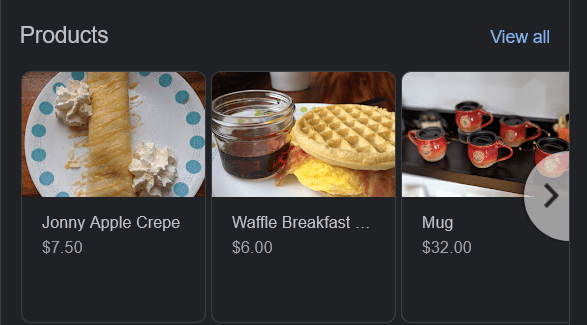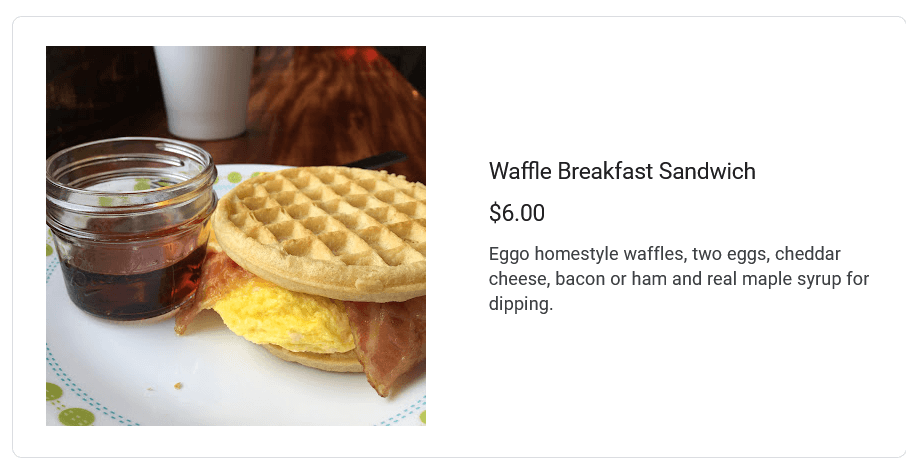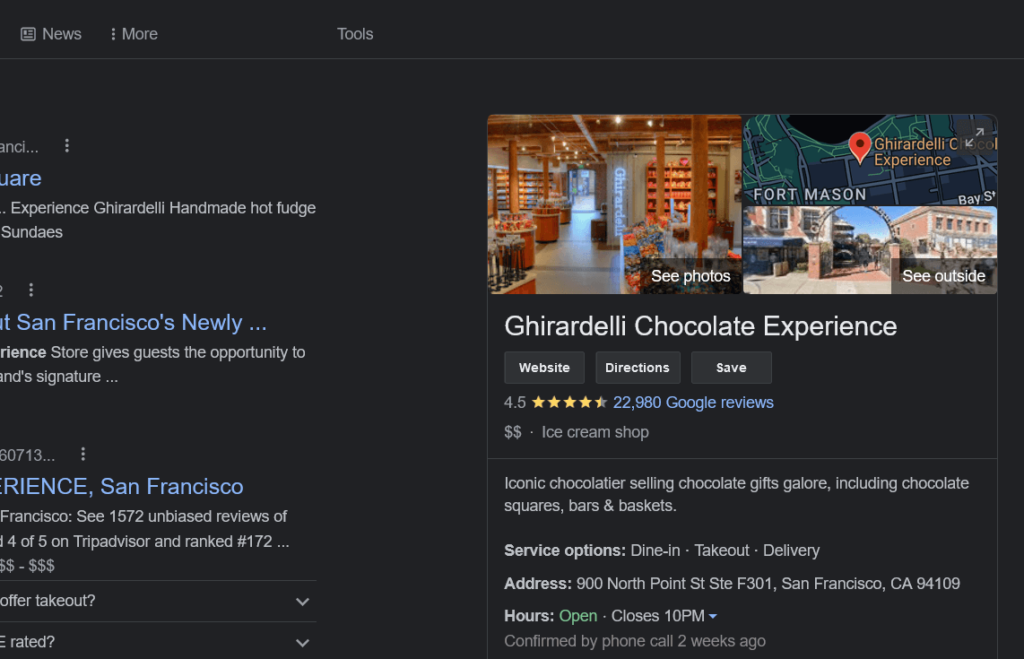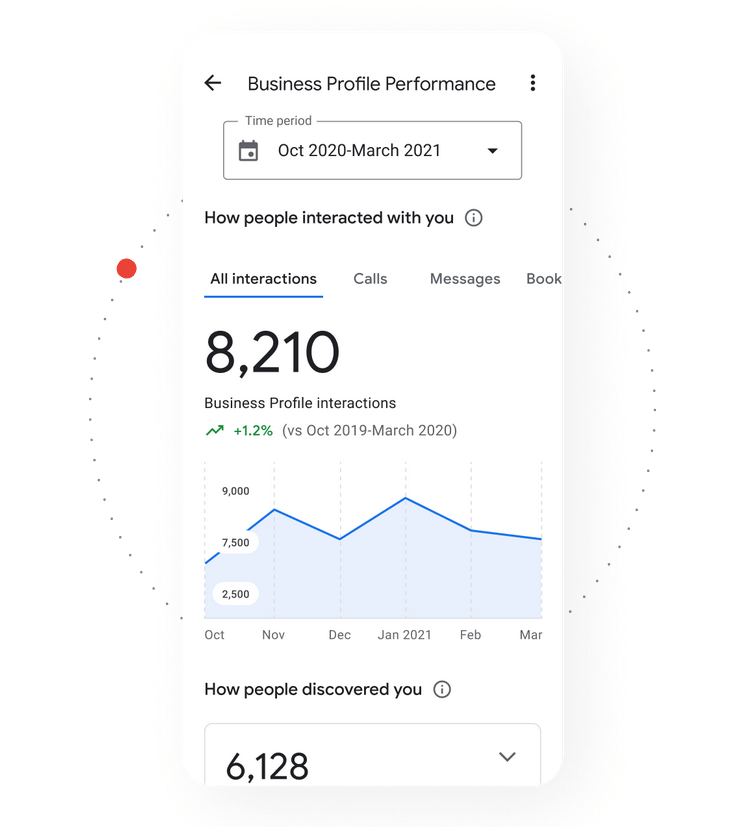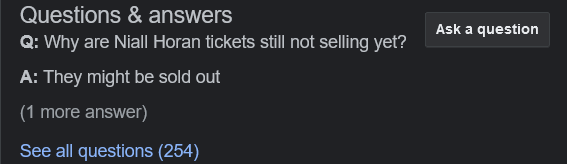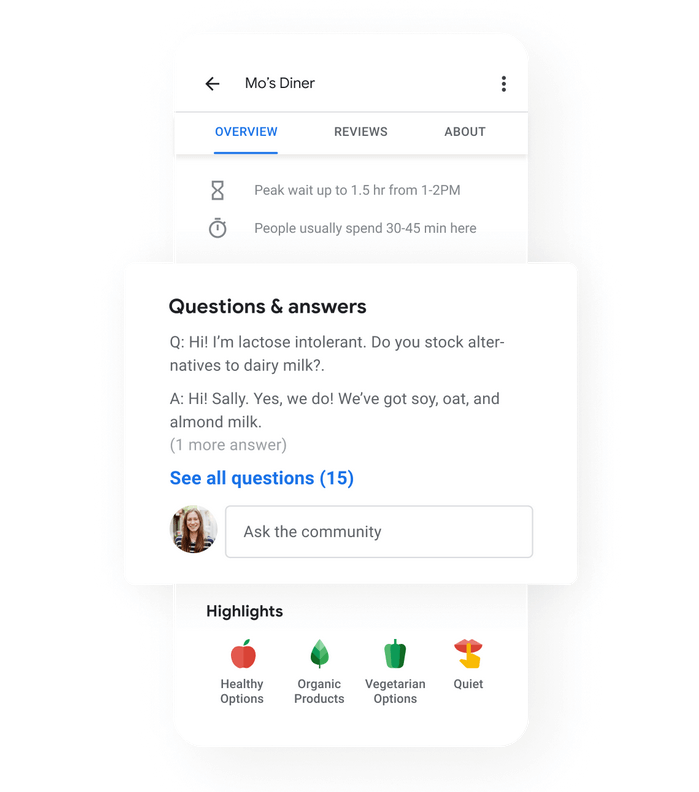You might already be intimately familiar with Google Business Profile, the business listing platform formerly known as Google My Business. Or, you may have just created your first listing a few days ago.
Whatever the case, you may still need to make some strategic changes in order to grab users’ attention and get more customers in the door. Find out what those changes are so you can start getting more visitors to your brick and mortar business today.
- 1. Regularly Update Your Hours
- 2. Take Advantage of the Product Editor and Catalog
- 3. Get Visual
- 4. Use Google’s Insights
- 5. Post Answers to Common Questions
1. Regularly Update Your Hours
Including your business hours on Google Business Profile is helpful, but what’s even better is updating them on a regular basis.
By doing so, you’ll be able to reassure customers that the information they’re viewing is correct and they can feel free to stop by instead of taking the time to call first.
That’s because Google Business Profile actually shows users exactly how long it’s been since you updated or verified your business hours:
So when customers look up your business to see if it’s open and notice that your hours were updated recently (ideally within the last few weeks), they’ll be confident they’re viewing accurate information and can plan their trip to your location accordingly.
2. Take Advantage of the Product Editor and Catalog
There are two Google Business Profile features that can help convince viewers to become your paying customers, and they’re called the Product Editor and Product Catalog.
With their help, you can easily showcase your products to search engine users, complete with photos and prices.
Whether you’re optimizing the site of a diner or a hardware store, taking advantage of those features can make a big difference:
Upon clicking each product, users can even see a detailed description to entice them even more:
If you’re not using the Product Editor and Catalog to put your site’s offerings front and center, then you’re missing out on a significant selling opportunity.
3. Get Visual
Your Google Business Profile’s products section isn’t the only place where you can use appealing visuals to reel in customers.
In fact, photos are likely some of the first things Google users will see when searching for your business directly. Here, we see a store’s Google Business Profile as it’s displayed at the very top of the search results upon searching for it:
Notice that a photo (and its accompanying “see photos” button) appears even before the name of the store itself — it doesn’t get much more prominent than that.
To put that design element to work for your site, ensure that its Google Business Profile has plenty of high-quality photos. To take complete control over users’ first impressions, you can even choose which image Google will use for the listing’s cover photo.
4. Use Google’s Insights
Google Business Profile comes from the same company that gave us Google Analytics and Google Search Console, so it only makes sense that it includes robust analytics of its own.
You can use them to discover how users interacted with you, how they found your business listing and the like:
Using that information, you can determine which methods of communication users prefer most, identify the channels driving the most traffic and more.
5. Post Answers to Common Questions
One of Google Business Profile’s most unique and useful features is its ability to let users post questions and answers:
But if your Business Profile isn’t already full of user questions, you can fill it out yourself by asking common questions (from a personal Google account) and answering them (from the business’ Google account).
Google’s own example shows how business accounts can provide answers to frequently asked questions:
By doing so (even without waiting for another user to ask a question to begin with), you can provide potential customers with the information they’re after, no phone call required.
Do More Business with Google Business Profile
Whether it’s called Google Business Profile or Google My Business, Google’s business listing service is a boon to business owners everywhere.
With its unparalleled accessibility (users don’t even have to leave the SERPs!) and easy customization options, it’s a tool you can use to get more users out of their homes and into your store.
Image credits
Screenshots by author / July 2022
Google / accessed July 2022