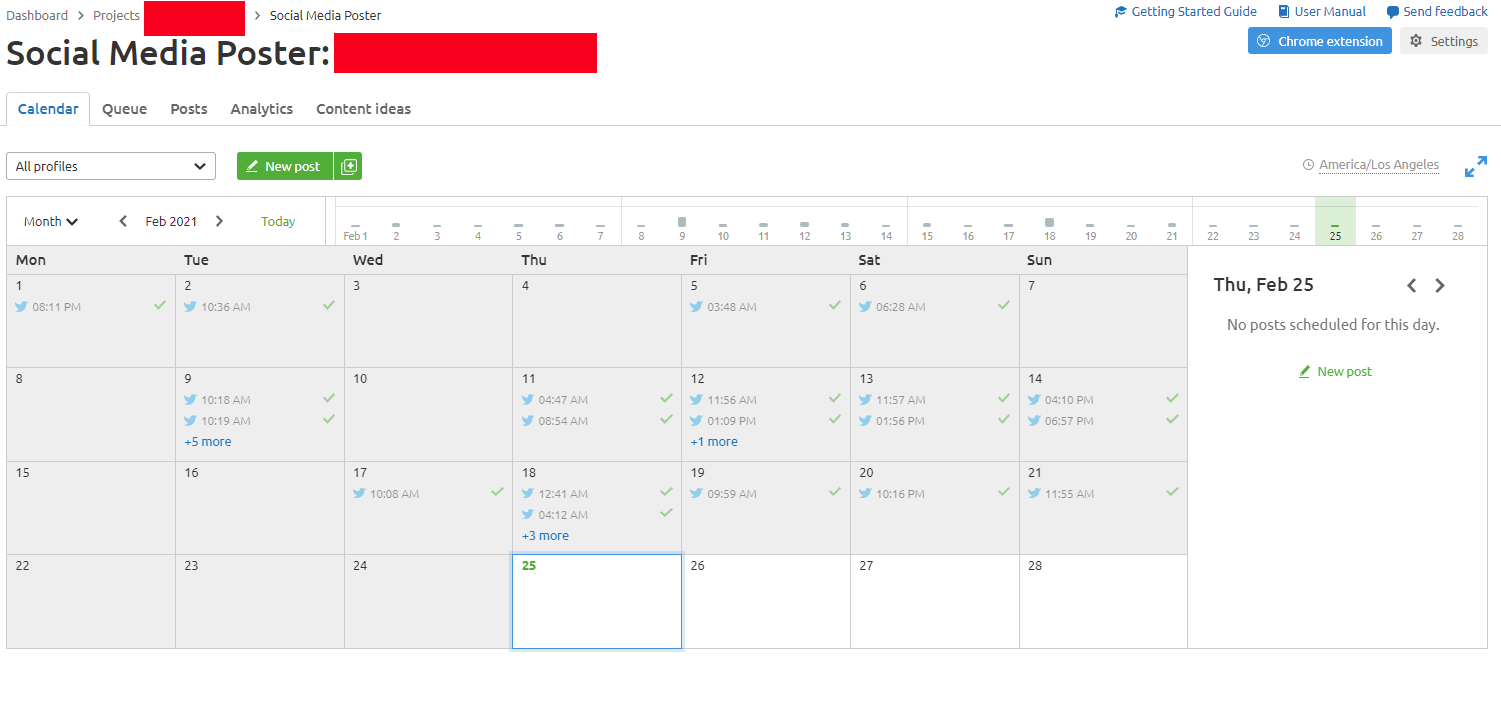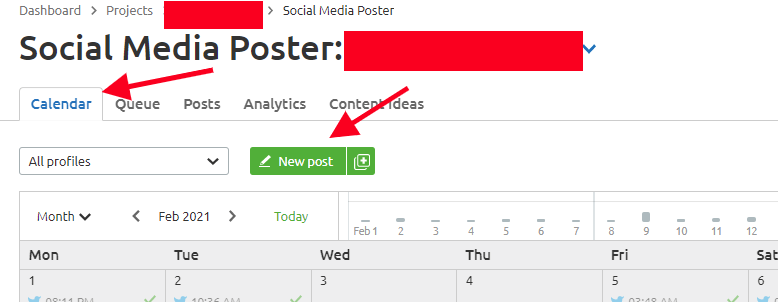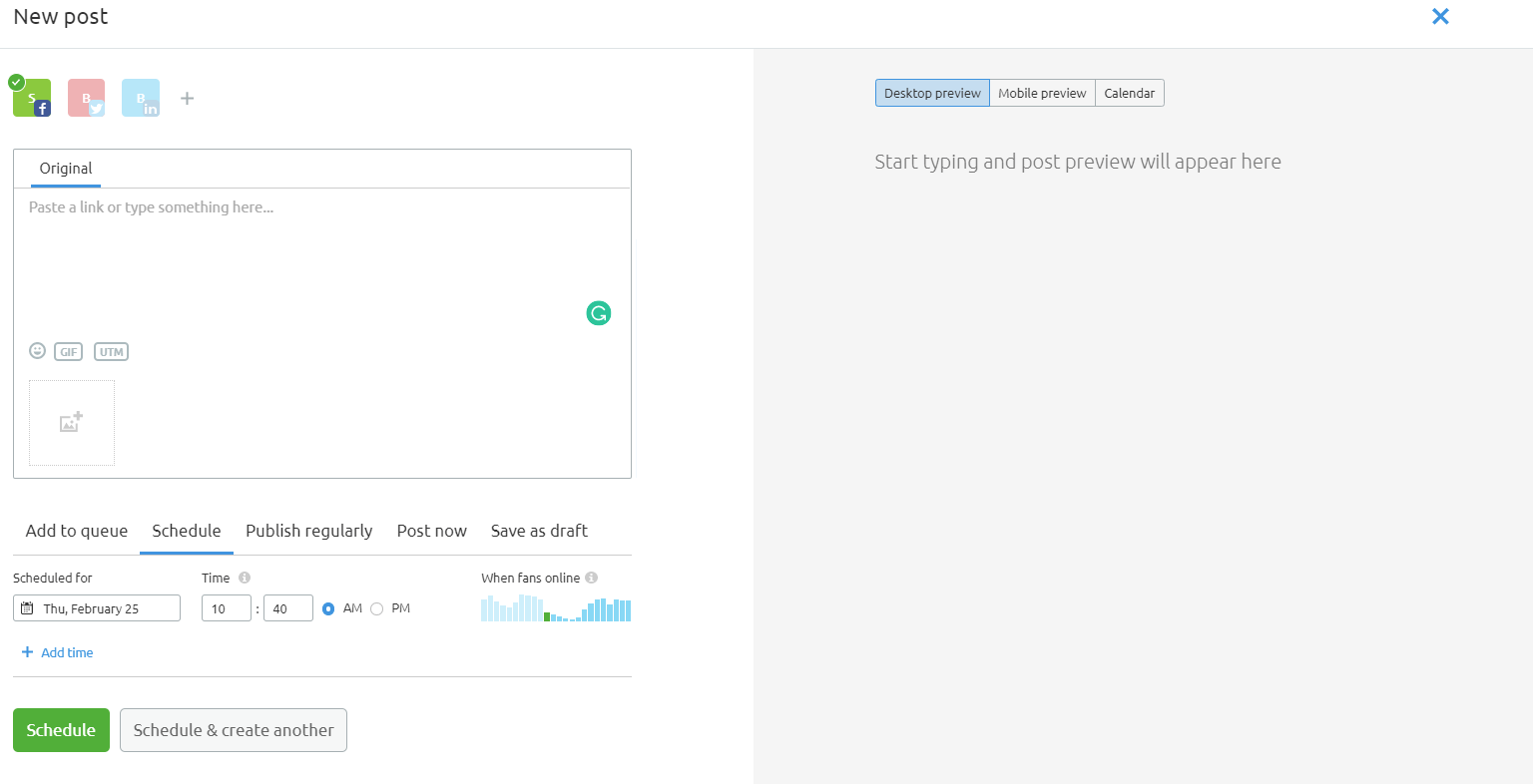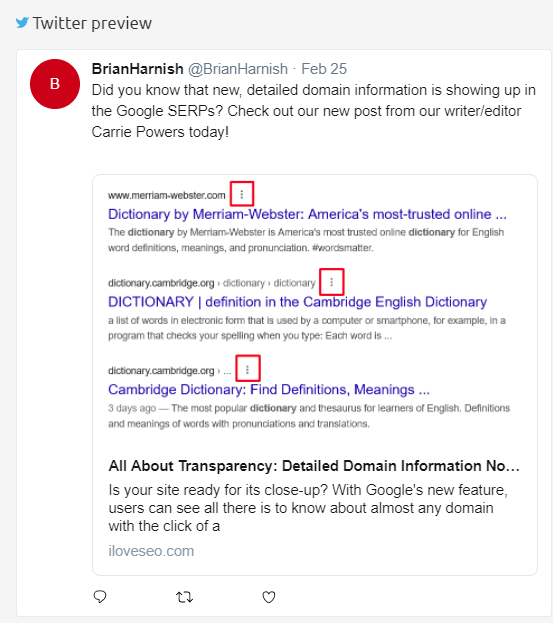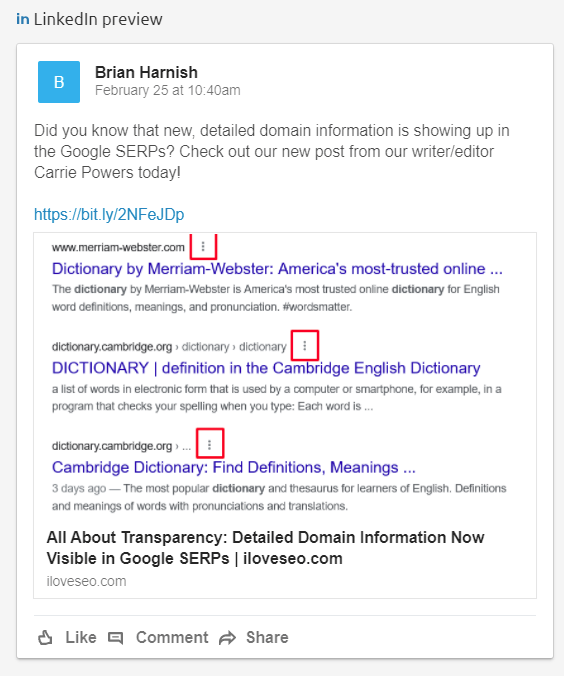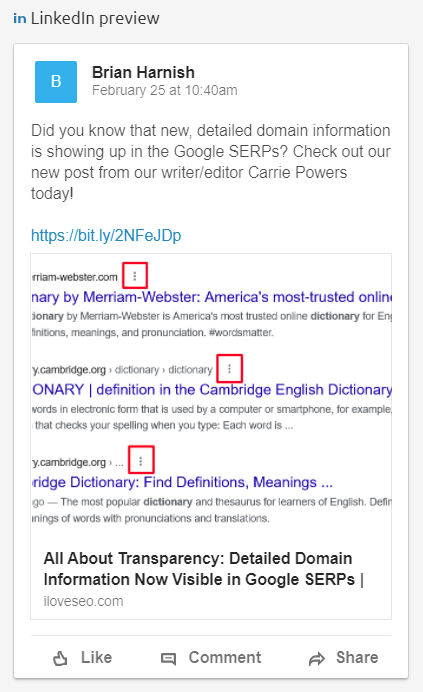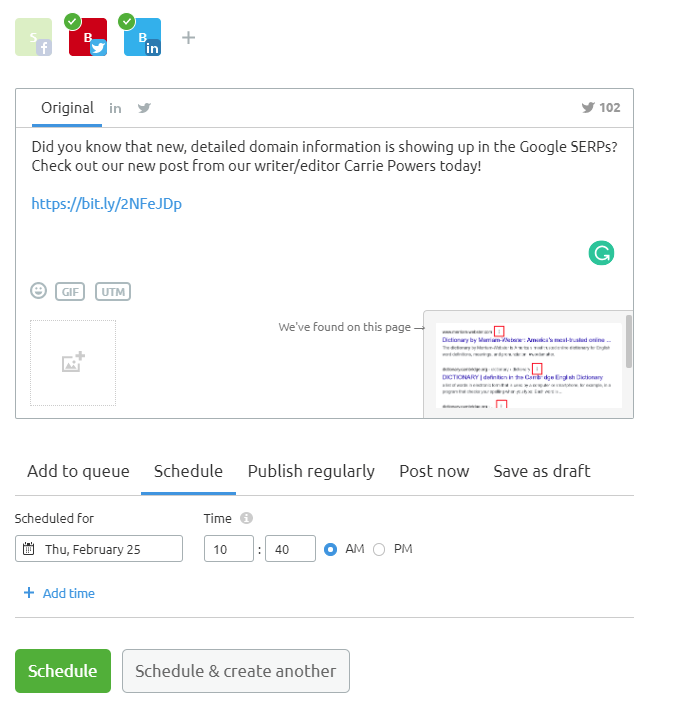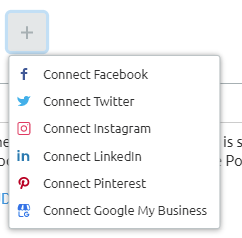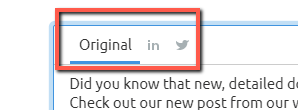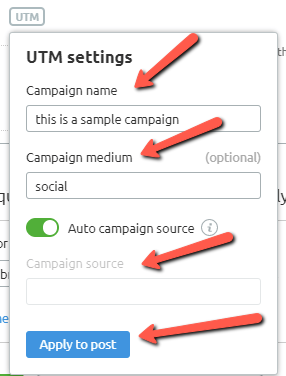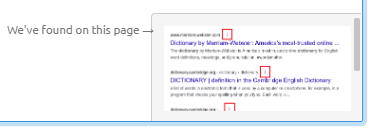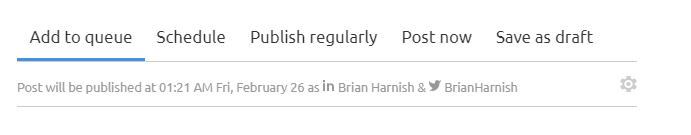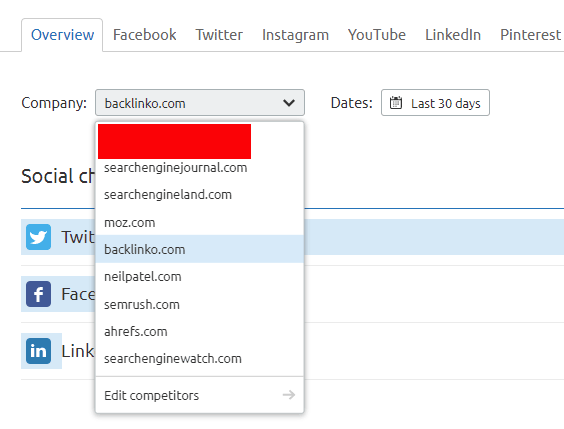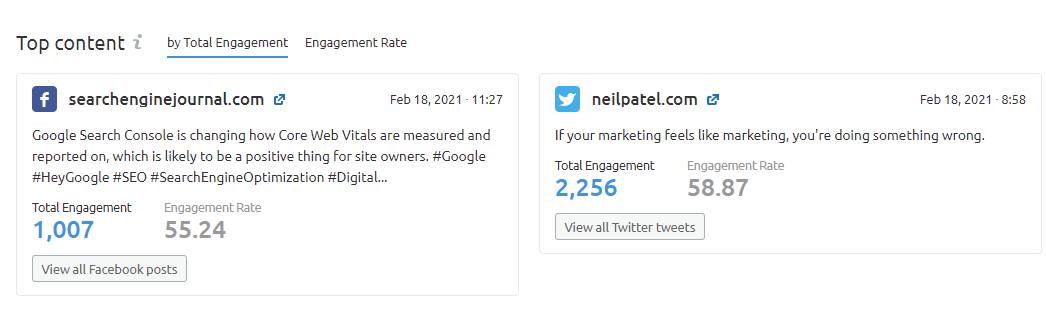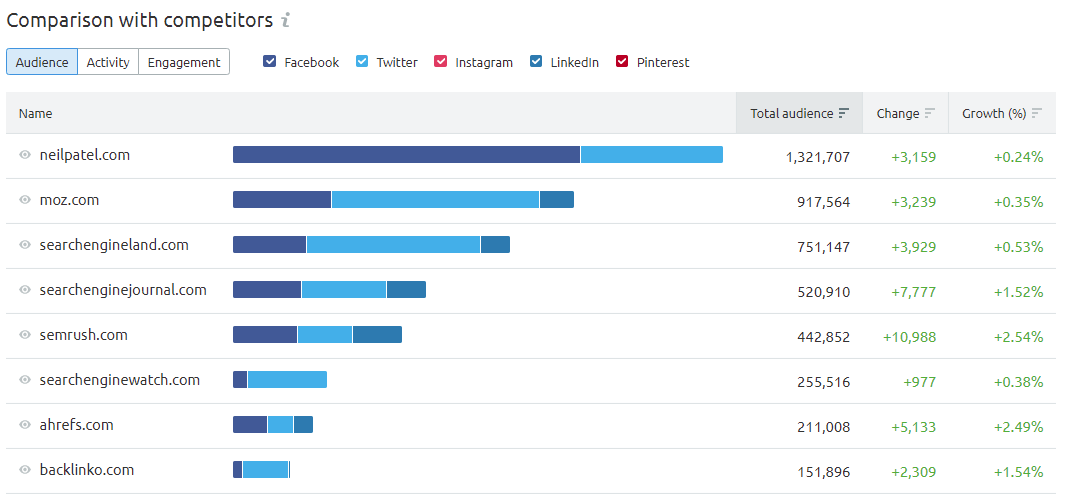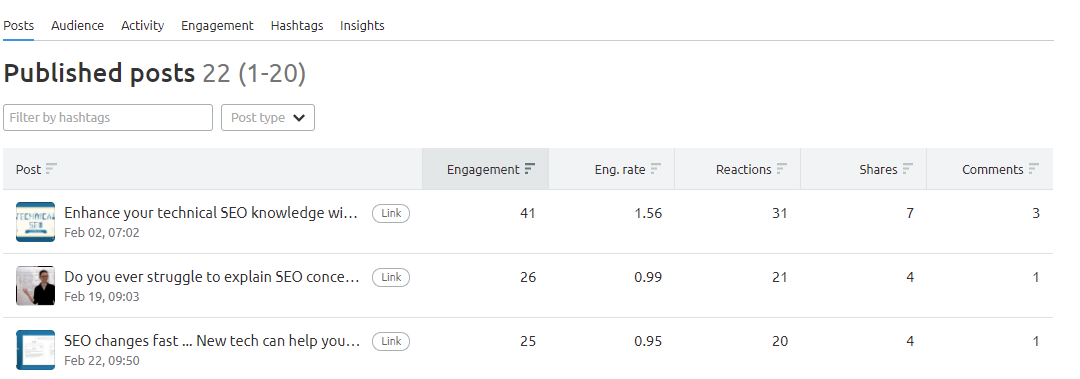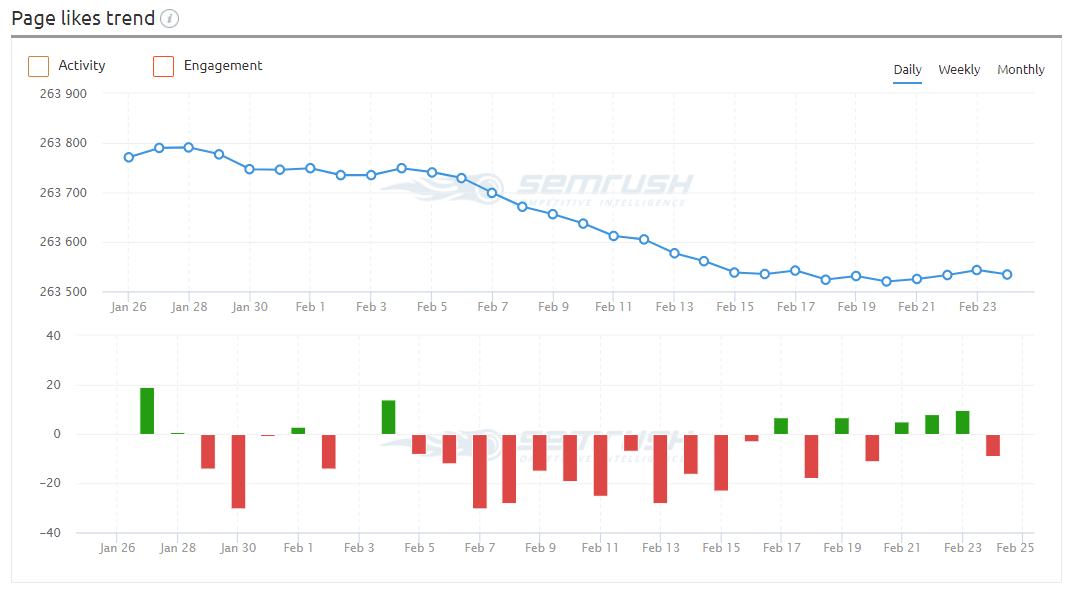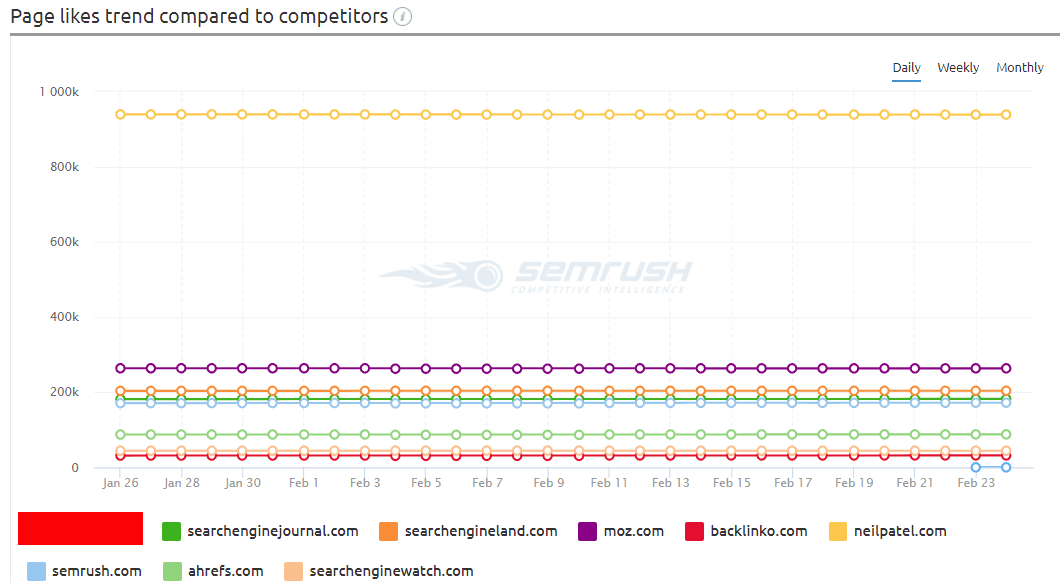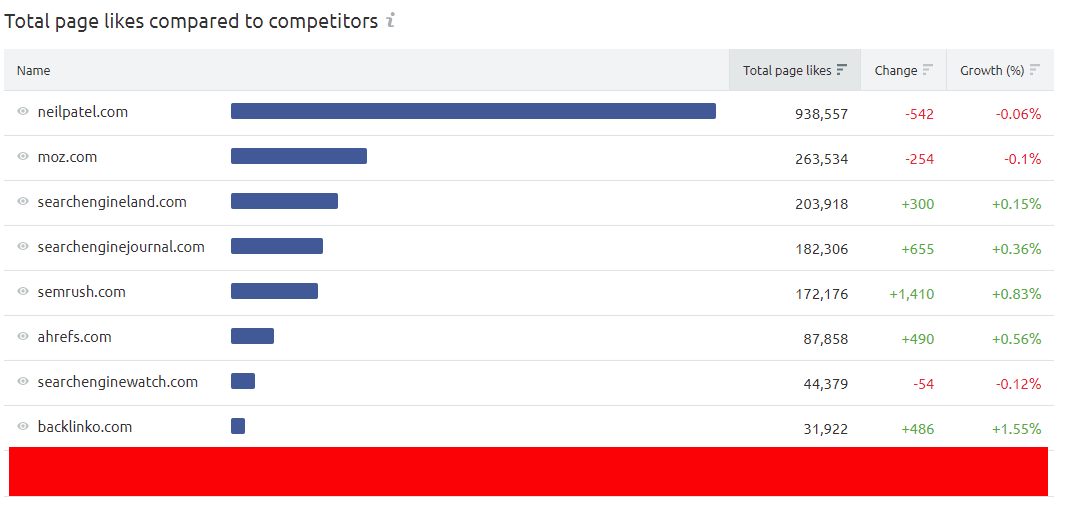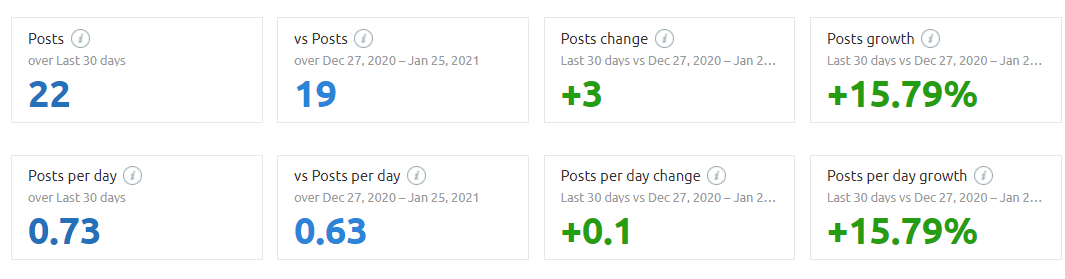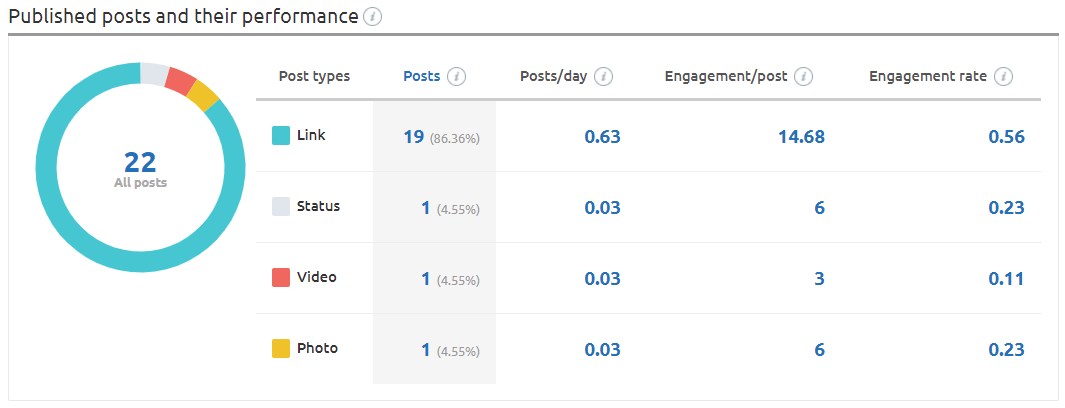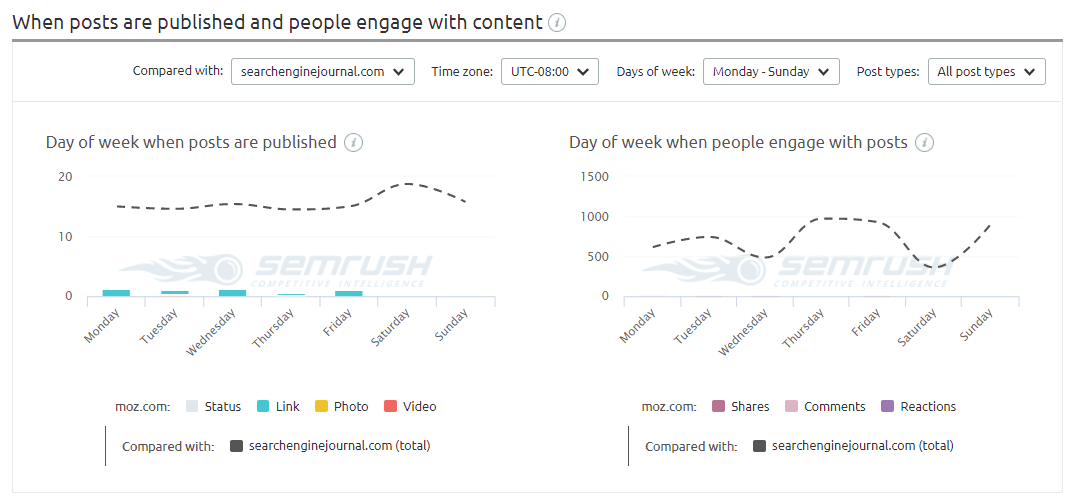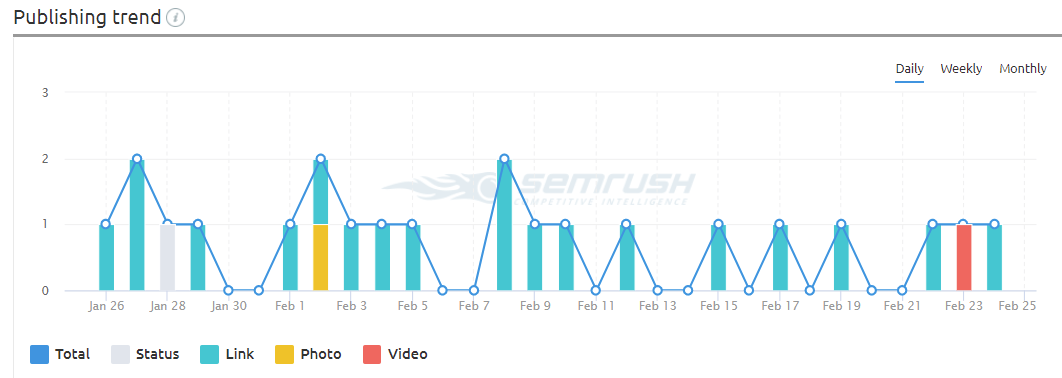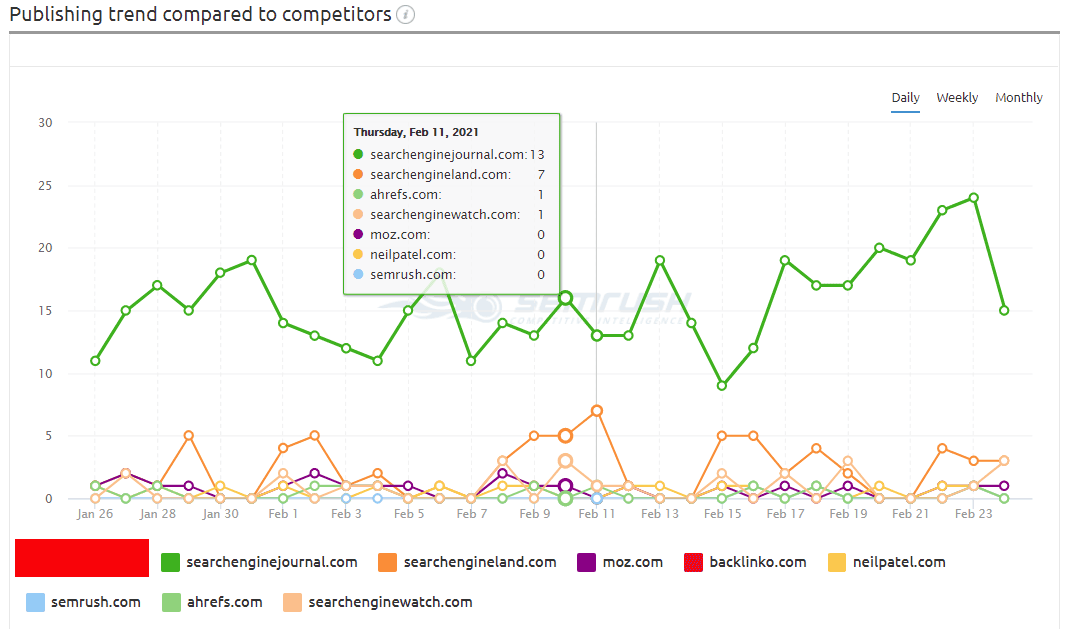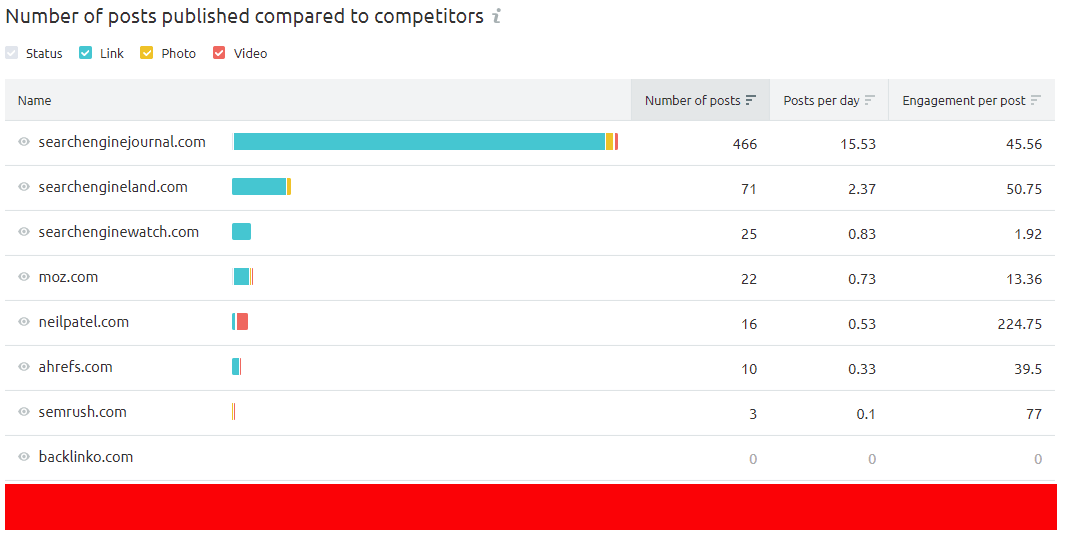If you’re embarking on a content promotion campaign, you may be wondering “How do I amplify my content to increase its reach across social media platforms? One of the best ways you can do this is by using the Semrush content amplification tools, namely their Social Media Toolkit.
The Semrush Social Media Toolkit can make your life so much easier. It allows you to easily schedule updates to your social networks in advance, track your social media campaign’s performance and use UTM parameters to do so. Plus, you can pursue aggressive social media strategies designed to amplify your content and increase its reach across your industry’s verticals. Pretty cool, huh?
To explain how, we’ve put together a quick primer on the basics of content amplification and how you can take advantage of it to truly engage your audience.
What Is Content Amplification?
Content amplification is the process of increasing your content’s reach across your entire market through social media channels. Whether it’s by leveraging your industry influencers or promoting your content to new contacts, you are engaging in amplifying the reach of your content.
There are two reasons why this is an important activity:
- It helps to legitimize your content, because great content is the content that gets shared, right?
- It helps to get you links by leveraging influencers who share your content. While the links directly on social media are nofollowed , the links on your influencer’s websites aren’t, so when they add your content to their site with a link, it directly benefits your SEO.
As a result of this amplification, you can easily acquire links and build a great reputation across your social networks. Both of these form a double-edged sword when they are completed properly and accurately.
What Is Amplification in Social Media?
If content amplification is the process of amplification, then amplification in social media is the promotion of this content on the way to achieving amplification.
It’s about connecting with influencers, passing your link to them, working on those relationships and getting them to add your link to their site.
When your content is exceptional, it exceeds expectations. When that happens, it is that much easier to get the link.
Amplification in social media helps you find the right audience to promote your content to. If your website is where you promote your products and services, then social media is where you enrich your online presence with your brand persona.
It also helps you gain higher-quality traffic: Driving readers directly to your blog through social media can help you reach people who are more likely to convert into paying customers.
Why are they more likely to convert? These customers know you, and statistics show that people are more apt to buy something from a brand or person they know personally compared to an unfamiliar acquaintance.
The more you engage with your audience, the more familiar you become. And the more familiar you become, the more trust you build. That trust leads to better authority. And the more authority you establish, the better people’s perception of your expertise.
What Is Influencer Amplification?
There are four different kinds of people on social media: your regular clients, people who follow you, people you want to follow you and people who are influencers.
Your regular clients are those who have bought from you before and are currently singing your praises. While you may have some complaints here and there, they are few and far between and have never gotten to the point where you have detractors who actively seek to destroy your social reputation. You still want to cultivate these relationships, because you never know when they will refer a new client through word of mouth.
The people who follow you are not necessarily also your clients. They are people you want to impress enough into buying, yes. Luckily, social media can help in this regard. Every little interaction you have builds up that relationship and trust, which is why spending your time on social media is critical to building your online brand presence.
The people you want to follow you are all untapped markets just waiting to buy from the right person. If you come along and fulfill their objectives, you will again have an advantage in that you’ve already built up a brand and developed your reputation in the space, and they’re more likely to become followers (and customers) because of it.
People who are influencers are those you want to amplify your content for you. These are people who you want to keep in a separate database of contacts—think of it as your own virtual Rolodex of influencers. With such a virtual Rolodex, you could technically call on them any time you want to amplify a piece of content, and they may be more than willing to oblige. You can also create a mailing list from these contacts (just double-check with them and ask if they want to receive your newsletter first).
How Do You Amplify Your Content?
This may sound like a complex process, but it really isn’t. Just make sure you connect and maintain contact with the influencers you want to market that content to. As they share the content, they will drive more traffic to that post. In turn, this will (hopefully) result in more shares and views.
This is where the Semrush Social Media Toolkit comes in. It helps you automate some of the more complex parts of the process by letting you schedule posts up to a month or so in advance. Depending on how you construct these posts, you can include built-in influencer amplification too.
For example, you could include posts that create opportunities for amplification. One method you could use to do this includes creating posts around industry-wide topics that are interesting to influencers and social media readers alike. This is one of many ways to build a following and gain the respect of other influencers in your space.
Generate conversations with influencers by creating posts that target them by helping in some way. But don’t be spammy or a jerk about it (no one likes either one). Be genuine and honest, make it fun and create outreach copy that speaks to them.
If you’re in an industry that permits it, you could even start entertaining brand battles, like Wendy’s often does on Twitter with Burger King and McDonald’s. Wendy’s employs a lot of snark in their tweets, which is part of their brand persona. This is another great way to round up influencers: Figure out what will make your brand account unique and go to town with it.
Let’s take a closer look at some of the strategies you can use to amplify your content.
Use Only Your Best Editorials
Let’s face reality for a second: not every piece of content is going to be remarkable. It’s an impossibility to suggest otherwise. However, if a project is our baby, we are probably going to think that. This isn’t a bad thing in and of itself, but it can create an issue when you want to amplify everything because you think it’s all the best.
However, the truth is that the “best” content stands out on its own. It is a cut above the rest, and it includes points of interest along with in-depth discussions that you won’t find anywhere else. This is the content you want to share and amplify so that it stands out to influencers who may be faced with thousands of other people trying to vie for their attention.
This is where influencers will want to share your content more easily, because of how great it is. That is why a regular publishing schedule will help you get that top-tier content in front of as many influencers as you possibly can.
Post Shout Outs to Industry Influencers
If your post was particularly influenced by someone’s conversation or ideas, you could always post a shout out to them on social media in an attempt to gain traction. But be careful with this one: You don’t necessarily want to tag 20 influencers and say they were an inspiration for your post. Something like this requires good timing and authenticity, so make sure they actually were an inspiration to begin with and be smart about reaching out.
Strategically targeting your post from the beginning with this in mind could be a great way to begin this strategy, as this will help reinforce the idea that your inspiration truly was in large part sparked by their work.
This is of course an ego bait of sorts, but we’re not doing SEO to speak to a vacuum, right?
Use Paid Social to Reach Multiple Channels
Most major social media platforms have paid ads available. These can help you get more followers through amplifying your content right on users’ social media feeds.
You can even use your email list to build remarketing ads on other platforms, targeting people who may have looked at your content before but perhaps have not followed you. This too can be a powerful amplification strategy when done right.
Create in-Depth Guides
Creating long-form guides is a great way to amplify the reach of your content in the form of in-depth education pieces about your target niche. If your niche is anything like that of SEO, your audience is always eager to learn. So, creating updated guides about every facet of your business is one way to create a following out of your content.
You can also set this up to be a lead generation tool. Every time you promote a guide could be a lead generation opportunity. Including a contact form or CTA that pushes potential leads to sign up for your offering is a great way to grow that leads list. With the qualified contact form and CTA, you can create these opportunities almost on autopilot.
Include Social Share Buttons and Promotional Messaging
Creating social share buttons and promotional messaging as part of your content can help you amplify it. If you integrate these elements into your copy in a smart fashion, you can increase the rate at which your content is shared. You will be more likely to have shares and likes compared to sites that don’t include this type of interactivity.
Semrush Content Amplification Blueprint
Doing content amplification with your Semrush tools is a relatively simple process. The blueprint involves connecting your social media accounts, and strategizing your posting schedule, topics, and audience outreach tactics.
This process involves using the Social Media Toolkit in tandem with the followings steps:
- connect your social media accounts;
- create a custom URL with UTM tags for proper attribution and reporting;
- write 30 days worth of social media posts; and
- schedule your posts using Semrush’s Social Media Toolkit
The social media poster is one of the most powerful assets within Semrush for this reason:
As you can see, when you have your social profiles connected, it is a robust social media post scheduling tool.
Assuming you have already completed the setup process, in order to schedule a post you can do the following:
Click on Calendar and then New post:
You will then be taken to the New post screen:
Here’s where you can create your social media post. When you type it out in the box on the left, it will show up in the box on the right in the form of a preview.
With this preview feature, you can see exactly how this post will look on both desktop or mobile devices, a crucial ability in the age of mobile-friendly everything.
Below is what the previews of Twitter and LinkedIn posts look like on desktop:
And here is what they look like on mobile devices:
The Anatomy of Semrush’s New Post Scheduler
The post scheduler in Semrush’s Social Media Toolkit is a powerful tool that will help aid your amplification efforts. It allows you to quickly schedule social media posts, preview how they will look, add them to a queue, create a regular publishing schedule, publish posts now from the tool itself or even save them as drafts.
Dissecting the tool even further, we can see several elements that enhance its functionality:
This section allows you to select the specific social profiles you wish to post to. If you have to reconnect the profiles for whatever reason, that prompt will show up here.
Just click on the plus sign to the right so you can select each one of your profiles and connect them:
Moving further into the top portion of the compose your post pane, we find these:
The above buttons allow you to control what appears on the right in the preview pane by prioritizing the social platform you wish to see. In this case, the Original display, LinkedIn or Twitter.
Other buttons offer similarly useful functions:
The smiley face allows you to add emojis to your post, the GIF icon allows you to add a selection of your favorite GIFs to the post and the UTM icon allows you to customize your UTM tag.
To use it, enter your campaign Name and the campaign medium (if you wish to track exactly where your traffic is coming from in Google Analytics).
If you want to select an automatic campaign source, the UTM tool will automatically select the source based on the medium that the post traffic is coming from.
Then, click on Apply to post.
If you already have an image on your post, Semrush will pull it automatically and show you the image they plan on displaying with the post. If you don’t mind it, you don’t have to change it.
The next section of the post scheduler gives you several scheduling options that you can select accordingly:
- Add to queue This will publish the post in the first available time slot for profiles that have been selected.
- Schedule lets you schedule the post for specific days and times.
- Publish regularly will allow you to create a regular publishing cadence for your post.
- Post now is pretty much what it says—it will post it to your social media platform and account immediately.
- Save as draft will save your post as a draft for later scheduling and/or posting.
Social Media Tracker
Semrush’s Social Media Tracker allows you to track the performance of your social media campaigns.
Here, if you haven’t done so yet, you can add in your competitors by clicking on the blue “Add competitor” button.
Once you have added your competitors, you can review the social media metrics as shown above.
These are comprehensive reports that let you track what you’re doing, how you’re improving and how you’re moving forward throughout the promotion process.
If you click on the Company: dropdown, you will be able to select the competitors whose data you would like to review and compare. You’ll also be able to select the specific dates for this comparison.
This will help you benchmark exactly how you’re performing against your competitors.
In the first section below, is a comprehensive report showing all of your followers, subscribers, posts and/or videos, as well as engagement.
These metrics show you how your site is performing across these various social channels.
The next section shows you the top performing content from your competition. You can view both total engagement and the engagement rate among these competitors:
There is also a comparison chart showing how well you stack up against your competitors:
If you click on the Facebook tab, then click on the company competitor, you will see detailed statistics regarding posts, audience, activity, engagement, hashtags, as well as potential insights from Semrush:
Under the posts tab, you can also filter by hashtags. This is especially useful if you know which hashtags you want to investigate. It will allow you to figure out exactly what has been published, what is currently trending and other popular hashtags among your competitors.
This is where you can really tailor your strategy to exceed them.
If you click on the specific social media platform (such as Facebook) this will show you even more detailed insights based on which competitor you selected.
The below report is a comparison report showing current page likes versus page likes during the previous period. It also shows the page likes’ change and growth metrics during that time period. It’s a great way to measure how well your competitor’s Facebook page is performing.
By mining this data, you can develop wisdom plus data insights to help your overall strategy:
Moving down, the page likes trend graph shows how many likes the page has received over time (based on the time period you have selected):
The page likes trends graph compares your trends to your competitors over the same time period:
The next section, total page likes compared to competitors, shows your total page likes versus the competitors you have selected.
If we click on the Activity tab next, we will see the following page and metrics:
Again, these metrics are based on the fact that we have chosen Moz as our competitor.
Let’s take a quick look at the included metrics:
- posts are the total number of social media posts that have been created over the past 30 days;
- vs posts is a comparison metric based on the selected time period; and
- posts per day and vs. posts per day are both the same thing.
The green numbers on the right represent comparison metrics. Specifically, they show the difference between posts published during the current period and those published over the last 30 days.
They also show you the percentage of growth the account has seen during this time period, so you can gauge precisely how these metrics are actually performing for your competition’s brand.
The following section shows your competition’s published posts and their performance.
Based on the selected time period, you will be able to see exactly which posts performed well, how many posts were published per day, the amount of engagement per post and the overall engagement rate for your competitors.
Metrics in the next section shows exactly when posts are published and when users are engaging with them.
Many of these metrics will help you unearth even more content ideas for your posts, targeting users and opportunities you may never even know you have had.
In this case, we compared the Moz blog and Search Engine Journal.
The next section shows you data related to publishing trends. These trends examine exactly what type of post was created and when, including links, photos and videos.
This can tell you exactly what another brand is focusing on as part of their social media promotion efforts, and how you can tailor your own social media efforts to match.
The next section shows you the specific publishing trends of your competitors. Here, Search Engine Journal tops the list at 13–20 posts per week. Everyone else is a cut below at seven, one, and even zero posts per week.
The insights in this section can help you tweak your social media strategy to match and exceed your competition’s publishing rate.
In the number of posts published compared to competitors section, you’ll see detailed data about your competition’s social media activity. Again, you can continue tweaking your own social media strategy to match and/or exceed what your competitors are doing.
Achieving World Domination with Semrush Content Amplification
World domination? Is it possible? Perhaps it is with the right content amplification strategy in your arsenal. Using Semrush for content amplification can help make the process easier. It’s all about figuring out what your competitors are doing, and how you can do it better. Creating a content amplification strategy is not all that hard. But, maintaining consistency and ongoing action could be.
Developing a plan and sticking to it is one of the more difficult parts of content amplification. But when you have a regular schedule, set time aside each day to work on it and continue your cadence on social media, you can make great things happen. So is world domination possible? Maybe. But if your goal is to achieve industry domination, the answer is a definite “yes.” It’s all about the strategy and approach you use to get there.
Image credits:
Screenshots by author / February 2021