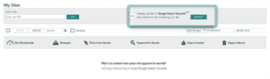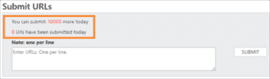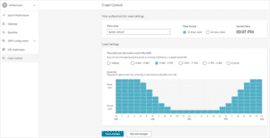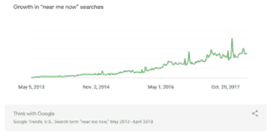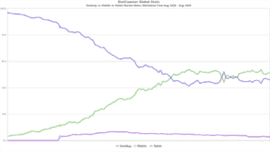You might know in theory that Google isn’t the only search engine out there, but have you taken the time to actually optimize a site for any other? If your answer is “no” (don’t sweat it, this is a no-judgment zone), Bing is the perfect search engine to start with.
As the second most used search engine in the world, Bing search is certainly worthy of some SEO love. All you need to get started are a few basic techniques, none of which will interfere with your hard-earned Google rankings.
Why Bing Search Is Worth Your Attention
Google may hold the lion’s share of the global search engine market (92.05 percent as of August 2020), but Bing’s 2.83 percent share is nothing to sneeze at. As reported by website analytics company SimilarWeb, that translated to nearly one billion visits per month in 2020:

Within the United States, Bing search has an even bigger market share of 7.02 percent, with the U.S. accounting for more than 30 percent of its total traffic (China comes in second with over 22 percent of traffic).
So while Bing might not be a search engine behemoth like Google, it’s still used by a decent percentage of netizens and can drive a significant amount of traffic to a properly optimized website.
Bing even has a few advantages over Google. It:
- has lower keyword search volumes, making it easier to achieve higher rankings for desirable queries;
- is more transparent about its ranking factors; and
- offers more affordable pay-per-click (PPC) advertising.
As its own unique search engine, Bing search also has its own proprietary algorithm and ranking factors. This means that while there may be some overlap between Google and Bing SEO, there are some additional measures you can take to rank on Bing specifically.
Luckily, your Bing SEO efforts don’t need to conflict with your Google ranking strategies. With a little finesse, you can optimize a site for Bing, attract more visitors and get more conversions without ever affecting its Google rankings.
Get to Know Bing’s Ranking Factors
The first step to mastering SEO for Bing is getting familiar with the ranking factors that guide it. In its Webmaster Guidelines, Bing cites its core ranking factors as:
- Relevance: How well does the page’s content match the user’s search query?
- Quality and credibility: Does the author and/or site have a good reputation? Does the content cite reliable sources? Does it refrain from using derogatory language and offensive statements? Is the content complete?
- Engagement: Which results did the user click? Did the user spend time on their chosen page or immediately click the back button? Did the user subsequently adjust their query?
- Freshness: Does the page provide updated information? Is the content evergreen (timeless) or time-sensitive?
- Location: What country and city is the user in? Where is the page hosted, and what language is its content in? Where are the page’s other visitors located?
- Page load time: Does the page load slowly? If so, is its loading time long enough to create a poor user experience? Do users exit the page before it’s finished loading?
Like most search engines, Bing also considers user safety: If a page contains offensive or harmful content, it may receive a lower ranking. Pages containing adult content or services will not be penalized, but will be hidden from users whose SafeSearch settings omit adult text, images and videos.
If you’re already acquainted with Google’s ranking factors, then you’ll immediately recognize a slew of similarities: Google primarily displays search results based on relevance, content quality, usability, geographic location and users’ search settings.
So, optimizing a site’s pages for Bing won’t affect their Google rankings—on the contrary, any efforts you make to rank higher on Bing will likely improve the site’s Google SEO too.
Verify Ownership
To access a site’s Bing analytics, search performance stats and diagnostic tools, you’ll need to set up a Bing Webmaster Tools account and verify site ownership.
This requirement isn’t unique to Bing—Google also won’t provide a site’s Google Search data without proof of ownership.
To verify a site on Bing, you can choose from three verification options:
- XML file: Save a custom XML file by clicking BingSiteAuth.xml, then upload the file to the site’s root directory.
- Meta tags: Copy a meta tag containing the site’s authentication code and paste it to the default page’s section.
- Add CNAME record to DNS: If you have access to the site’s domain hosting account, add the verification code to the CNAME record.
If you’ve already verified site ownership on Google Search Console, you can also import your website straight to Bing—simply navigate to the My Sites page within Bing Webmaster Tools and click the import button:
Submit a Sitemap
Search engine bots use sitemaps the same way humans use roadmaps (or Google Maps, in all likelihood), and Bingbot is no exception. With a well-organized sitemap, website indexation is a breeze and higher rankings become exponentially more attainable.
While Bing supports several sitemap formats, including XML, RSS and Atom 1.0, it recommends using an XML sitemap to best facilitate Bingbot’s crawling.
To submit a sitemap to Bing, you can:
- add a Sitemap: directive to the robots.txt file;
- ping Bing with an HTTP request; or
- use Bing Webmaster Tools’ Sitemap widget or Sitemaps feature.
Also follow Bing’s own sitemap recommendations, such as:
- Use consistent URLs throughout.
- Only include canonical URLs.
- If a site has separate versions for desktop and mobile users, only include one version.
- Use the hreflang attribute to indicate when multiple versions of a page exist specifically for different regions and languages.
- Add the attribute to specify when content and URLs were last updated.
- Limit your sitemap to 50,000 URLs, or 50MB when uncompressed. If the site is too large to do so, create multiple sitemaps and list each one in a sitemap index file.
- Add the sitemap to the robots.txt file.
- Don’t resubmit your sitemap if it hasn’t been modified since it was last submitted—it won’t do any harm, but it also won’t provide any benefits.
Instantly Index Fresh Content
Worried Bingbot won’t crawl a site frequently enough to index fresh content? A simple solution will ensure it does: Use Bing’s URL and Content Submission API to send any new content or URLs straight to Bing for instant indexation.
As of January 2019, Bing Webmaster Tools users can submit up to 10,000 URLs per day, a significant increase from the previous daily limit of five and monthly limit of ten. This allows even the largest sites—we’re talking LinkedIn and eBay—to take advantage of the feature.
Not feeling keen on the technical aspects of the API? In the Configure My Site section of Bing Webmaster Tools, the built-in Submit URLs feature allows you to simply copy and paste any new URLs before sending them along with a single click:
Believe it or not, Bing’s URL submission process is much more flexible than Google’s. to submit new URLs to Google, you can either send them one at a time via the URL Inspection tool (not a very efficient method for large batches), or send many at once by submitting a new sitemap via the sitemaps report.
Boost Crawlability
While a sitemap can help Bingbot find its way around a site, a few specific measures can expedite the crawling process itself. By using such techniques, you’ll be improving crawlability and ensuring Bingbot can easily access as much of a site’s content as possible.
To start, make sure no content is housed within Flash or JavaScript (since Google Search stopped supporting Flash in 2019, you’d be wise to stay away from it altogether). If a site heavily relies on JavaScript, Bing recommends using dynamic rendering to streamline Bingbot’s crawling.
Next, expand Bingbot’s crawling privileges to enable fast and thorough indexation. This can be accomplished with the Crawl Control feature, which you can find in the Configure My Site section of Bing Webmaster Tools. There, you can even specify a crawl pattern to prevent Bingbot from crawling during high-traffic times of day:
Keep in mind that the wider the window of time in which Bingbot can crawl, the deeper it can delve into a site’s content.
This includes the <i><title></i>, <i><meta></i>, <i><a href></i>, <i><h1>–<h6></i> and <i><table></i> tags, among others (a full list is available in Bing’s Webmaster Guidelines).
Also check the accuracy of the site’s HTML tags to ensure Bingbot isn’t encountering any coding hiccups. Typos happen to the best of us, so check for any overlooked HTML errors by using the W3C Markup Validation Service or Bing’s own SEO Analyzer.
Aim for Engagement
Remember how Bing’s Webmaster Guidelines say it analyzes whether users navigate back to the search results immediately after viewing a site’s page? Such behavior is known as pogo-sticking, and it’s seen its fair share of controversy in the world of SEO.
Much of that controversy can be attributed to Google’s lack of clarity on the subject: It wasn’t until 2018 that John Mueller, a Google Webmaster Trends Analyst, revealed Google doesn’t use pogo-sticking as a ranking factor nearly an hour into a livestream.
It’s clear why pogo-sticking might not be a reliable ranking factor. If you perform a search for Los Angeles air quality, for example, you could very well click on the first result, quickly see the air quality rating for the day and leave the site completely satisfied. In such a case, pogo-sticking isn’t the result of a poor user experience—it’s a result of a flawless one. If you know an SEO practitioner who still thinks Google ranks based on pogo-sticking, spread the word!
Nevertheless, Bing’s language indicates it does consider the amount of time users spend on a page when calculating ranking. So, it’s essential to think about pogo-sticking when practicing SEO for Bing. To encourage visitors to engage with (read: spend as much time as possible on) the site you’re optimizing:
- create a streamlined and aesthetically pleasing user experience;
- use clear, easy-to-read text;
- include plenty of relevant internal links above the fold (i.e., in the upper portion of each page);
- work to improve page speed; and
- create in-depth content that fully answers the queries leading users to the site.
Specify Location
Just like Google, Bing considers users’ geographic location and preferred language when determining which search results to display.
This is hardly surprising given the explosion of local search—between 2013 and 2018, Google searches containing the phrase near me now (e.g. food delivery near me now) saw astronomical growth:
So, it makes sense to capitalize on the popularity of local search by specifying location and language whenever possible. The hreflang attribute is a logical place to start—by adding a short line of code, you can specify which region a page is geared toward.
For a page written in Spanish, for example, you would use the attribute hreflang=”es”. To specifically target Spanish speakers residing in Mexico, you could instead use the more localized attribute hreflang=”es-mx”.
The hreflang attribute isn’t the only tool at your disposal, though: If you’re optimizing a site associated with a brick-and-mortar or region-specific business, you can add it to Bing Places for Business to increase local discoverability.
Optimize for Edge
While Microsoft-owned Bing says it doesn’t favor websites featuring Microsoft-brand products, it does tell webmasters to ensure their websites don’t appear as broken on Microsoft’s Edge browser.
If you forgot to optimize a website for Edge, we could hardly blame you—Edge and Internet Explorer, Microsoft’s other browser, have a combined global market share of just 7.1 percent:
7.1 percent isn’t nothing, though, so optimizing for Edge will benefit any website regardless of Bing’s guidelines. Microsoft recommends using two steps to optimize a website for Edge using Edge DevTools:
- Audit the site and examine its performance report and diagnostic errors.
- Experiment with speed-enhancing techniques such as text compression, image resizing and the removal of render-blocking resources.
As you tweak the site, be sure to run another audit after each change to accurately determine which techniques have helped and which haven’t.
Think About AMP
If you’ve made a habit of browsing the web on your smartphone, you’re not alone: Between August 2010 and August 2020, mobile internet traffic has skyrocketed. In fact, it’s even overtaken desktop traffic and accounts for more than half of all traffic:
Bing isn’t immune to the rise of mobile users, and 33 percent of paid Microsoft Advertising click shares came from mobile devices as of Q2 2020.
Long story short, if you’re optimizing a website for Bing, you can’t afford to overlook mobile visitors. In addition to standard mobile-friendly techniques, you can serve Bing’s mobile users in particular by taking advantage of the Bing AMP Cache, Bing’s system for serving cached copies of Accelerated Mobile Pages (AMP).
Think About AMP
If you’ve made a habit of browsing the web on your smartphone, you’re not alone: Between August 2010 and August 2020, mobile internet traffic has skyrocketed. In fact, it’s even overtaken desktop traffic and accounts for more than half of all traffic:
Bing isn’t immune to the rise of mobile users, and 33 percent of paid Microsoft Advertising click shares came from mobile devices as of Q2 2020.
Long story short, if you’re optimizing a website for Bing, you can’t afford to overlook mobile visitors. In addition to standard mobile-friendly techniques, you can serve Bing’s mobile users in particular by taking advantage of the Bing AMP Cache, Bing’s system for serving cached copies of Accelerated Mobile Pages (AMP).
Bing encourages webmasters to get AMP pages:
- discovered by adhering to AMP discovery guidelines;
- selected for the cache by ensuring quality and originality;
- crawled by allowing Bingbot to access AMP pages and linked resources; and
- validated by using the AMP Validator.
Link Strategically
When Google Search was first launched in the late 1990s, it rocked the then-budding world of internet search by ranking results based on keywords and links rather than keywords alone. Today, all major search engines use more high-tech versions of the same technique, including Bing.
As a result, high-quality link building is a core component of any well-rounded Bing SEO strategy. Just as with Google, though, quality eclipses quantity. Bing specifically warns against using inauthentic link building tactics such as:
- reciprocal linking, i.e. linking to another website in exchange for a link to yours;
- purchasing links, i.e. paying another website to link to yours; and
- link farming, i.e. participating in a large-scale link sharing scheme.
Instead, strive to build both external and internal links by:
- implementing a smart outreach strategy;
- adding relevant internal links within as many site pages as possible;
- consistently publishing high-quality content;
- linking to and writing guest posts for other credible sites;
- working to build a positive site-wide user experience; and
- including social media sharing buttons for site visitors.
Don’t Put All Your SEO Eggs in One Basket
Google may hold the biggest slice of the search engine cake, but that doesn’t mean it’s the only one you should care about. Despite its comparatively small market share, Bing still serves search results to about a billion visitors each month. And in the words of so many stock traders, portfolio diversification is the name of the game.
If you want to start ranking on more than one search engine, your job is to get a site in front of Bing’s sizable audience by tackling Bing optimization head-on. With the right strategy, more visitors and higher conversion rates can be yours for the taking.
Image credits
SimilarWeb / July 2020
Bing / September 2020
Think with Google / May 2018
W3Counter / August 2020
Statcounter / August 2020