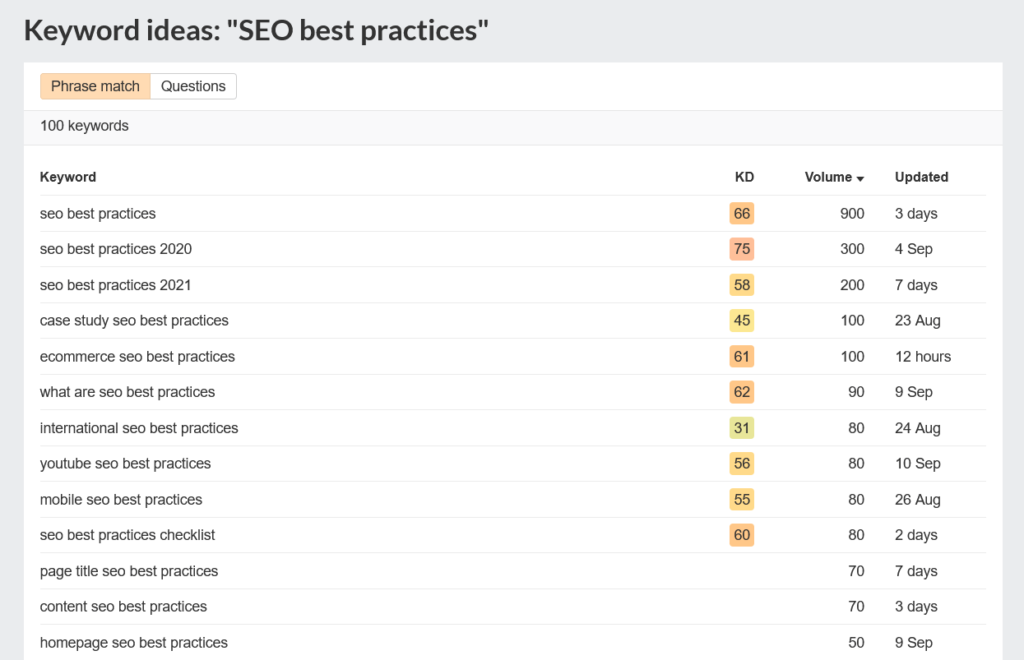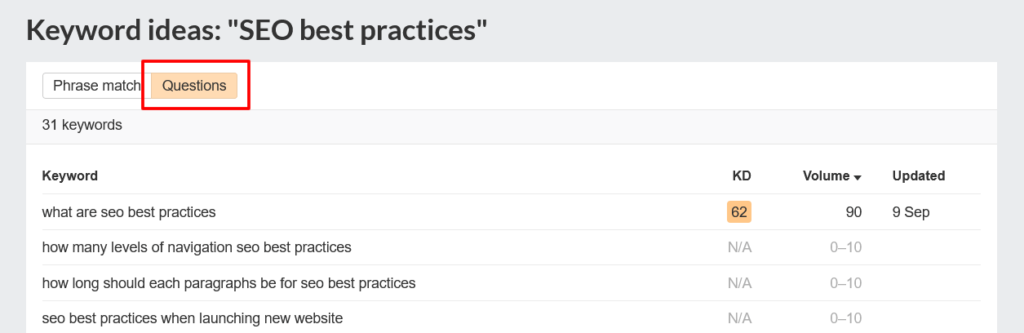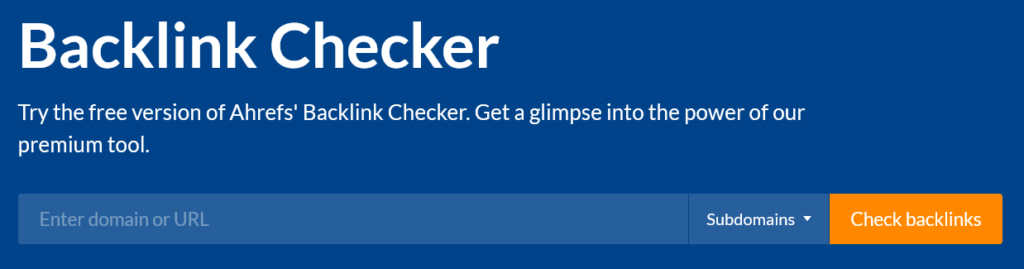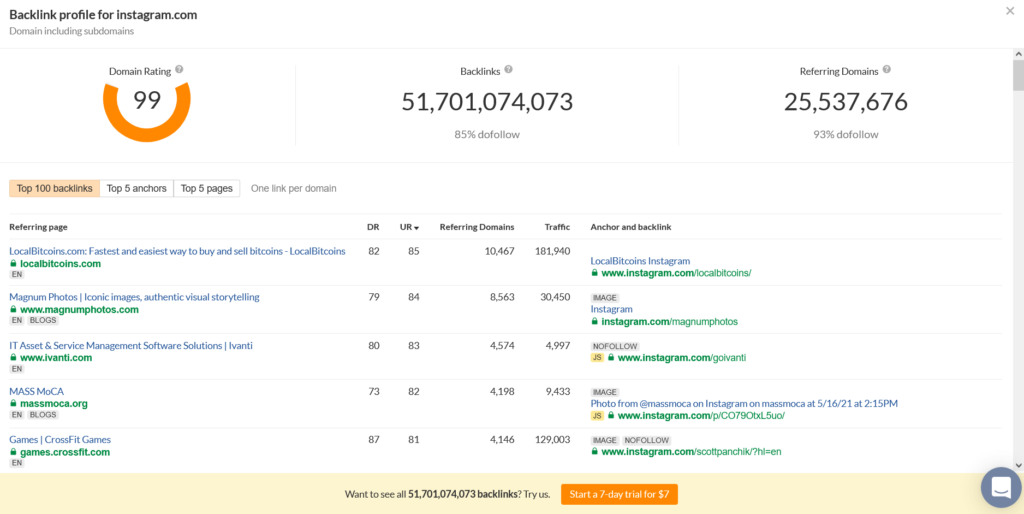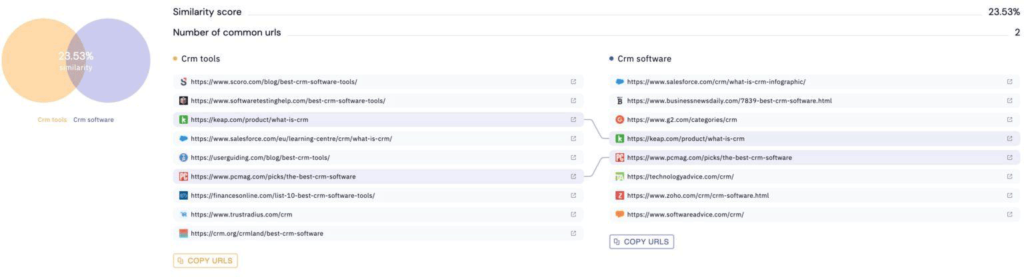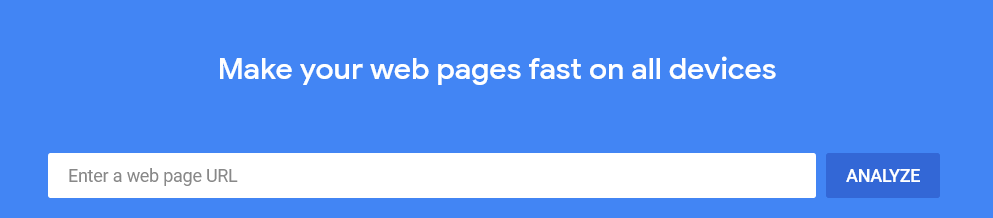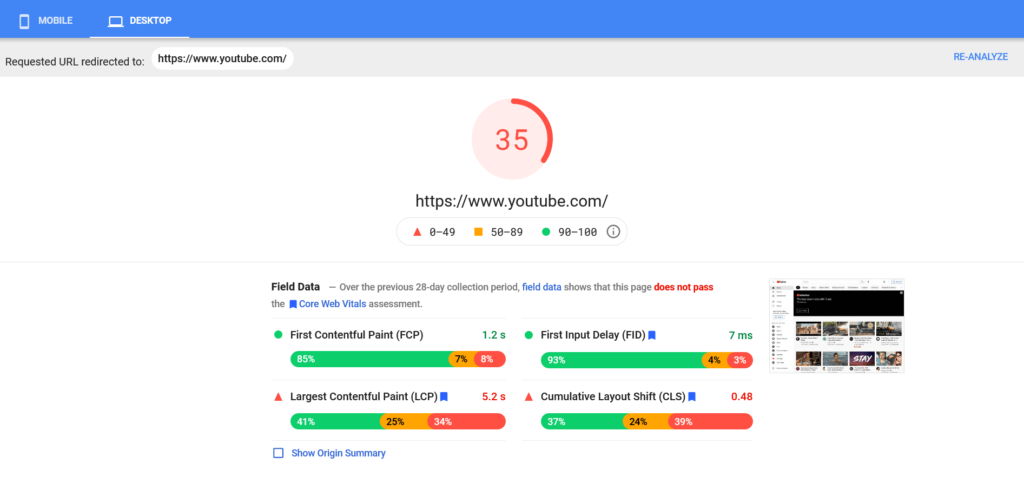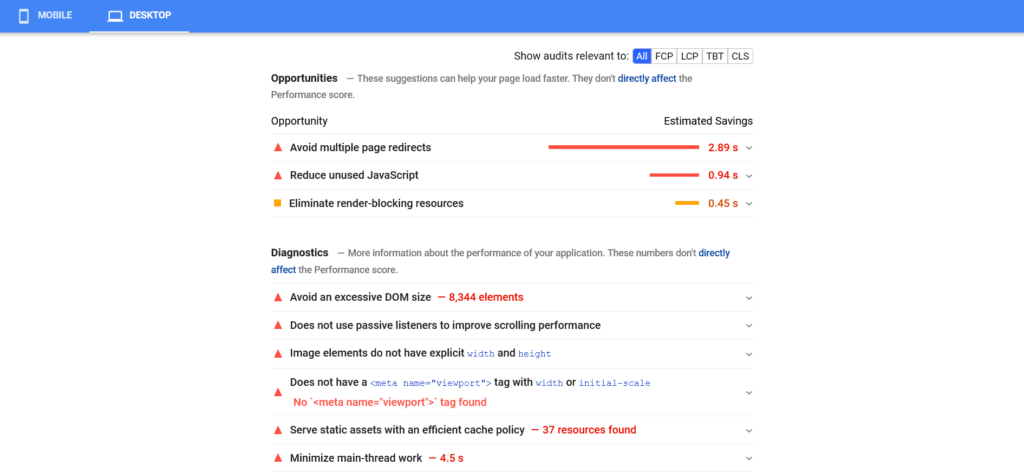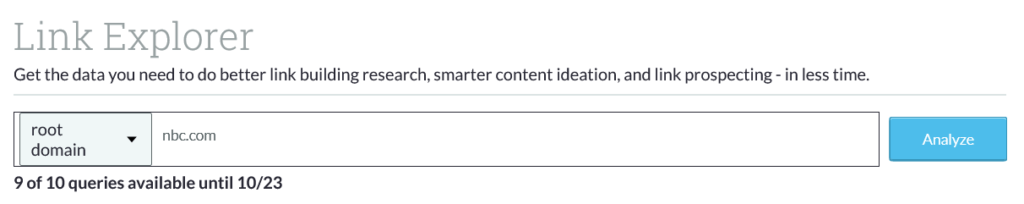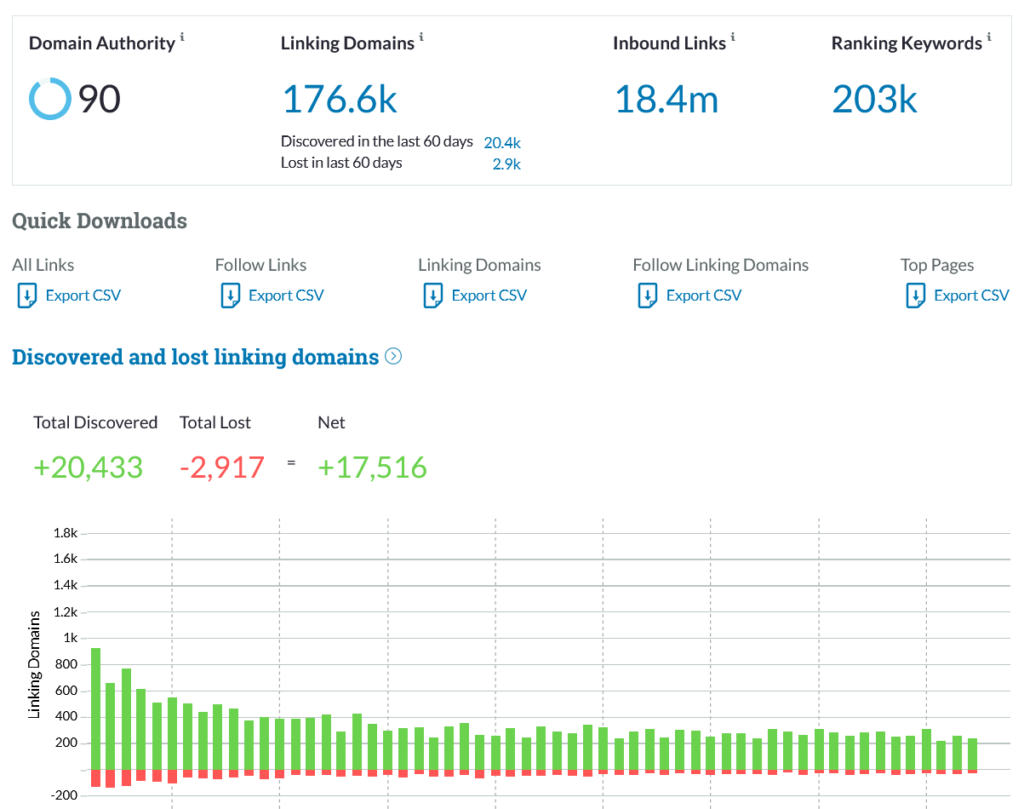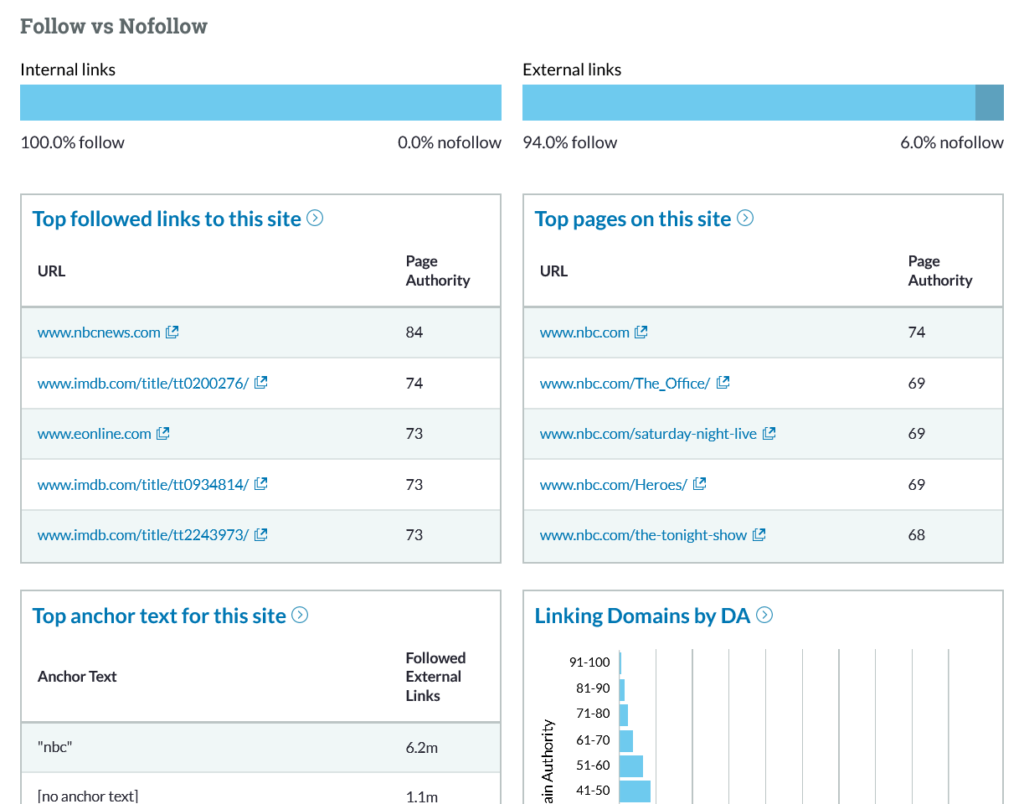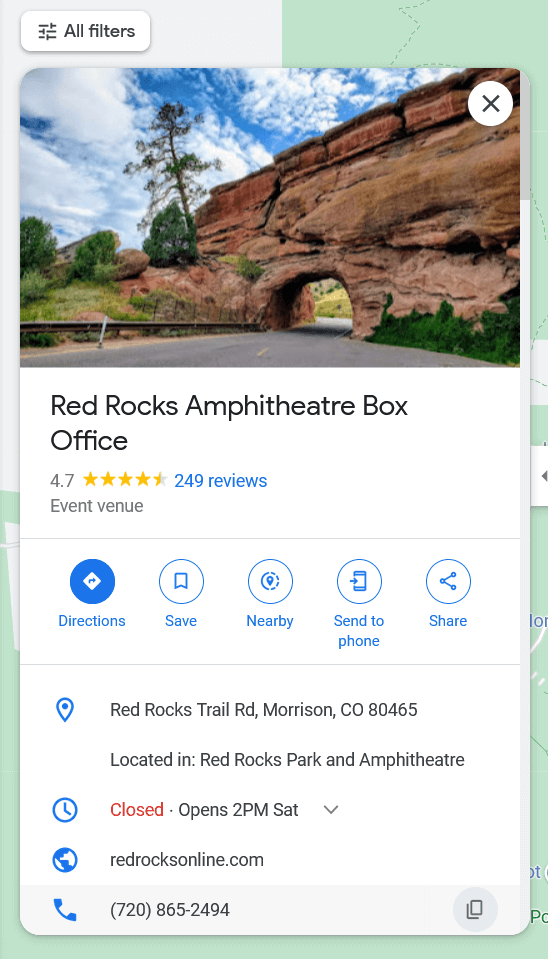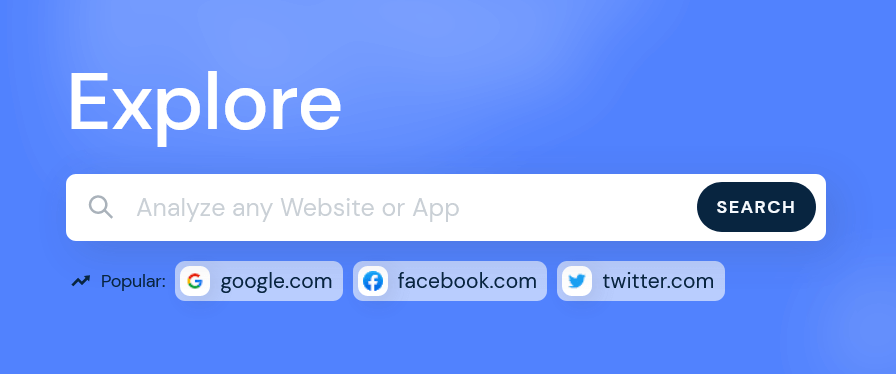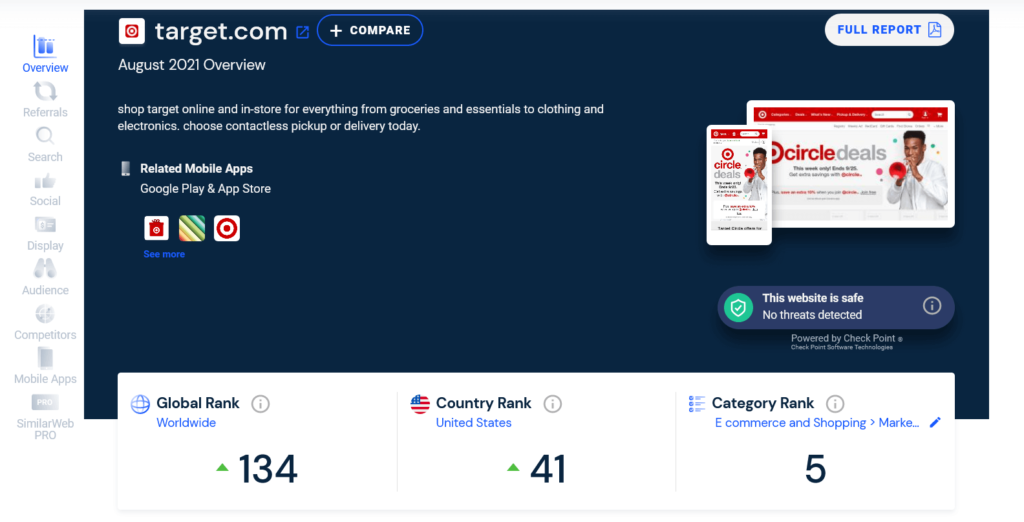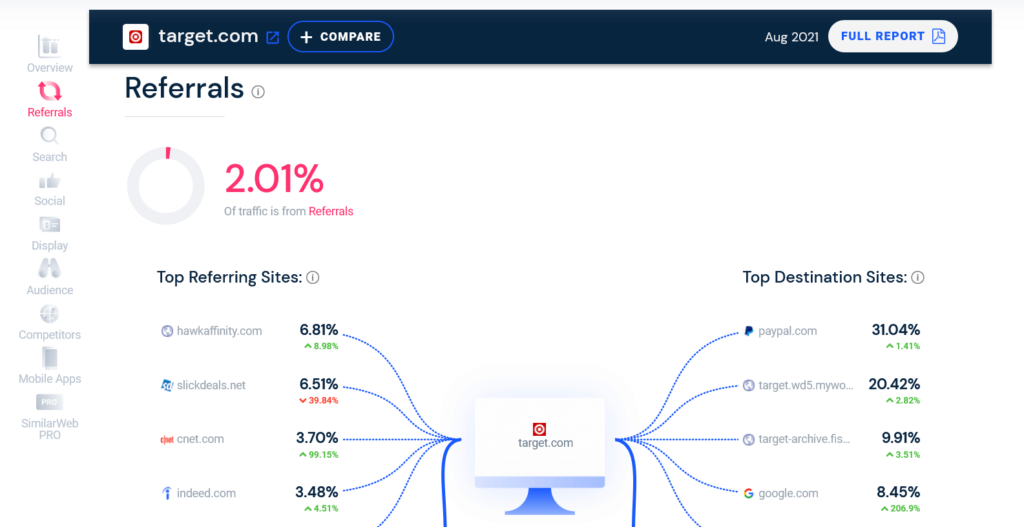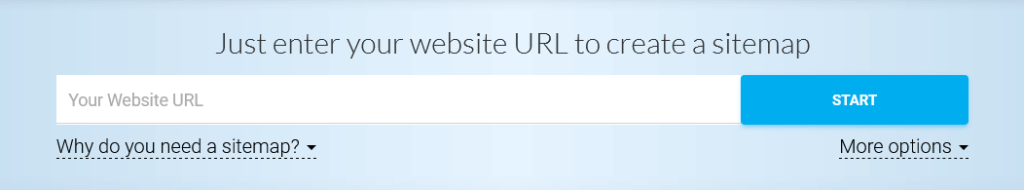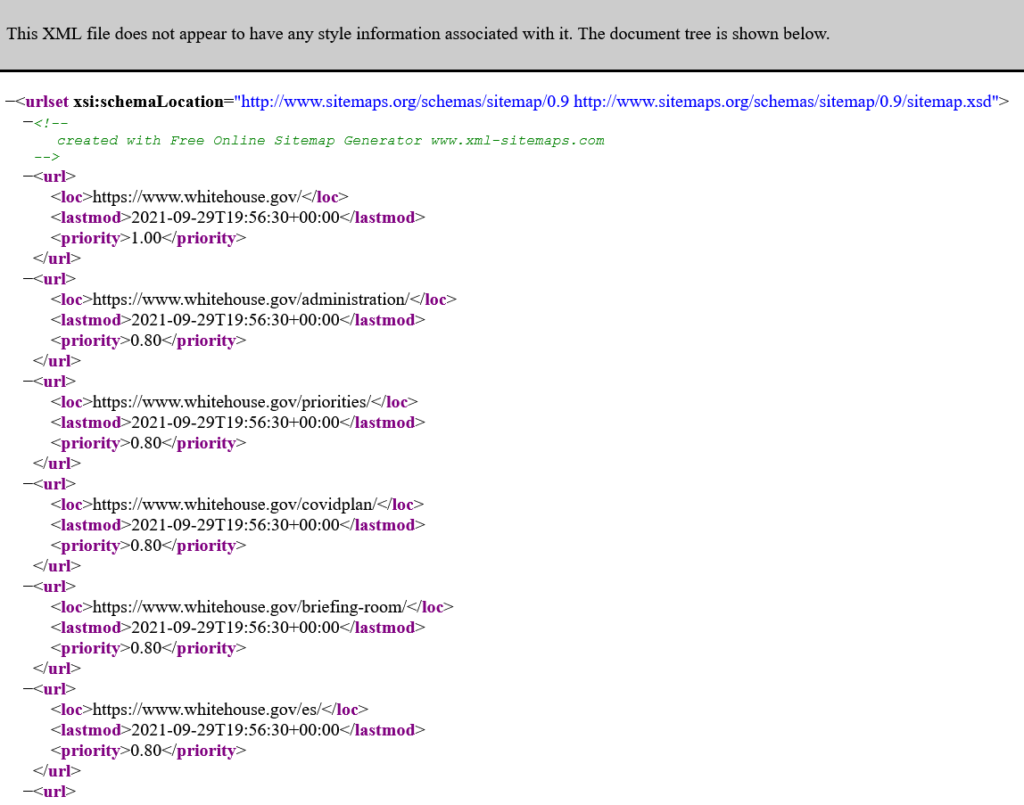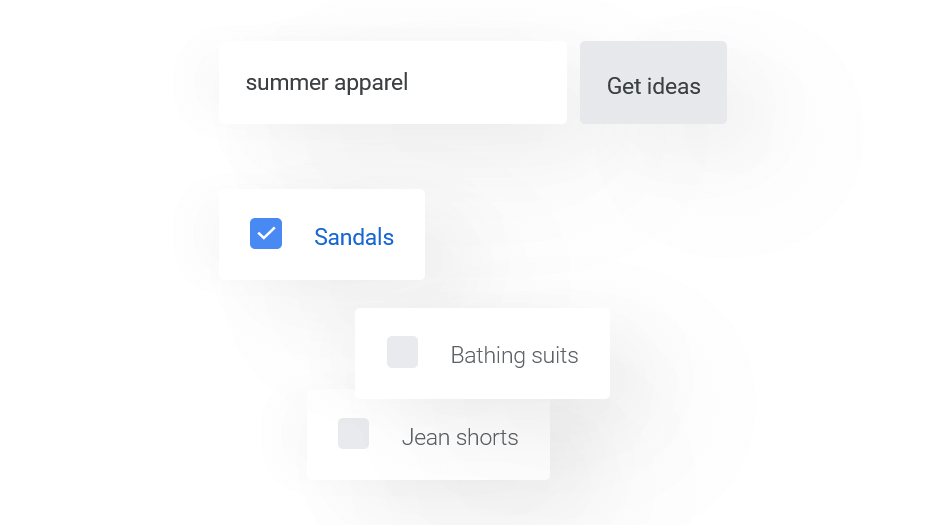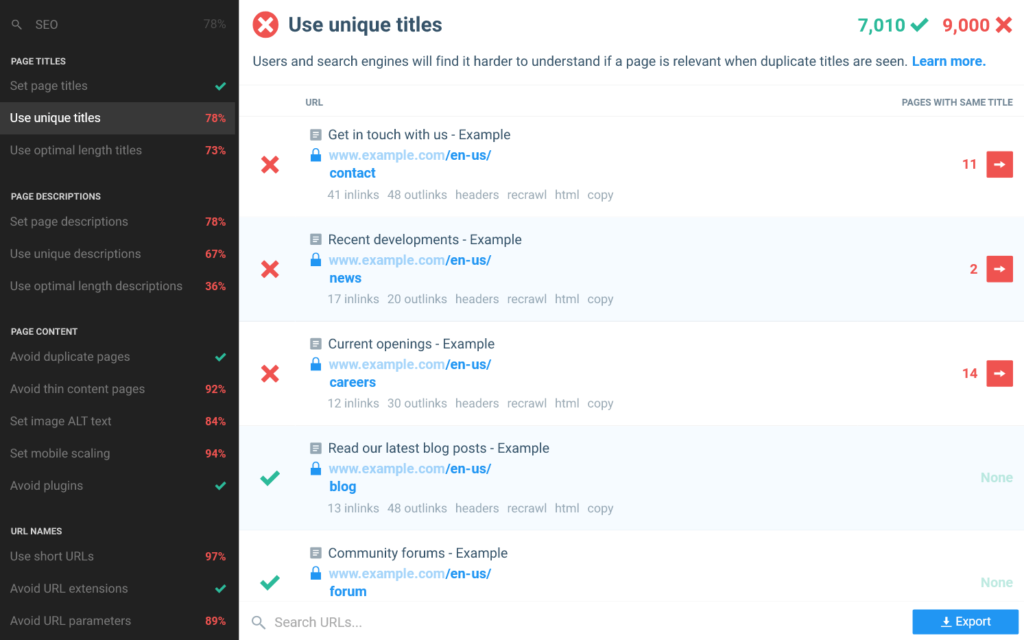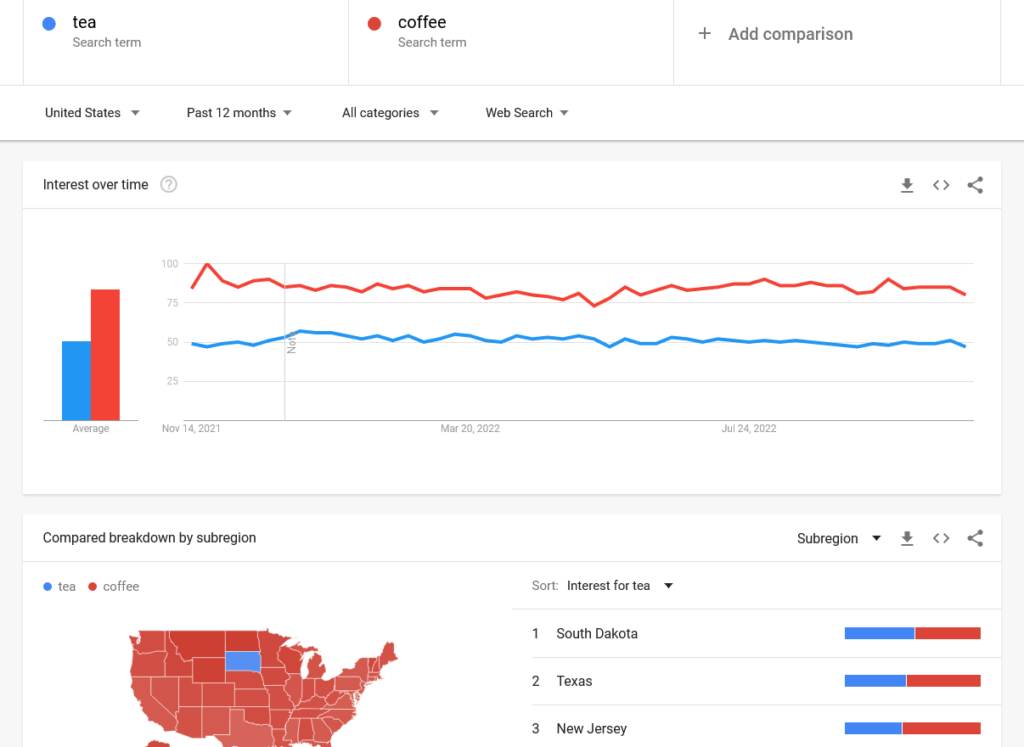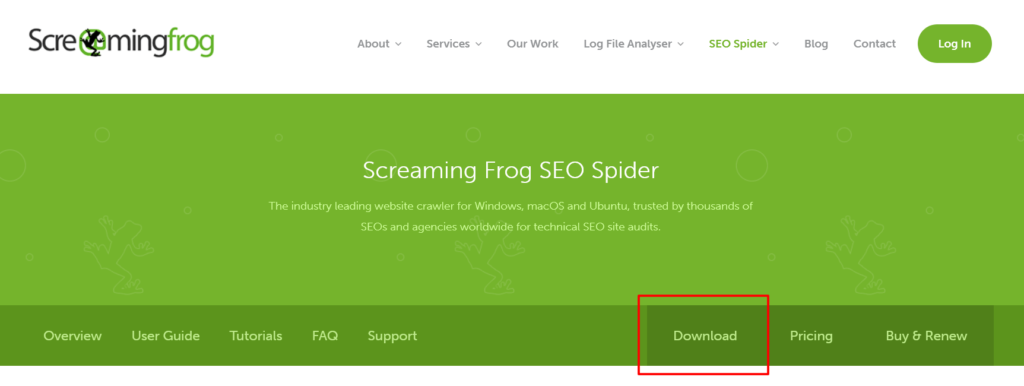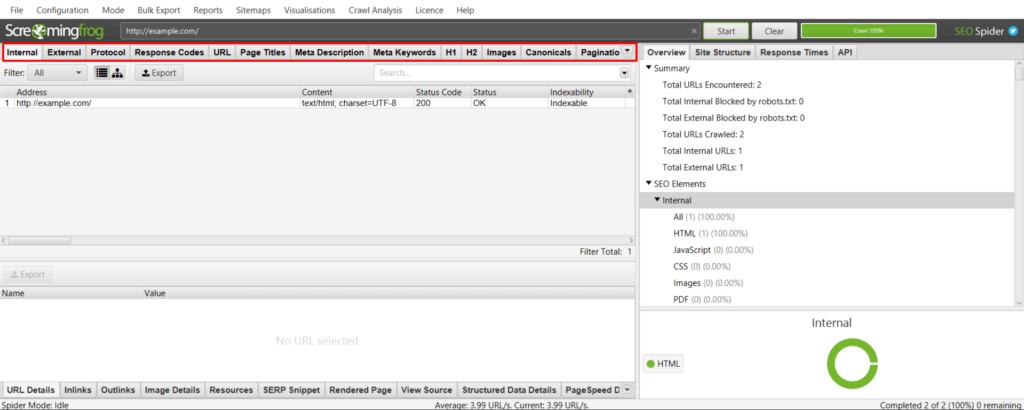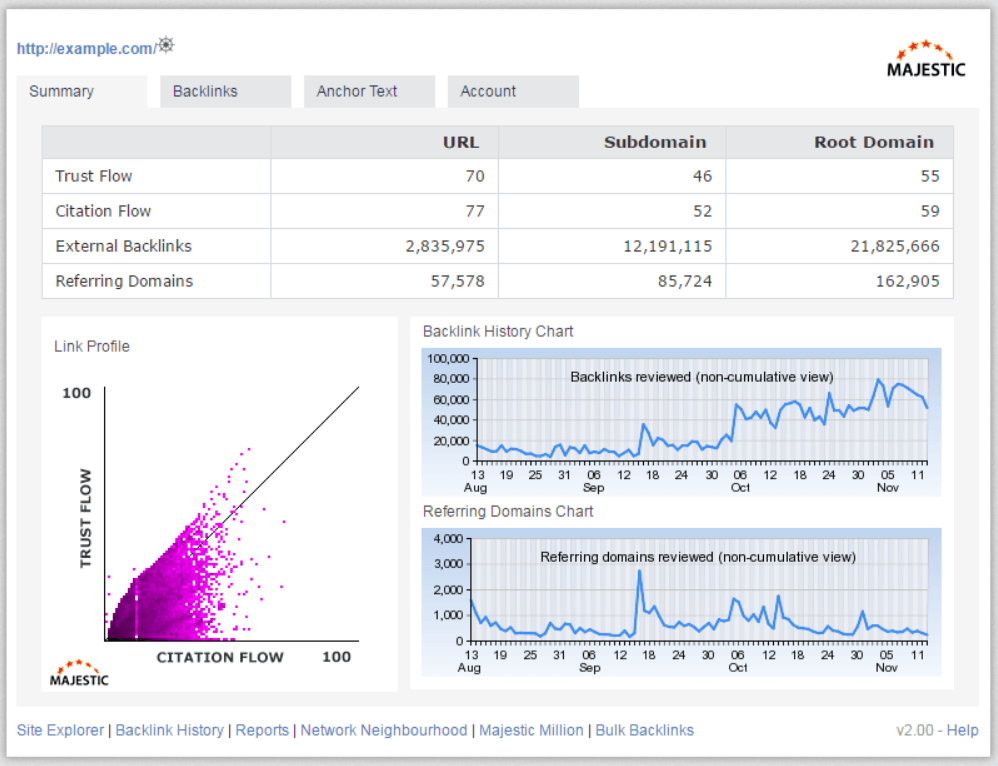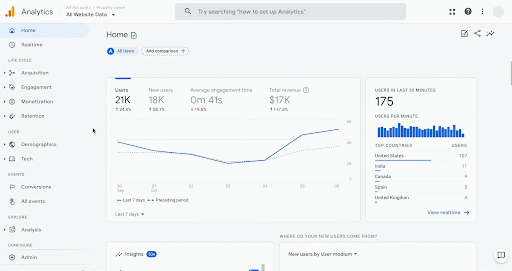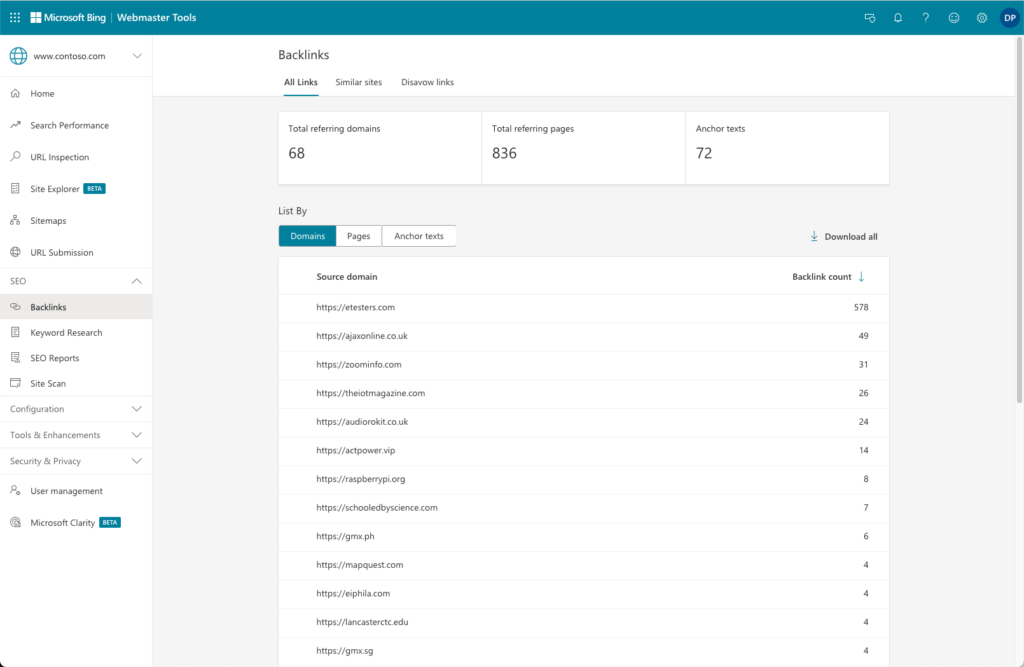There are few people who can resist a good deal, and SEO practitioners are no exception. So if you’re wondering, “Are there free SEO tools?” then rest assured the answer is an unequivocal “yes.”
That’s right—whether they’re designed to help expedite keyword research, measure page speed, or analyze traffic, each of the following 15 tools is completely free. So if you want to gain a clearer understanding of your site’s performance, improve your SEO strategy and boost your rankings, you can use these free SEO tools to help, no payment required.
1. Ahrefs’ Free Keyword Generator
In our previous version of this article about the best free keyword research tools, Ahrefs’ Free Keyword Generator was prominently featured for a reason. This tool is easy to use, highly customizable, and incredibly robust thanks to its source database of more than eight billion queries.
To use it, all you need to do is navigate to its website and enter a keyword. You’ll also have the opportunity to choose your desired search engine and country, a major plus for those who are practicing international SEO:
After clicking the find keywords button, you’ll be quickly presented with a list of relevant keyword ideas organized by search volume and accompanied by keyword difficulty information:
You can also click the questions tab at the top of your list of results to see queries related to your chosen seed keyword:
The only catch is that if you want to see a truly massive list of keyword suggestions, you’ll need to break out your wallet.
But for most general keyword research and inspiration purposes, the free version of Ahrefs’ helpful tool should more than suffice.
(Hint: If you want to keep tabs on how you’re ranking for certain keywords, you can use Ahrefs’ free rank tracking tool to do so.)
2. Ahrefs’ Backlink Checker
Ahrefs delivers again—this time in the form of a backlink checking tool. These types of tools are instrumental in any SEO professional’s link-building efforts, and Ahrefs’ Backlink Checker is one of the best in that it’s both exceptionally powerful and totally free.
That’s largely thanks to the company’s absolutely massive backlink database. It boasts the second most active crawler after Google’s, crawls five million pages every minute, and as of September 24, 2021 consists of:
- 187.4 million domains;
- 395.8 billion pages;
- 3.1 trillion external backlinks; and
- 24.7 trillion internal backlinks.
To use the free version of the Backlink Checker, enter the URL of the site you’d like to analyze, choose the type of information you want (subdomains or exact URL), and click check backlinks:
You’ll then see your chosen site’s backlink profile, including the top 100 backlinks and detailed information about each one:
You can also view the top five anchors or top five pages, depending on the type of data you’re after.
If you want to see all of the site’s backlinks, you’ll need to use the paid version of the tool. But if you’re looking for an in-depth look at a site’s most important backlinks, the free version will certainly be adequate.
3. SERP Similarity Tool
If you’ve ever wanted to compare SERP rankings for multiple keywords, you know how inconvenient and time-consuming it can be. The team at KeywordInsights.ai knows it too, and that’s why they created the free SERP Similarity Tool.
Just input two or more keywords, select your preferred country and language and click “search.” The tool will quickly deliver a streamlined visualization of the similarities between each SERP:
With the information the SERP Similarity Tool provides, you’ll be able to swiftly determine if you can feasibly target multiple keywords on a single page or if you need to create separate pages to target each keyword.
4. PageSpeed Insights
If you’ve been keeping up with SEO news for the past few years, then you already know that page speed is officially a ranking factor for Google (and other major search engines too). And one of the best tools for measuring page speed, Google’s PageSpeed Insights, just so happens to be 100 percent free.
To use it, enter any URL and click the analyze button:
Once you do, the tool will generate an overall speed score based on the site’s mobile or desktop version, depending on which you select. It will also display the site’s Core Web Vitals, including Largest Contentful Paint (LCP), First Input Delay (FID), and Cumulative Layout Shift (CLS):
Further down, you’ll find actionable insights such as suggestions to increase page speed and specific problem areas that Google has identified:
These ultra-specific tips take the guesswork out of page speed optimization and instead allow you to start working on improving your site’s loading time right away, all without spending a dime.
5. Moz’s Link Explorer
Another powerful backlink analyzer capable of helping you explore your site’s link portfolio is Moz’s Link Explorer. The tool is backed by a link index that’s larger than Ahrefs’ and consists of:
- 718 million root domains;
- 7 trillion pages; and
- 40.7 trillion links.
To use Link Explorer, enter your desired URL into the empty search bar, select whether you want to view root domains, subdomains, or exact pages, and click analyze:
You’ll be subsequently presented with an in-depth overview of the URL’s backlinks and most crucial information, including linking domains, domain authority, inbound links, broken links, ranking keywords and more, all of which can be exported as a CSV file:
Scroll down and you’ll see even more vital SEO metrics, such as the URL’s follow versus nofollow links, top followed links, top pages, and top anchor text:
It’s also worth noting that Link Explorer provides more data for free than Ahrefs’ Backlink Checker, such as by offering the top ten anchors instead of just the top five.
And unless you want to make more than ten queries per month or need to see more anchors, linking domains, and the like, then you’ll never have to pay to leverage Link Explorer’s power.
6. Google Business Profile
Serving as a free, widely-accessible listing for your local business, Google Business Profile (GBP) makes it easy for prospective customers to find your website, location and contact details via Google Maps or Google Search.
In your Google Business Profile (formerly Google My Business), you can include things like your address, product photos, business hours, phone number and more:
Want to make your GBP attract as many customers as possible? Be sure to:
- respond to as many customer reviews as you can;
- post frequent updates to reflect any changes to the business;
- upload aesthetically appealing photos;
- get your listing verified; and
- include relevant keywords in your business’ description.
And as an added bonus, Google Business Profile also provides ample opportunities for competitive analysis. For instance, you can simply check out your competitors’ Business Profiles to get a quick snapshot of their customer feedback, online presence, product photos and more.
7. Similarweb
Whether you’re curious about your site’s organic traffic, want to know how much of your traffic comes from social media, or are looking to discover some competitors, Similarweb can help.
To start, type in the URL you’d like to take a closer look at and click search:
You’ll then see a general overview of the site’s safety, available mobile apps, and rankings:
Scroll down and you’ll be able to see more in-depth information about things like the site’s referrals, audience interests, and competitors:
So whether you’re scoping out other sites’ search traffic or conducting competitor analysis, Similarweb can be an invaluable addition to your arsenal of free tools.
8. XML-Sitemaps
Creating a well-organized sitemap is an integral part of website optimization, and you’ll be glad to know that doing so doesn’t require a single penny.
That’s because of services like XML-Sitemaps, which allow anyone to easily create sitemaps by doing nothing more than entering a URL:
After clicking start, XML-Sitemaps will crawl the entire specified site. Depending on the size of the site, this process can take several minutes. We entered the URL of the U.S. White House, and it took just over five minutes to complete.
You’ll soon see a preview of the auto-generated sitemap. Click the button labeled view full XML sitemap to see a complete sitemap of up to 500 pages (to view more than 500, you’ll need to pay):
In short, if your site has about 500 pages or fewer, then you can use XML-Sitemaps to create a fully-fledged sitemap in minutes, no payment required.
Note that XML-Sitemaps isn’t the only site of its kind, and you can also try XML Sitemap Generator or MySitemapGenerator to find the tool that works best for you.
9. Google Keyword Planner
If you have a Google Ads account (you don’t need to actually purchase any ads to set one up), then you also have access to the free Google Keyword Planner tool.
Like other tools, Keyword Planner makes it easy to think of additional possible keywords to target on your site:
But unlike other keyword tools, Keyword Planner is able to generate its suggestions with the help of Google’s vast resources and advanced search algorithms, including all the data it’s gathered from being the biggest search engine in the world.
That means Keyword Planner will allow you to see how often people make organic searches for certain popular keywords, so you can tweak your keyword strategy accordingly.
And if you are using Google Ads to run paid ad campaigns, Keyword Planner will also make it a snap to get per-keyword bid estimates and plan your ads in detail.
10. Yoast SEO
While many of Yoast SEO’s offerings require payment to access, the starter version of the Yoast SEO plugin is completely free.
With this must-have tool, you’ll get:
- five free Yoast SEO Academy courses;
- help with technical SEO issues;
- access to Yoast SEO’s readability analysis tool;
- automatic structured data insertion;
- manual page redirect functionality; and
- much more.
Not sure how to get started with the free Yoast SEO plugin? Yoast offers a free training course on the subject:
And if you want even more Yoast SEO features, you can always upgrade to the premium version of the plugin for $99 per year.
11. Checkbot
If you’re a fan of browser extensions, then you’re going to love Checkbot. This nifty tool can automatically analyze a site’s SEO health, security, and speed in a snap, so you can easily find potential issues and identify overlooked areas.
For instance, Checkbot can tell you whether your site is using unique page titles and descriptions, is free of duplicate content, has image alt text, and is steering clear of URL extensions:
Best of all, the basic version of Checkbot is completely free. It’s capable of:
- 100 URLs per crawl;
- unlimited crawls; and
- unlimited sites.
The only caveat is that you’ll be served ads in exchange for using the free version, but for SEO practitioners looking for a quick, no-cost way to stay up-to-date on their sites’ SEO reports, a few ads are more than worth it.
12. Google Trends
First introduced back in 2006, just one year after the release of Google Analytics, Google Trends is an SEO classic for a reason.
More than just a keyword tool, it enables you to see what people are searching for now, compare the popularity of specific searches and view the most prevalent searches of almost any given year.
To view detailed stats about any search term you can think of, just type it into the search bar and press enter. You’ll immediately be presented with a graph illustrating the term’s interest over time, a map showing its interest by region or subregion and lists of related topics and queries.
Want to measure the popularity of one search term against that of another? Just click “compare:”
So whether you’re curious about a term’s popularity, are looking for some inspiration for your content strategy or need new target keyword suggestions, Google Trends has got you covered.
13. Screaming Frog SEO Spider
From finding orphan pages to creating sitemaps to optimizing canonical content, the Screaming Frog SEO Spider can perform a wide array of advanced tasks quickly and thoroughly.
To start using the spider, go to its website and click download:
Once it’s installed, open the app from your computer and you’ll be ready to audit your site (your user interface may look different depending on the version you’ve downloaded). Toward the top of the window, you’ll see a row of tabs displaying all the elements of a site the tool can analyze:
For instance, it can find broken links, evaluate status codes, identify meta descriptions and keywords, find canonicals, and much more.
The free version can analyze up to 500 URLs, which will likely be adequate for most small and medium sites. Note that some features are reserved only for the paid version, so be sure to compare the two with your specific needs in mind.
14. Majestic Backlink Analyzer
Majestic changed the backlink game when it released Link Graph, but you don’t even need a Majestic account to leverage its backlink wizardry.
Instead, just install the Majestic Backlink Analyzer extension for Chrome or Firefox. It’s free to access basic metrics, and you only need a subscription if you want to use the more in-depth Backlinks and Anchor Text tabs.
With the free version, you’ll be able to see a summary that includes the number of links to a page, the number of domains linking to the page, Citation Flow, Trust Flow, and several graphs:
You can access the extension’s summary for however many pages you’d like, though Majestic warns that “we have also beefed up our monitoring and reporting on the plugin data stream, so the heaviest of users may find themselves locked out of the toolbar for a period.”
If that happens to you on a regular basis, it may be worth getting a paid account in order to unlock more data and in-depth metrics.
15. Google Analytics
A staple of every SEO pro’s toolbox, Google Analytics provides priceless data-based insights about your users and also integrates with products like Google Ads and AdSense. So if you use any of those, Google Analytics could be a valuable way to knit your insights together.
But what makes Google Analytics a helpful tool worth using? It all comes down to user data. The vast array of convenient reports it can generate include detailed information about SEO metrics like:
- real-time user activity;
- acquisition;
- engagement;
- monetization;
- retention;
- demographics;
- e-commerce events; and
- much, much more.
And as of October 2020, Google Analytics’ reporting structure is conveniently organized by the user lifecycle:
For many small- and medium-sized organizations, the free version of Google Analytics will provide all the necessary features and data. But if you need enterprise-level benefits like BigQuery and Salesforce integration, more advanced reporting, up to 400 views per property, hundreds of custom dimensions and metrics, and raw data access, then you may want to consider upgrading to Analytics 360.
16. Bing Webmaster Tools
If you practice Bing SEO, then you’ll definitely want to leverage the insights that Bing Webmaster Tools can provide.
There, you’ll gain access to SEO-oriented features such as:
- a complete backlink profile;
- a built-in keyword research tool;
- reports containing all your site’s SEO errors; and
- an on-demand SEO audit tool.
You can also use Bing Webmaster Tools to analyze your site’s search performance, inspect its URLs, submit sitemaps, and more.
Use Free Tools, Get Valuable Results
Fortunately for SEO practitioners, the best SEO tools aren’t necessarily the most expensive. So what is the best free SEO tool? There is no single one that rises above the rest—the collection of 15 tools we’ve covered here is greater than the sum of its parts.
With their help, you can complete almost any SEO-related task, from finding keywords to identifying competitors to conducting a comprehensive audit. So whether you’re working with limited resources or are simply hesitant to add another paid service to the books, these cost-free tools can deliver truly valuable results and drive better search rankings—no Google Search Console required.
Image credits
Screenshots by author / September 2021, November 2022
KeywordInsights.ai / Accessed November 2022
Checkbot / Accessed September 2021
Majestic / Accessed September 2021
Google / October 2020
Bing / Accessed October 2021