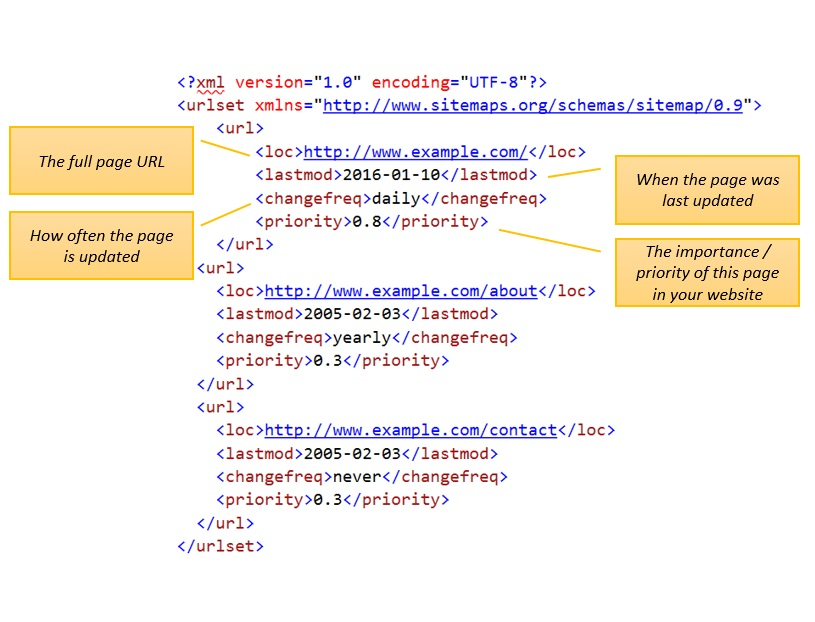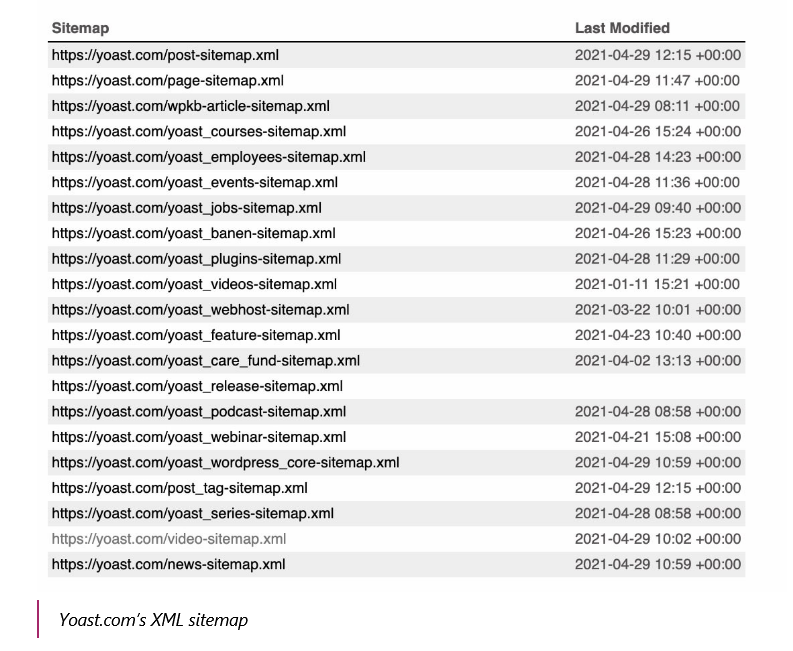Humans have been using maps to navigate their world for thousands of years, and it turns out that search engine bots are no different—minus the thousands of years, that is. Though they can certainly explore sites without a map, the presence of one makes the process infinitely more efficient.
Best of all, creating a great sitemap can even boost your site’s SERP performance. Find out how you can do just that in only a few simple steps.
- What Is the Purpose of a Sitemap?
- How Do I Create a Sitemap?
- How Do I Optimize My Sitemap for Better Rankings?
What Is the Purpose of a Sitemap?
The most basic function of a sitemap is to, well, map out a site’s pages, images, videos, and other types of files. This is useful for both humans and bots:
- For webmasters and site designers, a sitemap can simplify the process of identifying a site’s goals, organizing its contents, and building it accordingly.
- For search engine bots, a sitemap makes it much easier to navigate from page to page in a logical order. In this way, a sitemap can greatly improve site crawlability.
- For tech-savvy users, a sitemap can help them find pages they weren’t able to using the site’s standard navigation menus.
So what does a sitemap actually look like? It all depends on the format it’s created in, with the most common being an Extensible Markup Language (XML) file.
To see what that looks like, take a look at this sample sitemap from XML Sitemap Generator:
Some larger websites can even benefit from having multiple sitemaps. In those cases, each separate sitemap can be accessed from one central sitemap index.
This example from Yoast makes it easy to visualize. Note how there’s a separate sitemap for posts, courses, employees, videos, webinars, and other types of content:
But whether a sitemap is broken up into many smaller sitemaps or simply exists as one central file, its purpose is the same: to organize a site, help search engines crawl it, and make it even more easily navigable for users.
How Do I Create a Sitemap?
Before you start actually building your sitemap, you’ll first need to figure out which of your site’s URLs should be included. Luckily, this is a fairly straightforward process: If you want a page to be displayed in search results, then you also want it to be added to your sitemap.
Next, decide which format you want your sitemap to be in. While XML is the most typical, Google also supports:
- RSS, mRSS and Atom; and
- plain text.
If your site has an RSS or Atom feed, then you may want to create an RSS, mRSS, or Atom sitemap. And if your sitemap will only include page URLs, then creating a sitemap using a simple text file might be the best choice.
Otherwise, it’s always safe to go with the ever-popular XML option.
Once you’ve settled on a format, you can finally start creating your sitemap. While a sitemap may look technical on the surface, you don’t need to know a lick of code in order to create one. That’s thanks to automated tools such as:
You may also be able to easily create a sitemap with the help of a tool you’re already using. For instance:
- Yoast SEO, a WordPress plugin with a built-in XML sitemap feature.
- Screaming Frog, an SEO spider that boasts an easily configurable sitemap generator.
- A content management system (CMS) such as WordPress, Wix, Squarespace, or Shopify.
Whichever option you choose, don’t forget to submit your sitemap to Google to ensure every page is indexed. You can also do the same for Bing or any other search engine you’re optimizing for, from Russia’s Yandex to China’s Baidu.
Keep in mind that once you submit your sitemap to Google, you won’t gain anything from resubmitting a new one every time your site gains or loses a page. Google will regularly crawl your site and its sitemap anyway, so as long as you modify your already existing sitemap to reflect any changes, then you’ll be good to go.
How Do I Optimize My Sitemap for Better Rankings?
Sitemaps are nothing if not practical, guiding crawlers and users from point A to point B without much fanfare. And if you keep up with SEO news, then you probably don’t see many stories about them.
Nonetheless, even the humble sitemap can be optimized to improve your site’s search engine rankings even further. Here’s how:
Use Consistent URLs
Search engines will crawl your site’s URLs exactly as they’re written in your sitemap, so it’s important for them to all be consistent and correct.
For instance, let’s say one of your pages has the URL:
https://www.example.com/page1
In that case, you should not enter it in the sitemap as:
http://example.com/page1/
Read Your Sitemaps Report
You use analytics and reports to keep track of the rest of your SEO efforts (at least we hope you are), and your sitemap should be no exception.
To keep tabs on your sitemap’s health and current status, you can use Google’s Sitemaps report within Search Console. It will allow you to view your sitemap submission history, see detailed information about all your submissions, and tell whether Google was able to successfully crawl your sitemap.
For instance, the Sitemaps report will tell you if:
- your URLs are not accessible, followed, or allowed;
- your compressed sitemap file can’t be uncompressed;
- your sitemap is empty;
- your sitemap exceeds the maximum file size limit;
- you’ve entered an invalid attribute value, tag value, date, or URL;
- your sitemap contains duplicate tags;
- your entries are missing an XML attribute, XML tag, thumbnail URL, or video title; or
- your sitemap index is using an incorrect format.
Uncover Indexing Issues
For SEO practitioners, one of the biggest benefits of sitemaps is their ability to instantly reveal any website indexation problems.
If you want to use your sitemap to find indexation issues, your strategy is simple: compare the number of URLs in your sitemap to the number of URLs in your site’s Index Coverage report.
For instance, if your sitemap includes 1,000 URLs but your Index Coverage report only shows 600, then you’ll know you have an indexation issue on your hands and could be missing out on higher rankings and more traffic.
Create Media-Specific Sitemaps
If your site features a lot of image- or video-based content, then you could benefit from creating and submitting media-specific sitemaps.
Yes, it’s true that structured data (e.g. Schema.org’s VideoObject markup) can go a long way toward telling search engines vital information about your site’s content.
But that doesn’t mean image sitemaps and their video counterparts aren’t useful. They can serve to make it even easier for search engines to find, comprehend, and index your content, and can even make it possible for Google to feature it in the SERPs.
It’s for this reason that Google recommends using both structured data and video sitemaps for video content (and presumably for image content too).
Chart Your SERP Success With a Sitemap
A sitemap may be a fundamental part of website management, but it can also be a key component of your SEO strategy.
With a thoughtfully crafted and regularly updated sitemap, you can enjoy higher rankings and more traffic, all while ensuring your site’s long-term crawlability and organization.
Image credits
XML Sitemap Generator / Retrieved August 2021
Screenshots by author / August 2021