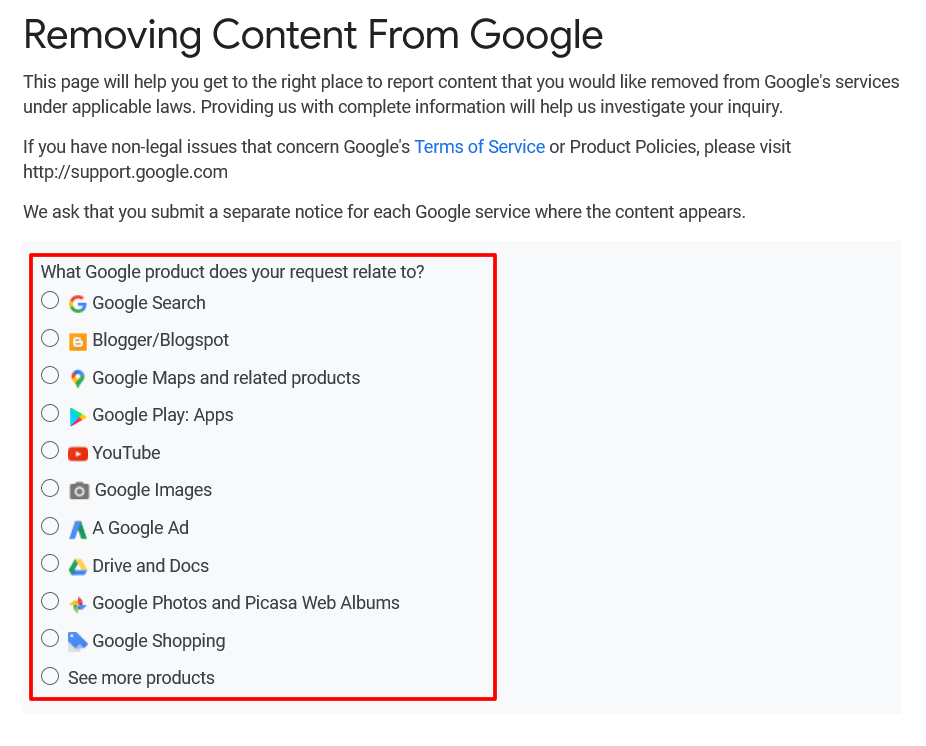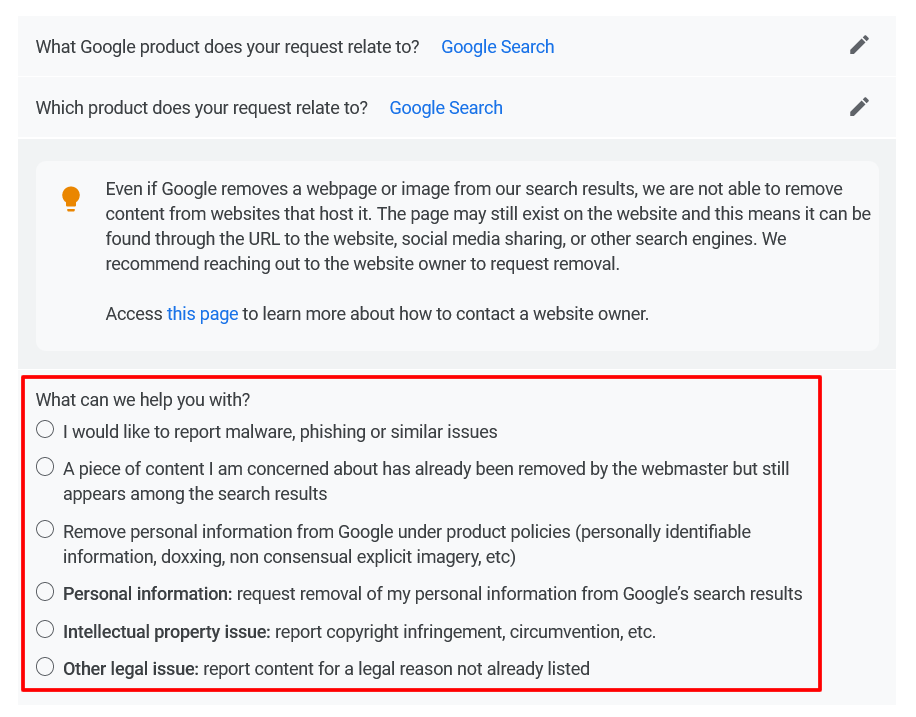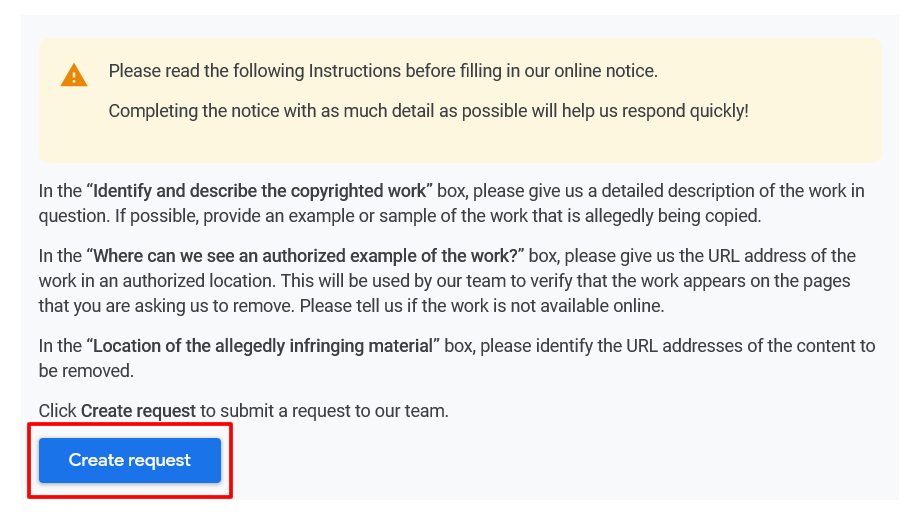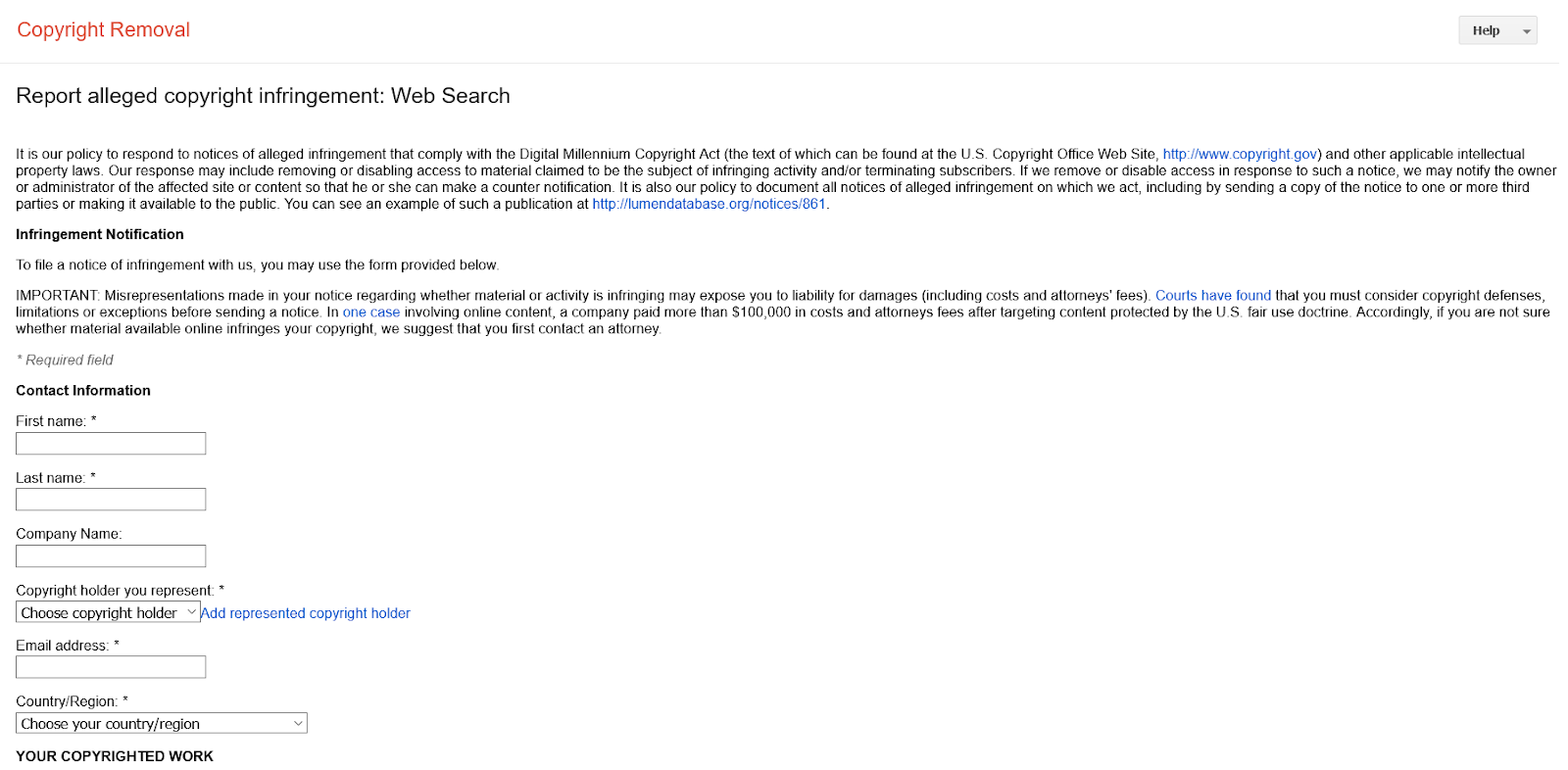It takes a lot of work to create, optimize, publish and distribute high-quality content. From in-depth keyword research to savvy promotion, there’s a great deal of effort behind every blog post, article and landing page, and that’s exactly why it’s so frustrating to see your content copied and ranking in Google’s SERPs.
Fortunately, the demands of plagiarism victims everywhere have been answered: There is now an easy way to report copied content to Google, not only on Search but all Google platforms. If you want to stop bad actors from leeching traffic off of your content, it’s time to learn how.
How You Can Report Copied Content to Google
Arguably the best part of Google’s new reporting feature is just how simple and easy it is, as shown in a YouTube video from January 2021:
As Google points out, the creator of a given piece of content typically holds its copyright. This means that even if you haven’t officially registered your work with the U.S. Copyright Office or an equivalent government body, you still likely have the legal right to protect it from theft.
This generally applies to all kinds of content, including original:
- text;
- photos;
- graphics;
- music;
- sound recordings;
- videos; and
- computer software.
In other words, you’re not just limited to reporting plagiarized articles. Your podcast recording is also protected by copyright law, as is the YouTube video you worked so hard to create.
How the New Reporting Feature Works
If you see your copied content show up on Google Search or any Google-owned product or service, the first step is to head to Google’s official page for requesting illegal content removal.
Click the create a request button and you’ll be presented with a selection of Google products from which to choose:
For this example, we’ll select Google Search. Next, choose whether the copied content can be found on Search, Google Images or other Search features.
Then, you’ll be able to specify the type of issue you’d like to bring to Google’s attention. Your options include malware/phishing, personal information, intellectual property and more:
To report copied content, select intellectual property issue. On the next form, select copyright infringement.
You’ll then be asked to verify that you’re either the copyright owner or are authorized to act on the owner’s behalf, as well as to specify whether the copied content in question is an image/video or other form of content—we selected other.
Finally, read the provided instructions, click the create a request button and you’ll be able to get into the nitty-gritty details of the offending content:
The copyright removal form itself is a true legal document and requires you to enter personal contact information, make sworn statements and provide a legally binding digital signature:
There are plenty of fields to fill out, and the more detail you can provide, the better your chances of getting the copied content quickly and effectively removed.
If the copied content appears on multiple Google products (for instance, on both Google Search and Youtube), you’ll unfortunately need to create a separate request for each one. Nevertheless, the myriad benefits of removing plagiarized content are undoubtedly worth the hassle of making multiple requests.
Good Riddance, Copied Content
Plagiarized content isn’t unique to the internet, but the internet has certainly facilitated its rapid proliferation. Much to the chagrin of hardworking SEO practitioners and content creators around the world, getting that plagiarized content removed has never been as straightforward as one would hope.
Fortunately, Google’s new content removal request system is changing that. Now it’s easier than ever to report and remove copied content across a range of platforms so you can get back to what matters most: creating and optimizing high-quality content your visitors will love.
Image credits
Screenshots by author / January 2021