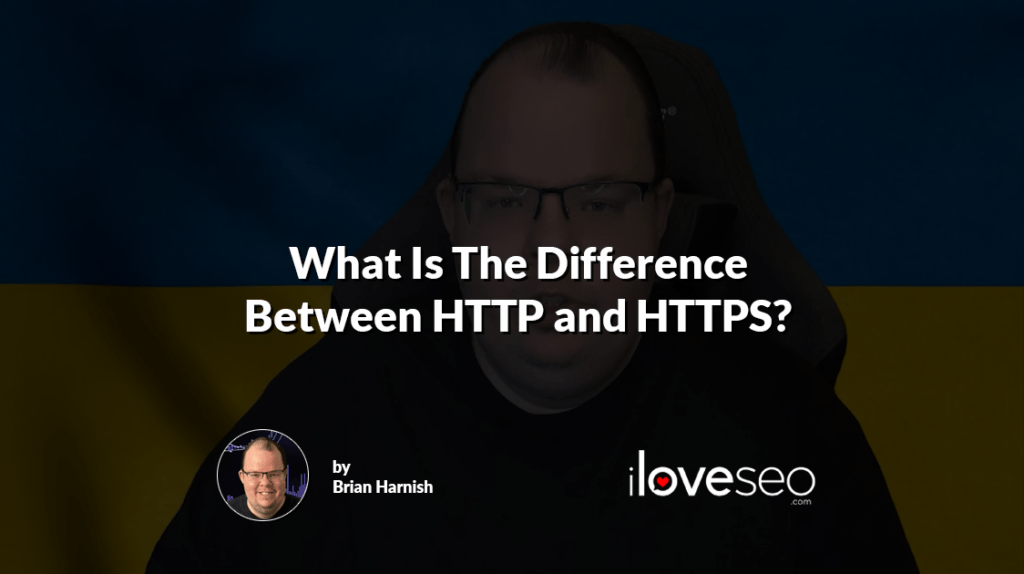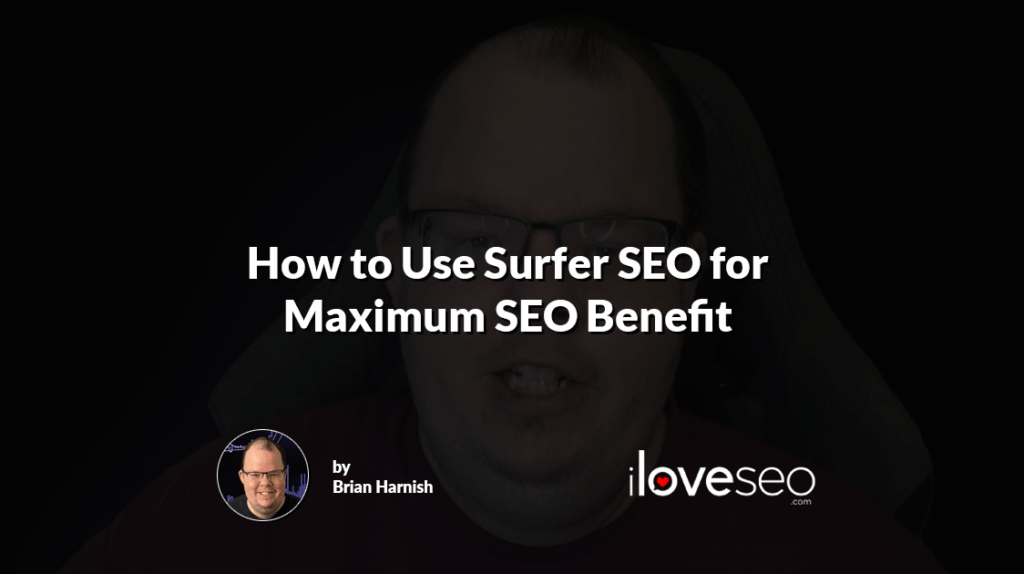In the latest episode of Ask an SEO, Brian Harnish explains the step-by-step process to ensuring your XML Sitemap is created and properly crawled and indexed.
You can watch it today at the video below:
Ask an SEO Episode 16 Transcript
Today’s question is: what is an XML sitemap?
An XML Sitemap is a tool used by SEO professionals to make crawling and indexing easier on Google.
This means that Google will have a much easier time finding the most important pages that you want indexed…
…and it will find the related pages that are linked to from there. Now…
There is a great step by step process you can follow, in order to make sure that the XML sitemap works for you.
Step one, you want to crawl your site and find all the URLs on your site, clean it up, organize them, from the most important…
…to the least important, or if you don’t have all that many, you can probably get away with dumping all your URLs into the sitemap.
Then once you have organized and created your sitemap, you can then go ahead and…
…implement the coded version of the sitemap in step two.
Then once you have done this, you want to validate it and make sure that you aren’t throwing any serious errors like 500 server errors or 400 errors or 301 redirects in the sitemap..
They should all be 200 OK URLs.
Then finally, once that’s all done, you can (and it’s uploaded to the site), you can then go ahead and submit the sitemap in Google Search Console.
This will initiate the crawling and indexing process for your site from the sitemap itself.
That’s it for today’s Ask an SEO Episode 16.
Please be sure to like and subscribe to our YouTube channel for a brand new episode every week.
This is Brian Harnish signing off. Have a great day!!